1. Download and Open C-Xbox Tool 2.0.7
2. Click "ISO Explore" and then "Explore ISO"
3. Navigate and open your .XISO/ISO file

4. Right click the "Default.xbe" and click "Replace File"
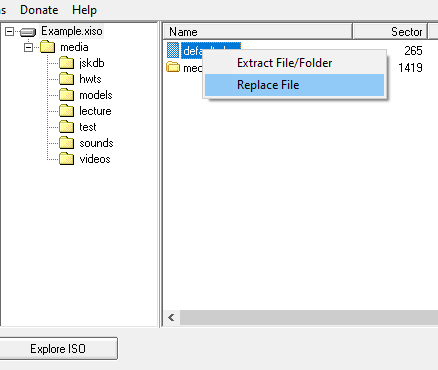
5. Navigate and open your patched default.xbe that you would like to use instead
(Find patches at the base of this tutorial)
6. You can safely close C-Xbox Tool 2.0.7 and compress your .XISO/ISO into a .CCI/.CSO using Repackinator.
- 480p Patches can be found here
- For other patches and information regarding running retail games in higher resolutions/aspect ratios check out my post here:
OGxHD + 720/Widescreen Patches - Megathread

