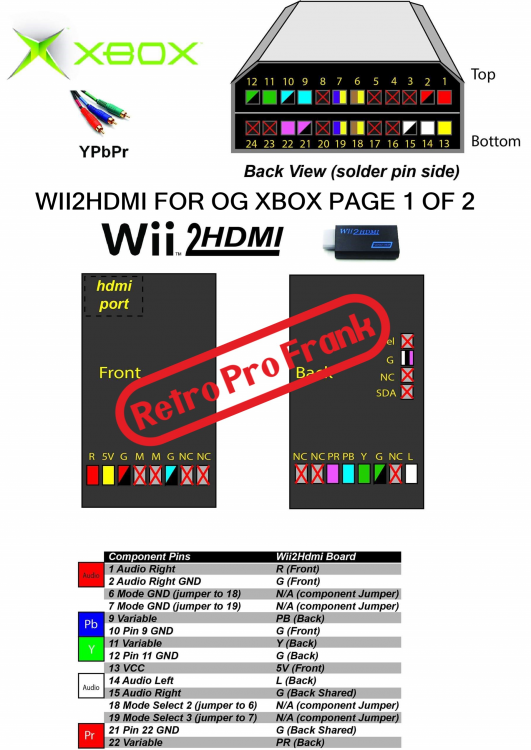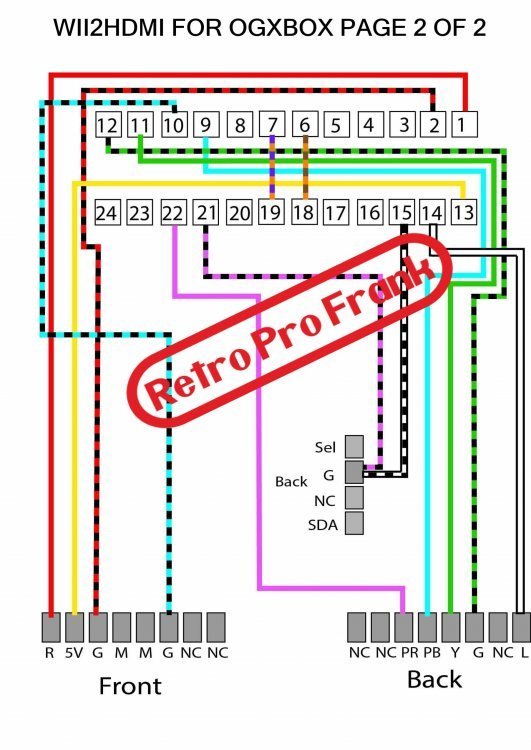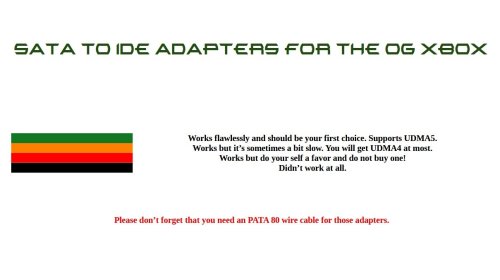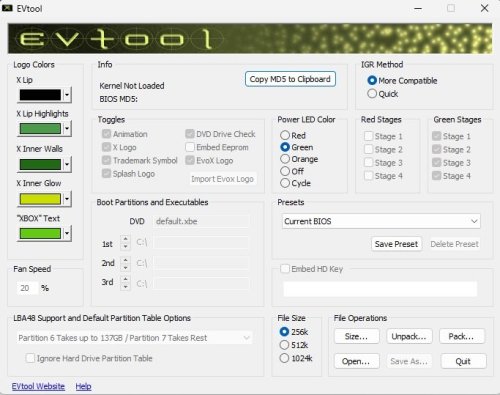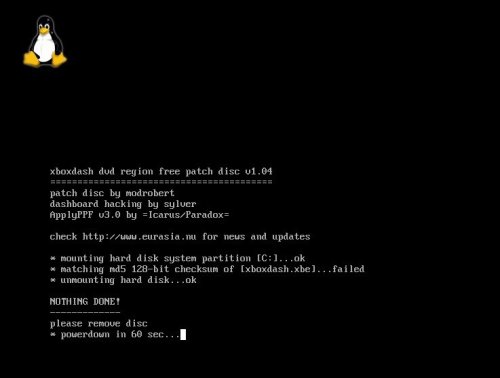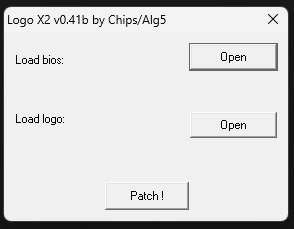-
Posts
153 -
Joined
-
Last visited
-
Days Won
11
Content Type
Profiles
Forums
Store
Gallery
Events
Downloads
News
Tutorials
Everything posted by SylverReZ
-
Hello to all SylverReZ and curious OG Xbox followers. I am delighted to announce that I am currently working on two new projects: the Sylver-X and the Cheapmod Mini v2 set of modchips for the Original Xbox. Stay tuned for more updates. Cheapmod Mini v2 Features: (*) TBD (to be determined) x1 256Kbit LPC flash. *DIP switches for write-protect and chip enable/disable. Retaining small form-factor. High-quality, low-cost PCB design. Low-power consuption circuitry. *PC serial programmer (inc. software) to easily re-flash the chip's BIOS. Supports all Xbox revisions (v1-v1.6/b). Sylver-X Features: (*) TBD (to be determined) Xilinx low-voltage CPLD. x2 16MBit (2MB) LPC flash banks. Low-power consumption circuitry. High-quality, low-cost PCB design. *Comes pre-flashed with Cromwell (Sylver-X) or Cerbios. v1-v1.4 requires 1 wire, v1.6/b require 1 wire (+5 for LPC rebuild). Support for all Xbox revisions (v1-v1.6/b).
-
View File EVtool ============================================================================== Extracts, Compiles, and Patches Evox M8 XBOX BIOS/Kernel Files. See about box for thank-yous (and if I left you out please let me know). ============================================================================== !!!!! WARNING !!!!! Use the correct M8 version for your Xbox! M8 is for Xbox hardware versions 1.0-1.5. M8_16 is for version 1.6. If you use the pack function choose the corect base ROM file. ============================================================================== LBA48 and IGR Notes Please give all credit for the LBA48 stuff to oz_paulb. He's done what many said couldn't be done. See the documentation for more details on the LBA48 and partition options. Also check http://forums.xbox-scene.com/ for help. The IGR code was devised by dootdoo. I only added an option for a more compatible reset method patched the code into M8. ============================================================================== Notes Documentation will be sparse until I get time to work on it. I hope the patch to remove Evox's logo doesn't make them mad mad, but it was going to happen sooner or later anyway and most people I've talked to think it's ugly. When packing you will be asked to chose a base ROM file before being asked the name to save the file as. This is normal (at least for now). You should choose either an M8 or M8_16 file. This version only works with modified M8 ROM files which are pre-patched for LBA48 and IGR. You will have to look for these in the usual palaces. Future versions may handle non-pre-patched M8 files. You can change the LBA48 partition handling, you just can't turn LBA48 off. (This should not cause a problem if you are using the original drive or one which is smaller than 137GB.) Quick IGR is quicker. More compatible IGR is... more compatible. E.g. Soul Caliber 2 locks with the quick IGR (and X2's, I'm told) except at the menus. This mode shouldn't cause lockups. ============================================================================== Evox Logo Notes The logo is in DDS format. You can create these using Photoshop or using apps which can use Photoshop import/export plugins or with any image editor and a conversion tool. You can find the plugin and commandline conversion utility need at nVida's web site <http://developer.nvidia.com/object/nv_texture_tools.html>. Microsoft's DX9 SDK also has a converter, but it didn't allow enough control over the ouput file to give me the exact format I needed. The output file format should be 128 * 128 A4R4G4B4 DDS with no mip maps. Exporting from Photoshop I chose 16-bit (4:4:4:4) no mip maps and left the other settings alone. Using nvdxt.exe I use the command: nvdxt.exe -nomipmap -u4444 <your_image_file.tga>. Nvdxt handles pretty much any common image format (tga/jpg/gif.etc). I've included a sample DDS texture files for demonstration purposes. If you get a hang after changing the logo, press eject and the machine should finish booting. No sure why this happens, but I'll look into if I get time. ============================================================================== History 1.0.9 Fixed failure to patch in IGR code on newly supported kernels. Removed support for outdated BIOS's (only M8+ and meetoo M8 BFMs supported). 1.0.8 Support for M8+. 1.0.7 Support for Yoshihiro-M8-1.6B. Support for metoo M8 BFMs. 1.0.6 Fixed LBA48 stuff to return the new version number so BIOSes works with XBpartition. 1.0.5 Removed thumbs + triggers IGR. Fixed obscure lba48 bug which doesn't affect users (right now), but has implications with regard to partitioning tools. Don't use M8 files which were pre-patched or previously patched with an older version of EVtool or you'll still have the old IGR and LBA48 code. 1.0.4 Patches the DDS header of imported DDS files to be identical to the original M8 logo. Some people reported a hang in M8 when they imported a logo (pressing eject will let the machine finish booting). This problem seems to only affect certain machines. Maybe this will fix it. 1.0.3 EVtool can now load official M8 for those people who just can't seem to find the pre-patched version. M8 will be automatically patched for IGR and LBA48. I'm sure I'll be asked for an option to patch M8 without IGR and LBA48 and I'm sure I'll kill the person who asks first. However, if people really want that I may add it later. 1.0.2 My apologies for the frequent releases, but sometime ideas just hit me and I like to strike while the iron is hot. Feel free to use your current version if it bothers you to get another release so soon. Added Evox logo repacement patch (which I think was cool enough to merit a release). 1.0.1 Fixed crash if you packed or saved multiple times without restarting EVtool. Added Evox logo removal patch. 1.0 Fixed TM patch. Statically linked XBpatch (XBpatch.dll no longer needed). Removed unused toggles and rearranged dialog. Internal code cleanup. 0.8.0.b1 Pack/Unpack function cleanup. Other internal changes. 0.7.0.b1 Initial release. Submitter SylverReZ Submitted 08/05/23 Category PC Based Applications
-
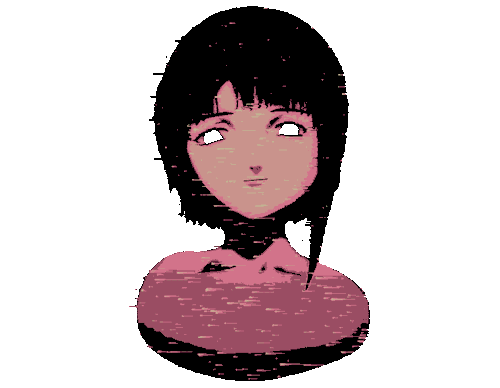
IDE to Sata Adapter compatibility thread
SylverReZ replied to Dempsey_86's topic in Official Team Cerbios Forums
Great work documenting the different assortments of adapters. This will for sure help somebody out. -
Version 1.0.9
38 downloads
============================================================================== Extracts, Compiles, and Patches Evox M8 XBOX BIOS/Kernel Files. See about box for thank-yous (and if I left you out please let me know). ============================================================================== !!!!! WARNING !!!!! Use the correct M8 version for your Xbox! M8 is for Xbox hardware versions 1.0-1.5. M8_16 is for version 1.6. If you use the pack function choose the corect base ROM file. ============================================================================== LBA48 and IGR Notes Please give all credit for the LBA48 stuff to oz_paulb. He's done what many said couldn't be done. See the documentation for more details on the LBA48 and partition options. Also check http://forums.xbox-scene.com/ for help. The IGR code was devised by dootdoo. I only added an option for a more compatible reset method patched the code into M8. ============================================================================== Notes Documentation will be sparse until I get time to work on it. I hope the patch to remove Evox's logo doesn't make them mad mad, but it was going to happen sooner or later anyway and most people I've talked to think it's ugly. When packing you will be asked to chose a base ROM file before being asked the name to save the file as. This is normal (at least for now). You should choose either an M8 or M8_16 file. This version only works with modified M8 ROM files which are pre-patched for LBA48 and IGR. You will have to look for these in the usual palaces. Future versions may handle non-pre-patched M8 files. You can change the LBA48 partition handling, you just can't turn LBA48 off. (This should not cause a problem if you are using the original drive or one which is smaller than 137GB.) Quick IGR is quicker. More compatible IGR is... more compatible. E.g. Soul Caliber 2 locks with the quick IGR (and X2's, I'm told) except at the menus. This mode shouldn't cause lockups. ============================================================================== Evox Logo Notes The logo is in DDS format. You can create these using Photoshop or using apps which can use Photoshop import/export plugins or with any image editor and a conversion tool. You can find the plugin and commandline conversion utility need at nVida's web site <http://developer.nvidia.com/object/nv_texture_tools.html>. Microsoft's DX9 SDK also has a converter, but it didn't allow enough control over the ouput file to give me the exact format I needed. The output file format should be 128 * 128 A4R4G4B4 DDS with no mip maps. Exporting from Photoshop I chose 16-bit (4:4:4:4) no mip maps and left the other settings alone. Using nvdxt.exe I use the command: nvdxt.exe -nomipmap -u4444 <your_image_file.tga>. Nvdxt handles pretty much any common image format (tga/jpg/gif.etc). I've included a sample DDS texture files for demonstration purposes. If you get a hang after changing the logo, press eject and the machine should finish booting. No sure why this happens, but I'll look into if I get time. ============================================================================== History 1.0.9 Fixed failure to patch in IGR code on newly supported kernels. Removed support for outdated BIOS's (only M8+ and meetoo M8 BFMs supported). 1.0.8 Support for M8+. 1.0.7 Support for Yoshihiro-M8-1.6B. Support for metoo M8 BFMs. 1.0.6 Fixed LBA48 stuff to return the new version number so BIOSes works with XBpartition. 1.0.5 Removed thumbs + triggers IGR. Fixed obscure lba48 bug which doesn't affect users (right now), but has implications with regard to partitioning tools. Don't use M8 files which were pre-patched or previously patched with an older version of EVtool or you'll still have the old IGR and LBA48 code. 1.0.4 Patches the DDS header of imported DDS files to be identical to the original M8 logo. Some people reported a hang in M8 when they imported a logo (pressing eject will let the machine finish booting). This problem seems to only affect certain machines. Maybe this will fix it. 1.0.3 EVtool can now load official M8 for those people who just can't seem to find the pre-patched version. M8 will be automatically patched for IGR and LBA48. I'm sure I'll be asked for an option to patch M8 without IGR and LBA48 and I'm sure I'll kill the person who asks first. However, if people really want that I may add it later. 1.0.2 My apologies for the frequent releases, but sometime ideas just hit me and I like to strike while the iron is hot. Feel free to use your current version if it bothers you to get another release so soon. Added Evox logo repacement patch (which I think was cool enough to merit a release). 1.0.1 Fixed crash if you packed or saved multiple times without restarting EVtool. Added Evox logo removal patch. 1.0 Fixed TM patch. Statically linked XBpatch (XBpatch.dll no longer needed). Removed unused toggles and rearranged dialog. Internal code cleanup. 0.8.0.b1 Pack/Unpack function cleanup. Other internal changes. 0.7.0.b1 Initial release. -
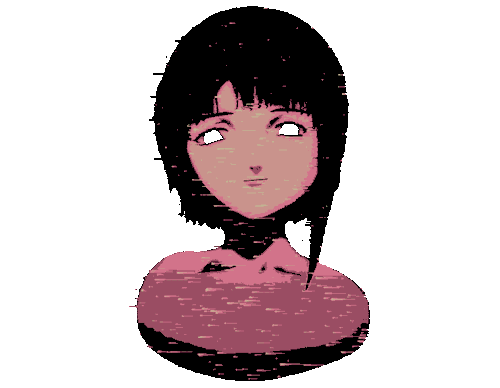
Unpopulated Xbox motherboard pictures
SylverReZ replied to SylverReZ's topic in General Hardware, Repair & Technical Chat
How about nope. -
View File Unlocking Xbox Western Digital WD Protege - By Siktah This is a way I managed to unlock a number of WD HDDs for the purpose of grabbing any DLC/Title Updates to help Harcroft and others with Insignia. This is specifically for HDDs that do NOT unlock with the default Master WDC… as tried by FatXplorer. Submitter SylverReZ Submitted 08/02/23 Category Member Submitted Downloads
-
- 1
-
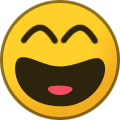
-
View File Xbox Dashboard DVD Region Free Patch Disc xboxdash dvd region free patch disc v1.04 ========================================= patchdisc by modrobert dashboard hacking by sylver ApplyPPF v3.0 by =Icarus/Paradox= Description: A xboxdash dvd region free patch disc bootable directly in any modded xbox. The disc is fully automated and can be used to quickly switch between original and patched m$ dasboard, good for xbox live users. Whats new: Added support for dashboard 5960 rev 185a6100. Info: The disc is based on a fast and very powerful "mini Linux ram disk dist" which boots in less than 10sec (not counting xbox splash screen). All patch data provided by sylver from his excellent 'xboxdash dvd region free patcher v1.04' for Windows. The patch tool used is ApplyPPF v3.0 (Linux) by =Icarus/Paradox=. All ppf3 patches features "undo data" to provide a slick restore function when needed. The only file touched by this tool is 'xboxdash.xbe' on your hd system partition (C:), no backup files needed for restore function. Supported original m$ dashboards: --------------------------------- - 3944 - 4034 - 4817 - 4920 rev 10027100 - 4920 rev 1012a700 - 5659 rev 17e4cd00 - 5659 rev 17f14d00 - 5960 rev 185a6100 --------------------------------- Usage: Zip file includes an .iso ready to burn on dvdr or cdrw. Use Nero (win) or cdrecord (unix) to burn and make sure the disc is finalized (fixated/session closed). Boot the disc in your xbox. Progress is displayed on screen. Affected file: C:xboxdash.xbe If a supported original m$ dasboard is found; the dasboard is patched to make dvd region free. If a previously patched m$ dashboard is found; the dasboard is restored to original state where dvd is region protected. Here is the disc "switch" procedure explained: * boot disc * found original dashboard * do dvd region free patching * don't use xbox live! ...maybe you watch some dvd movies now * boot disc * found patched dashboard * restore dashboard to original state * ok to use xbox live ...maybe you turn off modchip and play xbox live now Troubleshooting: If you get "* matching md5 128-bit checksum of [xboxdash.xbe]...failed" it means your xboxdash.xbe is either missing or not a supported (new?) version. For some reason Craxtion might fail reading the included iso since it was created by 'mkisofs' (the mother of all iso tools) using UDF mode, heard strange reports about this. On the other hand you don't need to use Craxtion, just burn the iso image and boot in your xbox. Changelog: v1.04 + support for dashboard 5960 + added 50mb dummy file v1.03 + initial release + following sylver's release sequence - no support for untested dashboard - 4627 Greetings fly to: XanTium for posting this baby on xbins. xboxing for providing 5960 dashboard data. Visit our website at http://www.eurasia.nu for news and updates. Regards Robert (aka modrobert) Submitter SylverReZ Submitted 07/29/23 Category Member Submitted Downloads
-
- 1
-

-
View File Enigmah JED Files JED files for programming Enigmah chips (pre-patched BIOS files are not included). Submitter SylverReZ Submitted 07/29/23 Category Member Submitted Downloads
-
View File LogoX2 - Logo changer for Xecuter 2 BIOS xecutter2 logo changer for X2 bios 4979/4980/4981/4982/4983. v.41 Beta version. This is a command line program. The logo can be a 24 bit bitmaps 100x17 (cf chips.bmp example) or raw type (8 bits pers pixels greyscale). In the bios, the logo is compressed with a RLE algorithm. So a too complex logo will not hold in the bios. Do not hesitate to report any problem in the french forum www.xbox-hacks.net (bios section). or in the bios section of xbox-scene.com forums. Happy customisation ! Chips/alg5 History: 0.41 : Accept more type of bmp. 0.4 : 1st version with GUI. Logo can be either raw or bmp. 0.3 : Image file needs to be bmp instead of raw. 0.21 : Correction of one bug: the logo was shifted by 1 pixel. 0.2 : Add support for X2 bios 4979, 4982, 4983. 0.1 : 1st release. Support for X2 bios 4980 & 4981. Thanks to: Team xecuter for their bios. NghtShd for the bios pack/unpack code. Caustik for the logo pack/unpack code. Yoshihiro for starting me again on the subject and giving his findings. Submitter SylverReZ Submitted 07/29/23 Category PC Based Applications
-
-
Version 1.04
14 downloads
xboxdash dvd region free patch disc v1.04 ========================================= patchdisc by modrobert dashboard hacking by sylver ApplyPPF v3.0 by =Icarus/Paradox= Description: A xboxdash dvd region free patch disc bootable directly in any modded xbox. The disc is fully automated and can be used to quickly switch between original and patched m$ dasboard, good for xbox live users. Whats new: Added support for dashboard 5960 rev 185a6100. Info: The disc is based on a fast and very powerful "mini Linux ram disk dist" which boots in less than 10sec (not counting xbox splash screen). All patch data provided by sylver from his excellent 'xboxdash dvd region free patcher v1.04' for Windows. The patch tool used is ApplyPPF v3.0 (Linux) by =Icarus/Paradox=. All ppf3 patches features "undo data" to provide a slick restore function when needed. The only file touched by this tool is 'xboxdash.xbe' on your hd system partition (C:), no backup files needed for restore function. Supported original m$ dashboards: --------------------------------- - 3944 - 4034 - 4817 - 4920 rev 10027100 - 4920 rev 1012a700 - 5659 rev 17e4cd00 - 5659 rev 17f14d00 - 5960 rev 185a6100 --------------------------------- Usage: Zip file includes an .iso ready to burn on dvdr or cdrw. Use Nero (win) or cdrecord (unix) to burn and make sure the disc is finalized (fixated/session closed). Boot the disc in your xbox. Progress is displayed on screen. Affected file: C:xboxdash.xbe If a supported original m$ dasboard is found; the dasboard is patched to make dvd region free. If a previously patched m$ dashboard is found; the dasboard is restored to original state where dvd is region protected. Here is the disc "switch" procedure explained: * boot disc * found original dashboard * do dvd region free patching * don't use xbox live! ...maybe you watch some dvd movies now * boot disc * found patched dashboard * restore dashboard to original state * ok to use xbox live ...maybe you turn off modchip and play xbox live now Troubleshooting: If you get "* matching md5 128-bit checksum of [xboxdash.xbe]...failed" it means your xboxdash.xbe is either missing or not a supported (new?) version. For some reason Craxtion might fail reading the included iso since it was created by 'mkisofs' (the mother of all iso tools) using UDF mode, heard strange reports about this. On the other hand you don't need to use Craxtion, just burn the iso image and boot in your xbox. Changelog: v1.04 + support for dashboard 5960 + added 50mb dummy file v1.03 + initial release + following sylver's release sequence - no support for untested dashboard - 4627 Greetings fly to: XanTium for posting this baby on xbins. xboxing for providing 5960 dashboard data. Visit our website at http://www.eurasia.nu for news and updates. Regards Robert (aka modrobert) -
Version 0.41
9 downloads
xecutter2 logo changer for X2 bios 4979/4980/4981/4982/4983. v.41 Beta version. This is a command line program. The logo can be a 24 bit bitmaps 100x17 (cf chips.bmp example) or raw type (8 bits pers pixels greyscale). In the bios, the logo is compressed with a RLE algorithm. So a too complex logo will not hold in the bios. Do not hesitate to report any problem in the french forum www.xbox-hacks.net (bios section). or in the bios section of xbox-scene.com forums. Happy customisation ! Chips/alg5 History: 0.41 : Accept more type of bmp. 0.4 : 1st version with GUI. Logo can be either raw or bmp. 0.3 : Image file needs to be bmp instead of raw. 0.21 : Correction of one bug: the logo was shifted by 1 pixel. 0.2 : Add support for X2 bios 4979, 4982, 4983. 0.1 : 1st release. Support for X2 bios 4980 & 4981. Thanks to: Team xecuter for their bios. NghtShd for the bios pack/unpack code. Caustik for the logo pack/unpack code. Yoshihiro for starting me again on the subject and giving his findings. -
View File HyperX Installation Guide Installation guide for HyperX modchip. Submitter SylverReZ Submitted 07/25/23 Category Member Submitted Downloads
-
-
Requirements: Single CAT5 ethernet cable. PC with an ethernet port. Xbox console. Configuring the network adapter: Connect one end of the ethernet cable to your Xbox and then the other end on the back of your PC's ethernet port. Go to 'Network and Sharing Centre' and select the first current Wi-Fi connection. Select 'Properties' > 'Sharing' and check the box labelled 'Allow other users to connect through this computer's network'. If there is more than one connection in the drop-down list, then select 'Ethernet' and click 'OK' twice. Next, select the ethernet connection. Select 'Properties', check the box labelled 'Internet Protocol Version 4' then select properties. From the properties window, make the following changes: IP address: 192.168.0.1 Subnet mask: 255.255.255.0 Default gateway: 192.168.0.100 Once you've made the following changes, click "OK" twice. Download WinSCP or FileZilla, any client will do, which will be used to connect to your Xbox. Setting up network configuration on Xbox: (This section will only be focusing on setting up FTP for UnleashX, your dashboard may follow a different setup). From the UnleashX dashboard, select 'Xbox Admin' > 'System' > 'Settings' > 'Network'. Make the following changes in the 'Network' section: Type: Static IP address: 192.168.0.2 Subnet mask: 255.255.255.0 Gateway: 192.168.0.100 DNS 1 & 2: 0.0.0.0 Press 'B' once, when you are asked if you want to make changes to the configuration, select 'Yes'. Go back four times using the 'B' button, then scroll down and select 'Reboot'. Once the system reboots, the new static IP address will show up in the bottom-right corner of the screen. Connecting to your Xbox: To confirm that everything works, open up the FTP client of your choice that you have installed. Enter the IP address of your Xbox, set the port to '21' and click 'Connect' or something similar in your client. When asked for both a username and password, the defaults are 'xbox' (no quotations).
-
View File Aladdin 1.6 LPC Rebuild Guide Installation diagram for 1.6 LPC rebuild board. Submitter SylverReZ Submitted 07/18/23 Category Member Submitted Downloads