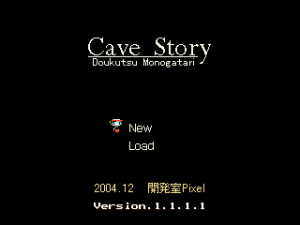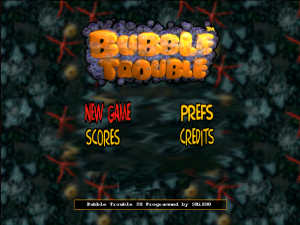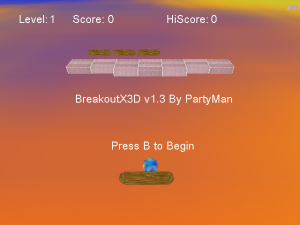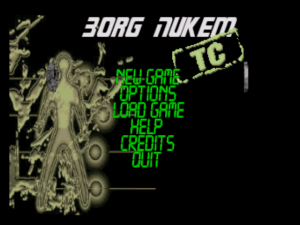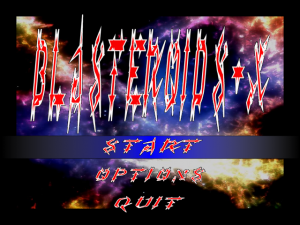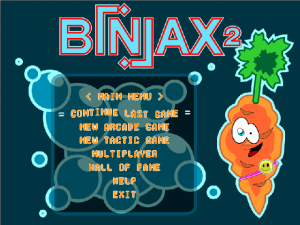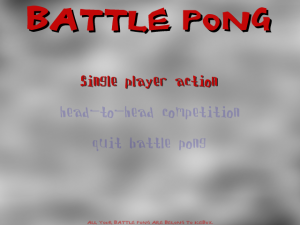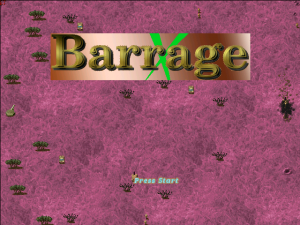HoRnEyDvL
Members-
Posts
96 -
Joined
-
Last visited
-
Days Won
2
Content Type
Profiles
Forums
Store
Gallery
Events
Downloads
News
Tutorials
Everything posted by HoRnEyDvL
-
View File CaveStoryX CaveStoryX is a port of the Cave Story/Doukutsu Monogatari for the Xbox. It is a freeware sides-crolling action/adventure/platformer title with leanings towards Wonderboy and recent side-scrolling Castlevania titles Features: Play Cave Story/Doukutsu Monogatari. Selectable English/Japanese language. Selectable cheats - invincible, unlimited ammo. Selectable text size/spacing. Save states (seems to work, but not extensively tested). User Guide: About Cave Story You control a little amnesiac who runs around helping out these rabbit-ish creatures called Mimigas while trying to find your way out of the giant cave inside the floating island which makes up the game's setting. You can expand your health meter by collecting Life Capsules in similar fashion to Metroid games, while you can get stronger by collecting energy to boost your firearms' output. Each weapon can be built up to the maximum level fairly quickly, but taking damage will drain energy from its experience meter, sometimes causing it to level down. Given how quickly they power up this only tends to be an issue during boss fights, and even then there's usually plenty of opportunities for collecting more weapon energy. The game has loads of secrets, too. For a freeware Japanese platformer, it's fairly lengthy and has quite a large amount of text. For each play-through, provided you knew what you were doing, would take about 4-6 hours. Tack on an extra couple of hours if you don't know what you're doing, possibly for extreme problems with nasty bosses (which this game has plenty of, especially towards the end). There are also three very different endings, plenty of plot, and quite a cast of charming characters. Notes To start the game, go to Select Game and then select a profile. Do not try to load or save a state while in the game menu. Only load/save states while playing the game. Controls: D-Pad/Left-Stick - Movement, Menu selection A - Jump X - Shoot Y - Item B - Map L - Previous Weapon R - Next Weapon Back - ESC key (brings up the Exit menu, will exit game if you press again) White - F1 key (continue playing from the Exit menu) Black - F2 key (return to game menu from the Exit menu) These can be reconfigured in the usual way if you wish. Screenshots: Credits: Many thanks to Pixel for providing the source code to this. Cave Story Tribute Site - https://www.cavestory.org/download/cave-story.php Submitter HoRnEyDvL Submitted 07/13/23 Category Homebrew Games
-
Version 2.0.0
5 downloads
CaveStoryX is a port of the Cave Story/Doukutsu Monogatari for the Xbox. It is a freeware sides-crolling action/adventure/platformer title with leanings towards Wonderboy and recent side-scrolling Castlevania titles Features: Play Cave Story/Doukutsu Monogatari. Selectable English/Japanese language. Selectable cheats - invincible, unlimited ammo. Selectable text size/spacing. Save states (seems to work, but not extensively tested). User Guide: About Cave Story You control a little amnesiac who runs around helping out these rabbit-ish creatures called Mimigas while trying to find your way out of the giant cave inside the floating island which makes up the game's setting. You can expand your health meter by collecting Life Capsules in similar fashion to Metroid games, while you can get stronger by collecting energy to boost your firearms' output. Each weapon can be built up to the maximum level fairly quickly, but taking damage will drain energy from its experience meter, sometimes causing it to level down. Given how quickly they power up this only tends to be an issue during boss fights, and even then there's usually plenty of opportunities for collecting more weapon energy. The game has loads of secrets, too. For a freeware Japanese platformer, it's fairly lengthy and has quite a large amount of text. For each play-through, provided you knew what you were doing, would take about 4-6 hours. Tack on an extra couple of hours if you don't know what you're doing, possibly for extreme problems with nasty bosses (which this game has plenty of, especially towards the end). There are also three very different endings, plenty of plot, and quite a cast of charming characters. Notes To start the game, go to Select Game and then select a profile. Do not try to load or save a state while in the game menu. Only load/save states while playing the game. Controls: D-Pad/Left-Stick - Movement, Menu selection A - Jump X - Shoot Y - Item B - Map L - Previous Weapon R - Next Weapon Back - ESC key (brings up the Exit menu, will exit game if you press again) White - F1 key (continue playing from the Exit menu) Black - F2 key (return to game menu from the Exit menu) These can be reconfigured in the usual way if you wish. Screenshots: Credits: Many thanks to Pixel for providing the source code to this. Cave Story Tribute Site - https://www.cavestory.org/download/cave-story.php -
View File Bubble Trouble SX Bubble Trouble SX is a clone of the maze game Bubble Trouble, originally released on Mac in 1996. The gameplay is almost exactly the same as the original, despite a few difference (e.g. powerups ignored). Controls: A - Select, Push bubbles Black/White - Cycle custom soundtracks Start - Pause Screenshots: Credits: All graphics were ripped from the real Bubble Trouble. Thanks to everyone who tested or did anything towards the project. Submitter HoRnEyDvL Submitted 07/10/23 Category Homebrew Games
-
Version 1.0.0
4 downloads
Bubble Trouble SX is a clone of the maze game Bubble Trouble, originally released on Mac in 1996. The gameplay is almost exactly the same as the original, despite a few difference (e.g. powerups ignored). Controls: A - Select, Push bubbles Black/White - Cycle custom soundtracks Start - Pause Screenshots: Credits: All graphics were ripped from the real Bubble Trouble. Thanks to everyone who tested or did anything towards the project. -
View File BreakoutX 3D BreakoutX3D is a 3D Breakout clone for the Xbox. Controls: Thumbsticks - Move paddle Y - Pause A/X - Turn off/on background L/R+Black - Back to dash Credits: Thanks to: The guys at xboxhacker.net who know their stuff (you know who you are.) The Chemical Brothers. Drunken Hyena for some great DirectX tutorials which got me started. Submitter HoRnEyDvL Submitted 07/10/23 Category Homebrew Games
-
Version 1.3.0
5 downloads
BreakoutX3D is a 3D Breakout clone for the Xbox. Controls: Thumbsticks - Move paddle Y - Pause A/X - Turn off/on background L/R+Black - Back to dash Credits: Thanks to: The guys at xboxhacker.net who know their stuff (you know who you are.) The Chemical Brothers. Drunken Hyena for some great DirectX tutorials which got me started. -
Version 1.0.0
3 downloads
BraXil 2014 is a retro soccer game for Xbox. Its game-play is inspired in some old classic games like Kick and Run, Match Day 2, Sensible Soccer or Super Sidekicks, gathering details of these games. But it is developed trying to simulate the Brazil 2014 Soccer World Cup. You will be able to choose the teams of the real Brazil 2014 World Cup, and play with its real player names. The development of the tournament is the same than the real World Cup: in the first round, your team is in a group of 4 teams, you must play with all them and you must finish in the top-2 places to advance to the second round (the knockout). If you manage to qualify, you will face a series of knockout matches with the rest of surviving teams, in your road to the final match. User Guide: Game modes When you press the A-button in the main screen, a menu is prompted and you can select one of 3 game modes: World Cup - The main game. Choose a team, and play a simulation of the Brazil 2014 Soccer World Cup. Exhibition - A single match. Choose your team, choose an opponent, and play a soccer match. Penalty shoot-out - A penalty shoot-out series. Choose your team, choose your opponent, and play a series of 5 penalty shoots each one (plus a sudden-death if the first series ends in a tie). High shoot technique The more time you keep pushed the X button, the higher the ball will go. There is a maximum high, determined by the Strength value of the player who is shooting. Also, the distance advanced by the ball is determined by the time that you press the button too, so this shoot is the best choice if you want to make a precise pass. Advanced technique: If you tap the X button when your player has the ball, he will kick a short self-pass. This can be useful to control the ball and avoid opponents. Player abilities Each team has 3 abilities: Speed, Strength and Skill. All the players of the team have the same Speed, Strength and Skill values, except one player marked with a "Star". This "Star" player (the "Ace") has higher Speed, Strength and Skill values. Speed - Players with a high speed can run faster. Besides, goalkeepers with a high speed can do longer jumps. Strength - Players with a high strength can do stronger/longer shoots with A-button, longer passes with B-button, and longer/higher passes with X-button. On the other hand, if your team has a very low strength value, you will probably need to use only the A-button even for your passes, because B-passes and X-passes will be really short. Skill - Players with a high skill will get the ball more easily (read the Catching the ball section for more information). Besides, goalkeepers with a high skill will have an slightly better IA, making their reaction time a bit faster when they receive a shoot. As in real life, teams are NOT balanced. There are stronger and weaker teams, and it would be much more difficult to win the World Cup with a weak team, than doing it with a strong team. Catching the ball Players can only catch the ball if it is moving very slow (or it is stopped), it is not high, and it is close to them. Players cannot catch the ball if it is running fast, or high, or it is far from them. If the player has a high skill, he will be able to get the ball even if it is at a slightly longer distance, so skill is good for catching the ball. But skill only affects to the distance; so even if your player has a high skill, he will not be able to catch a ball that is moving fast or high. This has been done purposely, to avoid players with a high skill making unstoppable quick passes. Goalkeepers are a bit different: if they are close to the ball, they can always catch it, even if it is moving fast or high. Stealing the ball In Braxil 2014, there are no "tackles" or "faults". If a rival player is moving with the ball and you want to steal it, you must go towards the ball with one of your players and press one of the buttons to make a shoot (A, B or X) when you are close. In some situations, you can even steal the ball simply walking with your player close to it, but it will not work in every case, so the easiest way to steal a ball, is simply shooting it with one of your players, towards the position of another of your players. Tournament rules If you select the World Cup game mode, you must choose a team, and you will play a simulation of the Brasil 2014 World Cup. In the first stage, your team is in a group of 4 teams. You must play with the other 3 teams, and try to finish in the top-2 places. A win gives you 3 points, a tie gives you 1 point, and a defeat gives you 0 points. Note that in the first stage you can lose a match, and the game is not over, because maybe you still have chances of qualifying in the top-2. After you have played with all your opponents, if your team is in the top-2 of the group, you are qualified for the second round (the knockout). On the other hand, if you fail, your team is eliminated and the game is over. So, if you manage to finish the first stage in the top-2 positions, your team is qualified for the final stage (the knockout). Then, you must play up to 4 matches with the other surviving teams (Round of 16, Quarter-finals, Semi-finals, and Final game). If you loose a match in the knockout, you are eliminated and the game is over. On the other hand, if you win all the matches, you are the World Champion! Finally, if you play a match in the knockout and it ends in a draw, you will play an extra-time. If the tie persists after the extra-time, you will play a serie of 5 penalty shoot-out. If the tie persists after all the penalties, you will play the "sudden death", shooting one penalty at a time until one team scores and the other fails (like in real life). FAQ Q. Why is this game named BraXil 2014? Because it is inspired in the Brazil 2014 World Cup, and it is a game for Xbox. Q. This game is too easy/difficult!! You can try to play the world cup with a stronger/weaker team, to have a different challenge level. Q. How can I control the goalkeeper? Goalkeepers are automatically controlled by the CPU. There is only one exception: in penalty shoot-outs, you can select the direction that your goalkeeper will jump to. Q. Can I manually change the names of the players? Yes, there is a folder named "rosters" with TXT files with the names of the players. You can change these names if you want. Q. Can I manually change the abilities or even the uniforms of the teams? Yes, you can edit the "t.txt" file to change everything related to the teams. Be warned that you must keep the exact format of this file, or the game may crash. So, it is recommended to backup the original "t.txt" file if you want to change it, so that you can restore it if anything fails after your modifications. Controls: In game: D-Pad - Moves the player of your team that is closest to the ball A - Strong flat shoot (use this to shoot to goal, or make long passes) B - Weak flat shoot (use this to make short passes) X - High shoot Start - Pause gameplay, Quit current game (progress will be lost) Menus: D-Pad - Move the cursor to make a selection (if available) A - Select, Accept, Continue Start - Pause gameplay, Quit current game (progress will be lost) White+Black (title screen) - Quit the game and exit to the dashboard Screenshots: Media: Credits: Thanks to all the persons that, during the years, have built an awesome scene for the Xbox: developers, graphic artists, contributors, Xtras creators, admins, moderators, and gamers too. Thanks to all the people that have helped me in the development of this or any other of my projects: Neobomb, Hyper_Eye, Madmab, Wimpy, Freakdave, weinerschnitzel, XtecuterX73, darknoir, bigby, Waal, elconejotres, the Surreal64 CE team, dominater01, NOTTHESAME, xcalibur, and many more. Huge thanks to Paolo Nicoletti (Karza Games), as he ripped a lot of the sprites and gave me permission to use them in this game. -
View File BraXil 2014 BraXil 2014 is a retro soccer game for Xbox. Its game-play is inspired in some old classic games like Kick and Run, Match Day 2, Sensible Soccer or Super Sidekicks, gathering details of these games. But it is developed trying to simulate the Brazil 2014 Soccer World Cup. You will be able to choose the teams of the real Brazil 2014 World Cup, and play with its real player names. The development of the tournament is the same than the real World Cup: in the first round, your team is in a group of 4 teams, you must play with all them and you must finish in the top-2 places to advance to the second round (the knockout). If you manage to qualify, you will face a series of knockout matches with the rest of surviving teams, in your road to the final match. User Guide: Game modes When you press the A-button in the main screen, a menu is prompted and you can select one of 3 game modes: World Cup - The main game. Choose a team, and play a simulation of the Brazil 2014 Soccer World Cup. Exhibition - A single match. Choose your team, choose an opponent, and play a soccer match. Penalty shoot-out - A penalty shoot-out series. Choose your team, choose your opponent, and play a series of 5 penalty shoots each one (plus a sudden-death if the first series ends in a tie). High shoot technique The more time you keep pushed the X button, the higher the ball will go. There is a maximum high, determined by the Strength value of the player who is shooting. Also, the distance advanced by the ball is determined by the time that you press the button too, so this shoot is the best choice if you want to make a precise pass. Advanced technique: If you tap the X button when your player has the ball, he will kick a short self-pass. This can be useful to control the ball and avoid opponents. Player abilities Each team has 3 abilities: Speed, Strength and Skill. All the players of the team have the same Speed, Strength and Skill values, except one player marked with a "Star". This "Star" player (the "Ace") has higher Speed, Strength and Skill values. Speed - Players with a high speed can run faster. Besides, goalkeepers with a high speed can do longer jumps. Strength - Players with a high strength can do stronger/longer shoots with A-button, longer passes with B-button, and longer/higher passes with X-button. On the other hand, if your team has a very low strength value, you will probably need to use only the A-button even for your passes, because B-passes and X-passes will be really short. Skill - Players with a high skill will get the ball more easily (read the Catching the ball section for more information). Besides, goalkeepers with a high skill will have an slightly better IA, making their reaction time a bit faster when they receive a shoot. As in real life, teams are NOT balanced. There are stronger and weaker teams, and it would be much more difficult to win the World Cup with a weak team, than doing it with a strong team. Catching the ball Players can only catch the ball if it is moving very slow (or it is stopped), it is not high, and it is close to them. Players cannot catch the ball if it is running fast, or high, or it is far from them. If the player has a high skill, he will be able to get the ball even if it is at a slightly longer distance, so skill is good for catching the ball. But skill only affects to the distance; so even if your player has a high skill, he will not be able to catch a ball that is moving fast or high. This has been done purposely, to avoid players with a high skill making unstoppable quick passes. Goalkeepers are a bit different: if they are close to the ball, they can always catch it, even if it is moving fast or high. Stealing the ball In Braxil 2014, there are no "tackles" or "faults". If a rival player is moving with the ball and you want to steal it, you must go towards the ball with one of your players and press one of the buttons to make a shoot (A, B or X) when you are close. In some situations, you can even steal the ball simply walking with your player close to it, but it will not work in every case, so the easiest way to steal a ball, is simply shooting it with one of your players, towards the position of another of your players. Tournament rules If you select the World Cup game mode, you must choose a team, and you will play a simulation of the Brasil 2014 World Cup. In the first stage, your team is in a group of 4 teams. You must play with the other 3 teams, and try to finish in the top-2 places. A win gives you 3 points, a tie gives you 1 point, and a defeat gives you 0 points. Note that in the first stage you can lose a match, and the game is not over, because maybe you still have chances of qualifying in the top-2. After you have played with all your opponents, if your team is in the top-2 of the group, you are qualified for the second round (the knockout). On the other hand, if you fail, your team is eliminated and the game is over. So, if you manage to finish the first stage in the top-2 positions, your team is qualified for the final stage (the knockout). Then, you must play up to 4 matches with the other surviving teams (Round of 16, Quarter-finals, Semi-finals, and Final game). If you loose a match in the knockout, you are eliminated and the game is over. On the other hand, if you win all the matches, you are the World Champion! Finally, if you play a match in the knockout and it ends in a draw, you will play an extra-time. If the tie persists after the extra-time, you will play a serie of 5 penalty shoot-out. If the tie persists after all the penalties, you will play the "sudden death", shooting one penalty at a time until one team scores and the other fails (like in real life). FAQ Q. Why is this game named BraXil 2014? Because it is inspired in the Brazil 2014 World Cup, and it is a game for Xbox. Q. This game is too easy/difficult!! You can try to play the world cup with a stronger/weaker team, to have a different challenge level. Q. How can I control the goalkeeper? Goalkeepers are automatically controlled by the CPU. There is only one exception: in penalty shoot-outs, you can select the direction that your goalkeeper will jump to. Q. Can I manually change the names of the players? Yes, there is a folder named "rosters" with TXT files with the names of the players. You can change these names if you want. Q. Can I manually change the abilities or even the uniforms of the teams? Yes, you can edit the "t.txt" file to change everything related to the teams. Be warned that you must keep the exact format of this file, or the game may crash. So, it is recommended to backup the original "t.txt" file if you want to change it, so that you can restore it if anything fails after your modifications. Controls: In game: D-Pad - Moves the player of your team that is closest to the ball A - Strong flat shoot (use this to shoot to goal, or make long passes) B - Weak flat shoot (use this to make short passes) X - High shoot Start - Pause gameplay, Quit current game (progress will be lost) Menus: D-Pad - Move the cursor to make a selection (if available) A - Select, Accept, Continue Start - Pause gameplay, Quit current game (progress will be lost) White+Black (title screen) - Quit the game and exit to the dashboard Screenshots: Media: Credits: Thanks to all the persons that, during the years, have built an awesome scene for the Xbox: developers, graphic artists, contributors, Xtras creators, admins, moderators, and gamers too. Thanks to all the people that have helped me in the development of this or any other of my projects: Neobomb, Hyper_Eye, Madmab, Wimpy, Freakdave, weinerschnitzel, XtecuterX73, darknoir, bigby, Waal, elconejotres, the Surreal64 CE team, dominater01, NOTTHESAME, xcalibur, and many more. Huge thanks to Paolo Nicoletti (Karza Games), as he ripped a lot of the sprites and gave me permission to use them in this game. Submitter HoRnEyDvL Submitted 07/10/23 Category Homebrew Games
-
View File Borg Nukem This is a port of kef_Nukem's Borg Nukem, using A600's xDuke for the Xbox, which is a port of Duke Nuken 3D based on JFDuke3D. Installation: Download contains xDuke, which includes Borg Nukem standalone mod. This port supports HDTV modes but it you want to use the 720p mode, you must run the default720.xbe or rename it to default.xbe. Controls: Left-Stick - Move Forward/Backward/Strafe Left-Stick Thumb - Crouch Right-Stick - Turn Right/Left, Look Up/Down Right-Stick Thumb - Center View L - Run R - Shoot White - Use MedKit Black - Quick Kick A - Activate, Select Menu Option, Confirm B - Use Inventory Object, Back to the Previous Menu Y - Map On/Off D-Pad Up/Down - Next/Previous Weapon D-Pad Left/Right - Inventory left/right Start - Escape Back - Jetpack Screenshots: Known issues: Polymost renderer has some minor graphic glitches (this is a JFDuke3D bug). Credits: Thanks to the SDLx libs by Lantus, Jonof and Mephisto. Submitter HoRnEyDvL Submitted 07/10/23 Category Homebrew Games
-
Version 1.0.0
3 downloads
This is a port of kef_Nukem's Borg Nukem, using A600's xDuke for the Xbox, which is a port of Duke Nuken 3D based on JFDuke3D. Installation: Download contains xDuke, which includes Borg Nukem standalone mod. This port supports HDTV modes but it you want to use the 720p mode, you must run the default720.xbe or rename it to default.xbe. Controls: Left-Stick - Move Forward/Backward/Strafe Left-Stick Thumb - Crouch Right-Stick - Turn Right/Left, Look Up/Down Right-Stick Thumb - Center View L - Run R - Shoot White - Use MedKit Black - Quick Kick A - Activate, Select Menu Option, Confirm B - Use Inventory Object, Back to the Previous Menu Y - Map On/Off D-Pad Up/Down - Next/Previous Weapon D-Pad Left/Right - Inventory left/right Start - Escape Back - Jetpack Screenshots: Known issues: Polymost renderer has some minor graphic glitches (this is a JFDuke3D bug). Credits: Thanks to the SDLx libs by Lantus, Jonof and Mephisto. -
Version 2.0.0
5 downloads
BlobWarsX is a port of Blob Wars for the XBox. It's a platformer similar in theme to Metal Slug where you must rescue MIAs, collect weapon power-ups, etc. User Guide: To resize the screen, press Start on the main menu. Then use the Left/Right Thumbsticks. Then press Start again. Cheats are available in the Options menu. Controls: Left-Stick - Move guy, navigate menus A - Jump B - Use jetpack X - Fire weapon Y - Show map Start - Pause Back - Escape/Cancel Screenshots: Credits: Super thanks to Lantus for his SDL-XBox libraries. -
View File Blob Wars X BlobWarsX is a port of Blob Wars for the XBox. It's a platformer similar in theme to Metal Slug where you must rescue MIAs, collect weapon power-ups, etc. User Guide: To resize the screen, press Start on the main menu. Then use the Left/Right Thumbsticks. Then press Start again. Cheats are available in the Options menu. Controls: Left-Stick - Move guy, navigate menus A - Jump B - Use jetpack X - Fire weapon Y - Show map Start - Pause Back - Escape/Cancel Screenshots: Credits: Super thanks to Lantus for his SDL-XBox libraries. Submitter HoRnEyDvL Submitted 07/10/23 Category Homebrew Games
-
Version 1.2.0
5 downloads
An original game developed for the xbox, similar to Asteroids. Installation: Copy the default.xbe, arial18normal.bmf, hiscores.txt, Media and Graphics folder to your Xbox. Execute default.xbe Controls: Left-Stick - Rotate Right-Stick - Thrust D-Pad - Alternative Rotate and Thrust R/A - Fire Screenshots: Credits: By MorseKode (MorseKode@xfactordev.net). Kudos goes out to Wishi and Ben_3D for the help and support. xfactor on efnet. -
View File BlasteroidsX An original game developed for the xbox, similar to Asteroids. Installation: Copy the default.xbe, arial18normal.bmf, hiscores.txt, Media and Graphics folder to your Xbox. Execute default.xbe Controls: Left-Stick - Rotate Right-Stick - Thrust D-Pad - Alternative Rotate and Thrust R/A - Fire Screenshots: Credits: By MorseKode (MorseKode@xfactordev.net). Kudos goes out to Wishi and Ben_3D for the help and support. xfactor on efnet. Submitter HoRnEyDvL Submitted 07/10/23 Category Homebrew Games
-
Version 1.0.0
4 downloads
This is the XBOX port of BINIAX 2, a challenging and logical puzzle game developed by Jordan Tuzsuzov. User Guide: Biniax 2 has three game modes (two single player and one multiplayer). In each of these modes you move a cursor block around a grid arrangement, destroying two-color blocks by moving into them. A block can only be cleared if one of the two colors that comprise it matches the color of your cursor block. After you cleared a block, your cursor changes to the other color of that block. As you progress, more blocks will push their way down the screen. The game is over if you are pushed off the screen. Highscores and autosaves are stored in E:\TDATA\00103081. Controls: D-Pad/Left-Stick - Cursor, Navigate through the menu A/Start - Select an option in the menu Y - Sweep a column of blocks (not available in multiplayer mode) B/Back - Return to the menu (the game can be resumed) Screenshots: -
View File Biniax 2 This is the XBOX port of BINIAX 2, a challenging and logical puzzle game developed by Jordan Tuzsuzov. User Guide: Biniax 2 has three game modes (two single player and one multiplayer). In each of these modes you move a cursor block around a grid arrangement, destroying two-color blocks by moving into them. A block can only be cleared if one of the two colors that comprise it matches the color of your cursor block. After you cleared a block, your cursor changes to the other color of that block. As you progress, more blocks will push their way down the screen. The game is over if you are pushed off the screen. Highscores and autosaves are stored in E:\TDATA\00103081. Controls: D-Pad/Left-Stick - Cursor, Navigate through the menu A/Start - Select an option in the menu Y - Sweep a column of blocks (not available in multiplayer mode) B/Back - Return to the menu (the game can be resumed) Screenshots: Submitter HoRnEyDvL Submitted 07/10/23 Category Homebrew Games
-
Version 4.0.0
12 downloads
Beats Of RageX is a port of OpenBOR/Beats of Rage, a fun beat 'em up game developed by the Senile Team and later the OpenBOR community. Installation: The PC version of Beats of Rage is required. To install, upload both BOR.PAK file and default.xbe to the same directory on your Xbox. You can also upload any compatible OpenBOR PAK file into the same directory and you can choose which one to load. One of the files should be named BOR.PAK. User Guide: Use a controller in port 1 or port 2 to navigate the menus. You can change the default controls via the in-game menus. You can also change between the following graphic filters by pressing RTHUMB at any time: 2xSai. Super 2xSai. HQ2X. Eagle2x. Super Eagle 2x. SuperScale 2x. AdvanceMame 2x. Simple 2x. 2xSai Scanline. Super 2xSai Scanline. Eagle2x Scanline. Super Eagle2x Scanline. SuperScale 2x Scanline. Screenshots: Credits: Senile team & OpenBOR teams -
View File Beats Of RageX Beats Of RageX is a port of OpenBOR/Beats of Rage, a fun beat 'em up game developed by the Senile Team and later the OpenBOR community. Installation: The PC version of Beats of Rage is required. To install, upload both BOR.PAK file and default.xbe to the same directory on your Xbox. You can also upload any compatible OpenBOR PAK file into the same directory and you can choose which one to load. One of the files should be named BOR.PAK. User Guide: Use a controller in port 1 or port 2 to navigate the menus. You can change the default controls via the in-game menus. You can also change between the following graphic filters by pressing RTHUMB at any time: 2xSai. Super 2xSai. HQ2X. Eagle2x. Super Eagle 2x. SuperScale 2x. AdvanceMame 2x. Simple 2x. 2xSai Scanline. Super 2xSai Scanline. Eagle2x Scanline. Super Eagle2x Scanline. SuperScale 2x Scanline. Screenshots: Credits: Senile team & OpenBOR teams Submitter HoRnEyDvL Submitted 07/10/23 Category Homebrew Games
-
Version 1.0.0
3 downloads
BattleBlocksX (formerly BBX) is a game similar to Tetrinet. Features: 2 to 8 players (4 human max). Skins. Eating 100% works. custom soundtracks. User Guide: This game is Tetris with weapons. For each line you clear, a block with a letter on it will appear in your field. These lettered blocks are weapons and can be used on your opponents or on yourself (some of them are good). When you clear a line that has a weapon in it, that weapon will go into your inventory. To use the current weapon on an opponent (or yourself) you press the button that appears above their field. Here is a list of all of the weapons and what they do: A ADD LINE Adds a line C CLEAR LINE Clears a line UP FAST Speeds the up falling block DOWN SLOW Slows down the falling block N NUKE Clears entire field B CLEAR WEAPONS Clears all weapons from field F FLIP Flips field upside down S SWITCH Switch fields with another player R RANDOM CLEAR Clears up to 10 random blocks from field G GRAVITY Sucks all blocks down to the bottom filling in all holes Q QUAKE Randomly Shifts each line to the left, right, or center O BOMB Ignites any bombs currently in the field causing the surrounding blocks to blow up into the field I CLEAR INVENTORY Clears all of the weapons in the player's inventory <> SWAP DIRECTION For 15 seconds, when the player hits left on the game pad, the shape moves right and vise versa A quick start tip, yellow weapons are bad (offensive) and should be used on opponents while purple weapons are good (defensive) and should be used on yourself or a teammate. Flip and Switch are green since they could be good or bad. Controls: A/B/X/Y - Use weapons above their field (on an opponent or yourself) Right-Stick - Change current weapon Screenshots: Credits: Thanks goes to everyone who has beta tested: kl0wn - found a bug in the menu system that caused BattleBlocks to crash and exit to the dashboard. Alien_Inv. jsz. -
View File BattleBlocksX BattleBlocksX (formerly BBX) is a game similar to Tetrinet. Features: 2 to 8 players (4 human max). Skins. Eating 100% works. custom soundtracks. User Guide: This game is Tetris with weapons. For each line you clear, a block with a letter on it will appear in your field. These lettered blocks are weapons and can be used on your opponents or on yourself (some of them are good). When you clear a line that has a weapon in it, that weapon will go into your inventory. To use the current weapon on an opponent (or yourself) you press the button that appears above their field. Here is a list of all of the weapons and what they do: A ADD LINE Adds a line C CLEAR LINE Clears a line UP FAST Speeds the up falling block DOWN SLOW Slows down the falling block N NUKE Clears entire field B CLEAR WEAPONS Clears all weapons from field F FLIP Flips field upside down S SWITCH Switch fields with another player R RANDOM CLEAR Clears up to 10 random blocks from field G GRAVITY Sucks all blocks down to the bottom filling in all holes Q QUAKE Randomly Shifts each line to the left, right, or center O BOMB Ignites any bombs currently in the field causing the surrounding blocks to blow up into the field I CLEAR INVENTORY Clears all of the weapons in the player's inventory <> SWAP DIRECTION For 15 seconds, when the player hits left on the game pad, the shape moves right and vise versa A quick start tip, yellow weapons are bad (offensive) and should be used on opponents while purple weapons are good (defensive) and should be used on yourself or a teammate. Flip and Switch are green since they could be good or bad. Controls: A/B/X/Y - Use weapons above their field (on an opponent or yourself) Right-Stick - Change current weapon Screenshots: Credits: Thanks goes to everyone who has beta tested: kl0wn - found a bug in the menu system that caused BattleBlocks to crash and exit to the dashboard. Alien_Inv. jsz. Submitter HoRnEyDvL Submitted 07/10/23 Category Homebrew Games
-
Version 1.0.0
4 downloads
Remake of Battle Pong by Dana Olson. It is a pong game with some extra features (1-2 players). Controls: Left-Stick Up/Down - Move paddle Right-Stick - Press to leave current game Screenshots: Credits: Original game by Dana Olson. Xbox port by bmy6063. Thank you to Lantus for his SDL port. -
View File Battle Pong X Remake of Battle Pong by Dana Olson. It is a pong game with some extra features (1-2 players). Controls: Left-Stick Up/Down - Move paddle Right-Stick - Press to leave current game Screenshots: Credits: Original game by Dana Olson. Xbox port by bmy6063. Thank you to Lantus for his SDL port. Submitter HoRnEyDvL Submitted 07/10/23 Category Homebrew Games
-
Version 1.0.0
3 downloads
This is a port of Barrage original by Michael Speck. Features: Game Runs. Sound Effects. Cursor working. Score working. Timer working. User Guide: Barrage is a rather destructive action game that puts you on a shooting range with the objective to hit as many dummy targets as possible within 3 minutes. You control a gun that may either fire small or large grenades at soldiers, jeeps and tanks. Targets are fast paced and require careful aiming as it takes half a second to reload the gun. In addition, you have to keep an eye on your ammo and reload in time. Point table: Recon Hit +20 pts, Recon Escapes -10 pts. Tank Hit +40 pts, Tank Escapes -25 pts. People Hit +5 pts, People Escapes -0 pts. Reload -36 pts. Controls: Start - Begin game (menu) X - Fire weapon Y - Reloads Start - Start game L+R - Take screenshot Left-Stick - Move cursor Screenshots: Credits: Special Thanks To Lantus and FreakDave. -
View File BarrageX This is a port of Barrage original by Michael Speck. Features: Game Runs. Sound Effects. Cursor working. Score working. Timer working. User Guide: Barrage is a rather destructive action game that puts you on a shooting range with the objective to hit as many dummy targets as possible within 3 minutes. You control a gun that may either fire small or large grenades at soldiers, jeeps and tanks. Targets are fast paced and require careful aiming as it takes half a second to reload the gun. In addition, you have to keep an eye on your ammo and reload in time. Point table: Recon Hit +20 pts, Recon Escapes -10 pts. Tank Hit +40 pts, Tank Escapes -25 pts. People Hit +5 pts, People Escapes -0 pts. Reload -36 pts. Controls: Start - Begin game (menu) X - Fire weapon Y - Reloads Start - Start game L+R - Take screenshot Left-Stick - Move cursor Screenshots: Credits: Special Thanks To Lantus and FreakDave. Submitter HoRnEyDvL Submitted 07/10/23 Category Homebrew Games
-
Version 1.0.0
6 downloads
Ballzy is an intense dramatic action-packed puzzle game, launch the balls and watch the blocks disappear. User Guide: Importing your Song Tracks: Ballzy allows custom music tracks to be played in-game. Place up to Ten (10) WMA audio files in the WMA folder directory. Author and Track Name will show in-game if encoded. How to make a WMA file from your computer using Windows XP: Run Windows Movie Maker (Start > Programs > Accessories). Select your Audio file (File > Import). Drag your file down to the timeline. Save your file. (File > Save Movie). Select "High quality" from the drop down box and name the Title and Author of the audio track. Name and Save your file to WMA format. Place your new WMA file into the WMA folder of the game. Controls: Left-Stick - Move ball D-Pad - Menu selection A - Confirm Selection B - Fail/Retry/Previous Menu Back - Previous Song Start - Next Song L+R+Black - IGR (In Game Reset) Screenshots: Credits: Team N'Vison would like to acknowledge those in the scene that have strived to contribute and support developments for the "little black box”. We’ve enjoyed both past and previous releases for without which we could not have added our own contribution. Lastly we would also like to elevate the state of which homebrew games currently are by our release of Ballzy.