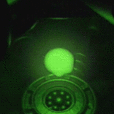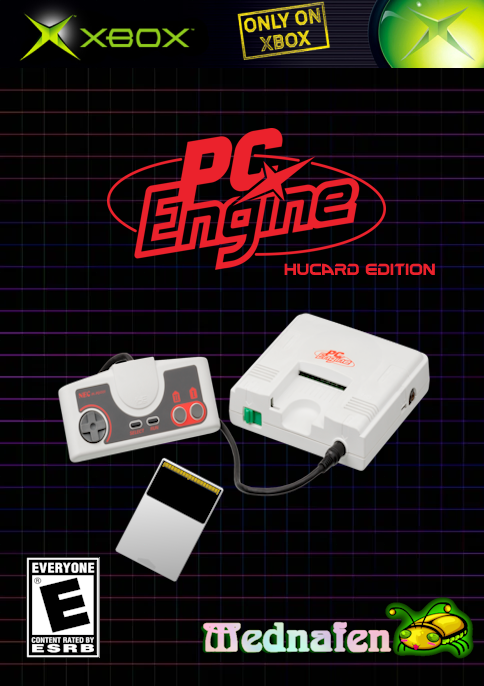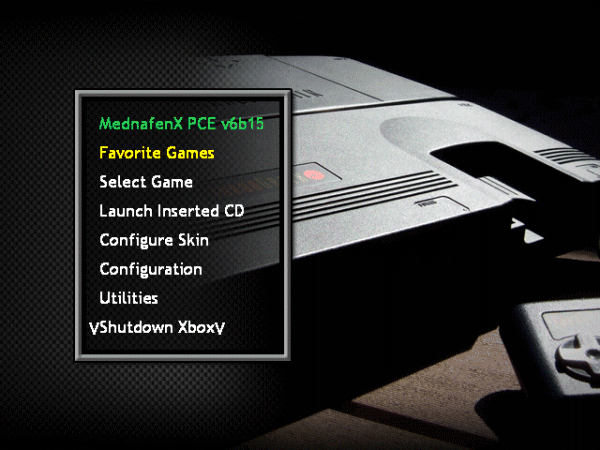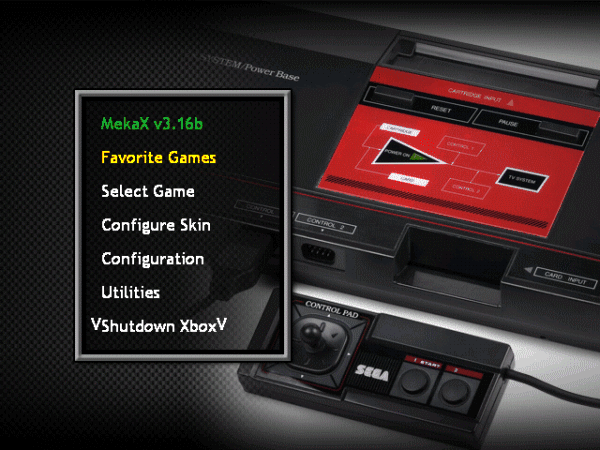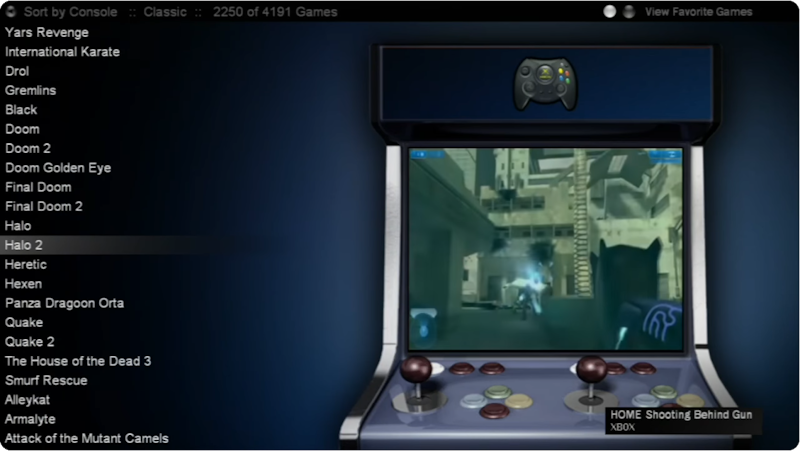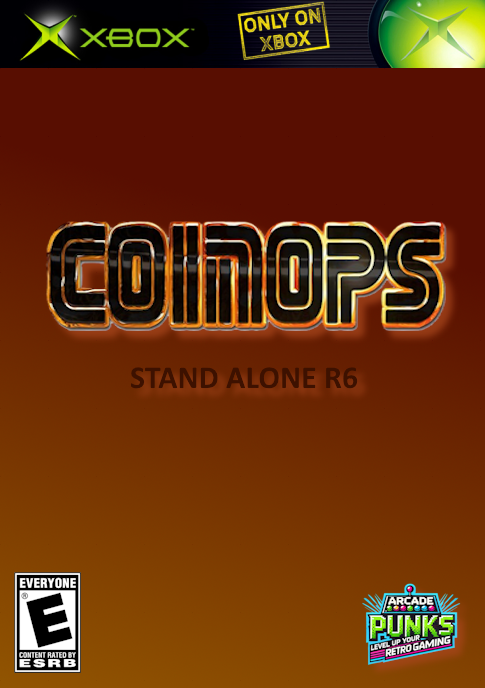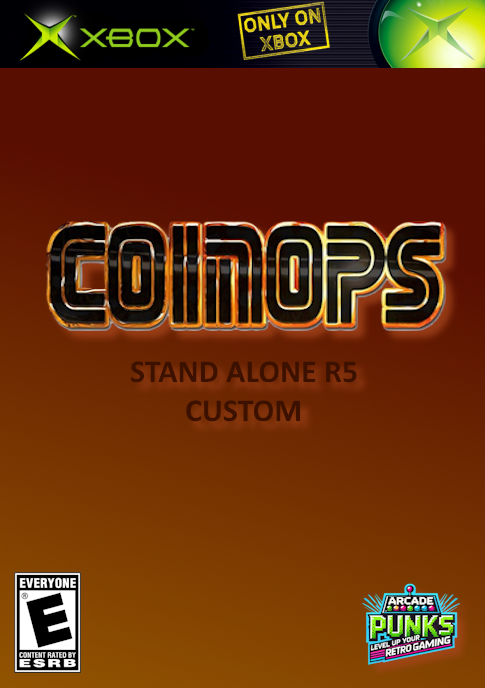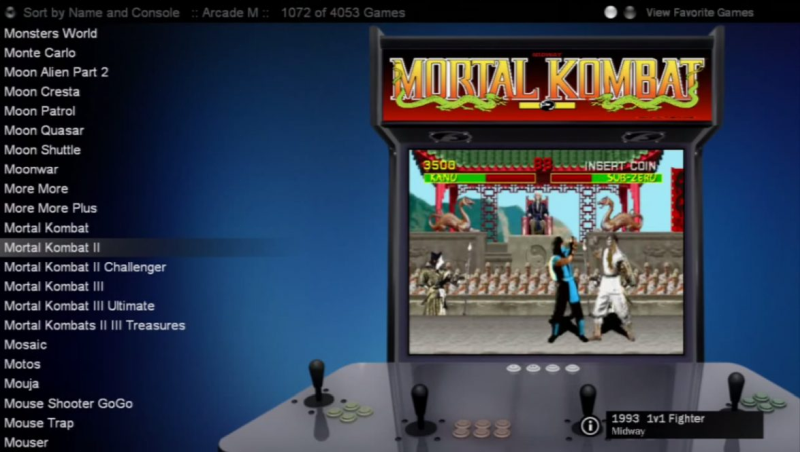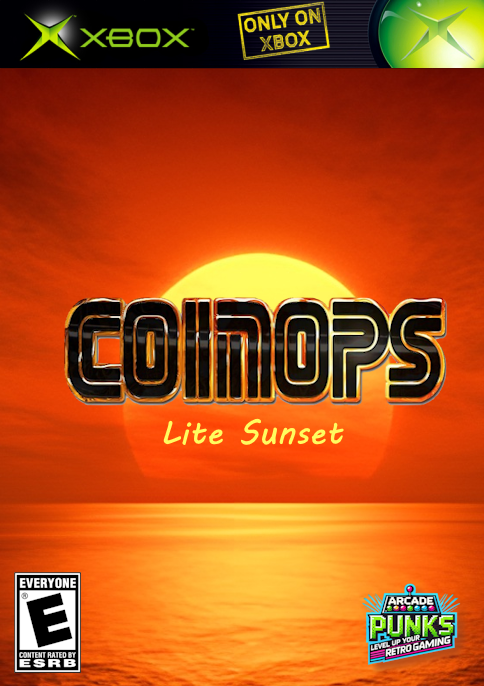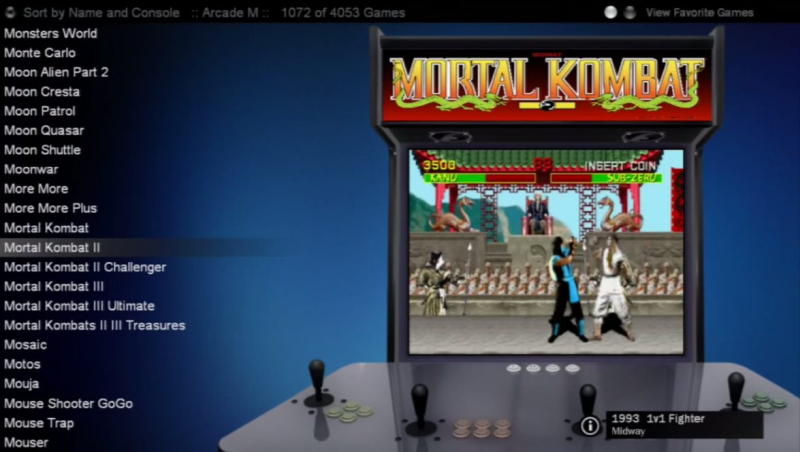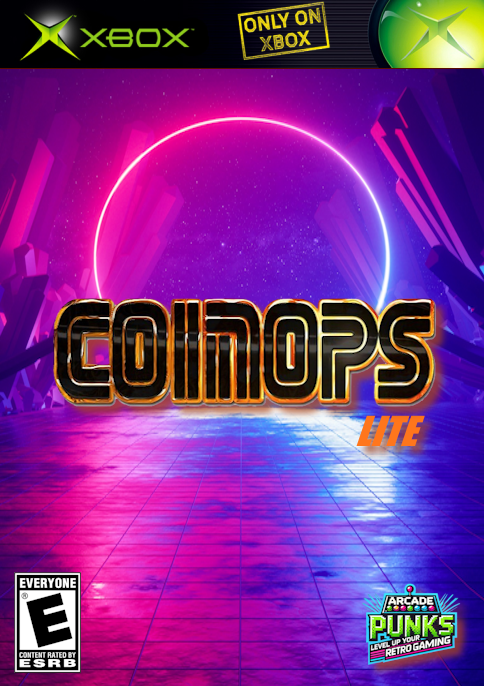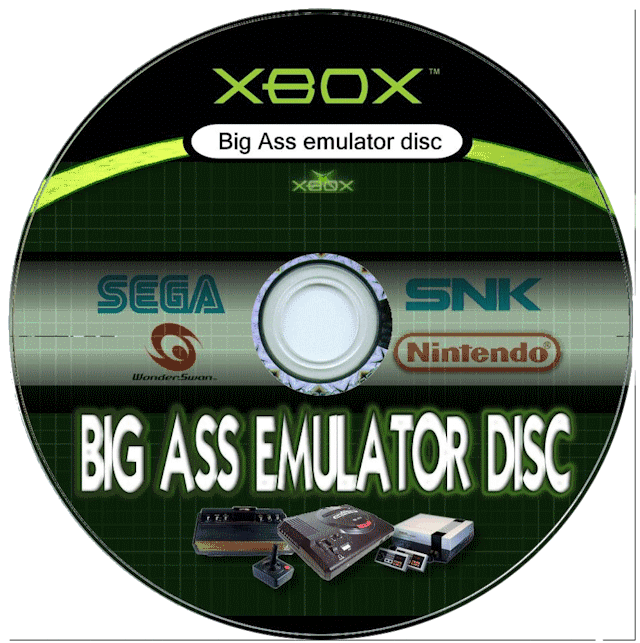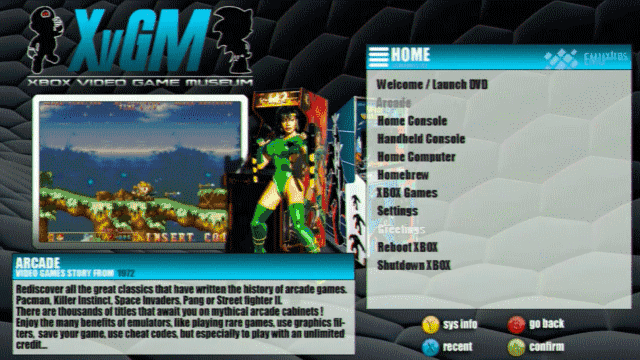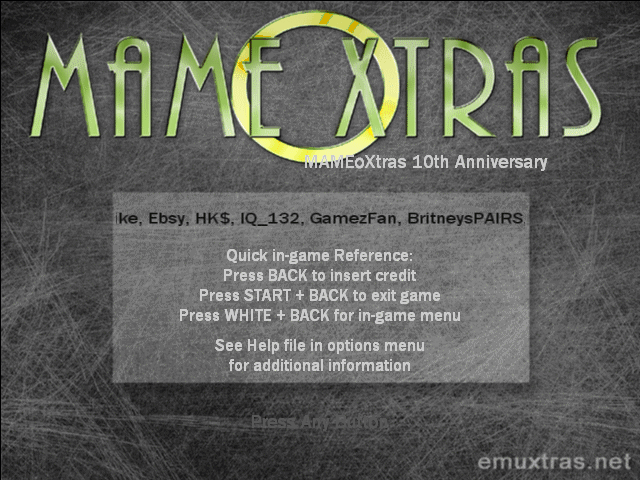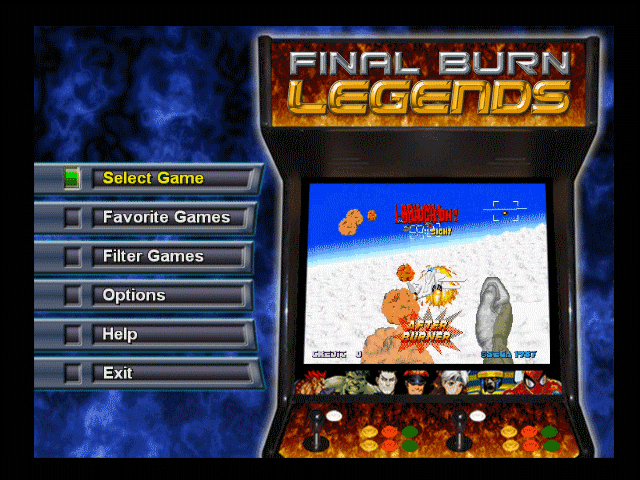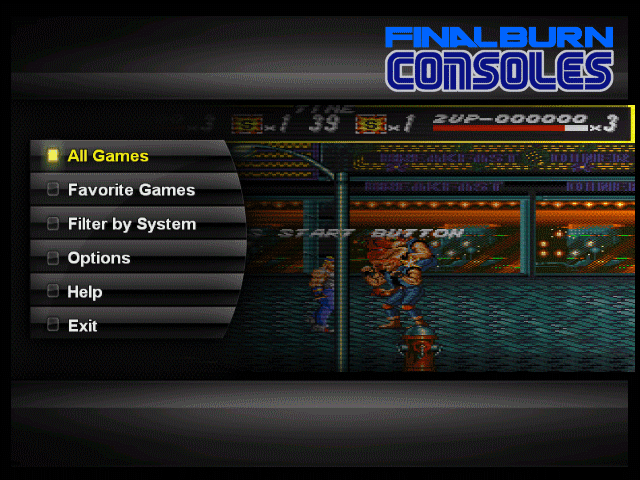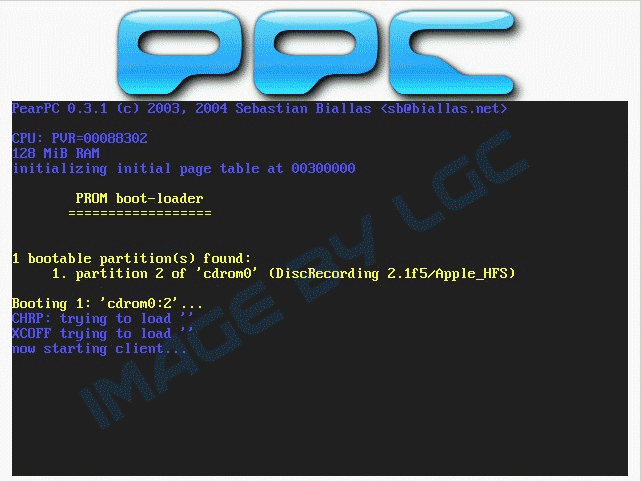-
Posts
304 -
Joined
-
Last visited
-
Days Won
364
Content Type
Profiles
Forums
Store
Gallery
Events
Downloads
News
Tutorials
Everything posted by Dark Destiny
-
MednafenX-PCE HUCard Edition Description MednafenX-PCE is an emulator for PC-Engine/TurboGrafx-16. Original by XPort based on Mednafen and updated by Madmab. Features Emulates PC-Engine/TurboGrafx-16/SuperGrafx/Arcade Card CD/CD/SCD. Excellent, stupendous, fanshmabulous compatibility - ported from Mednafen. ZIP support. Launch original PCEngine CDs from your XBox DVDROM drive. Loads of hardware/software filters and video options to tweak. Cheat system - Search/Create your own cheat codes (see readme). Favorites list. Save states. Fast forward/throttle. Resizable game screen. Text file viewer. ISO9660, Relax, Samba support Take in-game screenshots and display them on the game selection list. Record/Playback feature - record your gameplay in the emu and then play it back again. Record up to 10 minutes of gameplay. Every single in-game command is fully customizable on any of the four joypad controllers. Map any emulator or UI command to a single button or a combination of two buttons. Autofire capabilities for any emulator button on any controller. One-button combos. Traverse any directory on any drive. All UI commands (save state, load state, screenshot, etc) can be invoked from the Options/Pause menu as well as in-game via your customized joypad mappings. Homepage: https://mednafen.github.io/documentation/pce.html Screenshot Download (203MB) Click the like button to show the hidden content
-
MekaX v3b15 Custom Description MekaX is an emulator for Sega Master System/Game Gear/SG-1000/SC-3000/SF-7000/MK3. Original by XPort based on the multi machine emulator MEKA, and updated by Madmab. Features Emulates Sega Master System/Game Gear/SG-1000/SC-3000/SF-7000/MK3. Ported from Meka. ZIP support. Loads of hardware/software filters and video options to tweak. Cheat system - Search/Create your own cheat codes (see notes). Favorites list. Save states. Light gun support (not tested). Fast forward/throttle. Resizable game screen. Text file viewer. ISO9660, Relax, Samba support. Take in-game screenshots and display them on the game selection list Record/Playback feature. Every single in-game command is fully customizable on any of the four joypad controllers. Map any emulator or UI command to a single button or a combination of two buttons. Autofire capabilities for any emulator button on any controller. One-button combos. Traverse any directory on any drive. All UI commands (save state, load state, screenshot, etc) can be invoked from the Options/Pause menu as well as in-game via your customized joypad mappings. All the other standard features found in XPort ports. Screenshot Download (940MB) Click the like button to show the hidden content
-
CoinOPS 8 Stand Alone R6 Description Just testing Heavy Barrel and wow its so much fun now…100 times better…plus it the last of the big names to get the controls 100 percent intuative…forgotten worlds, heavy barrel, ikari warriors, guerrilla wars and more now are so much fun to play…this has been years in the making to make these just perfect and its arrived Screenshot Download (356MB) Click the like button to show the hidden content
-
- 1
-

-
- coinops
- arcade punks
-
(and 3 more)
Tagged with:
-
CoinOPS 8 Stand Alone R5 Custom Description Coin OPS 8 Standalone R 5 by Dark1984. This is Coinops 8 R5 Dark1984 has made a long time ago. Screenshot JDownloader2 DLC (7.3GB) Click the like button to show the hidden content
-
- 1
-

-
- coinops
- arcade punks
- (and 4 more)
-
CoinOPS 8 Lite Sunset Description This is a lite description so nothing to see here other than, it's CoinOPS but in Lite with a little bit of sun. Screenshot Download (4.62GB) Click the like button to show the hidden content
-
- 2
-

-
- coinops
- arcade punks
-
(and 3 more)
Tagged with:
-
CoinOPS 8 Lite Description This is a lite description so nothing to see here other than, it's CoinOPS but in Lite. Screenshot Download (4.3GB) Click the like button to show the hidden content
-
XEMU All In One Included Files: XEMU\System\ ------------- Cerbios.bin (v2.4.2) eeprom.bin mcpx.bin xemu\HDD\ ----------- xbox_hdd (10GB) xbox_hdd (20GB) xbox_hdd (40GB) xbox_hdd (80GB) xbox_hdd (120GB) xbox_hdd (160GB) xbox_hdd (240GB) xbox_hdd (500GB) xbox_hdd (1000GB) xbox_hdd (2000GB) xbox_hdd (4000GB) Unpack the xbox_hdd image you want to use. Misc: FTP enabled ------------------------------------------------- Step_1 Copy the XEMU folder to C:\ eg. C:\XEMU ------------------------------------------------- Step_2 Navigate to C:\XEMU\HDD In there you see a couple of blank HDD images. Unpack the one you like to use in that folder. You will then have a xbox_hdd.img file eg. C:\XEMU\HDD\xbox_hdd.img ------------------------------------------------- Step_3 Launch the XEMU.exe and set up your HDD as you would on a real XBox. ------------------------------------------------- PEACE! File .rar MD5 Download XEMU v0.8.45 (28.3.2025) AIO 915acd269c5a08dc74cf48c83795d9b8 [Hidden Content] Click the like button to show the hidden content
-
- 3
-

-
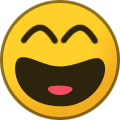
-
Microsoft XBox SDK / XDK Downloads Version Description Link 0526 Microsoft XBox Alpha Recovery Disc [Hidden Content] Unknown Microsoft XBox Alpha_2 [Hidden Content] 3146 Microsoft XBox Recovery Disc Only [Hidden Content] 3223 Microsoft XBox Recovery Disc Only [Hidden Content] 3223.1 Microsoft XBox SDK-XDK [Hidden Content] 3424 Microsoft XBox SDK-XDK [Hidden Content] 3521 Microsoft XBox SDK-XDK [Hidden Content] 3729 Microsoft XBox SDK-XDK [Hidden Content] 3823.1 Microsoft XBox SDK-XDK [Hidden Content] 3911.1 Microsoft XBox Recovery Disc Only [Hidden Content] 4361 Microsoft XBox SDK-XDK [Hidden Content] 4627 Microsoft XBox SDK-XDK [Hidden Content] 5028 Microsoft XBox Recovery Disc Only [Hidden Content] 5344 Microsoft XBox SDK-XDK [Hidden Content] 5455 Microsoft XBox Recovery Disc Only [Hidden Content] 5558.1 Microsoft XBox SDK-XDK [Hidden Content] 5558.2 Microsoft XBox SDK-XDK [Hidden Content] 5659 Microsoft XBox SDK-XDK [Hidden Content] 5788 Microsoft XBox SDK-XDK [Hidden Content] 5849 Microsoft XBox SDK-XDK [Hidden Content] 5849.6 & 5849.17 Microsoft XBox SDK-XDK [Hidden Content] 5849.16 Microsoft XBox SDK-XDK [Hidden Content] 5933 Microsoft XBox SDK-XDK UNOFFICIAL [Hidden Content] SDK/XDK Releases MISC Version Description Link v1.20 Retail Game Loader [Hidden Content] Unknown XBox Alpha II Nvidia GFX card Bios [Hidden Content] v1.3 XBox Image Grabber 2 (XIG2) [Hidden Content] Unknown XBox Video Capture Utility [Hidden Content] v10 XBox Yelo Neighborhood [Hidden Content] - XBox SDK Documentation [Hidden Content] Click the like button to show the hidden content
-
- 3
-

-
Big Ass Emulator Disc 1+2+3a+3b Description These are the original, untouched Xbox emulator disc images created by "shasta orange" in the summer of 2004. Loaded with emulators and roms, these discs are ideal if you don't have a larger hdd installed. Disc 1 - Atari 2600/5200, ColecoVision, Genesis, Intellivision, Lynx, MSX1/2, NES, NeoGeo Pocket, Sega Master System, SNES, TurboGrafx16, WonderSwan Disc 2 - Game Boy/Color/Advance, Game Gear Disc 3A - MameOx v0.84.b3 with a ton of roms Disc 3B - FBAxxx Pro with CPS1/2/NeoGeo Roms The emulators on these discs are obsolete! Uploaded for historical significance. Screenshot JDownloader2 DLC (15.7GB) Click the like button to show the hidden content
-
- 2
-

-
-
XvGM - Xbox Video Game Museum (UnleashX SKIN) Description XvGM - Xbox Video Game Museum - UnleashX dashboard skin This skin was originally created by darknior of EmuXtras.net. I'd say it's been 7 years in the making. After many years of revisions and no release, I asked him for the files and he handed them over with the tools to create the XMV. At the time, only about 20 Xbox XMV movies were created so I spent all of 2015 creating the previews for almost every game. Each XMV preview video was a previously encoded WMV8 for optimum performance. After finishing up with 970 of the Xbox previews, I decided to go back through them and correct/add text, and make sound adjustments, add better video to the preview box, etc.. The coolest thing about this skin is that we've basically tricked UnleashX to display a different video, box art, and background art - by tying them all together in one PiP full screen video. Plus there are added perks with the description of game (usually from the back of the box, or Wikipedia), numbers of players, System Link, etc. - basically all the info on the back of the box. (No more guess work with number of players when playing backups.) This skin has been optimized to display around 250 XBEs before the RAM runs out, which basically reboots the Xbox. I've heard that this is a natural limitation of the UnleashX app/dashboard. So keep this in mind when using the skin. If you have too many games, including the home screen videos, NONE will display. Sidenote: I use XBMC as a dash if I'm packing more than 250 XBEs on the HDD. With this skin, it's best to just put the BEST games, not the REST. This skin is in 720p which means, it's HD ONLY! Screenshot JDownloader2 DLC (16.4GB) Click the like button to show the hidden content
-
Original MS XBox Dashboard XBox Dash 1.00.4034.01 [Hidden Content] XBox Dash 1.00.4817.01 [Hidden Content] XBox Dash 1.00.4920.01 [Hidden Content] XBox Dash 1.00.5659.03 [Hidden Content] XBox Dash 1.00.5690.01 [Hidden Content] Click the like button to show the hidden content
-
- 2
-

-
XBox Debug Kernel (Bios) Bios.bin Size Bios.bin MD5 Download 512kb 3dde2f4a0b772f6619f30c151339b8b7 [Hidden Content] 1024kb f38d3e050f78e8b5b7105386e055e59d [Hidden Content] XBox Retail Kernel (Bios) - 3944 Bios.bin Size Bios.bin MD5 Download 256kb 542c62cb976a4993c8c5027dff9638ce [Hidden Content] 512kb 46eba6c23bfa9ed3184cd12aa95b0c02 [Hidden Content] 1024kb e8b39b98cf775496c1c76e4f7756e6ed [Hidden Content] XBox Retail Kernel (Bios) - 4034 Bios.bin Size Bios.bin MD5 Download 256kb f20cd7574bb4b2a69810b2e9f766a90d [Hidden Content] 512kb 687ff9c95707c034e77b3909cfa1dc04 [Hidden Content] 1024kb b49a417511b2dbb485aa255a32a319d1 [Hidden Content] XBox Retail Kernel (Bios) - 4132 Bios.bin Size Bios.bin MD5 Download 256kb cf36ad116e2404aff022533b07b11004 [Hidden Content] 512kb 600e6e26106f22a1f0a0a06ef1b7eab2 [Hidden Content] 1024kb c0a543ce695201aca87c51b3a5cdf8c8 [Hidden Content] XBox Retail Kernel (Bios) - 4627 Bios.bin Size Bios.bin MD5 Download 256kb 4132e24c64b7a8d4ea34ff448051e923 [Hidden Content] 512kb 325b6fd3bf5018663535247a9b791f72 [Hidden Content] 1024kb ec00e31e746de2473acfe7903c5a4cb7 [Hidden Content] XBox Retail Kernel (Bios) - 4817 Bios.bin Size Bios.bin MD5 Download 256kb c3db66c8e212974afec6d6087ddbb8ef [Hidden Content] 512kb 37985ba9ca2963e4d3b31df8b06d11b3 [Hidden Content] 1024kb 430b3edf0f1ea5c77f47845ed3cbd22b [Hidden Content] XBox Retail Kernel (Bios) - 5101 Bios.bin Size Bios.bin MD5 Download 256kb 769898e9682e1f5d065b5961460d03e6 [Hidden Content] 512kb cca1188e1567242634fc82dc81d0dfb5 [Hidden Content] 1024kb e47a913dd8a6cbf5662f6128135de96c [Hidden Content] XBox Retail Kernel (Bios) - 5530 Bios.bin Size Bios.bin MD5 Download 256kb e455feb286dfc16272ad94d773c24460 [Hidden Content] 512kb e504d356eb4f311d8d1aa985a0ce8363 [Hidden Content] 1024kb 2c1a087f5b46b7184720b13c33635057 [Hidden Content] XBox Retail Kernel (Bios) - 5713 Bios.bin Size Bios.bin MD5 Download 256kb e27bbf815c67bcbf359907a68ea46978 [Hidden Content] 512kb e613fbfd30170422980d102d747ed576 [Hidden Content] 1024kb 4cbf35e8be4d05a645eb5f8c9c4bd7a6 [Hidden Content] XBox Retail Kernel (Bios) - 5838 Bios.bin Size Bios.bin MD5 Download 256kb c5907d241de37c22b083b6e30fa934b0 [Hidden Content] 512kb 818564292b842a54a6b52e074b9eea5f [Hidden Content] 1024kb f3d1b393ef1397464c33805bcd6447f1 [Hidden Content] Click the like button to show the hidden content
-
CoinOPS 8 GEMS Description New Wheel Animation due to popular demand.... Can be foldered anyway people want 10 plus looks included and easy to add as many as you like (selectable though settings) Easy to add Video and Title art with no messing about to add games (straight from Premium if you want) Fits onto a stock xbox (and if its a little tight delete Street Fighter 3 from you games and the SF3 folder) BACK - Back One Folder A - Launch Game B - Back One Folder X - Select Random Game Y - Select Random Game Right- Skip Forward One Letter Left- Skip Back One Letter Right Thumb Stick Click In - Settings Left Thumb Stick Click In - Settings Left and Right Thumb Stick Click Ins Held on Boot - Option to reset thumbs, settings and restore Back + Select - Return to Game Selection Screen from in game Screenshot JDownloader2 DLC (3.7GB) Click the like button to show the hidden content
-
MAMEoXtras 2021 Complete Description MAMEoXtras is a MAME/Arcade emulator for the Xbox. It is an update to MameDOX v1.1, which is based on the MAMEoX project by XPort. MAMEoXtras 2021 + 100% complete, verified *** set (in split format, built with ClrMAME Pro), including proper CHD and latest support files. This is compatible with original X-Box hardware that is homebrew-enabled. Extract these zip archives and ftp the contents to your X-Box's upgraded hdd. Delete your old MAMEoXtras save file before running this version, if you were using an older version prior. This can be done easily via your official M$ dashboard. The complete ROM set is split between 2 ROM folders due to an X-Box limitation regarding the maximum number of files in a single folder. Be sure to configure MAME by adding in the 2nd ROM folder from the main options menu of MAMEoXtras, then rescan your ROMs to display the full list. CHD zips get extracted to a folder called "hdimages" in your MAMEoXtras 2021 folder. Thanks go to all MAME Devs, arcadez (MAMEoXtras' author), leonv32 (provided necessary support files), & all the good people at emuxtras.net. Enjoy. Screenshot JDownloader2 DLC (28.6GB) Click the like button to show the hidden content
-
Final Burn Legends v1.26 Description Final Burn Legends is a port of Final Burn Alpha 2.99.07 to the Xbox. It also includes parts of FBA-XXX Pro 1.29. And some of the latest FBA code currantly 3886 gamesare supported and some can be played nowhere else on the Xbox. Fullspeed emulation (even with software filters in HD) for CPS1, CPS2, NeoGeo, Cave, Konami, and many other games. Hiscore support for most games. SRAM support for Sega Genesis games. Built in cheat database. Built in Help system with information about the emulator, FAQ, and the controls. Per game ini files. Setting options in the GUI are global settings. Detailed arcade information. Save states. There are ten savestate slots for each game. NVRAM support. All changes made through the Arcade settings menu are saved. In game menu where the user can configure the controls, video, or other options. Support for all the Xbox partitions and DVD drive. Command line support. Supports game guides. Supports the ability to take a screenshot which will then be displayed in the GUI. Arcade settings menu. This is where options like DIP switch settings can be changed. Hundreds of game filters. Favorites browser. Software Filters. Hardware Filters. Resolutions (480i, 480p, 720p, 1080i). Most games run at 60 FPS regardless of the resolution. Flicker Filter. This determines how blurry the screen is. Soften Filter. This determines how blurry the screen is. The screen can be adjusted during emulation. Each game saves this information to an ini file. VSYNC can be turned on or off. 10x11 pixel aspect ratio for users in 480i/p. Screen rotation. The screen can be rotated up to 360 degrees. This might be needed for some games. 6 speaker surround sound (however no games output the audio in that format) Sample and FM interpolation can be enabled or disabled. Sound frequencies 11025, 22050, 44100, and 48000. All 4 controllers supported. All the buttons can be configured. Supports turbo for all buttons. There is a turbo speed that can be adjusted if needed. The higher the number the slower the turbo. Macro support. The cursor speed can be adjusted. This is the on screen target that is drawn for shooters like Rail Chase. Almost all image/text items can be adjusted in the Options menu. Screenshot previews. It automatically detects when to display horizontal or vertical screenshots. It supports up to 8 screenshots per game. These can be cycled by pressing left/right on the right analog stick in the GUI. Analog scroll through the ROM list. Video previews. Dual previews (screenshot mode and video mode). The main menu supports six different backgrounds and a movie layer. The game select screen supports independently moving/resizing the game panel, the selected game panel, the background, and all other items. Animated logo for the ROM browser and Main Menu screens. Splash screen. GUI sound effects. GUI sound effects can be disabled. Options to scan the ROMs directory. This needs to be done if games are added, deleted, or the ROM path is changed. Skin browser. Screenshot JDownloader2 DLC (25.4GB) Click the like button to show the hidden content
-
- 1
-

-
Final Burn Consoles Description Final Burn Consoles is a build of Final Burn Legends that contains only drivers for the home console systems currently supported by FBA; the Sega Genesis, the Neo Geo AES console, and the Capcom CPS Changer. FBC is also optimised to provide as authentic a recreation as possible of playing games on these systems. Sega Genesis: Genesis driver based on PicoDrive. Restored all Genesis games that were removed in FBL1.4 and many more from the HazeMD set have been added. Super Bubble Bobble added and working. Neo Geo: Runs in console mode only giving access to AES-specific features in many games (vs. mode, training mode, options etc). Japan AES bios or Universe bios are also selectable. Select button mapped to Xbox Back (Pauses game). ROMset consists only of games that were officially released as AES cartridges and, where possible, AES cartridge ROMs are used. CPS Changer: Supports both available CPS Changer ROMsets (sfzch, wofch). For the other 10 released games CPS1 sets in freeplay mode have been used until genuine CPS Changer dumps become available. Pause button mapped to Xbox Back in Street Fighter Zero. Screenshot JDownloader2 DLC (16.8GB) Click the like button to show the hidden content
-
- 1
-

-
Mac OSX On XBox AIO-Pack Description Well, not realy useful these days and you realy should not do it at all but for all the file horders..... This is PearPC based and you need to run cromwell as a bios. Everthing you need is in the pack and if you ain't have a keyboard and mouse adapter, do not even think of it to install it. Notforget to say an install is round about ~17 hours so yeah..... The AIO-Pack conatains these files: Apple Mac OS X 10.2.0 ISO (Build 6C115).7z Disc1.iso Disc2.iso CROMWELL BIOS (Build-20220802-bf9dc2a).7z cromwell.bin cromwell_1024.bin Darwin_ISO_701.7z macosx.pearpc (preconfigured).gz (Same as macosx.pearpc.gz but with all changes already applied) macosx.pearpc.gz macosx_2gb.img.gz pearpc-0.3.1 (precompiled).gz (Same as pearpc-0.3.1.tar.gz but already compiled) pearpc-0.3.1.tar.gz video.x.gz Xebian v1.1.4 ISO for XBox- (Xebian-1.1.4-xbox.7z) Xebian.v1.1.4-xbox.iso boot_hdd.iso boot_fatx_e.iso XROMWELL XBE (Build-20220802-bf9dc2a).7z Screenshot JDownloader2 DLC (1.4GB) Click the like button to show the hidden content
-
- 1
-

-
CoinOPS HyperVISION 6 Description HyperVISION 6 Total overhaul of games system resulting in 100s of games running faster… New cores and games supported like World Rally Many updates to skins and settings Updates to visual scanlines core Consoles get Multislot Saves Screenshot JDownloader2 DLC (3.9GB) Click the like button to show the hidden content
-
- 3
-

-

-
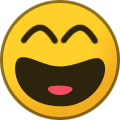
-
CoinOPS NINJA Massive Description CoinOPS NINJA Massive (Genre sorted list…not as user friendly as others but lots in there) Total overhaul of games system resulting in 100s of games running faster… New cores and games supported like World Rally Many updates to skins and settings Updates to visual scanlines core Consoles get Multislot Saves Why Ninja now and not Premium 9…well because its a total overhaul and not an upgrade…the rom lists and roms are different now for the same games…I did this to produce 100s of games that ran at 40 frames a sec to run at 60 frames a sec…including CPS2 CPS1 Irem and many more top games….games like Street Fighter 2 Turbo with scanlines on had slow down before…Ghouls and Ghosts had slowdown with scanlines….64 Street had slowdown…In the hunt had slowdown….so many games have been boosted by 20 percent so to me it was worth the rewrite… Screenshot JDownloader2 DLC (73.8GB) Click the like button to show the hidden content
- 1 reply
-
- 5
-

-

-
CoinOPS 8 Massive Description COINOPS 8 Massive: Well it is release time once again, only this time Coinops 8 is very much like CoinOPS 7, however it has been highly polished with a lot of keychanges and improvements…. Please take the time to read the description as it might assist in answering some basic questions about the package. Like the previous release you are blessed with a fully unlocked version WHAT IS COINOPS: Coinops is an advanced frontend for the xbox which binds all of the emulation capabilities into one simple to use GUI. It has a wealth of options and features that you can read about in the official “READ ME” but I will list a few just to wet your appetite. FEATURES INCLUDE: Pixel Perfect – Resizing of games to the native / correct size on your HUGE flatscreen TV Scanline Emulation for multiple systems – This looks great on Flatscreen TV’s MultiSkin selction screen Marquee’s for all systems – individual games can be added / made / located online if you make some, then share them. Screenshot JDownloader2 DLC (63.2GB) Click the like button to show the hidden content
-
- 1
-

-
CoinOPS 8 Massive Premium Description COINOPS 8 Massive Premium: Well it is release time once again, only this time Coinops 8 is very much like CoinOPS 7, however it has been highly polished with a lot of keychanges and improvements…. Please take the time to read the description as it might assist in answering some basic questions about the package. Like the previous release you are blessed with a fully unlocked version WHAT IS COINOPS: Coinops is an advanced frontend for the xbox which binds all of the emulation capabilities into one simple to use GUI. It has a wealth of options and features that you can read about in the official “READ ME” but I will list a few just to wet your appetite. FEATURES INCLUDE: Pixel Perfect – Resizing of games to the native / correct size on your HUGE flatscreen TV Scanline Emulation for multiple systems – This looks great on Flatscreen TV’s MultiSkin selction screen Marquee’s for all systems – individual games can be added / made / located online if you make some, then share them. Screenshot JDownloader2 DLC (57GB) Click the like button to show the hidden content