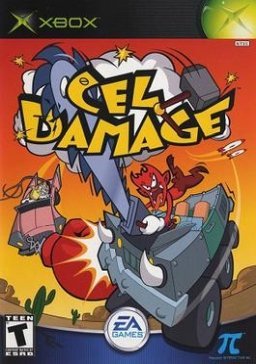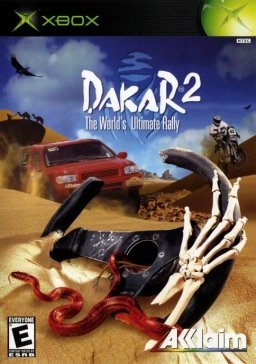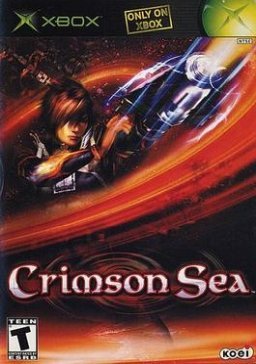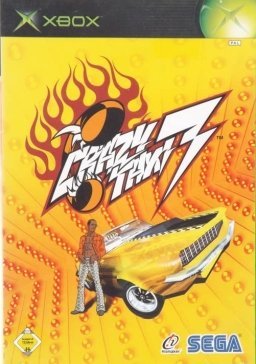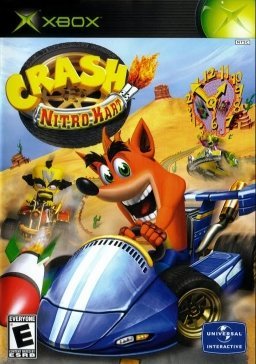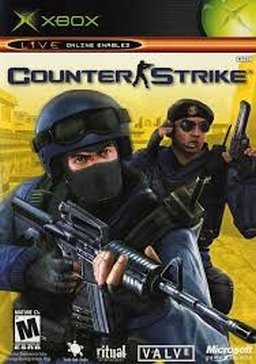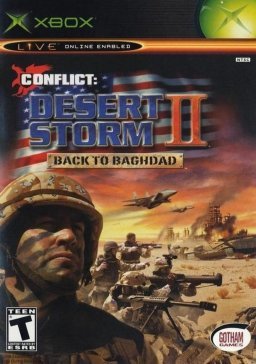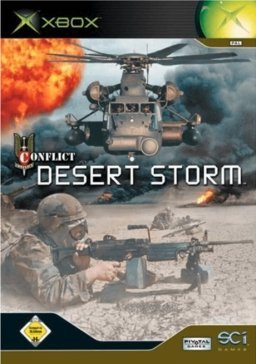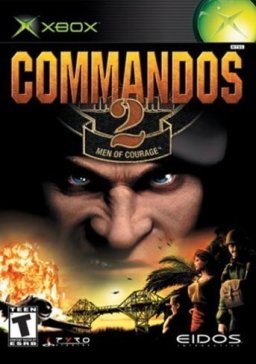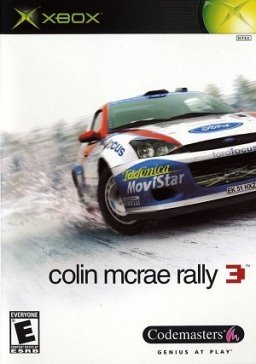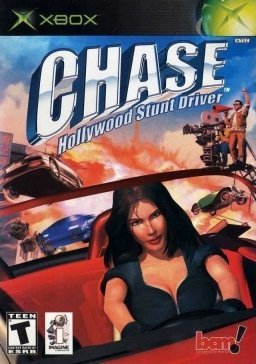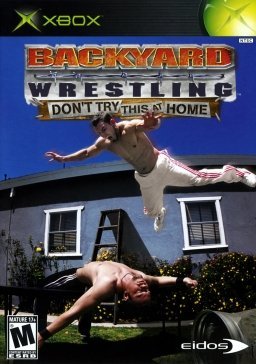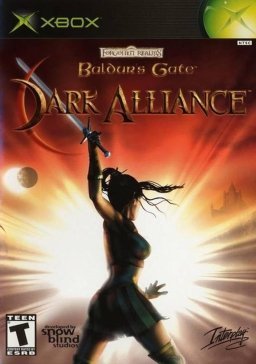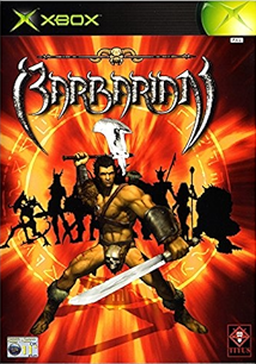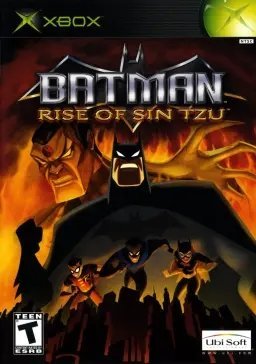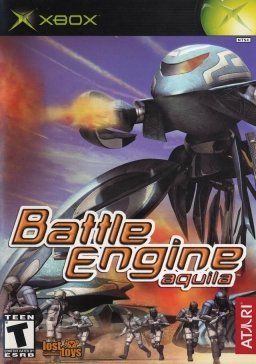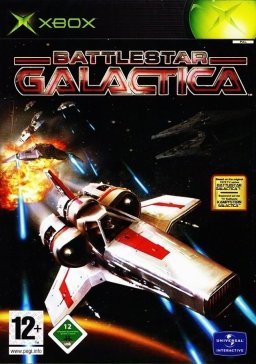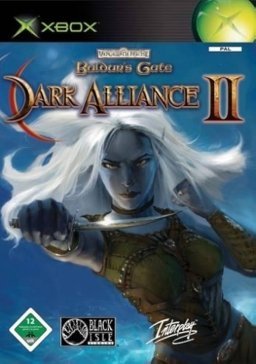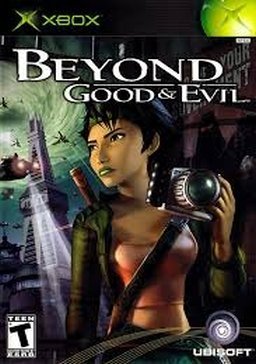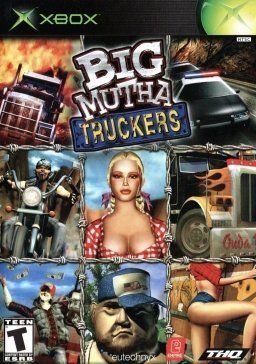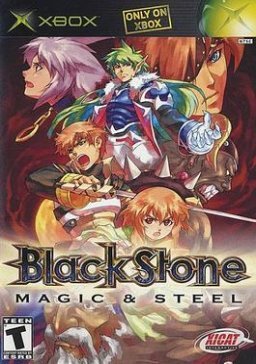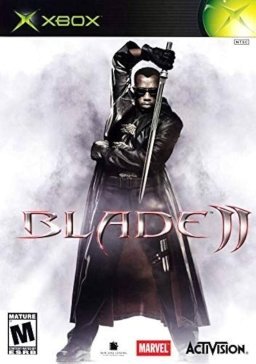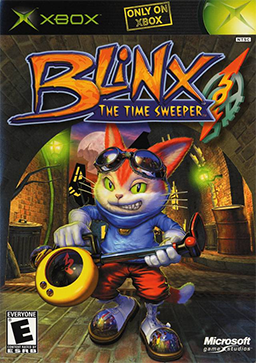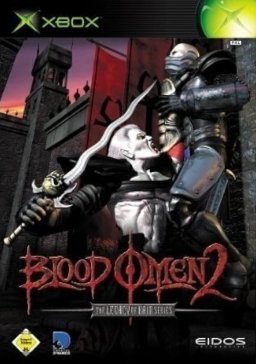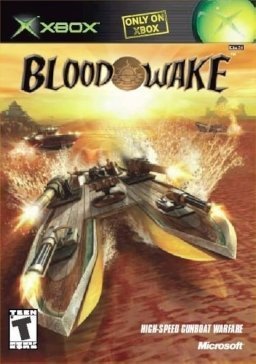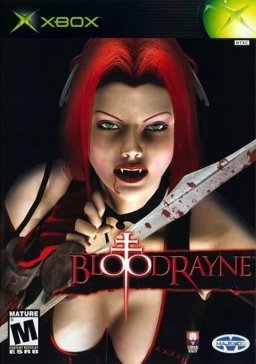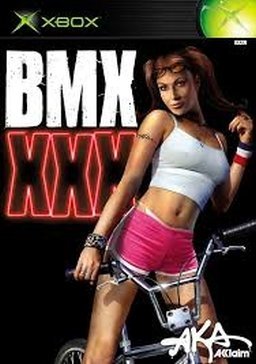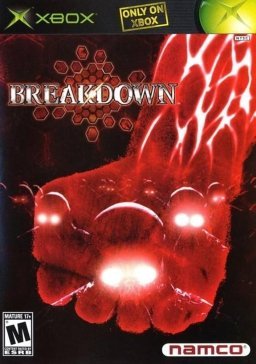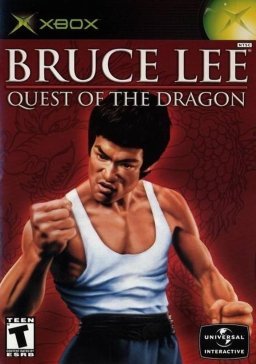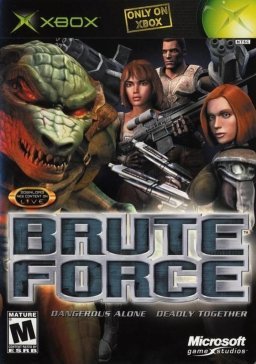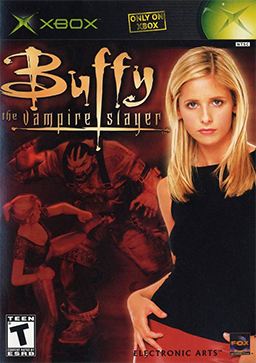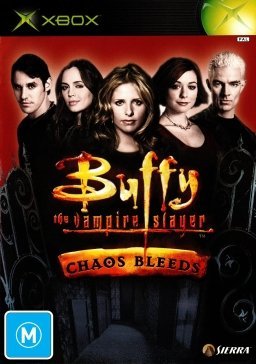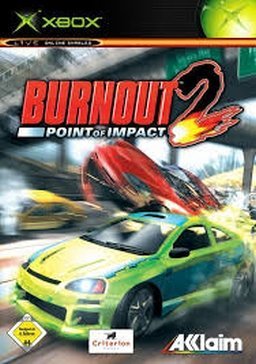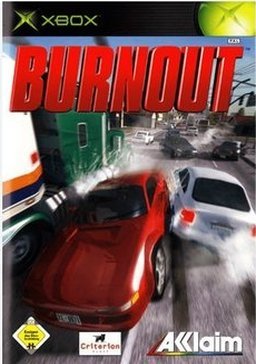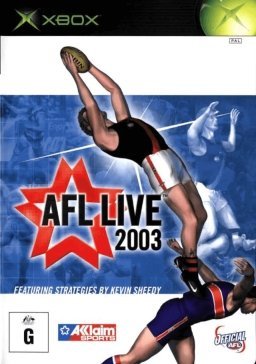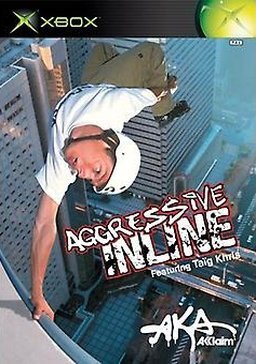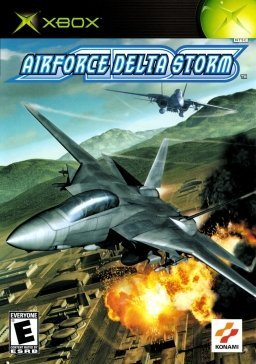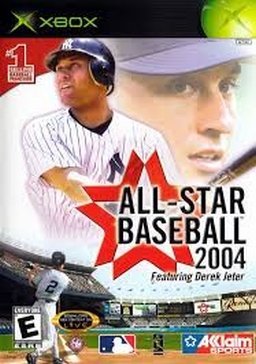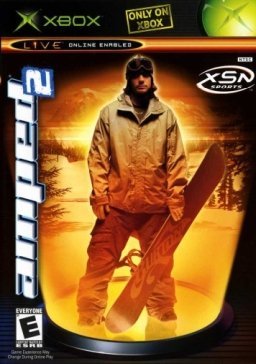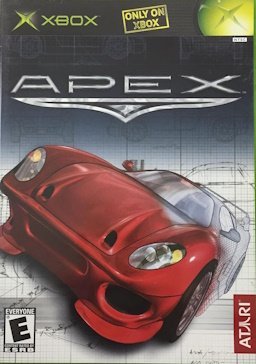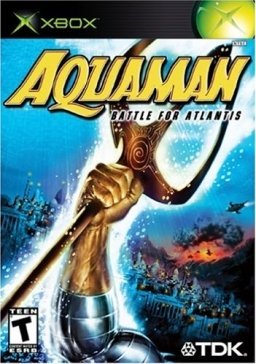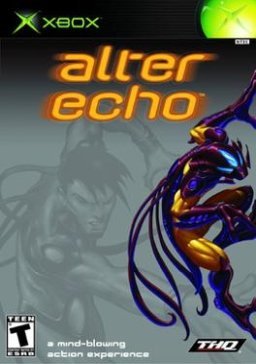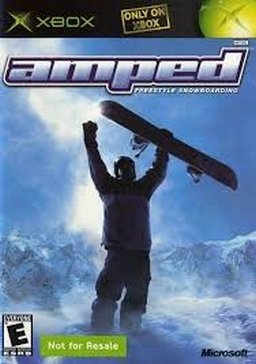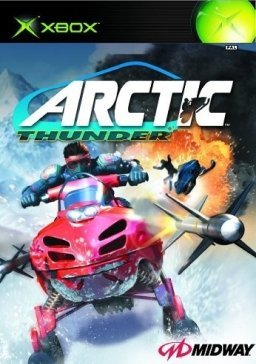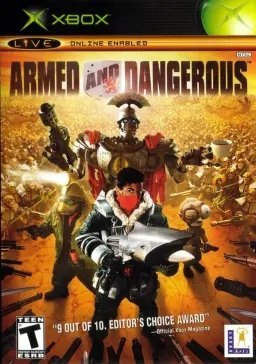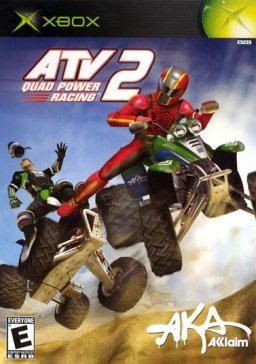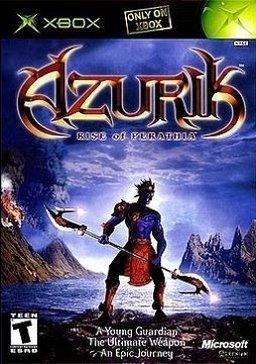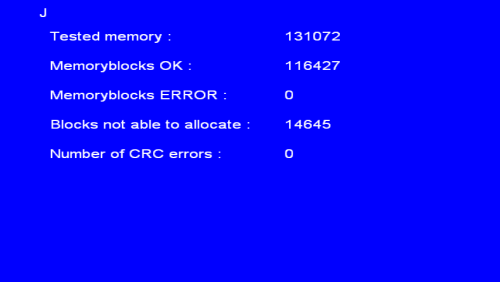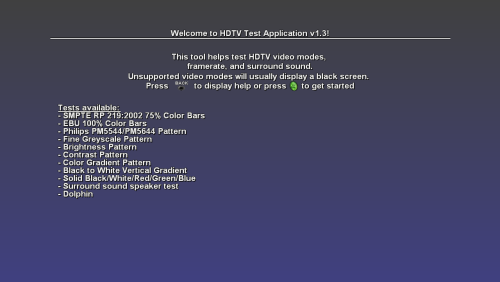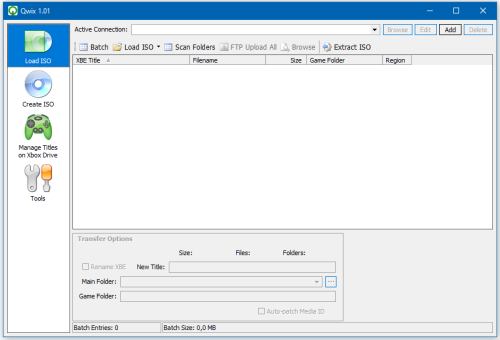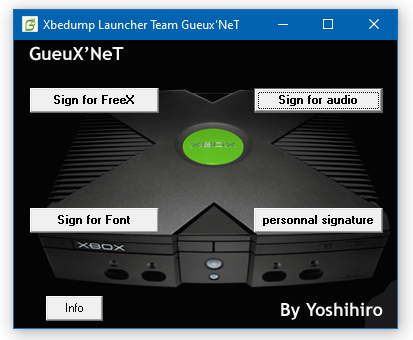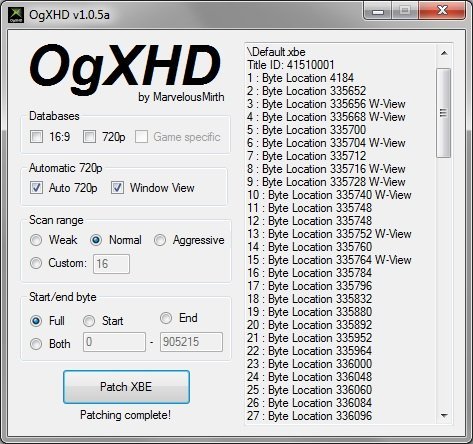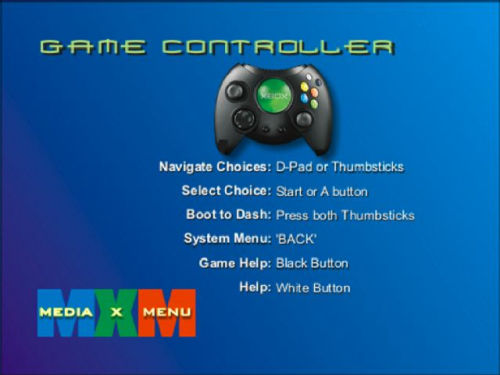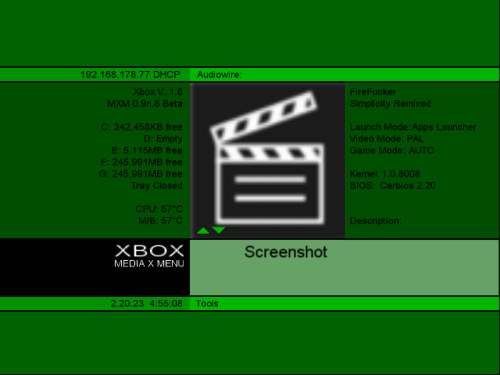-
Posts
56 -
Joined
-
Last visited
Content Type
Profiles
Forums
Store
Gallery
Events
Downloads
News
Tutorials
Everything posted by Spirit of Death
-
<~ C ~> Cel Damage Chase: Hollywood Stunt Driver Colin McRae Rally 3 Commandos 2 Conflict Desert Storm Conflict Desert Storm 2 Counter-Strike Crash Nitro Kart Crazy Taxi 3 Crimson Sea Dakar 2: The Worlds Ultimate Rally
-
<~ B ~> Backyard Wrestling: Don't Try This at Home Baldurs Gate: Dark Alliance Baulder's Gate: Dark Alliance 2 Barbarian Batman Vengeance Batman: Rise of Sin Tzu Battle Engine Aquila Battlestar Galactica Beyond Good and Evil Big Mutha Truckers Black Stone: Magic and Steel Blade 2 Blinx: The Time Sweeper Blood Omen 2 - Legacy of Kain Blood Wake Bloodrayne BMX XXX Breakdown Bruce Lee: Quest of the Dragon Brute Force Buffy the Vampire Slayer Buffy the Vampire Slayer: Chaos Bleeds Burnout Burnout 2: Point of Impact
-
<~ A ~> AFL Live 2003 Aggressive Inline Airforce Delta Storm Aliens vs. Predator: Extinction All Star Baseball 2003 All Star Baseball 2004 Alter Echo Amped Freestyle Snowboarding Amped 2 Apex Aquaman: Battle for Atlantis Arctic Thunder Armed and Dangerous ATV Quad Power Racing 2 Azurik: Rise of Perathia
-
[--> XBox Cheat Guide <--] Jump List A | B | C | D | E | F | G | H | I | J | K | L | M | N | O | P | Q | R | S | T | U | V | W | X | Y | Z | # - 9
-
Why so complicated and with the chance of bricking the modchip? Copy XBlast.bin and Cerbios.bin (Or any other bios you like to have back on your TSOP) to C:\bios\.... Flash XBlast.bin to the TSOP. Do your Ram upgrade. Flash back the TSOP with Cerbios.bin (Or any other bios you like to have back on your TSOP) using the Update XblastOS option. * * Alternative use FTP flash. That way you didn't end up with a may bricked console and chip if something goes wrong.
-
View File Xbox Ram Check Xbox Ram Checker. It's not meant to test ram during a ram upgrade! Submitter Spirit of Death Submitted 10/10/24 Category Applications
-
-
View File HDTV Test App Submitter Spirit of Death Submitted 10/10/24 Category Applications
-
View File Hardware Test Suit XBox Hardware Test Suit. Submitter Spirit of Death Submitted 10/10/24 Category Applications
-
-
View File boXplorer boXplorer is a file manager for Xbox which allows you to directly browse, copy, move, delete and rename files and folders on the Xbox harddisk and DVD drive. boXplorer can also play Xbox video media files (*.WMV) and launch other application or games (*.XBE files). boXplorer can be booted from a DVD/CD or added to your Xbox harddrive and launched from there. boXplorer is a great addition to Evolution X dashboard (on either harddrive or DVD/CD) since it provides file manager capabilites which Evolution X currently lacks. boXplorer contains file operations (copy, move, delete, rename and create folders) which makes the program a fully functional file manager and for the first time makes it possible to manage the files on the Xbox harddrive without Evolution X and FTP ! You can even use boXplorer to rip DVD games to the Xbox harddrive without having to copy the files to your PC first. Current Release: 0.96 Beta Author: Tulkas Release: 2004 Submitter Spirit of Death Submitted 10/10/24 Category Applications
-
Version 0.96
25 downloads
boXplorer is a file manager for Xbox which allows you to directly browse, copy, move, delete and rename files and folders on the Xbox harddisk and DVD drive. boXplorer can also play Xbox video media files (*.WMV) and launch other application or games (*.XBE files). boXplorer can be booted from a DVD/CD or added to your Xbox harddrive and launched from there. boXplorer is a great addition to Evolution X dashboard (on either harddrive or DVD/CD) since it provides file manager capabilites which Evolution X currently lacks. boXplorer contains file operations (copy, move, delete, rename and create folders) which makes the program a fully functional file manager and for the first time makes it possible to manage the files on the Xbox harddrive without Evolution X and FTP ! You can even use boXplorer to rip DVD games to the Xbox harddrive without having to copy the files to your PC first. Current Release: 0.96 Beta Author: Tulkas Release: 2004 -
View File Qwix Qwix? What is that? Qwix is a very simple to use XBOX Remote File Management and ISO Creation Tool. That's a pretty complicated description, so let me try again. Qwix lets you do a variety of tasks VERY easily, and right from your PC. Have a bunch of ISO's sitting on your PC that you need to load onto your XBOX? Open up Qwix and use the ISO batch upload tool. Just tell it where your ISOs are, and where you want them to be on the XBOX, and then let it fire. It will automagically extract the ISO's out into properly named folders in your games directory. It pulls the game name from the ISO, and even let's you change it if that isn't what you want it to be called in the games menu. Ok, that's fine and all, but what else can it do? Well, along that same path, it also creates ISOs for you. You select a game from your XBOX that you want to create an ISO from, and tell it where to save on your PC. You can even choose to crosslink files, which means that it will take common areas of the game and "cross" them so that they don't have to appear multiple times. That saves valuable diskspace, and can change a DVDR game into a CDR game! Beyond that? Well, if you are also using Avalaunch, then you need to go into your avalaunch.xml and make sure that BOOST mode is enabled, because you are gonna love that. When combined with Avalaunch, Qwix has the ability to upload ISO's to your xbox at speeds much faster than you could achieve with a normal FTP client. Give it a try, compare it, and watch Qwix get the files there 3 times faster! Enough with the chitchat, take a look at these screenshots, download it, and learn for yourself what makes this program so great! Submitter Spirit of Death Submitted 10/07/24 Category PC Based Applications
-
Version 1.0.0
18 downloads
Qwix? What is that? Qwix is a very simple to use XBOX Remote File Management and ISO Creation Tool. That's a pretty complicated description, so let me try again. Qwix lets you do a variety of tasks VERY easily, and right from your PC. Have a bunch of ISO's sitting on your PC that you need to load onto your XBOX? Open up Qwix and use the ISO batch upload tool. Just tell it where your ISOs are, and where you want them to be on the XBOX, and then let it fire. It will automagically extract the ISO's out into properly named folders in your games directory. It pulls the game name from the ISO, and even let's you change it if that isn't what you want it to be called in the games menu. Ok, that's fine and all, but what else can it do? Well, along that same path, it also creates ISOs for you. You select a game from your XBOX that you want to create an ISO from, and tell it where to save on your PC. You can even choose to crosslink files, which means that it will take common areas of the game and "cross" them so that they don't have to appear multiple times. That saves valuable diskspace, and can change a DVDR game into a CDR game! Beyond that? Well, if you are also using Avalaunch, then you need to go into your avalaunch.xml and make sure that BOOST mode is enabled, because you are gonna love that. When combined with Avalaunch, Qwix has the ability to upload ISO's to your xbox at speeds much faster than you could achieve with a normal FTP client. Give it a try, compare it, and watch Qwix get the files there 3 times faster! Enough with the chitchat, take a look at these screenshots, download it, and learn for yourself what makes this program so great! -

PC Apps & Utils: XBEdump - FontEnd
Spirit of Death posted a topic in PC Based Utilites For Your Xbox
View File XBEdump - FontEnd This soft allow you to sign the *.xbe files for use with audio hack or fonts. Just put the default.xbe that you wan to sign in the same irectory that XBEdumplauncher. Select the hack type that you want and you will obtain. a out.xbe file. Just rename out.xbe to default.xbe and replace the original by this one. That's all. Submitter Spirit of Death Submitted 10/07/24 Category PC Based Applications -
Version 1.0.1
15 downloads
This soft allow you to sign the *.xbe files for use with audio hack or fonts. Just put the default.xbe that you wan to sign in the same irectory that XBEdumplauncher. Select the hack type that you want and you will obtain. a out.xbe file. Just rename out.xbe to default.xbe and replace the original by this one. That's all. -
View File OgXHD What is it? OgXHD is tool for patching Original Xbox games from 480p to 720p. How does it work? It scans an Xbox executable file (XBE) for two specific values that match the resolution for 480p within a certain specified range, then replaces them with the values for 720p. This is quite a crude method, and needs a lot of refinement, but it can sometimes work, although there are often graphically anomalies as the game would not have been designed to render in a different resolution. How do I use it? Databases OgXHD comes with two database files, hdb.dat and wdb.dat. These contain the information for known hex modifications for HD and widescreen hacks. wdb.dat contains every patch found at http://ps2wide.net/xbox.html (excluding any that require modification of additional files). hdb.dat does not contain much, and is primarily a placeholder for now. These databases can be modified with a text editor (notepad is recommended). Information regarding the database format can be found within. It is recommended to only use the database feature if there is a game listed on ps2wide.net that you wish to perform a widescreen hack to. If so, ensure Game Specific is checked. Leaving it unchecked can lead to unpredictable results. 16:9 - Selecting this tickbox will apply patches found in wdb.dat 720p - Selecting this tickbox will apply patches found in hdb.dat Game Specific - This will apply any patches found within the databases that have a matching game ID. If left unchecked, every patch within the databases (if found) will be applied to the XBE. Automatic 720p Auto 720p - This scans the XBE for values matching 480p and replaces them with values for 720p Window View - Attempts to correct the external resolution (recommended) Scan Range Once a value matching the horizontal resolution for 480p is found, it will the scan for the matching vertical value within the specified range. If that value is found, then both values are changed to the 720p resolution values. Weak - Scan range of 8 bytes Normal - Scan range of 16 bytes (recommended) Aggressive - Scan range of 64 bytes Custom - User specified range Start/End Byte Full - Searches the entire XBE (recommended) Start - Allows user specified byte location to start searching from End - Allows user specified byte location to stop searching to Both - Allows user specified start and end byte locations Patch XBE Select the XBE file that you wish to patch. A new file with the patch applied will be created. This file will be named <filename>XHD.xbe. For example, if the chosen file is called default.xbe then the new patched file will be named defaultXHD.xbe. You can then transfer this file to your Xbox and launch it via a file browser. If you choose to overwrite the original default.xbe file, then it is highly recommended that you make a back-up of the original first. Special Thanks This tool would not have been possible without zaykho, as it entirely based of information he has provided through his own Submitter Spirit of Death Submitted 10/05/24 Category PC Based Applications
-
Version 1.0.5a
24 downloads
What is it? OgXHD is tool for patching Original Xbox games from 480p to 720p. How does it work? It scans an Xbox executable file (XBE) for two specific values that match the resolution for 480p within a certain specified range, then replaces them with the values for 720p. This is quite a crude method, and needs a lot of refinement, but it can sometimes work, although there are often graphically anomalies as the game would not have been designed to render in a different resolution. How do I use it? Databases OgXHD comes with two database files, hdb.dat and wdb.dat. These contain the information for known hex modifications for HD and widescreen hacks. wdb.dat contains every patch found at http://ps2wide.net/xbox.html (excluding any that require modification of additional files). hdb.dat does not contain much, and is primarily a placeholder for now. These databases can be modified with a text editor (notepad is recommended). Information regarding the database format can be found within. It is recommended to only use the database feature if there is a game listed on ps2wide.net that you wish to perform a widescreen hack to. If so, ensure Game Specific is checked. Leaving it unchecked can lead to unpredictable results. 16:9 - Selecting this tickbox will apply patches found in wdb.dat 720p - Selecting this tickbox will apply patches found in hdb.dat Game Specific - This will apply any patches found within the databases that have a matching game ID. If left unchecked, every patch within the databases (if found) will be applied to the XBE. Automatic 720p Auto 720p - This scans the XBE for values matching 480p and replaces them with values for 720p Window View - Attempts to correct the external resolution (recommended) Scan Range Once a value matching the horizontal resolution for 480p is found, it will the scan for the matching vertical value within the specified range. If that value is found, then both values are changed to the 720p resolution values. Weak - Scan range of 8 bytes Normal - Scan range of 16 bytes (recommended) Aggressive - Scan range of 64 bytes Custom - User specified range Start/End Byte Full - Searches the entire XBE (recommended) Start - Allows user specified byte location to start searching from End - Allows user specified byte location to stop searching to Both - Allows user specified start and end byte locations Patch XBE Select the XBE file that you wish to patch. A new file with the patch applied will be created. This file will be named <filename>XHD.xbe. For example, if the chosen file is called default.xbe then the new patched file will be named defaultXHD.xbe. You can then transfer this file to your Xbox and launch it via a file browser. If you choose to overwrite the original default.xbe file, then it is highly recommended that you make a back-up of the original first. Special Thanks This tool would not have been possible without zaykho, as it entirely based of information he has provided through his own -
View File MXM Reloaded Updatet version of MediaXMenu (MXM) by Lord FireFucker aka LordFF. Submitter Spirit of Death Submitted 10/03/24 Category Dashboards
-
-
View File MediaXMenu (MXM) Media X Menu is a menu system to launch applications from a DVD collection or from a hard drive. mXm is designed, first and foremost, as a great looking Games Launcher. Its features are intended to reflect that. It is intended to be very configurable and allow new "styles" to be added in, both with simple visual changes (skins), or adding 3D effects to the presentation of the menu. mXm is a “media savvy” application – it can make extensive use of videos for things like game previews and backgrounds, and also allows you the enjoyment of ambient soundtracks. It was intended to supersede Complex Menu X, which has some bugs and is lacking many desired features that mXm now has. Submitter Spirit of Death Submitted 10/03/24 Category Dashboards
-
Version 0.9
11 downloads
Media X Menu is a menu system to launch applications from a DVD collection or from a hard drive. mXm is designed, first and foremost, as a great looking Games Launcher. Its features are intended to reflect that. It is intended to be very configurable and allow new "styles" to be added in, both with simple visual changes (skins), or adding 3D effects to the presentation of the menu. mXm is a “media savvy” application – it can make extensive use of videos for things like game previews and backgrounds, and also allows you the enjoyment of ambient soundtracks. It was intended to supersede Complex Menu X, which has some bugs and is lacking many desired features that mXm now has. -
How about you start from the beginning and tell us what you have done and also maybe post some pictures of your soldering work. From the information given, no one can realy help you.