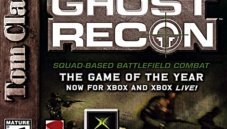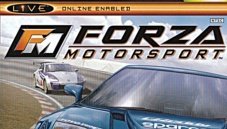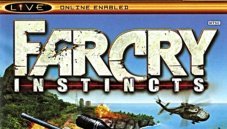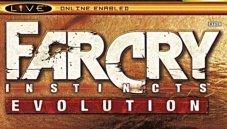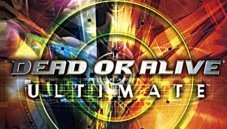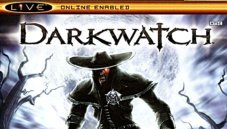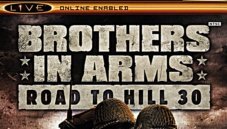-
Posts
598 -
Joined
-
Last visited
-
Days Won
38
Content Type
Profiles
Forums
Store
Gallery
Events
Downloads
News
Tutorials
Everything posted by Dempsey_86
-
Version 1.0.0
1 download
Title Updates (Patches) If a game has a Title Update and you don't see it here, it's included with DLC here. For more info about the DLC Content go to the official release thread on digiex.net Content Supplied By: M37H Title Update Regions: NTSC, PAL For maximum compatibility with Insignia users I recommend *not* installing this until all versions are found. You must have a modified Xbox with either a mod-chip, or softmod with the ability to launch .xbe files or load homebrew applications to use these installers. How to install: You must have played the game on your console first for these installers to work. To use any of the installers simply unzip them, then copy the installer folder to your Xbox hard drive and run default.xbe within the folder using your favorite file manager. (You can optionally move this folder to any Games, Application or Emulator folder on your Xbox hard drive and run the program from the dashboard of your choice. ) Follow the prompts in the menu to install the content and game updates Always set your FTP application to binary transfer mode, as ascii transfer can destroy the content or executables making the content causing you to get errors. If you are having issues running this installer, try using a different dashboard, or build the contents of the folder into an xISO and run it from a burned disc. If you already have a copy of the content installed from this game you will have to remove it prior to installation with this installer, or the content will not copy. How to remove: Navigate to E:\TDATA\55530006\ using your favorite file manager. Remove $c for downloadable content, remove $u for title updates. The community needs your help! If you enjoyed this DLC content, please help to find lost Original Xbox content. Head on over to Consolemods.org or Digiex.net, contact Harcroft and help with DLC preservation. -
View File Forza Motorsport Title Updates (Patches) If a game has a Title Update and you don't see it here, it's included with DLC here. For more info about the DLC Content go to the official release thread on digiex.net Content Supplied By: 500amps, NemVitzh , 3 unique anonymous sources Title Update Regions: RF Install this Title Update if you use any Xbox Live Replacement! These downloadable content installers will install and sign the Xbox Live Downloadable content to work on your modified Xbox without the need for modified executable files. Xbox Live for the original Xbox closed down on April 15th 2010 so it is no longer possible to purchase any of the DLC hosted here, these installers are now the only way to install and use the DLC. The installers did let you play the DLC on Xbox Live without being banned, however as Xbox Live for the original Xbox has been closed down this doesn't matter now. You must have a modified Xbox with either a mod-chip, or softmod with the ability to launch .xbe files or load homebrew applications to use these installers. How to install: You must have played the game on your console first for these installers to work. To use any of the installers simply unzip them, then copy the installer folder to your Xbox hard drive and run default.xbe within the folder using your favorite file manager. (You can optionally move this folder to any Games, Application or Emulator folder on your Xbox hard drive and run the program from the dashboard of your choice. ) Follow the prompts in the menu to install the content and game updates If you are having issues running this installer, try using a different dashboard, or build the contents of the folder into an xISO and run it from a burned disc. If you already have a copy of the content installed from this game you will have to remove it prior to installation with this installer, or the content will not copy. How to remove: Navigate to E:\TDATA\4d53006e\ using your favorite file manager. Remove all content inside the 4d53006e folder. Harcroft needs your help! If you enjoyed this DLC content, please help Harcroft find lost Original Xbox content. Head on over to Consolemods.org or Digiex.net and help with DLC preservation. Submitter Dempsey_86 Submitted 07/18/23 Category DLC Title Updates (Patches)
-
Version Updated July 27, 2020
7 downloads
Title Updates (Patches) If a game has a Title Update and you don't see it here, it's included with DLC here. For more info about the DLC Content go to the official release thread on digiex.net Content Supplied By: 500amps, NemVitzh , 3 unique anonymous sources Title Update Regions: RF Install this Title Update if you use any Xbox Live Replacement! You must have a modified Xbox with either a mod-chip, or softmod with the ability to launch .xbe files or load homebrew applications to use these installers. How to install: You must have played the game on your console first for these installers to work. To use any of the installers simply unzip them, then copy the installer folder to your Xbox hard drive and run default.xbe within the folder using your favorite file manager. (You can optionally move this folder to any Games, Application or Emulator folder on your Xbox hard drive and run the program from the dashboard of your choice. ) Follow the prompts in the menu to install the content and game updates Always set your FTP application to binary transfer mode, as ascii transfer can destroy the content or executables making the content causing you to get errors. If you are having issues running this installer, try using a different dashboard, or build the contents of the folder into an xISO and run it from a burned disc. If you already have a copy of the content installed from this game you will have to remove it prior to installation with this installer, or the content will not copy. How to remove: Navigate to E:\TDATA\4d53006e\ using your favorite file manager. Remove $c for downloadable content, remove $u for title updates. The community needs your help! If you enjoyed this DLC content, please help to find lost Original Xbox content. Head on over to Consolemods.org or Digiex.net, contact Harcroft and help with DLC preservation. -
View File FarCry Instincts Title Updates (Patches) If a game has a Title Update and you don't see it here, it's included with DLC here. For more info about the DLC Content go to the official release thread on digiex.net Content Supplied By: Ghoulsnghosts Title Update Regions: NTSC You must have a modified Xbox with either a mod-chip, or softmod with the ability to launch .xbe files or load homebrew applications to use these installers. How to install: You must have played the game on your console first for these installers to work. To use any of the installers simply unzip them, then copy the installer folder to your Xbox hard drive and run default.xbe within the folder using your favorite file manager. (You can optionally move this folder to any Games, Application or Emulator folder on your Xbox hard drive and run the program from the dashboard of your choice. ) Follow the prompts in the menu to install the content and game updates Always set your FTP application to binary transfer mode, as ascii transfer can destroy the content or executables making the content causing you to get errors. If you are having issues running this installer, try using a different dashboard, or build the contents of the folder into an xISO and run it from a burned disc. If you already have a copy of the content installed from this game you will have to remove it prior to installation with this installer, or the content will not copy. How to remove: Navigate to E:\TDATA\55530008\ using your favorite file manager. Remove $c for downloadable content, remove $u for title updates. The community needs your help! If you enjoyed this DLC content, please help to find lost Original Xbox content. Head on over to Consolemods.org or Digiex.net, contact Harcroft and help with DLC preservation. Submitter Dempsey_86 Submitted 07/18/23 Category DLC Title Updates (Patches)
-
- 1
-

-
Version 1.0.0
2 downloads
Title Updates (Patches) If a game has a Title Update and you don't see it here, it's included with DLC here. For more info about the DLC Content go to the official release thread on digiex.net Content Supplied By: Ghoulsnghosts Title Update Regions: RF You must have a modified Xbox with either a mod-chip, or softmod with the ability to launch .xbe files or load homebrew applications to use these installers. How to install: You must have played the game on your console first for these installers to work. To use any of the installers simply unzip them, then copy the installer folder to your Xbox hard drive and run default.xbe within the folder using your favorite file manager. (You can optionally move this folder to any Games, Application or Emulator folder on your Xbox hard drive and run the program from the dashboard of your choice. ) Follow the prompts in the menu to install the content and game updates Always set your FTP application to binary transfer mode, as ascii transfer can destroy the content or executables making the content causing you to get errors. If you are having issues running this installer, try using a different dashboard, or build the contents of the folder into an xISO and run it from a burned disc. If you already have a copy of the content installed from this game you will have to remove it prior to installation with this installer, or the content will not copy. How to remove: Navigate to E:\TDATA\55530008\ using your favorite file manager. Remove $c for downloadable content, remove $u for title updates. The community needs your help! If you enjoyed this DLC content, please help to find lost Original Xbox content. Head on over to Consolemods.org or Digiex.net, contact Harcroft and help with DLC preservation. -
View File Far Cry Instincts Evolution Title Updates (Patches) If a game has a Title Update and you don't see it here, it's included with DLC here. For more info about the DLC Content go to the official release thread on digiex.net Content Supplied By: newt4208282 Title Update Regions: NTSC You must have a modified Xbox with either a mod-chip, or softmod with the ability to launch .xbe files or load homebrew applications to use these installers. How to install: You must have played the game on your console first for these installers to work. To use any of the installers simply unzip them, then copy the installer folder to your Xbox hard drive and run default.xbe within the folder using your favorite file manager. (You can optionally move this folder to any Games, Application or Emulator folder on your Xbox hard drive and run the program from the dashboard of your choice. ) Follow the prompts in the menu to install the content and game updates Always set your FTP application to binary transfer mode, as ascii transfer can destroy the content or executables making the content causing you to get errors. If you are having issues running this installer, try using a different dashboard, or build the contents of the folder into an xISO and run it from a burned disc. If you already have a copy of the content installed from this game you will have to remove it prior to installation with this installer, or the content will not copy. How to remove: Navigate to E:\TDATA\55530060\ using your favorite file manager. Remove $c for downloadable content, remove $u for title updates. The community needs your help! If you enjoyed this DLC content, please help to find lost Original Xbox content. Head on over to Consolemods.org or Digiex.net, contact Harcroft and help with DLC preservation. Submitter Dempsey_86 Submitted 07/18/23 Category DLC Title Updates (Patches)
-
Version 1.0.0
2 downloads
Title Updates (Patches) If a game has a Title Update and you don't see it here, it's included with DLC here. For more info about the DLC Content go to the official release thread on digiex.net Content Supplied By: newt4208282 Title Update Regions: RF You must have a modified Xbox with either a mod-chip, or softmod with the ability to launch .xbe files or load homebrew applications to use these installers. How to install: You must have played the game on your console first for these installers to work. To use any of the installers simply unzip them, then copy the installer folder to your Xbox hard drive and run default.xbe within the folder using your favorite file manager. (You can optionally move this folder to any Games, Application or Emulator folder on your Xbox hard drive and run the program from the dashboard of your choice. ) Follow the prompts in the menu to install the content and game updates Always set your FTP application to binary transfer mode, as ascii transfer can destroy the content or executables making the content causing you to get errors. If you are having issues running this installer, try using a different dashboard, or build the contents of the folder into an xISO and run it from a burned disc. If you already have a copy of the content installed from this game you will have to remove it prior to installation with this installer, or the content will not copy. How to remove: Navigate to E:\TDATA\55530060\ using your favorite file manager. Remove $c for downloadable content, remove $u for title updates. The community needs your help! If you enjoyed this DLC content, please help to find lost Original Xbox content. Head on over to Consolemods.org or Digiex.net, contact Harcroft and help with DLC preservation. -
View File Driv3r Title Updates (Patches) If a game has a Title Update and you don't see it here, it's included with DLC here. For more info about the DLC Content go to the official release thread on digiex.net Content Supplied By: 1 anonymous source Title Update Regions: RF These downloadable content installers will install and sign the Xbox Live Downloadable content to work on your modified Xbox without the need for modified executable files. Xbox Live for the original Xbox closed down on April 15th 2010 so it is no longer possible to purchase any of the DLC hosted here, these installers are now the only way to install and use the DLC. The installers did let you play the DLC on Xbox Live without being banned, however as Xbox Live for the original Xbox has been closed down this doesn't matter now. You must have a modified Xbox with either a mod-chip, or softmod with the ability to launch .xbe files or load homebrew applications to use these installers. How to install: You must have played the game on your console first for these installers to work. To use any of the installers simply unzip them, then copy the installer folder to your Xbox hard drive and run default.xbe within the folder using your favorite file manager. (You can optionally move this folder to any Games, Application or Emulator folder on your Xbox hard drive and run the program from the dashboard of your choice. ) Follow the prompts in the menu to install the content and game updates If you are having issues running this installer, try using a different dashboard, or build the contents of the folder into an xISO and run it from a burned disc. If you already have a copy of the content installed from this game you will have to remove it prior to installation with this installer, or the content will not copy. How to remove: Navigate to E:\TDATA\49470038\ using your favorite file manager. Remove all content inside the 49470038 folder. Harcroft needs your help! If you enjoyed this DLC content, please help Harcroft find lost Original Xbox content. Head on over to Consolemods.org or Digiex.net and help with DLC preservation. Submitter Dempsey_86 Submitted 07/18/23 Category DLC Title Updates (Patches)
-
Version New May 28, 2011
4 downloads
Title Updates (Patches) If a game has a Title Update and you don't see it here, it's included with DLC here. For more info about the DLC Content go to the official release thread on digiex.net Content Supplied By: 1 anonymous source Title Update Regions: RF You must have a modified Xbox with either a mod-chip, or softmod with the ability to launch .xbe files or load homebrew applications to use these installers. How to install: You must have played the game on your console first for these installers to work. To use any of the installers simply unzip them, then copy the installer folder to your Xbox hard drive and run default.xbe within the folder using your favorite file manager. (You can optionally move this folder to any Games, Application or Emulator folder on your Xbox hard drive and run the program from the dashboard of your choice. ) Follow the prompts in the menu to install the content and game updates Always set your FTP application to binary transfer mode, as ascii transfer can destroy the content or executables making the content causing you to get errors. If you are having issues running this installer, try using a different dashboard, or build the contents of the folder into an xISO and run it from a burned disc. If you already have a copy of the content installed from this game you will have to remove it prior to installation with this installer, or the content will not copy. How to remove: Navigate to E:\TDATA\49470038\ using your favorite file manager. Remove $c for downloadable content, remove $u for title updates. The community needs your help! If you enjoyed this DLC content, please help to find lost Original Xbox content. Head on over to Consolemods.org or Digiex.net, contact Harcroft and help with DLC preservation. -
View File Dead or Alive Ultimate Title Updates (Patches) If a game has a Title Update and you don't see it here, it's included with DLC here. For more info about the DLC Content go to the official release thread on digiex.net Content Supplied By: hobojoe44, ShouTime, 1 anonymous source Title Update Regions: NTSC+NTSC-J These downloadable content installers will install and sign the Xbox Live Downloadable content to work on your modified Xbox without the need for modified executable files. Xbox Live for the original Xbox closed down on April 15th 2010 so it is no longer possible to purchase any of the DLC hosted here, these installers are now the only way to install and use the DLC. The installers did let you play the DLC on Xbox Live without being banned, however as Xbox Live for the original Xbox has been closed down this doesn't matter now. You must have a modified Xbox with either a mod-chip, or softmod with the ability to launch .xbe files or load homebrew applications to use these installers. How to install: You must have played the game on your console first for these installers to work. To use any of the installers simply unzip them, then copy the installer folder to your Xbox hard drive and run default.xbe within the folder using your favorite file manager. (You can optionally move this folder to any Games, Application or Emulator folder on your Xbox hard drive and run the program from the dashboard of your choice. ) Follow the prompts in the menu to install the content and game updates If you are having issues running this installer, try using a different dashboard, or build the contents of the folder into an xISO and run it from a burned disc. If you already have a copy of the content installed from this game you will have to remove it prior to installation with this installer, or the content will not copy. How to remove: Navigate to E:\TDATA\54430006\ using your favorite file manager. Remove all content inside the 54430006 folder. Harcroft needs your help! If you enjoyed this DLC content, please help Harcroft find lost Original Xbox content. Head on over to Consolemods.org or Digiex.net and help with DLC preservation. Submitter Dempsey_86 Submitted 07/18/23 Category DLC Title Updates (Patches)
-
Version Updated July 27, 2020
4 downloads
Title Updates (Patches) If a game has a Title Update and you don't see it here, it's included with DLC here. For more info about the DLC Content go to the official release thread on digiex.net Content Supplied By: hobojoe44, ShouTime, 1 anonymous source Title Update Regions: NTSC+NTSC-J You must have a modified Xbox with either a mod-chip, or softmod with the ability to launch .xbe files or load homebrew applications to use these installers. How to install: You must have played the game on your console first for these installers to work. To use any of the installers simply unzip them, then copy the installer folder to your Xbox hard drive and run default.xbe within the folder using your favorite file manager. (You can optionally move this folder to any Games, Application or Emulator folder on your Xbox hard drive and run the program from the dashboard of your choice. ) Follow the prompts in the menu to install the content and game updates Always set your FTP application to binary transfer mode, as ascii transfer can destroy the content or executables making the content causing you to get errors. If you are having issues running this installer, try using a different dashboard, or build the contents of the folder into an xISO and run it from a burned disc. If you already have a copy of the content installed from this game you will have to remove it prior to installation with this installer, or the content will not copy. How to remove: Navigate to E:\TDATA\54430006\ using your favorite file manager. Remove $c for downloadable content, remove $u for title updates. The community needs your help! If you enjoyed this DLC content, please help to find lost Original Xbox content. Head on over to Consolemods.org or Digiex.net, contact Harcroft and help with DLC preservation. -
View File Dead or Alive Ultimate TU Title Updates (Patches) If a game has a Title Update and you don't see it here, it's included with DLC here. For more info about the DLC Content go to the official release thread on digiex.net Content Supplied By: hobojoe44, ShouTime, 1 anonymous source Title Update Regions: NTSC+NTSC-J These downloadable content installers will install and sign the Xbox Live Downloadable content to work on your modified Xbox without the need for modified executable files. Xbox Live for the original Xbox closed down on April 15th 2010 so it is no longer possible to purchase any of the DLC hosted here, these installers are now the only way to install and use the DLC. The installers did let you play the DLC on Xbox Live without being banned, however as Xbox Live for the original Xbox has been closed down this doesn't matter now. You must have a modified Xbox with either a mod-chip, or softmod with the ability to launch .xbe files or load homebrew applications to use these installers. How to install: You must have played the game on your console first for these installers to work. To use any of the installers simply unzip them, then copy the installer folder to your Xbox hard drive and run default.xbe within the folder using your favorite file manager. (You can optionally move this folder to any Games, Application or Emulator folder on your Xbox hard drive and run the program from the dashboard of your choice. ) Follow the prompts in the menu to install the content and game updates If you are having issues running this installer, try using a different dashboard, or build the contents of the folder into an xISO and run it from a burned disc. If you already have a copy of the content installed from this game you will have to remove it prior to installation with this installer, or the content will not copy. How to remove: Navigate to E:\TDATA\54430006\ using your favorite file manager. Remove all content inside the 54430006 folder. Harcroft needs your help! If you enjoyed this DLC content, please help Harcroft find lost Original Xbox content. Head on over to Consolemods.org or Digiex.net and help with DLC preservation. Submitter Dempsey_86 Submitted 07/18/23 Category DLC Title Updates (Patches)
-
View File Darkwatch Title Updates (Patches) If a game has a Title Update and you don't see it here, it's included with DLC here. For more info about the DLC Content go to the official release thread on digiex.net Content Supplied By: AnthonyBF2, 1 anonymous source Title Update Regions: NTSC These downloadable content installers will install and sign the Xbox Live Downloadable content to work on your modified Xbox without the need for modified executable files. Xbox Live for the original Xbox closed down on April 15th 2010 so it is no longer possible to purchase any of the DLC hosted here, these installers are now the only way to install and use the DLC. The installers did let you play the DLC on Xbox Live without being banned, however as Xbox Live for the original Xbox has been closed down this doesn't matter now. You must have a modified Xbox with either a mod-chip, or softmod with the ability to launch .xbe files or load homebrew applications to use these installers. How to install: You must have played the game on your console first for these installers to work. To use any of the installers simply unzip them, then copy the installer folder to your Xbox hard drive and run default.xbe within the folder using your favorite file manager. (You can optionally move this folder to any Games, Application or Emulator folder on your Xbox hard drive and run the program from the dashboard of your choice. ) Follow the prompts in the menu to install the content and game updates If you are having issues running this installer, try using a different dashboard, or build the contents of the folder into an xISO and run it from a burned disc. If you already have a copy of the content installed from this game you will have to remove it prior to installation with this installer, or the content will not copy. How to remove: Navigate to E:\TDATA\43430016\ using your favorite file manager. Remove all content inside the 43430016 folder. Harcroft needs your help! If you enjoyed this DLC content, please help Harcroft find lost Original Xbox content. Head on over to Consolemods.org or Digiex.net and help with DLC preservation. Submitter Dempsey_86 Submitted 07/18/23 Category DLC Title Updates (Patches)
-
Version Updated April 11, 2023
2 downloads
Title Updates (Patches) If a game has a Title Update and you don't see it here, it's included with DLC here. For more info about the DLC Content go to the official release thread on digiex.net Content Supplied By: AnthonyBF2, 1 anonymous source Title Update Regions: NTSC You must have a modified Xbox with either a mod-chip, or softmod with the ability to launch .xbe files or load homebrew applications to use these installers. How to install: You must have played the game on your console first for these installers to work. To use any of the installers simply unzip them, then copy the installer folder to your Xbox hard drive and run default.xbe within the folder using your favorite file manager. (You can optionally move this folder to any Games, Application or Emulator folder on your Xbox hard drive and run the program from the dashboard of your choice. ) Follow the prompts in the menu to install the content and game updates Always set your FTP application to binary transfer mode, as ascii transfer can destroy the content or executables making the content causing you to get errors. If you are having issues running this installer, try using a different dashboard, or build the contents of the folder into an xISO and run it from a burned disc. If you already have a copy of the content installed from this game you will have to remove it prior to installation with this installer, or the content will not copy. How to remove: Navigate to E:\TDATA\43430016\ using your favorite file manager. Remove $c for downloadable content, remove $u for title updates. The community needs your help! If you enjoyed this DLC content, please help to find lost Original Xbox content. Head on over to Consolemods.org or Digiex.net, contact Harcroft and help with DLC preservation. -
View File Capcom vs. SNK 2 EO Title Updates (Patches) If a game has a Title Update and you don't see it here, it's included with DLC here. For more info about the DLC Content go to the official release thread on digiex.net Content Supplied By: Ghoulsnghosts Title Update Regions: NTSC These downloadable content installers will install and sign the Xbox Live Downloadable content to work on your modified Xbox without the need for modified executable files. Xbox Live for the original Xbox closed down on April 15th 2010 so it is no longer possible to purchase any of the DLC hosted here, these installers are now the only way to install and use the DLC. The installers did let you play the DLC on Xbox Live without being banned, however as Xbox Live for the original Xbox has been closed down this doesn't matter now. You must have a modified Xbox with either a mod-chip, or softmod with the ability to launch .xbe files or load homebrew applications to use these installers. How to install: You must have played the game on your console first for these installers to work. To use any of the installers simply unzip them, then copy the installer folder to your Xbox hard drive and run default.xbe within the folder using your favorite file manager. (You can optionally move this folder to any Games, Application or Emulator folder on your Xbox hard drive and run the program from the dashboard of your choice. ) Follow the prompts in the menu to install the content and game updates If you are having issues running this installer, try using a different dashboard, or build the contents of the folder into an xISO and run it from a burned disc. If you already have a copy of the content installed from this game you will have to remove it prior to installation with this installer, or the content will not copy. How to remove: Navigate to E:\TDATA\43430008\ using your favorite file manager. Remove all content inside the 43430008 folder. Harcroft needs your help! If you enjoyed this DLC content, please help Harcroft find lost Original Xbox content. Head on over to Consolemods.org or Digiex.net and help with DLC preservation. Submitter Dempsey_86 Submitted 07/18/23 Category DLC Title Updates (Patches)
-
Version New May 28, 2011
4 downloads
Title Updates (Patches) If a game has a Title Update and you don't see it here, it's included with DLC here. For more info about the DLC Content go to the official release thread on digiex.net Content Supplied By: Ghoulsnghosts Title Update Regions: NTSC You must have a modified Xbox with either a mod-chip, or softmod with the ability to launch .xbe files or load homebrew applications to use these installers. How to install: You must have played the game on your console first for these installers to work. To use any of the installers simply unzip them, then copy the installer folder to your Xbox hard drive and run default.xbe within the folder using your favorite file manager. (You can optionally move this folder to any Games, Application or Emulator folder on your Xbox hard drive and run the program from the dashboard of your choice. ) Follow the prompts in the menu to install the content and game updates Always set your FTP application to binary transfer mode, as ascii transfer can destroy the content or executables making the content causing you to get errors. If you are having issues running this installer, try using a different dashboard, or build the contents of the folder into an xISO and run it from a burned disc. If you already have a copy of the content installed from this game you will have to remove it prior to installation with this installer, or the content will not copy. How to remove: Navigate to E:\TDATA\43430008\ using your favorite file manager. Remove $c for downloadable content, remove $u for title updates. The community needs your help! If you enjoyed this DLC content, please help to find lost Original Xbox content. Head on over to Consolemods.org or Digiex.net, contact Harcroft and help with DLC preservation. -
View File Burnout 3 Takedown Title Updates (Patches) If a game has a Title Update and you don't see it here, it's included with DLC here. For more info about the DLC Content go to the official release thread on digiex.net Content Supplied By: Brainkiller007, CasuallyNoted, Cornerb0y, HoneySoakedSeagull, Lastlight, MonzaroNZ, Sekoku, urbanracer34, Zircron Swift, 2 anonymous sources Title Update Regions: NTSC TU, PAL NL/EN/SP/SW TU, PAL FRE/GER/ITA TU These downloadable content installers will install and sign the Xbox Live Downloadable content to work on your modified Xbox without the need for modified executable files. Xbox Live for the original Xbox closed down on April 15th 2010 so it is no longer possible to purchase any of the DLC hosted here, these installers are now the only way to install and use the DLC. The installers did let you play the DLC on Xbox Live without being banned, however as Xbox Live for the original Xbox has been closed down this doesn't matter now. You must have a modified Xbox with either a mod-chip, or softmod with the ability to launch .xbe files or load homebrew applications to use these installers. How to install: You must have played the game on your console first for these installers to work. To use any of the installers simply unzip them, then copy the installer folder to your Xbox hard drive and run default.xbe within the folder using your favorite file manager. (You can optionally move this folder to any Games, Application or Emulator folder on your Xbox hard drive and run the program from the dashboard of your choice. ) Follow the prompts in the menu to install the content and game updates If you are having issues running this installer, try using a different dashboard, or build the contents of the folder into an xISO and run it from a burned disc. If you already have a copy of the content installed from this game you will have to remove it prior to installation with this installer, or the content will not copy. How to remove: Navigate to E:\TDATA\4541005b\ using your favorite file manager. Remove all content inside the 4541005b folder. Harcroft needs your help! If you enjoyed this DLC content, please help Harcroft find lost Original Xbox content. Head on over to Consolemods.org or Digiex.net and help with DLC preservation. Submitter Dempsey_86 Submitted 07/18/23 Category DLC Title Updates (Patches)
-
Version Updated May 19, 2023
19 downloads
Title Updates (Patches) If a game has a Title Update and you don't see it here, it's included with DLC here. For more info about the DLC Content go to the official release thread on digiex.net Content Supplied By: Brainkiller007, CasuallyNoted, Cornerb0y, HoneySoakedSeagull, Lastlight, MonzaroNZ, Sekoku, urbanracer34, Zircron Swift, 2 anonymous sources Title Update Regions: NTSC TU, PAL NL/EN/SP/SW TU, PAL FRE/GER/ITA TU You must have a modified Xbox with either a mod-chip, or softmod with the ability to launch .xbe files or load homebrew applications to use these installers. How to install: You must have played the game on your console first for these installers to work. To use any of the installers simply unzip them, then copy the installer folder to your Xbox hard drive and run default.xbe within the folder using your favorite file manager. (You can optionally move this folder to any Games, Application or Emulator folder on your Xbox hard drive and run the program from the dashboard of your choice. ) Follow the prompts in the menu to install the content and game updates Always set your FTP application to binary transfer mode, as ascii transfer can destroy the content or executables making the content causing you to get errors. If you are having issues running this installer, try using a different dashboard, or build the contents of the folder into an xISO and run it from a burned disc. If you already have a copy of the content installed from this game you will have to remove it prior to installation with this installer, or the content will not copy. How to remove: Navigate to E:\TDATA\4541005b\ using your favorite file manager. Remove $c for downloadable content, remove $u for title updates. The community needs your help! If you enjoyed this DLC content, please help to find lost Original Xbox content. Head on over to Consolemods.org or Digiex.net, contact Harcroft and help with DLC preservation. -
View File Burnout 2 Point of Impact Title Updates (Patches) If a game has a Title Update and you don't see it here, it's included with DLC here. For more info about the DLC Content go to the official release thread on digiex.net Content Supplied By: Brainkiller007, Sparker599 Title Update Regions: NTSC, PAL These downloadable content installers will install and sign the Xbox Live Downloadable content to work on your modified Xbox without the need for modified executable files. Xbox Live for the original Xbox closed down on April 15th 2010 so it is no longer possible to purchase any of the DLC hosted here, these installers are now the only way to install and use the DLC. The installers did let you play the DLC on Xbox Live without being banned, however as Xbox Live for the original Xbox has been closed down this doesn't matter now. You must have a modified Xbox with either a mod-chip, or softmod with the ability to launch .xbe files or load homebrew applications to use these installers. How to install: You must have played the game on your console first for these installers to work. To use any of the installers simply unzip them, then copy the installer folder to your Xbox hard drive and run default.xbe within the folder using your favorite file manager. (You can optionally move this folder to any Games, Application or Emulator folder on your Xbox hard drive and run the program from the dashboard of your choice. ) Follow the prompts in the menu to install the content and game updates If you are having issues running this installer, try using a different dashboard, or build the contents of the folder into an xISO and run it from a burned disc. If you already have a copy of the content installed from this game you will have to remove it prior to installation with this installer, or the content will not copy. How to remove: Navigate to E:\TDATA\41430019\ using your favorite file manager. Remove all content inside the 41430019 folder. Harcroft needs your help! If you enjoyed this DLC content, please help Harcroft find lost Original Xbox content. Head on over to Consolemods.org or Digiex.net and help with DLC preservation. Submitter Dempsey_86 Submitted 07/18/23 Category DLC Title Updates (Patches)
-
Version May 19, 2023
15 downloads
Title Updates (Patches) If a game has a Title Update and you don't see it here, it's included with DLC here. For more info about the DLC Content go to the official release thread on digiex.net Content Supplied By: Brainkiller007, Sparker599 Title Update Regions: NTSC, PAL You must have a modified Xbox with either a mod-chip, or softmod with the ability to launch .xbe files or load homebrew applications to use these installers. How to install: You must have played the game on your console first for these installers to work. To use any of the installers simply unzip them, then copy the installer folder to your Xbox hard drive and run default.xbe within the folder using your favorite file manager. (You can optionally move this folder to any Games, Application or Emulator folder on your Xbox hard drive and run the program from the dashboard of your choice. ) Follow the prompts in the menu to install the content and game updates Always set your FTP application to binary transfer mode, as ascii transfer can destroy the content or executables making the content causing you to get errors. If you are having issues running this installer, try using a different dashboard, or build the contents of the folder into an xISO and run it from a burned disc. If you already have a copy of the content installed from this game you will have to remove it prior to installation with this installer, or the content will not copy. How to remove: Navigate to E:\TDATA\41430019\ using your favorite file manager. Remove $c for downloadable content, remove $u for title updates. The community needs your help! If you enjoyed this DLC content, please help to find lost Original Xbox content. Head on over to Consolemods.org or Digiex.net, contact Harcroft and help with DLC preservation. -
Version 1.0.0
9 downloads
Title Updates (Patches) If a game has a Title Update and you don't see it here, it's included with DLC here. For more info about the DLC Content go to the official release thread on digiex.net Content Supplied By: HoneySoakedSeagull, Lastlight, sthopeless, 2 anonymous sources Title Update Regions: RF You must have a modified Xbox with either a mod-chip, or softmod with the ability to launch .xbe files or load homebrew applications to use these installers. How to install: You must have played the game on your console first for these installers to work. To use any of the installers simply unzip them, then copy the installer folder to your Xbox hard drive and run default.xbe within the folder using your favorite file manager. (You can optionally move this folder to any Games, Application or Emulator folder on your Xbox hard drive and run the program from the dashboard of your choice. ) Follow the prompts in the menu to install the content and game updates Always set your FTP application to binary transfer mode, as ascii transfer can destroy the content or executables making the content causing you to get errors. If you are having issues running this installer, try using a different dashboard, or build the contents of the folder into an xISO and run it from a burned disc. If you already have a copy of the content installed from this game you will have to remove it prior to installation with this installer, or the content will not copy. How to remove: Navigate to E:\TDATA\5553003c\ using your favorite file manager. Remove $c for downloadable content, remove $u for title updates. The community needs your help! If you enjoyed this DLC content, please help to find lost Original Xbox content. Head on over to Consolemods.org or Digiex.net, contact Harcroft and help with DLC preservation. -
View File Brothers in Arms Road to Hill 30 Title Updates (Patches) If a game has a Title Update and you don't see it here, it's included with DLC here. For more info about the DLC Content go to the official release thread on digiex.net Content Supplied By: HoneySoakedSeagull, Lastlight, sthopeless, 2 anonymous sources Title Update Regions: RF You must have a modified Xbox with either a mod-chip, or softmod with the ability to launch .xbe files or load homebrew applications to use these installers. How to install: You must have played the game on your console first for these installers to work. To use any of the installers simply unzip them, then copy the installer folder to your Xbox hard drive and run default.xbe within the folder using your favorite file manager. (You can optionally move this folder to any Games, Application or Emulator folder on your Xbox hard drive and run the program from the dashboard of your choice. ) Follow the prompts in the menu to install the content and game updates Always set your FTP application to binary transfer mode, as ascii transfer can destroy the content or executables making the content causing you to get errors. If you are having issues running this installer, try using a different dashboard, or build the contents of the folder into an xISO and run it from a burned disc. If you already have a copy of the content installed from this game you will have to remove it prior to installation with this installer, or the content will not copy. How to remove: Navigate to E:\TDATA\5553003c\ using your favorite file manager. Remove $c for downloadable content, remove $u for title updates. The community needs your help! If you enjoyed this DLC content, please help to find lost Original Xbox content. Head on over to Consolemods.org or Digiex.net, contact Harcroft and help with DLC preservation. Submitter Dempsey_86 Submitted 07/16/23 Category DLC Title Updates (Patches)
-
Version New July 30, 2022
5 downloads
Downloadable Content For more info about the DLC Content go to the official release thread on digiex.net Re-Volt (special thanks to JarHead) Should be RF but built only with English titles Evil Candy Car - new car. 78 blocks Evil Candy Keys - keys to unlock Evil Candy car. 4 blocks Evil Phat Car - new car. 79 blocks Evil Phat Keys - keys to unlock Evil Phat car. 4 blocks Evil Toyeca Car - new car. 78 blocks Evil Toyeca Keys - keys to unlock Evil Toyeca car. 4 blocks UFO Car Keys - unlocks on disc UFO Car DLC. 4 blocks Subscription - Premium Subscription DLC, currently does nothing. Included only for preservation. 4 blocks Evil Candy Car Alt - fan made replacement skin for Evil Candy car. 78 blocks (replaces original DLC package) Evil Phat Car Alt - fan made replacement skin for Evil Phat car. 79 blocks (replaces original DLC package) Evil Toyeca Car Alt - fan made replacement skin for Evil Toyeca car. 78 blocks (replaces original DLC package) Note: DLC will not work in multiplayer until JarHead can fix some bugs and re-enable it for multiplayer games. These downloadable content installers will install and sign the Xbox Live Downloadable content to work on your modified Xbox. Xbox Live for the original Xbox closed down on April 15th 2010 so it is no longer possible to purchase any of the DLC hosted here, these installers are now the only way to install and use the DLC. The installers did let you play the DLC on Xbox Live without being banned, however as Xbox Live for the original Xbox has been closed down this doesn't matter now. You must have a modified Xbox with either a mod-chip, or softmod with the ability to launch .xbe files or load homebrew applications to use these installers. How to install: You must have played the game on your console first for these installers to work. To use any of the installers simply unzip them, then copy the installer folder to your Xbox hard drive and run default.xbe within the folder using your favorite file manager. (You can optionally move this folder to any Games, Application or Emulator folder on your Xbox hard drive and run the program from the dashboard of your choice. ) Follow the prompts in the menu to install the content and game updates Always set your FTP application to binary transfer mode, as ascii transfer can destroy the content or executables making the content causing you to get errors. If you are having issues running this installer, try using a different dashboard, or build the contents of the folder into an xISO and run it from a burned disc. If you already have a copy of the content installed from this game you will have to remove it prior to installation with this installer, or the content will not copy. How to remove: Navigate to E:\TDATA\584C0001\ using your favorite file manager. Remove $c for downloadable content, remove $u for title updates. The community needs your help! If you enjoyed this DLC content, please help to find lost Original Xbox content. Head on over to Consolemods.org or Digiex.net, contact Harcroft and help with DLC preservation. -
View File Re-Volt Downloadable Content If a game has DLC and a Title Update, the update will be included in the DLC package. For more info about the DLC Content go to the official release thread on digiex.net Re-Volt (special thanks to JarHead) Should be RF but built only with English titles Evil Candy Car - new car. 78 blocks Evil Candy Keys - keys to unlock Evil Candy car. 4 blocks Evil Phat Car - new car. 79 blocks Evil Phat Keys - keys to unlock Evil Phat car. 4 blocks Evil Toyeca Car - new car. 78 blocks Evil Toyeca Keys - keys to unlock Evil Toyeca car. 4 blocks UFO Car Keys - unlocks on disc UFO Car DLC. 4 blocks Subscription - Premium Subscription DLC, currently does nothing. Included only for preservation. 4 blocks Evil Candy Car Alt - fan made replacement skin for Evil Candy car. 78 blocks (replaces original DLC package) Evil Phat Car Alt - fan made replacement skin for Evil Phat car. 79 blocks (replaces original DLC package) Evil Toyeca Car Alt - fan made replacement skin for Evil Toyeca car. 78 blocks (replaces original DLC package) Note: DLC will not work in multiplayer until JarHead can fix some bugs and re-enable it for multiplayer games. These downloadable content installers will install and sign the Xbox Live Downloadable content to work on your modified Xbox without the need for modified executable files. Xbox Live for the original Xbox closed down on April 15th 2010 so it is no longer possible to purchase any of the DLC hosted here, these installers are now the only way to install and use the DLC. The installers did let you play the DLC on Xbox Live without being banned, however as Xbox Live for the original Xbox has been closed down this doesn't matter now. You must have a modified Xbox with either a mod-chip, or softmod with the ability to launch .xbe files or load homebrew applications to use these installers. How to install: You must have played the game on your console first for these installers to work. To use any of the installers simply unzip them, then copy the installer folder to your Xbox hard drive and run default.xbe within the folder using your favorite file manager. (You can optionally move this folder to any Games, Application or Emulator folder on your Xbox hard drive and run the program from the dashboard of your choice. ) Follow the prompts in the menu to install the content and game updates If you are having issues running this installer, try using a different dashboard, or build the contents of the folder into an xISO and run it from a burned disc. If you already have a copy of the content installed from this game you will have to remove it prior to installation with this installer, or the content will not copy. How to remove: Navigate to E:\TDATA\584C0001\ using your favorite file manager. Remove all content inside the 584C0001 folder. Submitter Dempsey_86 Submitted 07/16/23 Category DLC Downloadable Content
-
Version 1.0.0
2 downloads
Downloadable Content For more info about the DLC Content go to the official release thread on digiex.net Vietcong Purple Haze (content supplied by: Harcroft) In Country - new multiplayer maps: The Bridge and Radio Relay. 2542 blocks (only usable on Xbox Live) These downloadable content installers will install and sign the Xbox Live Downloadable content to work on your modified Xbox. Xbox Live for the original Xbox closed down on April 15th 2010 so it is no longer possible to purchase any of the DLC hosted here, these installers are now the only way to install and use the DLC. The installers did let you play the DLC on Xbox Live without being banned, however as Xbox Live for the original Xbox has been closed down this doesn't matter now. You must have a modified Xbox with either a mod-chip, or softmod with the ability to launch .xbe files or load homebrew applications to use these installers. How to install: You must have played the game on your console first for these installers to work. To use any of the installers simply unzip them, then copy the installer folder to your Xbox hard drive and run default.xbe within the folder using your favorite file manager. (You can optionally move this folder to any Games, Application or Emulator folder on your Xbox hard drive and run the program from the dashboard of your choice. ) Follow the prompts in the menu to install the content and game updates Always set your FTP application to binary transfer mode, as ascii transfer can destroy the content or executables making the content causing you to get errors. If you are having issues running this installer, try using a different dashboard, or build the contents of the folder into an xISO and run it from a burned disc. If you already have a copy of the content installed from this game you will have to remove it prior to installation with this installer, or the content will not copy. How to remove: Navigate to E:\TDATA\5454000a\ using your favorite file manager. Remove $c for downloadable content, remove $u for title updates. The community needs your help! If you enjoyed this DLC content, please help to find lost Original Xbox content. Head on over to Consolemods.org or Digiex.net, contact Harcroft and help with DLC preservation.