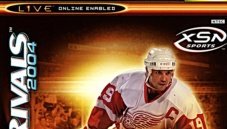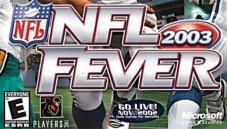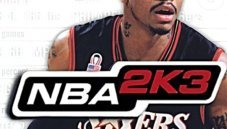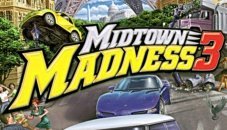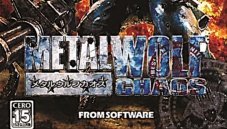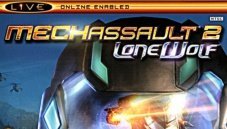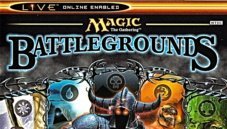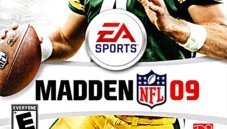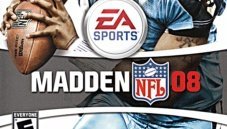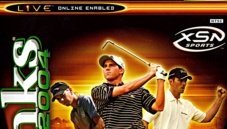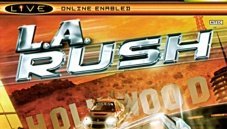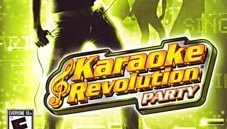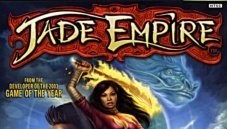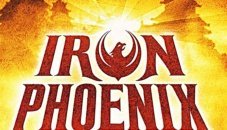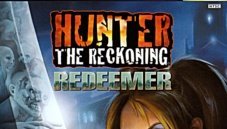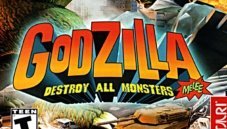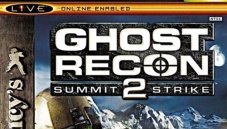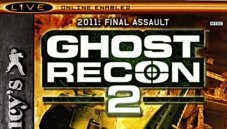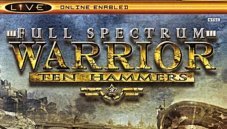-
Posts
576 -
Joined
-
Last visited
-
Days Won
15
Content Type
Profiles
Forums
Store
Gallery
Events
Downloads
News
Tutorials
Files posted by Dempsey_86
-
NHL Rivals 2004
By Dempsey_86 in DLC Downloadable Content
Downloadable Content There is a title update included in this DLC package. For more info about the DLC Content go to the official release thread on digiex.net
NHL Rivals 2004 (content supplied by: Harcroft) NTSC, NTSC-J TU
Roster Update #1 - roster update. 208 blocks Roster Update #2A - roster update. 333 blocks Roster Update #3 - roster update. 194 blocks 2004 All - Star Ice Logo - new center ice logo. 81 blocks These downloadable content installers will install and sign the Xbox Live Downloadable content to work on your modified Xbox. Xbox Live for the original Xbox closed down on April 15th 2010 so it is no longer possible to purchase any of the DLC hosted here, these installers are now the only way to install and use the DLC.
The installers did let you play the DLC on Xbox Live without being banned, however as Xbox Live for the original Xbox has been closed down this doesn't matter now.
You must have a modified Xbox with either a mod-chip, or softmod with the ability to launch .xbe files or load homebrew applications to use these installers.
How to install:
You must have played the game on your console first for these installers to work. To use any of the installers simply unzip them, then copy the installer folder to your Xbox hard drive and run default.xbe within the folder using your favorite file manager. (You can optionally move this folder to any Games, Application or Emulator folder on your Xbox hard drive and run the program from the dashboard of your choice. ) Follow the prompts in the menu to install the content and game updates
Always set your FTP application to binary transfer mode, as ascii transfer can destroy the content or executables making the content causing you to get errors. If you are having issues running this installer, try using a different dashboard, or build the contents of the folder into an xISO and run it from a burned disc. If you already have a copy of the content installed from this game you will have to remove it prior to installation with this installer, or the content will not copy. How to remove:
Navigate to E:\TDATA\4d53004e\ using your favorite file manager. Remove $c for downloadable content, remove $u for title updates.
The community needs your help! If you enjoyed this DLC content, please help to find lost Original Xbox content. Head on over to Consolemods.org or Digiex.net, contact Harcroft and help with DLC preservation.
0 downloads
(0 reviews)0 comments
Updated
-
NHL 2K6
By Dempsey_86 in DLC Downloadable Content
Downloadable Content There is a title update included in this DLC package. For more info about the DLC Content go to the official release thread on digiex.net
NHL 2K6 (content supplied by: Harcroft) NTSC TU
Roster Update 1 - September 15th - roster update. 22 blocks Roster Update 2 - October 13th - roster update. 22 blocks Roster Update 3 - November 2nd - roster update. 22 blocks Roster Update 5 - December 15th - roster update. 22 blocks Roster Update 7 - April 3rd - roster update. 22 blocks These downloadable content installers will install and sign the Xbox Live Downloadable content to work on your modified Xbox. Xbox Live for the original Xbox closed down on April 15th 2010 so it is no longer possible to purchase any of the DLC hosted here, these installers are now the only way to install and use the DLC.
The installers did let you play the DLC on Xbox Live without being banned, however as Xbox Live for the original Xbox has been closed down this doesn't matter now.
You must have a modified Xbox with either a mod-chip, or softmod with the ability to launch .xbe files or load homebrew applications to use these installers.
How to install:
You must have played the game on your console first for these installers to work. To use any of the installers simply unzip them, then copy the installer folder to your Xbox hard drive and run default.xbe within the folder using your favorite file manager. (You can optionally move this folder to any Games, Application or Emulator folder on your Xbox hard drive and run the program from the dashboard of your choice. ) Follow the prompts in the menu to install the content and game updates
Always set your FTP application to binary transfer mode, as ascii transfer can destroy the content or executables making the content causing you to get errors. If you are having issues running this installer, try using a different dashboard, or build the contents of the folder into an xISO and run it from a burned disc. If you already have a copy of the content installed from this game you will have to remove it prior to installation with this installer, or the content will not copy. How to remove:
Navigate to E:\TDATA\5454008d\ using your favorite file manager. Remove $c for downloadable content, remove $u for title updates.
The community needs your help! If you enjoyed this DLC content, please help to find lost Original Xbox content. Head on over to Consolemods.org or Digiex.net, contact Harcroft and help with DLC preservation.
0 downloads
(0 reviews)0 comments
Updated
-
NFL Fever 2003
By Dempsey_86 in DLC Downloadable Content
Downloadable Content There is a title update included in this DLC package. For more info about the DLC Content go to the official release thread on digiex.net
NFL Fever 2003 (content supplied by: Arawen, Harcroft) NTSC TU, RF Roster Save
NFLFeverRosterUpdate1 - updated roster. 468 blocks These downloadable content installers will install and sign the Xbox Live Downloadable content to work on your modified Xbox. Xbox Live for the original Xbox closed down on April 15th 2010 so it is no longer possible to purchase any of the DLC hosted here, these installers are now the only way to install and use the DLC.
The installers did let you play the DLC on Xbox Live without being banned, however as Xbox Live for the original Xbox has been closed down this doesn't matter now.
You must have a modified Xbox with either a mod-chip, or softmod with the ability to launch .xbe files or load homebrew applications to use these installers.
How to install:
You must have played the game on your console first for these installers to work. To use any of the installers simply unzip them, then copy the installer folder to your Xbox hard drive and run default.xbe within the folder using your favorite file manager. (You can optionally move this folder to any Games, Application or Emulator folder on your Xbox hard drive and run the program from the dashboard of your choice. ) Follow the prompts in the menu to install the content and game updates
Always set your FTP application to binary transfer mode, as ascii transfer can destroy the content or executables making the content causing you to get errors. If you are having issues running this installer, try using a different dashboard, or build the contents of the folder into an xISO and run it from a burned disc. If you already have a copy of the content installed from this game you will have to remove it prior to installation with this installer, or the content will not copy. How to remove:
Navigate to E:\TDATA\4d530028\ using your favorite file manager. Remove $c for downloadable content, remove $u for title updates.
The community needs your help! If you enjoyed this DLC content, please help to find lost Original Xbox content. Head on over to Consolemods.org or Digiex.net, contact Harcroft and help with DLC preservation.
0 downloads
(0 reviews)0 comments
Updated
-
NBA 2K3
By Dempsey_86 in DLC Downloadable Content
Downloadable Content For more info about the DLC Content go to the official release thread on digiex.net
NBA 2K3 (content supplied by: tw3nz0r)
Roster Update 11/5/2002 - roster update. 34 blocks Roster Update 1/17/2003 - roster update. 34 blocks Roster Update 2/28/2003 - roster update. 34 blocks Roster Update 4/29/2003 - roster update. 34 blocks These downloadable content installers will install and sign the Xbox Live Downloadable content to work on your modified Xbox. Xbox Live for the original Xbox closed down on April 15th 2010 so it is no longer possible to purchase any of the DLC hosted here, these installers are now the only way to install and use the DLC.
The installers did let you play the DLC on Xbox Live without being banned, however as Xbox Live for the original Xbox has been closed down this doesn't matter now.
You must have a modified Xbox with either a mod-chip, or softmod with the ability to launch .xbe files or load homebrew applications to use these installers.
How to install:
You must have played the game on your console first for these installers to work. To use any of the installers simply unzip them, then copy the installer folder to your Xbox hard drive and run default.xbe within the folder using your favorite file manager. (You can optionally move this folder to any Games, Application or Emulator folder on your Xbox hard drive and run the program from the dashboard of your choice. ) Follow the prompts in the menu to install the content and game updates
Always set your FTP application to binary transfer mode, as ascii transfer can destroy the content or executables making the content causing you to get errors. If you are having issues running this installer, try using a different dashboard, or build the contents of the folder into an xISO and run it from a burned disc. If you already have a copy of the content installed from this game you will have to remove it prior to installation with this installer, or the content will not copy. How to remove:
Navigate to E:\TDATA\53450013\ using your favorite file manager. Remove $c for downloadable content, remove $u for title updates.
The community needs your help! If you enjoyed this DLC content, please help to find lost Original Xbox content. Head on over to Consolemods.org or Digiex.net, contact Harcroft and help with DLC preservation.
0 downloads
(0 reviews)0 comments
Updated
-
MX Superfly
By Dempsey_86 in DLC Downloadable Content
Downloadable Content For more info about the DLC Content go to the official release thread on digiex.net
MX Superfly (content supplied by: Harcroft and anonymous) RF Disc DLC, NTSC Live DLC
Backyard Bash - new track unlock. 9 blocks Mall Jump - new track unlock. 9 blocks Amber & Discotecha - new rider and bike. 110 blocks Baller & Swoosh - new rider and bike. 108 blocks Bones & Pharaoh - new rider and bike. 111 blocks Bubba & Armor - new rider and bike. 116 blocks Crystal & Storm - new rider and bike. 115 blocks Dynamite & Vega - new rider and bike. 117 blocks Joe Bob & Ambush - new rider and bike. 114 blocks Lynn & Islander - new rider and bike. 114 blocks Tank & Enforcer - new rider and bike. 137 blocks (note: all Disc sourced for this game is labelled "Mall Jump", the XBL sourced DLC is named appropriately)
These downloadable content installers will install and sign the Xbox Live Downloadable content to work on your modified Xbox. Xbox Live for the original Xbox closed down on April 15th 2010 so it is no longer possible to purchase any of the DLC hosted here, these installers are now the only way to install and use the DLC.
The installers did let you play the DLC on Xbox Live without being banned, however as Xbox Live for the original Xbox has been closed down this doesn't matter now.
You must have a modified Xbox with either a mod-chip, or softmod with the ability to launch .xbe files or load homebrew applications to use these installers.
How to install:
You must have played the game on your console first for these installers to work. To use any of the installers simply unzip them, then copy the installer folder to your Xbox hard drive and run default.xbe within the folder using your favorite file manager. (You can optionally move this folder to any Games, Application or Emulator folder on your Xbox hard drive and run the program from the dashboard of your choice. ) Follow the prompts in the menu to install the content and game updates
Always set your FTP application to binary transfer mode, as ascii transfer can destroy the content or executables making the content causing you to get errors. If you are having issues running this installer, try using a different dashboard, or build the contents of the folder into an xISO and run it from a burned disc. If you already have a copy of the content installed from this game you will have to remove it prior to installation with this installer, or the content will not copy. How to remove:
Navigate to E:\TDATA\54510010\ using your favorite file manager. Remove $c for downloadable content, remove $u for title updates.
The community needs your help! If you enjoyed this DLC content, please help to find lost Original Xbox content. Head on over to Consolemods.org or Digiex.net, contact Harcroft and help with DLC preservation.
0 downloads
(0 reviews)0 comments
Updated
-
Midtown Madness 3
By Dempsey_86 in DLC Downloadable Content
Downloadable Content There is a title update included in this DLC package. For more info about the DLC Content go to the official release thread on digiex.net
Midtown Madness 3 (content supplied by: NemVitzh, InsaneNutter, formerly apathy`) NTSC, PAL TU, RF DLC
Car Pack 1 - new cars: Ambassador, R4000, Shopper and Trasher. 330 blocks Car Pack 2 - new cars: Carica, Furious and LastKraftWagen. 230 blocks Car Pack 3 - new cars: Concept, Formula Midtown and Rusty 246 blocks car Pack 4 - new cars: Burken, Campione, Python and Stocker. 334 blocks Track Pack 1 - 10 new blitz and 10 new checkpoint tracks in Washington DC. 93 blocks Track Pack 2 - 10 new blitz and 10 new checkpoint tracks in Paris. 93 blocks These downloadable content installers will install and sign the Xbox Live Downloadable content to work on your modified Xbox. Xbox Live for the original Xbox closed down on April 15th 2010 so it is no longer possible to purchase any of the DLC hosted here, these installers are now the only way to install and use the DLC.
The installers did let you play the DLC on Xbox Live without being banned, however as Xbox Live for the original Xbox has been closed down this doesn't matter now.
You must have a modified Xbox with either a mod-chip, or softmod with the ability to launch .xbe files or load homebrew applications to use these installers.
How to install:
You must have played the game on your console first for these installers to work. To use any of the installers simply unzip them, then copy the installer folder to your Xbox hard drive and run default.xbe within the folder using your favorite file manager. (You can optionally move this folder to any Games, Application or Emulator folder on your Xbox hard drive and run the program from the dashboard of your choice. ) Follow the prompts in the menu to install the content and game updates
Always set your FTP application to binary transfer mode, as ascii transfer can destroy the content or executables making the content causing you to get errors. If you are having issues running this installer, try using a different dashboard, or build the contents of the folder into an xISO and run it from a burned disc. If you already have a copy of the content installed from this game you will have to remove it prior to installation with this installer, or the content will not copy. How to remove:
Navigate to E:\TDATA\4d53002a\ using your favorite file manager. Remove $c for downloadable content, remove $u for title updates.
The community needs your help! If you enjoyed this DLC content, please help to find lost Original Xbox content. Head on over to Consolemods.org or Digiex.net, contact Harcroft and help with DLC preservation.
2 downloads
(0 reviews)0 comments
Updated
-
Metal Wolf Chaos
By Dempsey_86 in DLC Downloadable Content
Downloadable Content For more info about the DLC Content go to the official release thread on digiex.net
Metal Wolf Chaos (content supplied to and special thanks to ShouTime)
BG Strike Track - music track unlock. 4 blocks Boku No Muko - music track unlock. 4 blocks Brass Conversation - music track unlock. 4 blocks Ex Find - music track unlock. 4 blocks Fankadelica - music track unlock. 4 blocks Fooga - music track unlock. 4 blocks From The Morning - music track unlock. 4 blocks Kokyu - music track unlock. 4 blocks Loara - music track unlock. 4 blocks No Chaser - music track unlock. 4 blocks Pianoris - music track unlock. 4 blocks Shot Him - music track unlock. 4 blocks Spica - music track unlock. 4 blocks Wesher - music track unlock. 4 blocks AFB - weapon unlock. 4 blocks BB - weapon unlock. 4 blocks BR - weapon unlock. 4 blocks CRAC - weapon unlock. 4 blocks DRG - weapon unlock. 4 blocks ELEPH - weapon unlock. 4 blocks G-BOW - weapon unlock. 4 blocks GRE-RH - weapon unlock. 4 blocks HANABI - weapon unlock. 4 blocks RAYG - weapon unlock. 4 blocks SHARK - weapon unlock. 4 blocks TAIHOU - weapon unlock. 4 blocks WRE-RH - weapon unlock. 4 blocks GRAY - UFO mystery object unlock. 4 blocks These downloadable content installers will install and sign the Xbox Live Downloadable content to work on your modified Xbox. Xbox Live for the original Xbox closed down on April 15th 2010 so it is no longer possible to purchase any of the DLC hosted here, these installers are now the only way to install and use the DLC.
The installers did let you play the DLC on Xbox Live without being banned, however as Xbox Live for the original Xbox has been closed down this doesn't matter now.
You must have a modified Xbox with either a mod-chip, or softmod with the ability to launch .xbe files or load homebrew applications to use these installers.
How to install:
You must have played the game on your console first for these installers to work. To use any of the installers simply unzip them, then copy the installer folder to your Xbox hard drive and run default.xbe within the folder using your favorite file manager. (You can optionally move this folder to any Games, Application or Emulator folder on your Xbox hard drive and run the program from the dashboard of your choice. ) Follow the prompts in the menu to install the content and game updates
Always set your FTP application to binary transfer mode, as ascii transfer can destroy the content or executables making the content causing you to get errors. If you are having issues running this installer, try using a different dashboard, or build the contents of the folder into an xISO and run it from a burned disc. If you already have a copy of the content installed from this game you will have to remove it prior to installation with this installer, or the content will not copy. How to remove:
Navigate to E:\TDATA\46530006\ using your favorite file manager. Remove $c for downloadable content, remove $u for title updates.
The community needs your help! If you enjoyed this DLC content, please help to find lost Original Xbox content. Head on over to Consolemods.org or Digiex.net, contact Harcroft and help with DLC preservation.
0 downloads
(0 reviews)0 comments
Updated
-
Mechassault
By Dempsey_86 in DLC Downloadable Content
Downloadable Content There is a title update included in this DLC package. For more info about the DLC Content go to the official release thread on digiex.net
Mechassault (content supplied by: Artoryor, Grizzly, HoneySoakedSeagull, M37H, Phrankles, vrnsmith, 2 anonymous sources) NTSC, PAL DLC, NTSC+PAL TU
Hell's Kitchen - new multiplayer map. 1743 blocks Raven - new light mech. 345 blocks Stone Cold - new multiplayer map. 2104 blocks Corvus - new light mech. 347 blocks Midtown Mayhem - new capture the flag map. 807 blocks Desert Storm - new capture the flag map. 627 blocks Hellbringer - new heavy mech. 396 blocks Loki - new heavy mech. 385 blocks Demolition Town - new multiplayer map. 1501 blocks Rock Solid - new multiplayer map. 1249 blocks Jotenheim - new capture the flag map. 625 blocks Gametypes - 4 new game types. 462 blocks (CTF, Giant Killers, Scout Match, Skirmish) Objective Package - 3 new maps, 2 new gametypes. 3598 blocks (City Under Siege, Magma Fields, Secret Outpost - Check It, Take It) 9 of the 13 XBE Region 4/PAL DLCs were created using the XBE Region 1/NTSC DLCs. 5 - Midtown Mayhem, 6 - Desert Storm, 7 - Hellbringer, and 8 - Loki are original Xbox Live sourced content.
More information about each piece of DLC is included in DLC Descriptions.txt
These downloadable content installers will install and sign the Xbox Live Downloadable content to work on your modified Xbox. Xbox Live for the original Xbox closed down on April 15th 2010 so it is no longer possible to purchase any of the DLC hosted here, these installers are now the only way to install and use the DLC.
The installers did let you play the DLC on Xbox Live without being banned, however as Xbox Live for the original Xbox has been closed down this doesn't matter now.
You must have a modified Xbox with either a mod-chip, or softmod with the ability to launch .xbe files or load homebrew applications to use these installers.
How to install:
You must have played the game on your console first for these installers to work. To use any of the installers simply unzip them, then copy the installer folder to your Xbox hard drive and run default.xbe within the folder using your favorite file manager. (You can optionally move this folder to any Games, Application or Emulator folder on your Xbox hard drive and run the program from the dashboard of your choice. ) Follow the prompts in the menu to install the content and game updates
Always set your FTP application to binary transfer mode, as ascii transfer can destroy the content or executables making the content causing you to get errors. If you are having issues running this installer, try using a different dashboard, or build the contents of the folder into an xISO and run it from a burned disc. If you already have a copy of the content installed from this game you will have to remove it prior to installation with this installer, or the content will not copy. How to remove:
Navigate to E:\TDATA\4d530017\ using your favorite file manager. Remove $c for downloadable content, remove $u for title updates.
The community needs your help! If you enjoyed this DLC content, please help to find lost Original Xbox content. Head on over to Consolemods.org or Digiex.net, contact Harcroft and help with DLC preservation.
1 download
(0 reviews)0 comments
Updated
-
Mechassault 2 Lone Wolf
By Dempsey_86 in DLC Downloadable Content
Downloadable Content There is a title update included in this DLC package. For more info about the DLC Content go to the official release thread on digiex.net
Mechassault 2: Lone Wolf (content supplied by M37H)
New Maps - new multiplayer maps: Mountain High and Troubled Waters. 3977 blocks Battle Pack - 6 new multiplayer maps. 12169 blocks These downloadable content installers will install and sign the Xbox Live Downloadable content to work on your modified Xbox. Xbox Live for the original Xbox closed down on April 15th 2010 so it is no longer possible to purchase any of the DLC hosted here, these installers are now the only way to install and use the DLC.
The installers did let you play the DLC on Xbox Live without being banned, however as Xbox Live for the original Xbox has been closed down this doesn't matter now.
You must have a modified Xbox with either a mod-chip, or softmod with the ability to launch .xbe files or load homebrew applications to use these installers.
How to install:
You must have played the game on your console first for these installers to work. To use any of the installers simply unzip them, then copy the installer folder to your Xbox hard drive and run default.xbe within the folder using your favorite file manager. (You can optionally move this folder to any Games, Application or Emulator folder on your Xbox hard drive and run the program from the dashboard of your choice. ) Follow the prompts in the menu to install the content and game updates
Always set your FTP application to binary transfer mode, as ascii transfer can destroy the content or executables making the content causing you to get errors. If you are having issues running this installer, try using a different dashboard, or build the contents of the folder into an xISO and run it from a burned disc. If you already have a copy of the content installed from this game you will have to remove it prior to installation with this installer, or the content will not copy. How to remove:
Navigate to E:\TDATA\4553006B\ using your favorite file manager. Remove $c for downloadable content, remove $u for title updates.
The community needs your help! If you enjoyed this DLC content, please help to find lost Original Xbox content. Head on over to Consolemods.org or Digiex.net, contact Harcroft and help with DLC preservation.
0 downloads
(0 reviews)0 comments
Updated
-
Magic the Gathering Battlegrounds
By Dempsey_86 in DLC Downloadable Content
Downloadable Content There is a title update included in this DLC package. For more info about the DLC Content go to the official release thread on digiex.net
Magic the Gathering: Battlegrounds (content supplied by: Harcroft)
Expansion Pack - 10 new spells. 1245 blocks These downloadable content installers will install and sign the Xbox Live Downloadable content to work on your modified Xbox. Xbox Live for the original Xbox closed down on April 15th 2010 so it is no longer possible to purchase any of the DLC hosted here, these installers are now the only way to install and use the DLC.
The installers did let you play the DLC on Xbox Live without being banned, however as Xbox Live for the original Xbox has been closed down this doesn't matter now.
You must have a modified Xbox with either a mod-chip, or softmod with the ability to launch .xbe files or load homebrew applications to use these installers.
How to install:
You must have played the game on your console first for these installers to work. To use any of the installers simply unzip them, then copy the installer folder to your Xbox hard drive and run default.xbe within the folder using your favorite file manager. (You can optionally move this folder to any Games, Application or Emulator folder on your Xbox hard drive and run the program from the dashboard of your choice. ) Follow the prompts in the menu to install the content and game updates
Always set your FTP application to binary transfer mode, as ascii transfer can destroy the content or executables making the content causing you to get errors. If you are having issues running this installer, try using a different dashboard, or build the contents of the folder into an xISO and run it from a burned disc. If you already have a copy of the content installed from this game you will have to remove it prior to installation with this installer, or the content will not copy. How to remove:
Navigate to E:\TDATA\4947000E\ using your favorite file manager. Remove $c for downloadable content, remove $u for title updates.
The community needs your help! If you enjoyed this DLC content, please help to find lost Original Xbox content. Head on over to Consolemods.org or Digiex.net, contact Harcroft and help with DLC preservation.
1 download
(0 reviews)0 comments
Updated
-
Madden NFL 09
By Dempsey_86 in DLC Downloadable Content
Downloadable Content For more info about the DLC Content go to the official release thread on digiex.net
Madden NFL 09 (content supplied by: mister13 NTSC DLC
Rost2 - updated roster savedgame. 19 blocks Ea5 - updated roster savedgame. 19 blocks Ea6 - updated roster savedgame. 19 blocks Ea7 - updated roster savedgame. 19 blocks EAFINAL - updated roster savedgame. 19 blocks League0 - updated ranked online roster savedgame. 19 blocks League3 - updated ranked online roster savedgame. 19 blocks League8 - updated ranked online roster savedgame. 19 blocks These downloadable content installers will install and sign the Xbox Live Downloadable content to work on your modified Xbox. Xbox Live for the original Xbox closed down on April 15th 2010 so it is no longer possible to purchase any of the DLC hosted here, these installers are now the only way to install and use the DLC.
The installers did let you play the DLC on Xbox Live without being banned, however as Xbox Live for the original Xbox has been closed down this doesn't matter now.
You must have a modified Xbox with either a mod-chip, or softmod with the ability to launch .xbe files or load homebrew applications to use these installers.
How to install:
You must have played the game on your console first for these installers to work. To use any of the installers simply unzip them, then copy the installer folder to your Xbox hard drive and run default.xbe within the folder using your favorite file manager. (You can optionally move this folder to any Games, Application or Emulator folder on your Xbox hard drive and run the program from the dashboard of your choice. ) Follow the prompts in the menu to install the content and game updates
Always set your FTP application to binary transfer mode, as ascii transfer can destroy the content or executables making the content causing you to get errors. If you are having issues running this installer, try using a different dashboard, or build the contents of the folder into an xISO and run it from a burned disc. If you already have a copy of the content installed from this game you will have to remove it prior to installation with this installer, or the content will not copy. How to remove:
Navigate to E:\TDATA\4541023b\ using your favorite file manager. Remove $c for downloadable content, remove $u for title updates.
The community needs your help! If you enjoyed this DLC content, please help to find lost Original Xbox content. Head on over to Consolemods.org or Digiex.net, contact Harcroft and help with DLC preservation.
0 downloads
(0 reviews)0 comments
Updated
-
Madden NFL 08
By Dempsey_86 in DLC Downloadable Content
Downloadable Content For more info about the DLC Content go to the official release thread on digiex.net
Madden NFL 08 (content supplied by: mister13 NTSC DLC
Rost2 - updated roster savedgame. 19 blocks Sep 11 - updated roster savedgame. 19 blocks Ace - updated roster savedgame. 19 blocks Final - updated roster savedgame. 19 blocks League8 - updated ranked online roster savedgame. 19 blocks These downloadable content installers will install and sign the Xbox Live Downloadable content to work on your modified Xbox. Xbox Live for the original Xbox closed down on April 15th 2010 so it is no longer possible to purchase any of the DLC hosted here, these installers are now the only way to install and use the DLC.
The installers did let you play the DLC on Xbox Live without being banned, however as Xbox Live for the original Xbox has been closed down this doesn't matter now.
You must have a modified Xbox with either a mod-chip, or softmod with the ability to launch .xbe files or load homebrew applications to use these installers.
How to install:
You must have played the game on your console first for these installers to work. To use any of the installers simply unzip them, then copy the installer folder to your Xbox hard drive and run default.xbe within the folder using your favorite file manager. (You can optionally move this folder to any Games, Application or Emulator folder on your Xbox hard drive and run the program from the dashboard of your choice. ) Follow the prompts in the menu to install the content and game updates
Always set your FTP application to binary transfer mode, as ascii transfer can destroy the content or executables making the content causing you to get errors. If you are having issues running this installer, try using a different dashboard, or build the contents of the folder into an xISO and run it from a burned disc. If you already have a copy of the content installed from this game you will have to remove it prior to installation with this installer, or the content will not copy. How to remove:
Navigate to E:\TDATA\454100ac\ using your favorite file manager. Remove $c for downloadable content, remove $u for title updates.
The community needs your help! If you enjoyed this DLC content, please help to find lost Original Xbox content. Head on over to Consolemods.org or Digiex.net, contact Harcroft and help with DLC preservation.
0 downloads
(0 reviews)0 comments
Updated
-
Links 2004
By Dempsey_86 in DLC Downloadable Content
Downloadable Content There is a title update included in this DLC package. For more info about the DLC Content go to the official release thread on digiex.net
Links 2004 (content supplied by: M37H)
Kapalua Plantation - new course. 6369 blocks O.M. Director's cut - new golf course. 5565 blocks The Gallery - new golf course. 3508 blocks These downloadable content installers will install and sign the Xbox Live Downloadable content to work on your modified Xbox. Xbox Live for the original Xbox closed down on April 15th 2010 so it is no longer possible to purchase any of the DLC hosted here, these installers are now the only way to install and use the DLC.
The installers did let you play the DLC on Xbox Live without being banned, however as Xbox Live for the original Xbox has been closed down this doesn't matter now.
You must have a modified Xbox with either a mod-chip, or softmod with the ability to launch .xbe files or load homebrew applications to use these installers.
How to install:
You must have played the game on your console first for these installers to work. To use any of the installers simply unzip them, then copy the installer folder to your Xbox hard drive and run default.xbe within the folder using your favorite file manager. (You can optionally move this folder to any Games, Application or Emulator folder on your Xbox hard drive and run the program from the dashboard of your choice. ) Follow the prompts in the menu to install the content and game updates
Always set your FTP application to binary transfer mode, as ascii transfer can destroy the content or executables making the content causing you to get errors. If you are having issues running this installer, try using a different dashboard, or build the contents of the folder into an xISO and run it from a burned disc. If you already have a copy of the content installed from this game you will have to remove it prior to installation with this installer, or the content will not copy. How to remove:
Navigate to E:\TDATA\4d53005d\ using your favorite file manager. Remove $c for downloadable content, remove $u for title updates.
The community needs your help! If you enjoyed this DLC content, please help to find lost Original Xbox content. Head on over to Consolemods.org or Digiex.net, contact Harcroft and help with DLC preservation.
0 downloads
(0 reviews)0 comments
Updated
-
LA Rush
By Dempsey_86 in DLC Downloadable Content
Downloadable Content For more info about the DLC Content go to the official release thread on digiex.net
LA Rush (content supplied by: Harcroft)
Cadillac Escalade - West Coast Customs replacement skin. 41 blocks Chevrolet Camaro - West Coast Customs replacement skin. 45 blocks Chevrolet Chevelle - West Coast Customs replacement skin. 40 blocks Chevrolet SSR - West Coast Customs replacement skin. 49 blocks Nissan Skyline - West Coast Customs replacement skin. 45 blocks These downloadable content installers will install and sign the Xbox Live Downloadable content to work on your modified Xbox. Xbox Live for the original Xbox closed down on April 15th 2010 so it is no longer possible to purchase any of the DLC hosted here, these installers are now the only way to install and use the DLC.
The installers did let you play the DLC on Xbox Live without being banned, however as Xbox Live for the original Xbox has been closed down this doesn't matter now.
You must have a modified Xbox with either a mod-chip, or softmod with the ability to launch .xbe files or load homebrew applications to use these installers.
How to install:
You must have played the game on your console first for these installers to work. To use any of the installers simply unzip them, then copy the installer folder to your Xbox hard drive and run default.xbe within the folder using your favorite file manager. (You can optionally move this folder to any Games, Application or Emulator folder on your Xbox hard drive and run the program from the dashboard of your choice. ) Follow the prompts in the menu to install the content and game updates
Always set your FTP application to binary transfer mode, as ascii transfer can destroy the content or executables making the content causing you to get errors. If you are having issues running this installer, try using a different dashboard, or build the contents of the folder into an xISO and run it from a burned disc. If you already have a copy of the content installed from this game you will have to remove it prior to installation with this installer, or the content will not copy. How to remove:
Navigate to E:\TDATA\4d570025\ using your favorite file manager. Remove $c for downloadable content, remove $u for title updates.
The community needs your help! If you enjoyed this DLC content, please help to find lost Original Xbox content. Head on over to Consolemods.org or Digiex.net, contact Harcroft and help with DLC preservation.
2 downloads
(0 reviews)0 comments
Updated
-
Knights of the Temple (PAL)
By Dempsey_86 in DLC Downloadable Content
Downloadable Content For more info about the DLC Content go to the official release thread on digiex.net
Knights of the Temple: Infernal Crusade (content supplied by: 500amps, Harcroft, sparrow)
Battle Woods - new unreleased survival map - 94 blocks (downloaded from NTSC region Xbox Live server) Cavern of Doom - new survival map - 247 blocks From Whom the Bell Tolls - new survival map. 650 blocks Limbo Macabre - new survival map. 277 blocks The Old Colloseum - new survival map. 122 blocks Showdown in Acre - new survival map. 175 blocks These downloadable content installers will install and sign the Xbox Live Downloadable content to work on your modified Xbox. Xbox Live for the original Xbox closed down on April 15th 2010 so it is no longer possible to purchase any of the DLC hosted here, these installers are now the only way to install and use the DLC.
The installers did let you play the DLC on Xbox Live without being banned, however as Xbox Live for the original Xbox has been closed down this doesn't matter now.
You must have a modified Xbox with either a mod-chip, or softmod with the ability to launch .xbe files or load homebrew applications to use these installers.
How to install:
You must have played the game on your console first for these installers to work. To use any of the installers simply unzip them, then copy the installer folder to your Xbox hard drive and run default.xbe within the folder using your favorite file manager. (You can optionally move this folder to any Games, Application or Emulator folder on your Xbox hard drive and run the program from the dashboard of your choice. ) Follow the prompts in the menu to install the content and game updates
Always set your FTP application to binary transfer mode, as ascii transfer can destroy the content or executables making the content causing you to get errors. If you are having issues running this installer, try using a different dashboard, or build the contents of the folder into an xISO and run it from a burned disc. If you already have a copy of the content installed from this game you will have to remove it prior to installation with this installer, or the content will not copy. How to remove:
Navigate to E:\TDATA\544d0007\ using your favorite file manager. Remove $c for downloadable content, remove $u for title updates.
The community needs your help! If you enjoyed this DLC content, please help to find lost Original Xbox content. Head on over to Consolemods.org or Digiex.net, contact Harcroft and help with DLC preservation.
0 downloads
(0 reviews)0 comments
Updated
-
Karaoke Revolution Party
By Dempsey_86 in DLC Downloadable Content
Downloadable Content For more info about the DLC Content go to the official release thread on digiex.net
Karaoke Revolution Party (content supplied by: Harcroft)
KRXB1: Bonus Pack - 3 new songs unlocked. 31 blocks KRXM1: Mega Pack (1-20) - 101 new songs unlocked. 990 blocks These downloadable content installers will install and sign the Xbox Live Downloadable content to work on your modified Xbox. Xbox Live for the original Xbox closed down on April 15th 2010 so it is no longer possible to purchase any of the DLC hosted here, these installers are now the only way to install and use the DLC.
The installers did let you play the DLC on Xbox Live without being banned, however as Xbox Live for the original Xbox has been closed down this doesn't matter now.
You must have a modified Xbox with either a mod-chip, or softmod with the ability to launch .xbe files or load homebrew applications to use these installers.
How to install:
You must have played the game on your console first for these installers to work. To use any of the installers simply unzip them, then copy the installer folder to your Xbox hard drive and run default.xbe within the folder using your favorite file manager. (You can optionally move this folder to any Games, Application or Emulator folder on your Xbox hard drive and run the program from the dashboard of your choice. ) Follow the prompts in the menu to install the content and game updates
Always set your FTP application to binary transfer mode, as ascii transfer can destroy the content or executables making the content causing you to get errors. If you are having issues running this installer, try using a different dashboard, or build the contents of the folder into an xISO and run it from a burned disc. If you already have a copy of the content installed from this game you will have to remove it prior to installation with this installer, or the content will not copy. How to remove:
Navigate to E:\TDATA\4B4E002E\ using your favorite file manager. Remove $c for downloadable content, remove $u for title updates.
The community needs your help! If you enjoyed this DLC content, please help to find lost Original Xbox content. Head on over to Consolemods.org or Digiex.net, contact Harcroft and help with DLC preservation.
0 downloads
(0 reviews)0 comments
Updated
-
Jade Empire Limited Edition
By Dempsey_86 in DLC Downloadable Content
Downloadable Content For more info about the DLC Content go to the official release thread on digiex.net
Jade Empire Limited Edition (content supplied by: phlsphr42)
Monk Zeng Content - new character class unlock. 6 blocks These downloadable content installers will install and sign the Xbox Live Downloadable content to work on your modified Xbox. Xbox Live for the original Xbox closed down on April 15th 2010 so it is no longer possible to purchase any of the DLC hosted here, these installers are now the only way to install and use the DLC.
The installers did let you play the DLC on Xbox Live without being banned, however as Xbox Live for the original Xbox has been closed down this doesn't matter now.
You must have a modified Xbox with either a mod-chip, or softmod with the ability to launch .xbe files or load homebrew applications to use these installers.
How to install:
You must have played the game on your console first for these installers to work. To use any of the installers simply unzip them, then copy the installer folder to your Xbox hard drive and run default.xbe within the folder using your favorite file manager. (You can optionally move this folder to any Games, Application or Emulator folder on your Xbox hard drive and run the program from the dashboard of your choice. ) Follow the prompts in the menu to install the content and game updates
Always set your FTP application to binary transfer mode, as ascii transfer can destroy the content or executables making the content causing you to get errors. If you are having issues running this installer, try using a different dashboard, or build the contents of the folder into an xISO and run it from a burned disc. If you already have a copy of the content installed from this game you will have to remove it prior to installation with this installer, or the content will not copy. How to remove:
Navigate to E:\TDATA\4d53006d\ using your favorite file manager. Remove $c for downloadable content, remove $u for title updates.
The community needs your help! If you enjoyed this DLC content, please help to find lost Original Xbox content. Head on over to Consolemods.org or Digiex.net, contact Harcroft and help with DLC preservation.
0 downloads
(0 reviews)0 comments
Updated
-
Iron Phoenix
By Dempsey_86 in DLC Downloadable Content
Downloadable Content For more info about the DLC Content go to the official release thread on digiex.net
Iron Phoenix (content supplied by: Harcroft)
Night Demon Island - new challenge map. 953 blocks Shin's Fortress - new deathmatch map. 1961 blocks These downloadable content installers will install and sign the Xbox Live Downloadable content to work on your modified Xbox. Xbox Live for the original Xbox closed down on April 15th 2010 so it is no longer possible to purchase any of the DLC hosted here, these installers are now the only way to install and use the DLC.
The installers did let you play the DLC on Xbox Live without being banned, however as Xbox Live for the original Xbox has been closed down this doesn't matter now.
You must have a modified Xbox with either a mod-chip, or softmod with the ability to launch .xbe files or load homebrew applications to use these installers.
How to install:
You must have played the game on your console first for these installers to work. To use any of the installers simply unzip them, then copy the installer folder to your Xbox hard drive and run default.xbe within the folder using your favorite file manager. (You can optionally move this folder to any Games, Application or Emulator folder on your Xbox hard drive and run the program from the dashboard of your choice. ) Follow the prompts in the menu to install the content and game updates
Always set your FTP application to binary transfer mode, as ascii transfer can destroy the content or executables making the content causing you to get errors. If you are having issues running this installer, try using a different dashboard, or build the contents of the folder into an xISO and run it from a burned disc. If you already have a copy of the content installed from this game you will have to remove it prior to installation with this installer, or the content will not copy. How to remove:
Navigate to E:\TDATA\53410003\ using your favorite file manager. Remove $c for downloadable content, remove $u for title updates.
The community needs your help! If you enjoyed this DLC content, please help to find lost Original Xbox content. Head on over to Consolemods.org or Digiex.net, contact Harcroft and help with DLC preservation.
0 downloads
(0 reviews)0 comments
Updated
-
IHRA Drag Racing 2004
By Dempsey_86 in DLC Downloadable Content
Downloadable Content For more info about the DLC Content go to the official release thread on digiex.net
IHRA Drag Racing 2004 (content supplied by: Harcroft)
Mike Janis Car - dragster update. 203 blocks Terry McMillan - dragster update. 185 blocks These downloadable content installers will install and sign the Xbox Live Downloadable content to work on your modified Xbox. Xbox Live for the original Xbox closed down on April 15th 2010 so it is no longer possible to purchase any of the DLC hosted here, these installers are now the only way to install and use the DLC.
The installers did let you play the DLC on Xbox Live without being banned, however as Xbox Live for the original Xbox has been closed down this doesn't matter now.
You must have a modified Xbox with either a mod-chip, or softmod with the ability to launch .xbe files or load homebrew applications to use these installers.
How to install:
You must have played the game on your console first for these installers to work. To use any of the installers simply unzip them, then copy the installer folder to your Xbox hard drive and run default.xbe within the folder using your favorite file manager. (You can optionally move this folder to any Games, Application or Emulator folder on your Xbox hard drive and run the program from the dashboard of your choice. ) Follow the prompts in the menu to install the content and game updates
Always set your FTP application to binary transfer mode, as ascii transfer can destroy the content or executables making the content causing you to get errors. If you are having issues running this installer, try using a different dashboard, or build the contents of the folder into an xISO and run it from a burned disc. If you already have a copy of the content installed from this game you will have to remove it prior to installation with this installer, or the content will not copy. How to remove:
Navigate to E:\TDATA\42530006\ using your favorite file manager. Remove $c for downloadable content, remove $u for title updates.
The community needs your help! If you enjoyed this DLC content, please help to find lost Original Xbox content. Head on over to Consolemods.org or Digiex.net, contact Harcroft and help with DLC preservation.
0 downloads
(0 reviews)0 comments
Updated
-
Hunter The Reckoning Redeemer
By Dempsey_86 in DLC Downloadable Content
Downloadable Content For more info about the DLC Content go to the official release thread on digiex.net
Hunter: the Reckoning - Redeemer (content supplied by: Harcroft)
Costume Set 1 - new costume for each hunter. 993 blocks Costume Set 2 - new costume for each hunter. 958 blocks These downloadable content installers will install and sign the Xbox Live Downloadable content to work on your modified Xbox. Xbox Live for the original Xbox closed down on April 15th 2010 so it is no longer possible to purchase any of the DLC hosted here, these installers are now the only way to install and use the DLC.
The installers did let you play the DLC on Xbox Live without being banned, however as Xbox Live for the original Xbox has been closed down this doesn't matter now.
You must have a modified Xbox with either a mod-chip, or softmod with the ability to launch .xbe files or load homebrew applications to use these installers.
How to install:
You must have played the game on your console first for these installers to work. To use any of the installers simply unzip them, then copy the installer folder to your Xbox hard drive and run default.xbe within the folder using your favorite file manager. (You can optionally move this folder to any Games, Application or Emulator folder on your Xbox hard drive and run the program from the dashboard of your choice. ) Follow the prompts in the menu to install the content and game updates
Always set your FTP application to binary transfer mode, as ascii transfer can destroy the content or executables making the content causing you to get errors. If you are having issues running this installer, try using a different dashboard, or build the contents of the folder into an xISO and run it from a burned disc. If you already have a copy of the content installed from this game you will have to remove it prior to installation with this installer, or the content will not copy. How to remove:
Navigate to E:\TDATA\5655002d\ using your favorite file manager. Remove $c for downloadable content, remove $u for title updates.
The community needs your help! If you enjoyed this DLC content, please help to find lost Original Xbox content. Head on over to Consolemods.org or Digiex.net, contact Harcroft and help with DLC preservation.
0 downloads
(0 reviews)0 comments
Updated
-
Godzilla Destroy All Monsters Melee
By Dempsey_86 in DLC Downloadable Content
Downloadable Content For more info about the DLC Content go to the official release thread on digiex.net
Godzilla: Destroy All Monsters Melee (content supplied by: ciscogrant)
Trashburg - new city and buildings. 1492 blocks These downloadable content installers will install and sign the Xbox Live Downloadable content to work on your modified Xbox. Xbox Live for the original Xbox closed down on April 15th 2010 so it is no longer possible to purchase any of the DLC hosted here, these installers are now the only way to install and use the DLC.
The installers did let you play the DLC on Xbox Live without being banned, however as Xbox Live for the original Xbox has been closed down this doesn't matter now.
You must have a modified Xbox with either a mod-chip, or softmod with the ability to launch .xbe files or load homebrew applications to use these installers.
How to install:
You must have played the game on your console first for these installers to work. To use any of the installers simply unzip them, then copy the installer folder to your Xbox hard drive and run default.xbe within the folder using your favorite file manager. (You can optionally move this folder to any Games, Application or Emulator folder on your Xbox hard drive and run the program from the dashboard of your choice. ) Follow the prompts in the menu to install the content and game updates
Always set your FTP application to binary transfer mode, as ascii transfer can destroy the content or executables making the content causing you to get errors. If you are having issues running this installer, try using a different dashboard, or build the contents of the folder into an xISO and run it from a burned disc. If you already have a copy of the content installed from this game you will have to remove it prior to installation with this installer, or the content will not copy. How to remove:
Navigate to E:\TDATA\49470039\ using your favorite file manager. Remove $c for downloadable content, remove $u for title updates.
The community needs your help! If you enjoyed this DLC content, please help to find lost Original Xbox content. Head on over to Consolemods.org or Digiex.net, contact Harcroft and help with DLC preservation.
0 downloads
(0 reviews)0 comments
Updated
-
Ghost Recon Island Thunder
By Dempsey_86 in DLC Downloadable Content
Downloadable Content For more info about the DLC Content go to the official release thread on digiex.net
Ghost Recon Island Thunder (content supplied by: M37H)
Refinery - new map. 656 blocks Beach - new mission. 117 blocks Ghost Town - new mission. 110 blocks Train Depot - new mission. 123 blocks MP Map Mission Pack - 6 new maps, 3 new game types. 66 blocks Aurora - new map. 635 blocks Riverbed - new map. 850 blocks Roadblock - new map. 788 blocks Tank - new map. 707 blocks Ruins - new solo map. 643 blocks Trenches - new map. 482 blocks City - new map. 568 blocks Mines - new map. 482 blocks These downloadable content installers will install and sign the Xbox Live Downloadable content to work on your modified Xbox. Xbox Live for the original Xbox closed down on April 15th 2010 so it is no longer possible to purchase any of the DLC hosted here, these installers are now the only way to install and use the DLC.
The installers did let you play the DLC on Xbox Live without being banned, however as Xbox Live for the original Xbox has been closed down this doesn't matter now.
You must have a modified Xbox with either a mod-chip, or softmod with the ability to launch .xbe files or load homebrew applications to use these installers.
How to install:
You must have played the game on your console first for these installers to work. To use any of the installers simply unzip them, then copy the installer folder to your Xbox hard drive and run default.xbe within the folder using your favorite file manager. (You can optionally move this folder to any Games, Application or Emulator folder on your Xbox hard drive and run the program from the dashboard of your choice. ) Follow the prompts in the menu to install the content and game updates
Always set your FTP application to binary transfer mode, as ascii transfer can destroy the content or executables making the content causing you to get errors. If you are having issues running this installer, try using a different dashboard, or build the contents of the folder into an xISO and run it from a burned disc. If you already have a copy of the content installed from this game you will have to remove it prior to installation with this installer, or the content will not copy. How to remove:
Navigate to E:\TDATA\55530007\ using your favorite file manager. Remove $c for downloadable content, remove $u for title updates.
The community needs your help! If you enjoyed this DLC content, please help to find lost Original Xbox content. Head on over to Consolemods.org or Digiex.net, contact Harcroft and help with DLC preservation.
0 downloads
(0 reviews)0 comments
Updated
-
Ghost Recon 2 Summit Strike
By Dempsey_86 in DLC Downloadable Content
Downloadable Content There is a title update included in this DLC package. For more info about the DLC Content go to the official release thread on digiex.net
Ghost Recon 2: Summit Strike (content supplied by anonymous) RF TU, RF DLC
Bonus Content - 3 new maps, 3 new game types, 7 new weapons, new kit restrictions. 2615 blocks These downloadable content installers will install and sign the Xbox Live Downloadable content to work on your modified Xbox. Xbox Live for the original Xbox closed down on April 15th 2010 so it is no longer possible to purchase any of the DLC hosted here, these installers are now the only way to install and use the DLC.
The installers did let you play the DLC on Xbox Live without being banned, however as Xbox Live for the original Xbox has been closed down this doesn't matter now.
You must have a modified Xbox with either a mod-chip, or softmod with the ability to launch .xbe files or load homebrew applications to use these installers.
How to install:
You must have played the game on your console first for these installers to work. To use any of the installers simply unzip them, then copy the installer folder to your Xbox hard drive and run default.xbe within the folder using your favorite file manager. (You can optionally move this folder to any Games, Application or Emulator folder on your Xbox hard drive and run the program from the dashboard of your choice. ) Follow the prompts in the menu to install the content and game updates
Always set your FTP application to binary transfer mode, as ascii transfer can destroy the content or executables making the content causing you to get errors. If you are having issues running this installer, try using a different dashboard, or build the contents of the folder into an xISO and run it from a burned disc. If you already have a copy of the content installed from this game you will have to remove it prior to installation with this installer, or the content will not copy. How to remove:
Navigate to E:\TDATA\4d53004d\ using your favorite file manager. Remove $c for downloadable content, remove $u for title updates.
The community needs your help! If you enjoyed this DLC content, please help to find lost Original Xbox content. Head on over to Consolemods.org or Digiex.net, contact Harcroft and help with DLC preservation.
0 downloads
(0 reviews)0 comments
Updated
-
Ghost Recon 2
By Dempsey_86 in DLC Downloadable Content
Downloadable Content There is a title update included in this DLC package. For more info about the DLC Content go to the official release thread on digiex.net
Ghost Recon 2 (content supplied by: M37H)
Tactical Pack 1 - 2 new game types, 3 new maps, 8 new weapons. 1761 blocks Tactical Pack 2 - 3 new game types, 4 new maps, 2 new skins. 3474 blocks Tactical Pack 3 - 3 new maps, 2 new novelty skin sets. 1584 blocks These downloadable content installers will install and sign the Xbox Live Downloadable content to work on your modified Xbox. Xbox Live for the original Xbox closed down on April 15th 2010 so it is no longer possible to purchase any of the DLC hosted here, these installers are now the only way to install and use the DLC.
The installers did let you play the DLC on Xbox Live without being banned, however as Xbox Live for the original Xbox has been closed down this doesn't matter now.
You must have a modified Xbox with either a mod-chip, or softmod with the ability to launch .xbe files or load homebrew applications to use these installers.
How to install:
You must have played the game on your console first for these installers to work. To use any of the installers simply unzip them, then copy the installer folder to your Xbox hard drive and run default.xbe within the folder using your favorite file manager. (You can optionally move this folder to any Games, Application or Emulator folder on your Xbox hard drive and run the program from the dashboard of your choice. ) Follow the prompts in the menu to install the content and game updates
Always set your FTP application to binary transfer mode, as ascii transfer can destroy the content or executables making the content causing you to get errors. If you are having issues running this installer, try using a different dashboard, or build the contents of the folder into an xISO and run it from a burned disc. If you already have a copy of the content installed from this game you will have to remove it prior to installation with this installer, or the content will not copy. How to remove:
Navigate to E:\TDATA\55530005\ using your favorite file manager. Remove $c for downloadable content, remove $u for title updates.
The community needs your help! If you enjoyed this DLC content, please help to find lost Original Xbox content. Head on over to Consolemods.org or Digiex.net, contact Harcroft and help with DLC preservation.
0 downloads
(0 reviews)0 comments
Updated
-
Full Spectrum Warrior Ten Hammers
By Dempsey_86 in DLC Downloadable Content
Downloadable Content For more info about the DLC Content go to the official release thread on digiex.net
Full Spectrum Warrior: Ten Hammers (content supplied by: Harcroft)
After Zafarra - new single player mission Cat Among the Pigeons. 2315 blocks These downloadable content installers will install and sign the Xbox Live Downloadable content to work on your modified Xbox. Xbox Live for the original Xbox closed down on April 15th 2010 so it is no longer possible to purchase any of the DLC hosted here, these installers are now the only way to install and use the DLC.
The installers did let you play the DLC on Xbox Live without being banned, however as Xbox Live for the original Xbox has been closed down this doesn't matter now.
You must have a modified Xbox with either a mod-chip, or softmod with the ability to launch .xbe files or load homebrew applications to use these installers.
How to install:
You must have played the game on your console first for these installers to work. To use any of the installers simply unzip them, then copy the installer folder to your Xbox hard drive and run default.xbe within the folder using your favorite file manager. (You can optionally move this folder to any Games, Application or Emulator folder on your Xbox hard drive and run the program from the dashboard of your choice. ) Follow the prompts in the menu to install the content and game updates
Always set your FTP application to binary transfer mode, as ascii transfer can destroy the content or executables making the content causing you to get errors. If you are having issues running this installer, try using a different dashboard, or build the contents of the folder into an xISO and run it from a burned disc. If you already have a copy of the content installed from this game you will have to remove it prior to installation with this installer, or the content will not copy. How to remove:
Navigate to E:\TDATA\545100f8\ using your favorite file manager. Remove $c for downloadable content, remove $u for title updates.
The community needs your help! If you enjoyed this DLC content, please help to find lost Original Xbox content. Head on over to Consolemods.org or Digiex.net, contact Harcroft and help with DLC preservation.
0 downloads
(0 reviews)0 comments
Updated