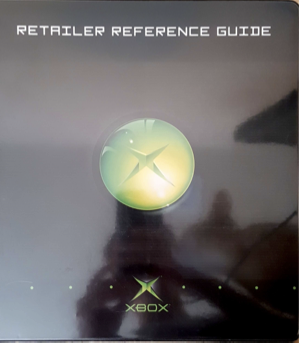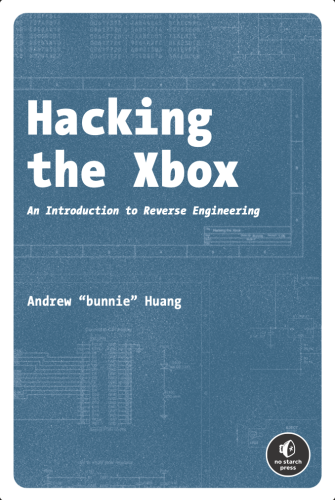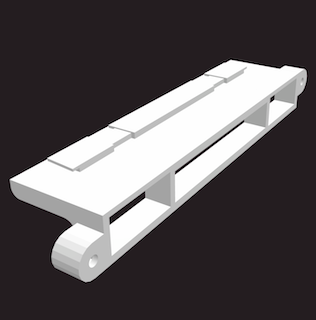-
Posts
598 -
Joined
-
Last visited
-
Days Won
38
Content Type
Profiles
Forums
Store
Gallery
Events
Downloads
News
Tutorials
Everything posted by Dempsey_86
-
The big CerbiosTool thread. You can discuss everything CerbiosTool related here. Cerbios Tool is a tool which will allow you to customize some of the features found in Cerbios. Time for some doggy style!!!! System Requirements Minimum OS: Windows 7+ x64 Cerbios Tool can be ran in a virtual machine with GPU passthrough. (Virtual GPU must be disabled) RAM: 4gb of RAM is recommended for proper operation. A GPU capable of running DirectX 11 or better! Prerequisites Latest Version of Cerbios which is compatible with this Tool. Minimum Cerbios Version 2.3.0 Beta 32-bit (x86) Visual C++ 2022 Redistributable 64-bit (x64) Visual C++ 2022 Redistributable Core Features & Functionality BFM (Boot From Media) Support. Legacy Machine Support down to OpenGL 3.3. Ability to theme Cerbios logo. Comes preloaded with a few themes to pick from. Ability to copy your favourite theme settings and paste to your friends using "Copy Theme JSON" Button. Ability to load saved themes files from Themes.JSON file. Ability to resize / scale Cerbios logo including ability to hide entirely apart from Safe Mode notice. Ability to set UDMA modes 2-6 including Auto Modes for Startech & Generic Adapters. A Ultra DMA (80-Conductor) IDE/ATA Cable is REQUIRED for modes higher than Default/Stock. Ability to save your favourite cofigs to re-use later on. Remembers your last loaded / saved bios paths so you dont have to keep searching. Ability to set config to defaults. Ability to enter paths either as ?:\ etc or \Device\ formats. Note:? = Drive letter Ability to disable Load Config From Hardrive. This will default to settings stored in bios. Note: If Load Config From Hardrive is enabled then Cerbios.ini will only override settings in bios that the ini contains. IGR combos are now only set in bios using Cerbios Tool. They will be ignored if found inside the cerbios.ini file. IGR KEYS = A = 0, B = 1, X = 2, Y = 3, BLACK = 4, WHITE = 5, LEFT_TRIGGER = 6, RIGHT_TRIGGER = 7, DPAD_UP = 8, DPAD_DOWN = 9, DPAD_LEFT = A, DPAD_RIGHT = B, START = C, BACK = D, LEFT_THUMB = E, RIGHT_THUMB = F Install Notes Download Run Cerbios Tool Load latest Cerbios Bios Binary and customise away. Save Bios & flash to Xbox. Enjoy life. Known Issues We never have bugs We only have happy accidents GUI Functionality Load the latest Cerbios Bios Binary file & customise away.
-
- 3
-

-
The big Pandora thread. You can discuss everything Pandora related here. Pandora is a modern Xbins browser. Get ready to open that box up nice and wide System Requirements Minimum OS: Windows 7+ x64, x86-64 Linux, or MacOS (verified on Big Sur, should run from High Sierra onwards, please report any findings). 32-bit is not supported. Pandora can be ran in a virtual machine with GPU passthrough. (Virtual GPU must be disabled) RAM: 4gb of RAM is recommended for proper operation. A GPU capable of running DirectX 11 or better! Prerequisites 32-bit (x86) Visual C++ 2022 Redistributable 64-bit (x64) Visual C++ 2022 Redistributable Core Features & Functionality No additional IRC client No extra BS Just files, on files, on files Install Notes Download Run Pandora Click on Connect Win!!! Known Issues We never have bugs We only have happy accidents GUI Functionality Click on Connect, it is so easy, my grandma could do it. Navigate Remote directory, find what you need right click and download. Download
-
The big Repackinator thread. You can discuss everything Repackinator related here. Repackinator was designed to be a modern all-in-one ISO management tool for the Original Xbox. It provides you the ability to convert your OG Xbox ISO dumps into full working split ISO images, as well as optionally replacing padding for even greater compression. Repackinator can also create reduced size ISO images by trimming the unused space, if desired. Additionally, the ability to create playable compressed ISO images was introduced to dovetail the newly released .CCI (Cerbios Compressed Image) compression method; this after being written from scratch, in collaboration with Team Cerbios. Programmed for the very specific task of compressing original Xbox ISO structures, all while removing unused and or wasted space, Cerbios Compressed Images are the gold standard of Xbox ISO compression. The smallest file sizes all while mantaining maximum playablity is the name of the game. System Requirements Minimum OS: Windows 7+ x64, x86-64 Linux, or MacOS (verified on Big Sur, should run from High Sierra onwards, please report any findings). 32-bit is not supported. Repackinator can be ran in a virtual machine with GPU passthrough. (Virtual GPU must be disabled) RAM: 8gb of RAM for proper operation. A GPU capable of running DirectX 11 or better! Prerequisites 32-bit (x86) Visual C++ 2022 Redistributable 64-bit (x64) Visual C++ 2022 Redistributable Core Features & Functionality Repackinator will extract Certs, Title ID & Title Image (.tbn) from the XBE located inside the ISO Dump. It will then generate a new default.xbe, which will be used to load the ISO on ISO Enabled Bioses, such as Cerbios (Native ISO Support) iND-BiOS (Patched), EvoX M8+ (Patched) The generated default.xbe will use the XBE Title Column as the new Title Name. This is the name of the game which is displayed on your favorite dashboard. Please note that the region shown in Repackinator is calculated based on the region that is extracted from the game's original XBE. These regions are: GLO = (GLOBAL) USA,PAL,JAP JAP = (JAPAN/ASIA) JAP PAL = (Europe/Australia) PAL USA = (USA) USA USA-JAP = (USA,JAPAN/ASIA) USA,JAP USA-PAL = (USA,Europe/Australia) USA,PAL Current database contains 1044 games. The info shown has been compiled by extracting the Title Name, Region, Version & Title ID from the default.xbe of each game. This contains all USA Region Games, PAL Only Exclusives & JAP Only Exclusives. Full Xbox library support to come in a future release. JSON file can be edited to include missing titles if desired in the interim. Also included, is the ability to easily update legacy Attacher (default.xbe) created by tools like DVD2Xbox with new improved Cerbios Attacher (default.xbe). Install Notes Run Repackinator.exe first time as administrator. first run must be as administrator to enable context menu under Windows, CLI included Known Issues XBMC based FTP programs are known to "trim" files that get too close to the FATX limit. Repackinator is designed to be aware of this limit and will never produce a file larger than 4,290,735,312 bytes. We have had issues reported from this scenario. **This will manifest as a black screen when trying to launch your game. If you transfer to Xbox with FTP and experence this, verify your .1.cci or .1.iso file size matches what is on your computer. UNVERIFIED EvolutionX FTP has been reported to work properly for this use. We only recommend FATXplorer by Eaton Works offically at this time. This is to ensure no problems transfering files to and from your Xbox hard drive. Recommendation may be updated as more tools are tested in the future. GUI Functionality Select Grouping Type creates grouped folders in the output directory. Default = no grouping Set Input Folder. (Path to your Redump .ZIP/.7Z/.RAR/.CCI/.CSO or .ISO Files) SHOULD NOT INCLUDE REPACKINATOR'S ROOT, ANY SYSTEM FILES, OR BE A CHILD OF 'OUTPUT' Set Output Path. (Path to where you want to save your processed games) Process: Must be selected for titles you desire to have prepaired Scrub: is selected by default. This will replace the padding with zeros, for greater compression. de-selecting will simply split ISO for Xbox FATX file system during processing. Use Uppercase: will output file/folder names with all uppercase characters. Compress: will add .cci compression to the output. Note: .cci is currently only supported while using Cerbios. Trim Scrub: will remove all unused data at the end of data partition. Similar to XISO Traverse Input Subdir's: will look for files to process inside any additional directories within your selected input folder. Command Line Use Windows Only Must run Repackinator.exe -a=register as admin to enable context menu use. Use Repackinator.exe -a=unregister as admin to remove context menu. Run Repackinator.exe -a=repack -h to view possible commands in CLI. Run Repackinator.exe -a=repack along with the following options, based on your intended results. Context Menu After Repackinator has been ran as admin the first time, the context menu will populate. CONTEXT MENU OPTIONS WILL NOT CREATE default.xbe OR default.tbn FILES! .ISO files can be split as, well as .CCI files can be decompressed using the Convert to ISO functions. .ISO files can be compressed to various types of .CCI using the Convert to CCI functions. Compatible files can be cryptographically compaired by selecting Compare Set First on initial file, then Compare First With on the second file. Info will print the sector data. Extract will create a HDD ready file from any supported input type. Download
-
-
-
-
-
-
-
-

Uploading downloads to the download section
Dempsey_86 replied to SylverReZ's topic in Compliments / Suggestions / Complaints
exactly edit: if you want to see a specific file in the downloads section, just let us know and we can upload it. But keep in mind the forum is a WIP for the moment. -
-

Uploading downloads to the download section
Dempsey_86 replied to SylverReZ's topic in Compliments / Suggestions / Complaints
For the moment only admin and mods can upload files. -
-
-
-
Welcome, nice to see a familiar name on this new forum. :D