-
Posts
598 -
Joined
-
Last visited
-
Days Won
38
Content Type
Profiles
Forums
Store
Gallery
Events
Downloads
News
Tutorials
Everything posted by Dempsey_86
-
This page is based upon Harcroft's 2020 guide on Imgur. This is a cheap CH341a programmer, which can be used to read or write to the EEPROM chip of an original Xbox. Make sure the jumper is in that exact location (depending on your model). Flip the lever up to start with. You will be using the right 8 slots on the ZIF socket. These programmers can be purchased cheaply on amazon.com, ebay.com, or other such places. Make sure you buy one with a clip and pre-assembled adapter board such as this one: https://www.amazon.com/dp/B07SHSL9X9 You may also want some dupont jumpers if you are attempting this on an Xbox with components that are too close to the EEPROM for a clip to fit: https://www.amazon.com/dp/B0815S6P8Y Standard warning: If you break it, it's your fault. Anything you do inside your Xbox can damage it and render it unusable. If you can't accept that, find another way to dump your EEPROM. Additional: Although it works just fine with 1.6 Xboxes, the AMS1117 on the CH341a can't handle powering everything on 1.0 & 1.1 boards and fails to read them without an external power source (untested with 1.2 - 1.4 boards). The device is poorly designed and there's a small risk you can damage your motherboard. It runs 3.3V power to power up the chip it's connected to, but it programs at 5V. 1. Slide your adapter board into the rightmost eight slots and fold the lever down to lock it in place. Make sure pin 1 matches pin 1 on the programmer slot, per the red arrow pictured to the side. . 2. Once the adapter board is seated firmly and the lever is down locking it in place, connect the 8 pin connector from the clip to the adapter board. Make sure the red line is on the same side as pin 1, this is critical so you do not connect the clip to the chip backwards. 3. This is a 1.6 Xbox. The small 8 pin chip with the marking L02 next to the lettering U7D1 is the EEPROM chip. The little dot in the bottom left corner is pin 1. It's been marked here with a red dot to make it stand out. Your Xbox should be off and unplugged before attempting to dump the EEPROM with this method. Ignore the copper coloured heatsink on the bottom, you wouldn't normally see that inside an Xbox. If you are attempting this on something other than a 1.6 Xbox, skip down to step 6. 4. Connect the clip as shown here. Be very gentle and take your time. The clip should be able to hold itself in place without assistance. Make sure to orient the clip with the red wire on the side of pin 1. 5. Another angle showing the plastic from the clip gripping the sides of the EEPROM chip. 6. This is a 1.0 Xbox. There are surface mount components too close to the EEPROM. You likely will not be able to get a clip around this chip to dump it. Instead, use long dupont jumpers from the adapter board. You may be able to hold or tape the jumpers in place, if not soldering may be required: https://www.amazon.com/dp/B0815S6P8Y • Adapter pin 4 to LPC pin 2 for ground • Adapter pin 5 to LPC pin 14 for SDA • Adapter pin 6 to LPC pin 13 for SCL • Adapter pin 8 to LPC pin 15 for 3.3V You may alternatively connect the ground to a motherboard screw, or to the console's RF shield. If your console is able to start under its own power, you can leave out the 3.3V line - but do not connect your Xbox to the mains and LPC pin 15 to your programmer at the same time! 7. If you're working without the adapter, wires can be directly locked into the programmer's ZIF socket like so: • ZIF 4 to LPC pin 2 for ground • ZIF 13 to LPC pin 14 for SDA • ZIF 14 to LPC pin 13 for SCL • ZIF 16 to LPC pin 15 for 3.3V 8. Download the CH341A.zip free package. The files contained have been scanned and been given a clean bill of health with MalwareBytes Anti Malware and Bitdefender Total Security. Install the provided driver, or connect your device and manually install the driver by selecting the .inf file. Launch the CH341AFree executable from the CH341A v1.31 free folder. With your programmer connected, the program will say Device state: Connected. If it does not, reinstall the driver or connect the device to a different USB port. 9. With the programmer connected to USB, the adapter board and clip connected, the clip connected to the EEPROM firmly and in the right direction, you are ready to perform your dump. The programmer's 3.3V power line is connected to more than just your EEPROM on your Xbox motherboard, so there will be a fairly high power draw. Do not leave your programmer connected to the Xbox motherboard for more than a few minutes, otherwise the voltage regulator on your programmer could overheat. If the Device state indicator on the bottom right of the window switches to red and says NotConnect, you may have the clip or another part connected backwards. Your programmer will also heat up very quickly and could be damaged - make sure you connect pin 1 on the 24xx side of the programmer to pin 1 of your EEPROM! If the Device state indicator stays Connected in black text select the 24 EEPROM radio button. Open the drop down menu and select 24C02. 10. Click Read. If your clip is connected properly, the data window should populate in less than a second. 11. A valid EEPROM dump should look something like this. 12. Once you have successfully dumped your EEPROM, click the verify button to make sure your dump matches the contents of the chip. 13. Once you have verified your EEPROM dump, click the save button and back it up to multiple locations. Gently remove the clip from your Xbox EEPROM. Load a secondary copy of your EEPROM into LiveInfo or another application to verify it is a valid dump. Source: consolemods.org
-
Backing up your EEPROM/Dashboard In earlier consoles, the EEPROM is located between the SMC (upper) and TSOP (lower). In 1.6 consoles, the EEPROM is located directly next to the LPC. In a Microsoft Xbox, certain configuration values are stored in a small re-writable eight-legged chip, located near the LPC. This is referred to as the EEPROM, and it holds a mere 256 bytes in all Xbox versions. Some of the system settings it maintains are: The console's unique HDD key, used for opening the disk's ATA securit Author Dempsey_86 Category OGXbox Modding Submitted 07/05/23 07:17 AM Updated 07/05/23 02:04 PM
-
In earlier consoles, the EEPROM is located between the SMC (upper) and TSOP (lower). In 1.6 consoles, the EEPROM is located directly next to the LPC. In a Microsoft Xbox, certain configuration values are stored in a small re-writable eight-legged chip, located near the LPC. This is referred to as the EEPROM, and it holds a mere 256 bytes in all Xbox versions. Some of the system settings it maintains are: The console's unique HDD key, used for opening the disk's ATA security lock on boot. The console's serial number, used for identifying a specific console. The console's language setting, used by games which support more than one. The console's region, used to determine which discs it's allowed to boot. The console's IP settings and MAC address, previously used for Xbox Live's purposes, and now used by Insignia. The console's allowed display modes, determining the resolution settings games may select from. Refer to XboxDevWiki for a more detailed overview of its contents and data layout. Some options, such as the system language, display modes, and audio modes, may be changed through the official Microsoft Dashboard. Other dashboards tend to leave the EEPROM alone, storing their settings on the console's hard disk drive instead. You cannot use UnleashX or XBMC to enable HD display modes for games, for example - they must be enabled in the EEPROM separately, and even those dashboards themselves may only enter HD after this has been done. Modded console users, or those with access to external EEPROM readers (such as a Raspberry Pi running PiPROM), have the ability to change all data values stored within the EEPROM - including the region, HDD key, and even the console's serial number. Doing so can be dangerous, as an Xbox with a corrupted EEPROM will be unable to boot - instead displaying a solid red front LED (or rarely, solid green), with no video output at all. Some advanced modchips, such as the OpenXenium, are able to work around a corrupted EEPROM. Without such an addon, an external EEPROM reader device is required to restore the chip's contents and revive the system. On a PC, LiveInfo or Xbox EEPROM Editor can be used to review, modify, or even create fresh EEPROM data sets. As useful as these tools are, however, it's strongly recommended to back up your original EEPROM to your PC as soon as you are able. In particular, the loss of your HDD key may mean loss of access to your Xbox's hard disk drive! In earlier consoles, the EEPROM is located between the SMC (upper) and TSOP (lower). In 1.6 consoles, the EEPROM is located directly next to the LPC. EEPROM Compatibility The layout of the data stored within EEPROM chips changed in later Xbox versions. 1.0 EEPROMs use one format, 1.1 consoles introduced a second, and 1.6 consoles introduced a third. Directly swapping a 1.4 EEPROM chip (which still uses the 1.1 layout) into a 1.6 console, for example, will render it inoperable - even though the actual hardware is acceptable. It's still possible to dump a backup of the original EEPROM, use LiveInfo or Xbox EEPROM Editor to save a new version for the target console, and then to restore the altered backup into that system's chip. Another potential problem when copying EEPROM data between consoles relates to the MAC address: since each console's network card pulls its identifier from the EEPROM, cloning the EEPROM will clone the MACs as well. If two consoles with the same MAC are connected to the same network, they'll be unable to communicate at all! This situation is easy to resolve, however, as MACs may also be altered using LiveInfo or Xbox EEPROM Editor - or even through the Microsoft Dashboard. EEPROM Manipulation Through Xbox Homebrew Backing up your EEPROM (Installers) With Xbox Softmod Tool, an EEPROM backup will automatically be made and placed in C:\Backups\. Softmod Installer Deluxe (SID) and installer discs have "Backup EEPROM" and "Backup C Drive" options, which will make a backup in C:\Backups\. Copy this to your PC at your earliest opportunity. Backing up your EEPROM (EvolutionX) While running the EvolutionX dashboard, navigate to System Utils → Backup. Selecting this will backup of your EEPROM, on-board Bios, HDD Password, and HDD config and place it in C:\Backup\, from which it should be copied to your PC. If your dashboard is not installed on the drive, it may not work. Backing up your EEPROM (ConfigMagic) While running Config Magic, select "Create Backup Files". This will create an EEPROM backup on the E partition, from which it should be copied to your PC. Most other actions in ConfigMagic will also create backups beforehand, but beware: you'll require separate hardware to restore your backups if you render your system inoperable! EEPROM Manipulation Through An External Reader Backing up your EEPROM (PiPROM) In the event that you cannot boot into the Xbox to backup your EEPROM, or if your EEPROM chip corrupts and needs to be restored, you can use a Raspberry Pi and three wires to dump from, or write to, the chip directly. A full guide can be found on the PiPROM page. Backing up your EEPROM (Xbox EEPROM Utility) Xbox EEPROM Utility allows for dumping and writing to the EEPROM with just the Xbox motherboard using a readily available ESP-8266 or ESP-32 microcontroller, as well as being able to perform a variety of SMC functionality like remotely powering on/off the console via a web interface. Backing up your EEPROM (Arduino) Adapted from PiPROM's code, ArduinoProm can be used with an Arduino module instead - such as a Pro Micro Leonardo. Alternatively, the ArdPromSD is an altered board design that can directly read or write backups to or from a microSD card. The ArdPromSD is explained on the OGXbox forums. Backing up your EEPROM (CH341A) A CH341A mini programmer can be connected to PC's USB port to access your EEPROM, in a similar manner to an Arduino. Backing up your EEPROM (PC COM Port) A PC equipped with a COM port can be fitted with a simple adaptor for reading from or writing to an Xbox EEPROM chip. Source: consolemods.com
-
N64 Freak Internal HDMI Mod This HDMI mod replaces the AV port completely and offers an HDMI port instead for convenience. The Installed HDMI mod does look like this: source N64freak on ogxbox forums The HDMI mod does offer 5.1 sound through the HDMI port. If you don't need 5.1 (or your TV might not support it) you can simply disable 5.1 audio and get digital stereo audio instead. For those who want to add an optical output to there Xbox the HDMI mod does offer 3 solder points to add a TOTX178 optical Author Dempsey_86 Category OGXbox Modding Submitted 07/05/23 04:43 AM Updated 07/09/23 09:53 PM
-
This HDMI mod replaces the AV port completely and offers an HDMI port instead for convenience. The Installed HDMI mod does look like this: source N64freak on ogxbox forums The HDMI mod does offer 5.1 sound through the HDMI port. If you don't need 5.1 (or your TV might not support it) you can simply disable 5.1 audio and get digital stereo audio instead. For those who want to add an optical output to there Xbox the HDMI mod does offer 3 solder points to add a TOTX178 optical transmitter. To get the HDMI mod installed you first need to get the AV-port removed. To get it removed you could either use a hot-air station or a heat-gun to remove it at once. But that would put a lot of thermal stress on the board! The better and recommended alternative is to disassemble the Port and remove it one part at a time. First desolder the Metal Tab holding it in place by heating them and prying the metal tab up to pull it out. When the metal tab is removed take a sidecutter and clip off all the pins from the video port as they are what keeps the Port in place. When they are clipped off you can take the port cover off by simply pulling it upwards. Next step is to remove the remaining plastic piece and desolder the rest of the pins and clean up the area a little. Position the first Adapter exactly as show in the photo. The red arrow marks the PTH that has to be alligned centered. Once Positioned solder all the marked points down and make sure they are properly connected before continuing with the second adapter! After soldering all the necessary points insulate the 2 soler points shown in green. A piece of kapton tape works well. You should do this to be sure there's no unwanted connection occuring between the 2 adapter pcbs. Next up is the second adapter. Just position it above the first adapter using the 2 big holes to allign them and solder down the marked points. Again check continuity before continuing with the next PCB! Last PCB is the HDMI mod itself. You need to position it slightly off centered on the second PCB. The HDMI ports pins will be position it correctly. Just solder down the points that are marked with the red arrows and the install is almos done! Last up is setting the Video mode. You need to add 2 small bridges on the bottom side of the PCB. Just solder in the 2 bridges and the video mode is set correctly! If you want to use the optical out you can easily add a toslink port to the HDMI mod by simply soldering a Transmitter to the 3 marked pins.
-
Original Xbox HDD Upgrade : Hardmod Only (Cerbios 2TB to 16TB) This Guide is to setup a HDD for use in the original Xbox on PC, without the need for an AIO disc on the Xbox like Hexen or OGX Installer or Slayers. This will install a Fresh modded C, and E drive with 'recommended' applications and dashboards like Xbmc4Gamers / Xbmc-Emustation. This does NOT install ANY Games. There's a CLEAN E - With no preinstalled extra Applications, Bar Dashboards This is for Hardmodded systems only. DO NOT attempt to use this with a softmodded system. TSOP Flas Author Dempsey_86 Category OGXbox Modding Submitted 07/05/23 03:37 AM Updated 07/09/23 10:25 PM
-

Original Xbox HDD Upgrade : Hardmod Only (Cerbios 2TB to 16TB)
Dempsey_86 posted a tutorial in OGXbox Modding
This Guide is to setup a HDD for use in the original Xbox on PC, without the need for an AIO disc on the Xbox like Hexen or OGX Installer or Slayers. This will install a Fresh modded C, and E drive with 'recommended' applications and dashboards like Xbmc4Gamers / Xbmc-Emustation. This does NOT install ANY Games. There's a CLEAN E - With no preinstalled extra Applications, Bar Dashboards This is for Hardmodded systems only. DO NOT attempt to use this with a softmodded system. TSOP Flashed or Chipped - No matter on the method. You WILL need the 2 Zips provided in the link to preload the data onto the C and E partitions. Prerequisites: FATXplorer BETA with driver installed ( Soon to be licensed users only) Sata HDD With either USB HDD Caddy or Direct connection to the motherboard PATA to SATA HDD Adapter for the Xbox and a hardmodded Original Xbox Xbox C and E Download Step 1: Open Fatxplorer 3.0, With the HDD connected and the driver on the bottom right saying 'Installed' Click the Formatting options box Step 2: Click the button 'Original Xbox HDD' Step 3: Browse this menu and find the drive you want to use for your Cerbios XBOX drive. ***BE WARNED*** DO NOT Select your Operating System drive DO NOT select a drive containing important files you don't want to lose. THIS WILL FORMAT THE DRIVE In this example i am using the 6TB Drive, so click the drive you want to use and select NEXT Step 4: Click the box labelled CERBIOS, This will make sure it's formatted correctly for Cerbios Larger HDD Use. Click NEXT Step 5: Now you are at the partition menu, you will see Data Partition E as the first option. Scroll down until you see Extra Data Partition G Double Click - And it will open the box you see above. UNTICK the format box, and click SAVE : This is going to give you '1' Big F drive. Which goes all the way to 16TB. Step 6: Now you're going to fix your F:/ to be as big as your HDD allows. Double Click Extra Data Partition F - It will open up the same menu as in the previous step. Click MAX to the right of the SIZE option Now we have to deal with Cluster size. Depending on the drive size depends on the cluster size drop down box. Here are the Cluster sizes to use for each size: 1-2 TB partition with 128 KB cluster size 2-4 TB partition with 256 KB cluster size 4-8 TB partition with 512 KB cluster size 8-16 TB partition with 1024 KB cluster size In the Example above I am using a 6TB drive, so i select MAX, then 512KB Then click SAVE Now click NEXT Step 7: Now time to preload the HDD Files for the xbox to read. Data Partition E will be selected first. Click Browse for Zip to highlight the checkbox Click Browse Now look to where you have downloaded the provided 'Xbox E Backup.Zip' . Select it and it will show the path to the zip, as shown. Step 8: Click the drop down arrow and select Shell Partition C Step 9: Click Browse for Zip to higlight the check box Click BROWSE Now look to where you have the provided 'Xbox C Backup.Zip' . Select it and it will show the path to the zip, as shown. If C and E have the zips in the bottom bars file paths Press NEXT Step 10: This is the final step and WILL format your drive. Make sure : Drive is DEFINITELY the drive dedicated to the XBOX The Preload for C is correct in this panel to the right The Preload for E is correct in this panel to the right Your F drive has the correct size ( Maximum set in previous step ) and the Cluster size is correct for the partition size. If all is correct, you are ready to proceed. I take NO responsibility for any lost data or bricked drives. PRESS FORMAT when ready to proceed. Step 11: Your HDD is now formatting, And Preloading the C and E drive ready to be used in your hardmodded system. With NO GAMES. When this is complete you can 'Disconnect safely' from the PC, Connect to the xbox and it will boot to XBMC4Gamers because you're using Cerbios. This can be changed with Either - Cerbios Tool, Or changing the path in the Cerbios.ini on the root of the C Drive Source: Hazeno.com Thanks to Hazeno for this nice guide. -
Original Xbox HDD Upgrade : Hardmod Only (2TB and under / ANY Bios) This Guide is to setup a HDD for use in the original Xbox on PC, without the need for an AIO disc on the Xbox like Hexen or OGX Installer or Slayers. This will install a Fresh modded C, and E drive with 'recommended' applications and dashboards like Xbmc4Gamers / Xbmc-Emustation. This does NOT install ANY Games. There's a CLEAN E - With no preinstalled extra Applications, Bar Dashboards This is for Hardmodded systems only. DO NOT attempt to use this with a softmodded system. TSOP Flas Author Dempsey_86 Category OGXbox Modding Submitted 07/05/23 02:24 AM Updated 07/09/23 10:28 PM
-

Original Xbox HDD Upgrade : Hardmod Only (2TB and under / ANY Bios)
Dempsey_86 posted a tutorial in OGXbox Modding
This Guide is to setup a HDD for use in the original Xbox on PC, without the need for an AIO disc on the Xbox like Hexen or OGX Installer or Slayers. This will install a Fresh modded C, and E drive with 'recommended' applications and dashboards like Xbmc4Gamers / Xbmc-Emustation. This does NOT install ANY Games. There's a CLEAN E - With no preinstalled extra Applications, Bar Dashboards This is for Hardmodded systems only. DO NOT attempt to use this with a softmodded system. TSOP Flashed or Chipped - No matter on the method. You WILL need the 2 Zips provided in the link to preload the data onto the C and E partitions. Prerequisites: FATXplorer BETA with driver installed ( Soon to be licensed users only) Sata HDD With either USB HDD Caddy or Direct connection to the motherboard PATA to SATA HDD Adapter for the Xbox and a hardmodded Original Xbox Xbox C and E Download Step 1: Open FatXplorer and click Formatting tools step 2: Select Original Xbox HDD \ Step 3: Select your XBOX drive. *Important* - Do NOT select a PC drive with your Data or OS on. Press NEXT once selected. Step 4: Select LBA Increasing BIOS Partition Table or CERBIOS if using Cerbios. Press NEXT Once Selected Step 5: If your drive is 2TB this is what your partitions will look like. They are split between F and G Check for here if Below and Make sure it matches roughly your drive size. EG - 1TB / 500GB / 250GB ( will update with sizes ) Press NEXT if your drive looks correct compared to drive size ( Minus the C and E partition Sizes ) Step 6: Data Partition E will be selected first. Click Browse for Zip Click Browse Now look to where you have the provided 'Xbox E Backup.Zip' . Select it and it will show the path to the zip, as shown. \ Step 7: Click the drop down arrow and select Shell Partition C Step 8: Click Browse for Zip Click BROWSE Now look to where you have the provided 'Xbox C Backup.Zip' . Select it and it will look like the picture above If C and E have the zips in the bottom bar, Press NEXT Step 9: Proceeding here will format the drive and all it's contents. Make sure your settings are correct. To proceed with the format and Preload - press FORMAT Step 10: Your HDD is now formatting, And Preloading the C and E drive ready to be used in your hardmodded system. When this is complete you can 'Disconnect safely' from the PC, Connect to the xbox and it will boot to UnleashX ( If Using Cerbios it will boot to XBMC4Gamers) Source: Hazeno.com Thanks to Hazeno for this nice guide. -
Cap Lists Cap Lists: Logic Boards V1.0-1.1 C1G1 3300uF 10v C1E1 1500uF 6.3v C1G3 22uF 25v C1G5 22uF 25v C2E1 1500uF 6.3v C2E2 1500uF 6.3v C2E5 1500uF 6.3v C2F3 3300uF 10v (v1.0 only) C2G2 22uF 25v C3B1 100uF 25v C3E2 1500uF 6.3v C3F2 22uF 25v C3F6 100uF 25v C3G4 22uF 25v C4G3 22uF 25v C4G6 22uF 25v C5A3 680uF 10v C5A4 10uF 16v C5F5 100uF 25v C5F6 22uF 25v C5G1 100uF 25v C6A11 10uF 16v C6A12 10uF 16v C6A4 10uF 16v C6B4 10uF 16v C6B6 10uF 16v C6E2 10uF 16v C6G1 22uF 25v C6G2 100uF 25v C6G6 100uF 25v Author Dempsey_86 Category OGXbox Modding Submitted 07/04/23 05:16 PM
-
Cap Lists: Logic Boards V1.0-1.1 C1G1 3300uF 10v C1E1 1500uF 6.3v C1G3 22uF 25v C1G5 22uF 25v C2E1 1500uF 6.3v C2E2 1500uF 6.3v C2E5 1500uF 6.3v C2F3 3300uF 10v (v1.0 only) C2G2 22uF 25v C3B1 100uF 25v C3E2 1500uF 6.3v C3F2 22uF 25v C3F6 100uF 25v C3G4 22uF 25v C4G3 22uF 25v C4G6 22uF 25v C5A3 680uF 10v C5A4 10uF 16v C5F5 100uF 25v C5F6 22uF 25v C5G1 100uF 25v C6A11 10uF 16v C6A12 10uF 16v C6A4 10uF 16v C6B4 10uF 16v C6B6 10uF 16v C6E2 10uF 16v C6G1 22uF 25v C6G2 100uF 25v C6G6 100uF 25v C7B3 47uF 16v C7B7 22uF 25v C7C3 22uF 25v C7G1 1500uF 16v C7G5 22uF 25v C7G9 1F 2.5v Clock Cap (may be C7G10) C8E4 22uF 25v C8F2 1500uF 16v C8G1 1500uF 16v V1.3 C1E1 3300uF 6.3v C1G1 3300uF 10v C1G2 22uF 25v C1G3 22uF 25v C1G6 22uF 25v C2E3 EMPTY C2E4 3300uF 6.3v C2E5 EMPTY C2F1 EMPTY C3B4 100uF 25v C3E2 3300uF 6.3v C3F10 100uF 25v C3F6 22uF 25v C3G1 22uF 25v C4F9 1500uF 6.3v C4G1 100uF 25v C4G4 22uF 25v C4G8 22uF 25v C5A4 680uF 16v C5F4 100uF 25v C5F5 22uF 25v C5G1 100uF 25v C6A10 10uF 16v C6A11 10uF 16v C6A4 10uF 16v C6B4 10uF 16v C6B6 10uF 16v C6G1 22uF 25v C6G2 100uF 25v C6G3 100uF 25v C7B2 47uF 16v C7B5 22uF 25v C7E2 1500uF 6.3v C7F1 1500uF 6.3v C7G1 3300uF 10v C7G2 1F 2.5v Clock Cap C7G6 22uF 25v C8C2 22uF 25v C8E3 22uF 25v V1.4 C1E1 3300uF 6.3v C1G1 3300uF 10v C1G3 22uf 25v C1G6 22uf 25v C2E3 EMPTY C2E4 3300uF 6.3v C2E5 EMPTY C2F1 EMPTY C2G2 22uf 25v C3B2 100uF 25v C3E2 3300uF 6.3v C3F10 100uF 25v C3F6 22uf 25v C3G1 22uf 25v C4F9 1500uF 6.3v C4G1 100uF 25v C4G4 22uf 25v C4G8 22uf 25v C5A4 680uF 16v C5F4 100uF 25v C5F5 22uf 25v C5G1 100uF 25v C6A10 10uF 16v C6A11 10uF 16v C6A4 10uF 16v C6B4 10uF 16v C6B6 10uF 16v C6G1 22uf 25v C6G2 100uF 25v C6G3 100uF 25v C7B2 47uF 16v C7B5 22uf 25v C7E2 1500uF 6.3v C7F1 1500uF 6.3v C7G1 3300uF 10v C7G2 1F 2.5v Clock Cap C7G6 22uf 25v C8C2 22uf 25v C8E3 22uf 25v V1.6 C1B1 100uF 25V C1E1 3300uF 6.3V C1E2 3300uF 6.3V C1F2 3300uF 6.3V C1G10 3300uF 6.3V C1G7 22uF 25V C1G9 22uF 25V C2B2 1500uF 6.3V C2E2 3300uF 6.3V C2G4 22uF 25V C3B1 10uF 16V C3G8 22uF 25V C4G5 22uF 25V C5G2 1500uF 6.3V C6A1 10uF 16V C6A3 10uF 16V C6G2 100uF 25V C6G3 22uF 25V C7G3 22uF 25V C7A2 22uF 25V C7B5 47uF 16V C7G11 22uF 25V C7F1 1500uF 6.3V C8C1 1F 2.5v Clock Cap C8E3 22uF 25V C8F5 100uF 25V C8G1 22uF 25V Cap Lists: Power Supplies 100-120v Delta Delta: DPSN-96AP, DPSN-96AP-1 C1 330uF 200v C2 330uF 200v C22 47uF 25v C2? 47uF 25v C??? 2200uF 10v C??? 2200uF 10v C??? 2200uF 10v C152 1000uF 16v C306 10uF 50v C503 10uF 25v C901 ? 100uF 25v C902 ? 100uF 25v Delta: DPSN-96BP C1 470uF 250v (100-120v) C1 150uF 400v (240v) C152 1000uF 16v C302 2200uF 10v C??? 2200uF 10v C??? 2200uF 10v C306 10uF 25v C503 10uF 25v C506 0.22uF 50v C901 100uF 25v C902 100uF 25v C906 47uF 25v Delta: DPSN-96DP C1 470uF 250v C51 220uF 25v C53 47uF 25v C101 2200uF 10v C102 2200uF 10v C152 470uF 16v C701 1uF 50v C703 1uF 50v C705 47uF 25v C706 0.22uF 50v C707 2.2uF 50v C708 1uF 50v C709 2.2uF 50v C710 2.2uF 50v Minebea Minebea / NMB: MS001A096EMJ C2 150uF 6.3v C4 220uF 35v C6 470uF 200v C11 680uF 25v C13 330uF 6.3v C22 3300uF 6.3v C23 3300uF 6.3v C24 1500uF 16v C25 1500uF 16v C31 1000uF 16v C32 1500uF 6.3v C34 10uF 50v C39 2700uF 6.3v C40 2700uF 6.3v C42 1500uF 6.3v C44 3300uF 6.3v C101 10uF 25v C102 4.7uF 50v C108 4.7uF 50v Samsung Samsung PSCD101301A Rev K / PSCD101301B Rev F C1 330uF 200v C2 330uF 200v C4 1uF 50v C7 22uF 50v C8 10uF 50v C9 2200uF 10v C10 3300uF 10v C11 470uF 25v C13 1uF 50v C19 1uF 50v C20 0.47uF 50v Samsung PSCD101401A C1 330uF 200v C2 330uF 200v C4 2.2uF 50v C7 1uF 50v C20 47uF 50v C27 220uF 16v C28 220uF 16v C29 47uF 50v C32 2200uF 10v C34 2.2uF 50v C41 1uF 50v C43 1000uF 16v C45 2200uF 10v C46 2200uF 10v Foxlink Foxlink: FTPS-0001, Rev B C3 680uF 200v C6 100uF 25v C10 100uF 25v C15 47uF 25v C17 1200uF 6.3v C18 1000uF 16v C19 2200uF 10v C20 1200uF 6.3v C21 1000uF 10v C23 47uF 25v Foxlink: FTPS-0001, Rev C3 C3 680uF 200v C6 100uF 25v C10 100uF 25v C15 47uF 25v C17 1000uF 16v C18 2200uF 10v C19 1200uF 6.3v C20 1200uF 6.3v C21 1000uF 10v Foxlink: FTPS-0001, Rev D, D1 C3 680uF 200v C6 100uF 25v C10 100uF 25v C15 47uF 25v C17 1200uF 6.3v C18 1000uF 10v (16v on some) C19 2200uF 10v C20 1200uF 6.3v C21 1000uF 10v C23 47uF 25v Foxlink: FTPS-0007, Rev B / Rev D C3 680uF 200v C6 100uF 25v C10 100uF 25v C15 47uF 25v C17 3300uF 6.3v C18 1000uF 16v C19 2200uF 16v C21 2200uF 10v C23 47uF 25v Cap Lists: Power Supplies 220-240v Delta DPSN-96AP-1 C1 330uF 200v C2 330uF 200v C22 47uF 25v C??? 47uF 25v C??? 2200uF 10v C??? 2200uF 10v C??? 2200uF 10v C152 1000uF 16v C306 10uF 50v C503 10uF 25v C901 ? 100uF 25v C902 ? 100uF 25v Delta DPSN-96BP-1 C1 150uF 400v C152 1000uF 16v C302 2200uF 10v C??? 2200uF 10v C??? 2200uF 10v C306 10uF 25v C503 10uF 25v C506 0.22uF 50v C901 100uF 25v C902 100uF 25v C906 47uF 25v Delta DPSN-96DP-1 C1 150uF 400v C51 100uF 25v C53 47uF 25v C101 2200uF 10v C102 2200uF 10v C152 470uF 16v C701 1uF 50v C703 1uF 50v C705 47uF 25v C706 0.22uF 50v C707 2.2uF 50v C708 1uF 50v C709 2.2uF 50v C710 2.2uF 50v Foxlink FTPS-0002 Rev B3 C3 180uF 400v (console5 kits may include up to 220uF for this part) C6 100uF 25v C10 100uF 25v C15 47uF 25v C17 1200uF 6.3v C18 1000uF 16v C19 2200uF 10v C20 1200uF 6.3v C21 1000uF 10v C23 47uF 25v
-
How to fix Trace Corrosion Here's the first article - stolen from ISOZONE where it was stolen from XBOX-Scene symptoms of this include the xbox powering on automatically as soon as plugged in, as well as not responding to power button presses, or randomly powering on/off. I got a request by a member from another Forum to do a tutorial on the V1.2~V1.3 motherboards on the trace corrosion issue. I will pretty much use the same words as the previous tutorial, as it will save me some time. Here it goes: Di Author Dempsey_86 Category OGXbox Modding Submitted 07/05/23 12:51 AM Updated 07/17/23 09:21 PM
-
Here's the first article - stolen from ISOZONE where it was stolen from XBOX-Scene symptoms of this include the xbox powering on automatically as soon as plugged in, as well as not responding to power button presses, or randomly powering on/off. I got a request by a member from another Forum to do a tutorial on the V1.2~V1.3 motherboards on the trace corrosion issue. I will pretty much use the same words as the previous tutorial, as it will save me some time. Here it goes: Disclaimer: I take no responsibility if you damage your motherboard, X-Box or person when doing this tutorial. Do so at your own risk. It has been pointed out by chunkhead from the afterdawn.com and llama.com Forums that some X-Box motherboards have a corrosion problem on some traces. This corrosion is due to some sort of contamination from the factory. Due to this corrosion, it was found that some X-Boxes affected can produce the following symptoms: (1) The X-Box fails to power down using the power on/off button on the front panel. The power cord has to be pulled out to shut it down. (2) As soon as the power cord is plugged in, the X-Box powers up without pressing either the on/off or eject buttons. (3) While the X-Box is on for a certain amount of time, it shuts down by itself for no reason. The time factor before shut down can vary wildly. Corrosion on traces will cause less current flow due to part of the copper in a trace being eaten away and the copper itself changing its chemical composition, almost turning it into a resistor. Just cleaning the trace from this contamination will not fix the problem. You may be lucky enough that it will work, but it will more than likely fail once again at a later stage. This tutorial will show how you can bypass the affected traces using kynar wire. It wouldn’t hurt to clean up this contamination to prevent any further deterioration of the affected trace/s, as well as preventing any cross contamination. I have to admit that I personally haven’t come across this problem, but I don’t doubt that the problem does exist. At this point, thanks are in order for chunkhead who was the one who identified this problem in the first place. I’d have to say it was an excellent find. Performing this trace repair is almost like installing a modchip. Therefore if you’ve had experience in this department, then it should be a breeze. If you’re not handy with a soldering iron, then DON’T attempt this yourself. Get a friend or worst case; pay someone to fix it for you. Just point him or her to this tutorial and they shouldn’t go wrong. Doing this trace repair for someone who can’t solder is almost guaranteed to do more damage, and perhaps a worst case: damage beyond repair. You have been warned. Before we get into this tutorial, read through it first to give you an idea of what is involved. It will also give you an idea of whether you want to do it yourself, or if you would prefer to palm it off to someone else. I’m not going to explain how to open your X-Box and remove the motherboard. There are plenty of tutorials on the internet for this. Here is a list of tools and materials needed for a successful repair: TOOLS: • 15~40 Watt Soldering iron • Fine flat bladed screwdriver (Jewelers type) or fiberglass pen • A pair of side cutters • Magnifying glass • Good lighting MATERIALS: • Kynar wire (30 AWG or finer) • Stranded wire slightly thicker than Kynar (Optional) • Solder (0.7mm thickness is best or thinner if you have) • Desoldering braid (Optional) • Liquid flux (Optional) • Double sided or insulated tape With your motherboard removed from the X-Box, place it so the bottom is facing up. Look at the following picture to give you an idea of where the corrosion is usually located, plus a view of The Sections of Interest The green lined box shown above is the general area of corrosion. The picture shown below gives a better close-up: Next picture is courtesy of chunkhead showing the actual corrosion (Picture has been watermarked: “chunkhead”): At this point, it’s best to closely look at where your corrosion is located and what traces are affected. Use a good magnifying glass for your inspection. You also need to determine if you need to repair trace E. Trace E will be shown in a picture further down. This trace is used as a voltage source, what voltage it is exactly I don’t know. But in most cases voltage traces are a fair bit wider than signal traces. If your motherboard has contamination on the E trace, then you will need the thicker wire as listed in the MATERIALS. If you see no contamination on the E trace, then you won’t need the thicker wire. Thus there is no need to repair this section. But if you do need to do the E trace bypass (repair), then it’s very critical you use thicker wire than Kynar. If you can’t find the right size wire for this, you can always parallel two or three lengths of Kynar wire to give you a required thickness. I’ll leave it up to you in which direction you want to go. DON’T go using really thick stuff. You’ll only end up making a mess, plus it’s not a heavy current area. When you have determined which traces you need to bypass, have a look at the next picture which shows the traces and the tagging I have given for each: The next picture shows where one end of your Kynar connections should be soldered: The next picture shows where the other ends of your Kynar wires should be soldered to: Next picture shows trace D’s position: Next two pictures show the positions of the E trace bypassing: Next picture shows that you MUST scrape away some solder mask from the vias for Traces A and B. Unlike the V1.0~V1.1 motherboards which have their respective vias exposed and tinned already from factory: Next picture shows the mask removed. To remove some of the masking, gently scrape it away using the fine tipped flat bladed jeweler's screwdriver or fibreglass pen. Try not to gouge it like I did. If you do need to do the E trace bypass, then you MUST again scrape away a little of the solder mask on the track to allow a thicker wire to be soldered on properly. The next two pictures shows some of the mask scrapped away from both ends: Last picture shows the completed job: Ok, lets start by attaching a wire for your A trace. Look at picture A. You need to attach your wire to the small via. But first measure the required length of Kynar wire by placing it over the motherboard. The other end needs to go to the A pad shown in the B picture. Give your length a few mills extra and strip off a small portion of insulation on both ends. Leave only about 1mm (1/32”) of exposed wire on each end. Solder in a small amount of solder into the via shown in picture A. Make sure the solder sticks to the via before soldering the wire to it. You may have to give it a couple of tries before the solder takes. Now solder the wire to the via. Now look at picture B and solder a small blob of solder onto the pad. Now solder the wire to the pad. You’ll find that soldering to the pads and resistors are much easier than soldering vias. Thankfully there are only two you may need to deal with. Now do the same as above for the B trace wire. When soldering to the resistors of your C and D trace wires, allow a little more wire exposure on the respective ends, say around 2mm (1/16”). DON’T leave the iron on the resistors for too long, otherwise you risk moving them. I don’t think there is any need to explain how to do the other wires, it’s only logical the sequence of steps you need to use. If you need to do the E trace, then make sure you scrape off some solder mask and solder to that rather than to it’s vias. Remember: solder a small blob on the exposed copper before soldering the wire to it. When you’ve completed all your wiring, secure it down with some electrical or double sided tape. You can use hot glue, but DON’T hot glue any of the solder joints. Go over ALL your work carefully to make sure you haven’t made any mistakes. When your satisfied that everything is ok, then reassemble everything back into your X-Box and test it out. Hopefully your X-Box has been fixed and is behaving as it should. If you’re still having problems with your X-Box, then please post in the appropriate section and hopefully I or someone else can help you out. Good Luck!!! Pictures for the version 1.0-1.1 trace corrosion repair
-
1.6 128MB RAM Upgrade Tutorial Intro Since the beginning of time (2004) it was known that the 1.6 was missing the unpopulated footprints for the extra 4 RAM chips and this made the upgrade impossible. I was thinking recently that if all the signals for the extra RAM chips are still available on the board, we can add RAM to the 1.6 by just connecting all the necessary signals. After the tutorial segment I'll go into why this mod works. I'll also post a video on YouTube at some point. Be warned: this is mo Author Dempsey_86 Category OGXbox Modding Submitted 07/05/23 12:39 AM Updated 07/17/23 08:52 PM
-
Intro Since the beginning of time (2004) it was known that the 1.6 was missing the unpopulated footprints for the extra 4 RAM chips and this made the upgrade impossible. I was thinking recently that if all the signals for the extra RAM chips are still available on the board, we can add RAM to the 1.6 by just connecting all the necessary signals. After the tutorial segment I'll go into why this mod works. I'll also post a video on YouTube at some point. Be warned: this is more difficult that a 1.0 - 1.5 RAM upgrade Tutorial Required items Everything mentioned in the 1.0 - 1.5 RAM upgrade tutorial: https://consolemods.org/wiki/Xbox:RAM_Upgrade 4x 90mm long mod-wire. I used enamelled wire from a transformer. ~8 hours spare time Step 1: flash the modified XBlast OS BIOS XBlast OS (as a BIOS) is super helpful in doing this install correctly. It will boot with any number of extra RAM chips and includes a test for the additional RAM. XBlast OS will not show the 128MB test option on a v1.6 Xbox, so I've gone ahead and rebuilt it from source with that check removed. xblast_os_v0.60.bin Alternative Download Link: https://mega.nz/file/eeAwTZKQ#aaFcbACj3htA6cEtKwoiy1L7uK93o4YwUSqkGBEsUz8 If you don't trust my build, this is the line of code that needs removing: At this point, I suggest booting it up and running the test. The test is under Settings > Tools > 128MB RAM test Step 2: Remove the motherboard from the Xbox Step 3: Place the new RAM chip on top of an existing chip You'll want to solder down the corner pins first to get a good mechanical bond and so that you can adjust the alignment. I do this by pushing down pins 30 and 31 and soldering them down to the chip below. Then I check the alignment of the rest of the pins. If it's bad, then the chip can be nudged into position while reflowing the two pins. Then solder the two pins opposite. Step 4: Push down the rest of the pins Except pin 28! That is the chip select pin and it is unique for each RAM chip. Leave this pin floating in the air and don't solder it yet. Pin 30 is marked on the PCB. The pins come in a kind of ‾‾\__ shape. When you push them down, the whole pin will rotate around this end -> ‾‾\__ . I like to also push down the tail ‾‾\__ <- of the pin to get more contact with the chip below. Step 5: Start soldering all the pins Very little extra solder is required. Use lots of flux. I like the tacky flux that usually comes in syringes. I also like the drag-soldering method. If there's any excess solder, you will get shorts between pins and this extra solder can be wicked away. The new pins won't naturally touch the pins below even after pushing them down. Step 6: Check for shorts and missing connections For the first pass, I like to go in with a microscope and nudge each pin (of the new chip) with a cold soldering iron tip. If the pin moves easily, it is not soldered. Also check for shorts at the same time. If you have the patience (and want it to work first try without frying your Xbox), check for shorts and continuity with a multimeter. I skipped this the first time and got bitten! Best to clean the pins and pads with IPA before checking with the multimeter. Step 7: Add the chip-select wire First, figure out which bank you are adding: \ Then, find the chip-select solder point: Bank 1 CS is left of the label for C4P10 Bank 2 CS is between the labels for C4R12 and C4R13 Bank 3 CS is left and above the label for C4P21 Bank 4 CS is between and above the labels C4R1 and C3R1 For banks 2 and 3, the chip-select wire can go through the hole to the left of the GPU. For bank 2, 90mm may be too short, so check the wire length and cut it as short as possible. I removed the GPU heatsink to access this hole. At this point, it should look something like this: Step 8: Reassemble and test in XBlast For a quick test, I don't bother with adding the fan, GPU heatsink, HDD, or DVD drive. The test in XBlast should look like what I first posted on reddit: If the Xbox reboots twice and FRAGs, check the bios selection (if you have one available). A normal BIOS will not accept between 1 and 3 extra RAM chips. If the Xbox reboots three of four times (and it's faster than a normal FRAG sequence) check for shorts. This happened to me. Step 9: Repeat for the other 3 chips The first one is the hardest. Step 10: Reflash with your favourite BIOS Some 1.6 BIOSs won't support 128MB. Cerbios and X3 BIOS are tested and works just fine. Credits for tutorial goes to Prehistoricman on the ogxbox forums.
-
TSOP mod the OGXbox (From stock to hardmod) Requirements: Only for xbox revision 1.0 - 1.5 Compatible USB Drive (4gb or smaller) A Female USB to Xbox controller port adapter (link) A exploitable game Soldering Iron Torx 10 Torx 20 Rocky5 Softmod files FATXplorer Beta OGXbox cerbios flasher disc By DarkDestiny Optional: an original game with xbox live to update to the latest xbox dash. Exploitable Games: Splinter Cell (first game in the series; an Author Dempsey_86 Category OGXbox Modding Submitted 07/04/23 12:20 PM Updated 07/17/23 01:13 PM
-
What version is my Xbox? Over the years in which it was produced, Microsoft introduced a number of variations to the original Xbox design. There are 3 retail Xbox PCB versions: 009, 012, and 121. These versions are likely how the design revisions were referred to within Microsoft. Although there were only three official versions, PCBs were released with the same version number but different components or other changes, so the modding community named more than three versions. Modders took to opening the systems, noting t Author Dempsey_86 Category OGXbox Modding Submitted 07/04/23 08:16 PM Updated 07/04/23 08:37 PM
-
Requirements: Only for xbox revision 1.0 - 1.5 Compatible USB Drive (4gb or smaller) A Female USB to Xbox controller port adapter (link) A exploitable game Soldering Iron Torx 10 Torx 20 Rocky5 Softmod files FATXplorer Beta OGXbox cerbios flasher disc By DarkDestiny Optional: an original game with xbox live to update to the latest xbox dash. Exploitable Games: Splinter Cell (first game in the series; any version) MechAssault (first game in the series; black label version with "MS02301L" on the inner ring of the backside of the disc) The black label version with "MS02308L" on the inner ring and Platinum Hits will not work. 007: Agent Under Fire (black label version or Platinum Hits version with "1448517" on the disc) Tony Hawk Pro Skater 4 (any version except the French release) Frogger Beyond (only released in NTSC regions) Metal Arms: Glitch in the System (NTSC+NTSC-J including World Collection for North America or Asia regions) (PAL for all other regions) Step 1: Check You are on the latest official MS Dashboard In the menu go to settings -> System info At the bottom of the scrolling text you should see D 1.00.5960 If you have this version You are good and you can proceed to step 3. If there is a lower number proceed to step 2. Step 2: Update the original MS Dashboard Boot eg Halo 2 (or any xbox live game from the same time or later) and go to xbox live. The xbox will go to the original dash and update it to the latest version. Step 3: Prepare the USB Drive Install FATXplorer Beta on your PC and plug in your USB Drive. Click on formatting tools and select Original xbox MU. Select the correct USB device and click next. Click next Give the xmu a name and click next After the usb is formatted go to devices and click on your usb device and load device. Click on the partition and click mount partition. The mounted drive will popup in windows. Unpack the softmod files to your pc harddrive. Go to the folder Softmod Package and unpack the zip with the name of your game to the hdd of your pc. You will now see a UDATA folder with another folder inside it (eg 4541000d), drag that folder to the mounted usb drive. Do the same for Softmod Save.zip Step 4: Softmod your xbox Put the USB drive back in controller port 2, 3 or 4 of your xbox. Boot the xbox, make sure the xbox is connected with composite cables to the TV. Go to memory -> click on the memory card -> select the save game and select copy. Do this for both files on the memory card. (if the xbox in the middle of the memory screen flashes very quick, then the USB drive you use not supported by the xbox) Put in the game DVD and boot the game. Load the Linux save game. Once loaded it will ask you to press A to proceed with the softmod installation. Press A Click I understand. The installer will now install the softmod files, DO NOT TURN OFF THE CONSOLE! Once it's done installing it will reboot to the unleash dash. The softmod is complete! Step 5: Solder the TSOP enable points on your motherboard. Open up the xbox. Remove the motherboard from the case. Determine with motherboard revision you have. (what version is my xbox?) Step 5A: Motherboard v1.0 - 1.1 Top of motherboard: Connect the two solder pads at R7D3 like in the photo above. Bottom of motherboard: Connect the two solder pads at R7R3 like in the photo above. All Ver 1.0/1.1 Xbox's with a 'SHARP' TSOP chip must also connect the additional red wire as in the photo above. All other TSOP's DO NOT require this step. Step 5B: Motherboard v1.2 - 1.5 Top of motherboard: These Xboxes have both points located on the top of the motherboard, for the first point connect the two solder pads at R7D10 as in photo above. For the second point, locate the junction between R7D2 and R7D1 and connect the two solder pads as in the photo above. After the solder points are completed you should re-assemble your xbox (but leave the top cover off) when the power button is pressed it should boot normally as it did before you started. Step 6: Flash the TSOP of the motherboard Reassemble the xbox. Boot the OGXBox Cerbios Flasher Disc. Select option 6. Flash Cerbios 4 Softmod Users. Select option 6.2 Flash cerbios UDMA2 - Default Click 2 times on yes and once on ok. The installer will begin copying files to the hard drive. After that is done click 2 times on ok and XblastOS will boot. Go to settings -> Flash menu -> HDD flash -> Bios.bin Press the button combination to start the flashing. DO NOT TURN OFF THE CONSOLE WHILE FLASHING! After the flash is successful the console shuts itself down. When you reboot the xbox you can remove the disc and your system will boot into unleashX. Your xbox is now hardmodded. In the future you can flash new versions of cerbios with the XblastOS.xbe app found in the downloads sections. Sources used to write this guide: https://github.com/Rocky5/Xbox-Softmodding-Tool https://consolemods.org/wiki/Xbox:Game_Save_Exploit https://www.se7ensins.com/forums/threads/how-to-softmod-the-original-xbox-rocky5-2022.1771412/ https://www.ogxbox.com/forums/index.php?/topic/20-tsop-flash-guide/
-
Over the years in which it was produced, Microsoft introduced a number of variations to the original Xbox design. There are 3 retail Xbox PCB versions: 009, 012, and 121. These versions are likely how the design revisions were referred to within Microsoft. Although there were only three official versions, PCBs were released with the same version number but different components or other changes, so the modding community named more than three versions. Modders took to opening the systems, noting the changes to the motherboards, and assigning their own unofficial version codes. Eventually enough data was gathered that it became possible to guess at a console's revision simply by reviewing its manufacturing date or serial number. The final list of consumer systems came out as follows: 1.0: Initial consumer release. Notable features include the Conexant video encoder chip, and a 1MB TSOP. 1.1: First revision. Controller daughterboard removed, GPU fan and sink replaced with a singular more efficient sink, MCPX version changed from 1.0 to 1.1. 1.2: Motherboard power connector changed. TSOP pared down to 256KB. 1.3: LFRAME disconnected from pin 3 of the LPC, hindering older modchip designs. 1.4: Video encoder changed from Conexant to Focus. More robust gold colored clock caps started to appear in these units. 1.5: Supposedly identical to 1.4s, but with pins 2 and possibly also 9 disconnected from the LPC. Since their first mention around 2004, no such boards have actually been confirmed. The reports are now thought to've been in error, and likely no systems were ever manufactured according to this spec. 1.6: No more black clock caps. TSOP removed, BIOS shifted to alternate read-only IC instead. Empty RAM pads removed. Video encoder changed from Focus to Xcalibur, preventing some games from running correctly in HD. Various additional pins disconnected from the LPC, further hindering modchip installation. Motherboard power connector same shape, but rewired. 1.6b: Moved from Samsung to Hynix brand RAM chips, using different timings. A great variety of limited-run Special Edition consoles were also produced. Although they almost all use motherboards of the types listed above, some of the cases are considered remarkably more valuable than those of the traditional black design. Feature Review There are a number of differences to consider when determining which Xbox revision you might wish to purchase, or which modding projects you might like to perform on your existing console. With the exception of 1.6/1.6b consoles (which have difficulties running some titles in HD - these can largely be cleared up by modding), all systems have the same performance when running regular Xbox games. Clock Cap Xboxes make use of a super cap to track the time while disconnected from a mains power source. These caps are prone to leaking, spreading a strongly alkaline (high pH) fluid that can degrade nearby electrical traces over time: although pre-1.6 models will still run correctly if they're simply removed. 1.6 consoles use capacitors of a different capacitor model that's less prone to leaking destructively, but such systems can't boot at all if their caps do fail. GPU Sink 1.0 consoles have an additional cooling fan installed over their GPUs. Later models had this removed in favour of a slightly more efficient heatsink block, and will generally run quieter. For those concerned about noise, upgraded sinks canbe installed into 1.0 units, leaving their extra fan header pins free. 480p Compatibility Some Xbox games are capable of running in alternate display modes, with 480p being the common limit. Due to a change in video encoder chips, however, 1.6 models fail to load or display some games in 480p correctly, forcing users to set their systems to an interlaced display mode instead. Modded consoles can make use of unofficial patches to correct this issue in most of the affected titles. LPC The LPC (Low Pin Count) port is a location on the Xbox motherboard that brings together a variety of useful traces. 1.3 and 1.4 consoles have their LFRAME disconnected, although it can be reconnected if MCPX access is desired. Although the loss of LFRAME is mostly only an issue to those wishing to fit severely antiquated modchips into their systems (modern modchips don't make use of it), 1.6 consoles furthermore have a number of other points disconnected, and hardmodding such systems does require additional wiring to be installed. Upgradable RAM Consumer model Xboxes shipped with 64MB of RAM, but earlier revisions still kept the extra motherboard pads used in developer model consoles, thus allowing them to be upgraded to 128MB. 1.6 consoles had these pads removed, further complicating the effort. The upgrade has little effect on retail games, but does improve stability for prototypes and certain homebrew applications (most notably emulators). Some such programs simply won't run on the base 64MB. HD patched games may also become more stable if more RAM is available. TSOP Most Xboxes load their firmware from a TSOP (Thin Small Outline Package) chip on their motherboard. While custom firmware can be used by overriding the original chip with a modchip, it's alternatively possible to softmod a system and then reflash a new BIOS directly into the TSOP, hardmodding it without needing to purchase or wire in any additional hardware. 1.6 consoles lack TSOPs, and instead keep their firmware in an alternate read-only Xyclops chip: the only way to hardmod them is with a modchip. Note that softmods are available for all consumer Xbox models. DVD Drives To some degree, it's possible to guess which DVD drive and Xbox will come with according to the system version. Thomsons are generally more likely to have laser issues than other models, while Samsungs commonly require belt replacements to resolve ejection issues. Hitachis are quite rare, only appearing in 1.6 / 1.6b consoles. If it's possible to eject the DVD tray prior to purchasing a unit, then the make of the drive can be determined by inspecting the shaped plastic. HDDs Stock Xbox hard disk drives generally fall into two categories: those which are 8GB, and those which are 10GB. In an unmodded system, this distinction is irrelevant; in all models, only 8GB of storage is actually accessible. However, a modded console with a 10GB drive (more likely to appear in later Xboxes) may have the "extra" space assigned as an additional F partition, approximately 2GB in size. Regardless as to the capacity of the stock drive, however, all Xboxes can be upgraded to use much larger hard drives. Identification Case Inspection A distinction between earlier consoles and the final 1.6/1.6b revisions can be made by the design of the AV ports: a segment of metal shielding is exposed along the bottom of a 1.6/1.6b socket. Translucent Special Edition cases may also reveal an additional screw post that's only present in earlier models. Kernel Version You can check your kernel version using the official Microsoft dashboard by selecting Settings → System Info. A wall of text will appear, scrolling down to reveal a "K" value representing the kernel release (Microsoft BIOS version), and "D" value representing the official dash version (Microsoft menu software). These kernels are thought to only appear in these systems: Dashboard Report Some homebrewn apps and dashboards available to modded consoles have the ability to guess which version your Xbox is. Accuracy is highly variable, although these reports are usually "good enough" to at least be sure whether you have a 1.6 system or not. UnleashX: Press Y on the main menu, or navigate to System → Settings → System → Xbox Info, it is listed under "Version". EvolutionX: It shows your Xbox version in the bottom left corner. Manufacture Date The MFG. DATE printed on the bottom of an Xbox can be used to make an estimate as to which model you might be looking at. Note the ISO 8601 standard YYYY-MM-DD format, and that the production dates of most models overlapped. Refurbished systems may have alternate motherboard revisions installed, regardless as to their labelled production dates, and the same is very much true of Special Edition consoles. Serial Number The serial number is printed on the label on the bottom of the Xbox, and may provide a somewhat more accurate idea of a system's version than the production date alone. Note that Special Edition consoles generally cannot have their versions identified in this manner. Each Xbox serial code is in the following format: LNNNNNN YWWFF L is the number of the production line within the factory. NNNNNN is the number of the Xbox produced during the work week. Y is the last digit of the production year. WW is the number of the week within the production year. FF is the code of the factory where the Xbox was manufactured. First check the last two digits for the factory code. If this is 03 (from Hungary), then you're done: the unit is a 1.0 console, and shipped with a Thomson DVD drive. 02 (Mexican) units can likewise be identified as either 1.0s or 1.1s depending on whether their manufacturing date precedes November 2002 or not. Other factory codes aren't so helpful, but you can be sure they won't be 1.0s. If you don't already have a positive ID, next take the line number (L, first digit), as well as the year & week of manufacture (YWW, first three digits of the second block). Use your L code to confirm your column, and then scroll down to your Y WW row: The above is based upon the progress made at the (now sadly defunct) Xbox Linux wiki. If your Y WW code is missing from the list, or leads to a ?, confirm your Xbox revision with a motherboard inspection instead. Please then add your version, MFG date, & serial data to this article's talk page. Serial data for 1.6 systems (with Samsung RAM) and 1.6b systems (with Hynix RAM) is especially desirable. Whether such systems are already in the table or not, info as to which 1.4 serials shipped alongside black or gold colored clock caps is also wanted. Motherboard Inspection The most reliable way to identify an Xbox's model is to inspect its motherboard directly. The official PCB version markings are found on the underside of the motherboard. For 012 and 121 the revision is marked next to the IDE header, and for 009 the revision is marked on the bottom right corner. The PCB version 009 is found in 1.0-1.1 Xboxes, 012 is found in 1.2-1.5 Xboxes, and 121 is found in 1.6 Xboxes. 1.0 systems uniquely use a dedicated GPU cooling fan. All subsequent designs had this removed, instead favouring a larger heatsink in its place. Note that some units may also've had their GPU fans switched out by a previous owner, in an attempt to reduce noise: in such cases, a 1.0 can still be readily identified by its controller daughterboard, an upright-standing circuit located at the front of the motherboard. 1.0 GPU fans may be replaced with larger sinks as an aftermarket upgrade. All 1.0 consoles require a controller daughterboard. These are not found in later models. 1.1 motherboards use the same power connector as 1.0s, but lack the controller daughterboard. If the power connector has two rows of pins, then the system must instead be a later model. 1.2 and 1.3 boards alone have a two row power connector and a Conexant video encoder chip. However, the trace connecting pin three of the LPC to the MCPX, known as LFRAME, was disconnected within 1.3 and later boards. This break cannot be located visually, making 1.2s and 1.3s difficult to confirm: it'll generally only be discovered if one attempts to install a severally antiquated modchip. Most all modern mods do not make use of LFRAME, leaving the distinction largely irrelevant. 1.4 motherboards uniquely use Focus video encoder chips, while earlier revisions have Conexants. The Xcaliburs used by all 1.6 / 1.6b systems have difficulties rendering some games in 480p. 1.6 motherboard power plugs are similar to those in 1.2, 1.3, and 1.4 units, but are opaque white instead of translucent, and use a different wiring configuration. Xbox video encoder chips. The Focus is unique to the 1.4. 1.5 boards are considered to be the same as 1.4s, but with pins 2 and possibly also 9 disconnected from the LPC. They were first reported around 2003-2004, but never confirmed; it's thought that the modders in concern may've mismeasured their traces (certainly many others have since!). No pictures exist, no manufacturing dates are known, and no serials are listed. By the time it became obvious that no such boards would ever appear, modders had already come to refer to the the next model as the 1.6, leaving 1.5 as a "skipped number" - the revision that never was. 1.6 boards are most easily spotted by their RAM pads. Consumer Xbox motherboards all shipped with four 16MB chips - two on the top, two on the bottom. Models prior to the 1.6 also have four empty pads where additional chips can be installed, whereas late model consoles have their expansion pads blocked off instead. If the RAM chips your console does have are Hynix branded (as opposed to Samsung), then you more specifically have a 1.6b machine. Xbox RAM pads. Blocked segments are unique to 1.6 / 1.6b consoles. All other stock consumer models have some empties instead. Information provided by Consolemods.org
-

Running XBox games without modchip nor TSOP - Possible?
Dempsey_86 replied to Dark Destiny's topic in Game Save Exploits
-

Running XBox games without modchip nor TSOP - Possible?
Dempsey_86 replied to Dark Destiny's topic in Game Save Exploits
Where are the vertical lines come from? I have also an motherboard that has this but didnt change the caps yet. Haha -

Running XBox games without modchip nor TSOP - Possible?
Dempsey_86 replied to Dark Destiny's topic in Game Save Exploits
Your cpu caps need some love -

Cerbios Boot Logo Customization Thread
Dempsey_86 replied to SylverReZ's topic in Official Team Resurgent Forums
My Pineapple theme, a tribute to you know who. { "Name":"Pineapple", "SplashBackground":"FFFFFF", "SplashCerbiosText":"289E49", "SplashSafeModeText":"8FC341", "SplashLogo1":"F97424", "SplashLogo2":"F69E20", "SplashLogo3":"F7D560", "SplashLogo4":"289E49" "SplashScale":1 }- 1 reply
-
- 1
-
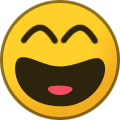
-

The sweetdarkdestiny cerbios themes thread
Dempsey_86 posted a topic in Official Team Cerbios Forums
{ "Name":"Underdog", "SplashBackground":"000000", "SplashCerbiosText":"7F7F7F", "SplashSafeModeText":"FF1818", "SplashLogo1":"003700", "SplashLogo2":"005A00", "SplashLogo3":"008400", "SplashLogo4":"002800" "SplashScale":1 } { "Name":"TopDog", "SplashBackground":"FFF3F3", "SplashCerbiosText":"333333", "SplashSafeModeText":"8B8B8B", "SplashLogo1":"003A00", "SplashLogo2":"005F00", "SplashLogo3":"1B7B1B", "SplashLogo4":"002A00" "SplashScale":1 } { "Name":"BlueNose", "SplashBackground":"023C5E", "SplashCerbiosText":"949494", "SplashSafeModeText":"ADADAD", "SplashLogo1":"8F8F8F", "SplashLogo2":"CFCFCF", "SplashLogo3":"E9E9E9", "SplashLogo4":"023C5E" "SplashScale":1 } { "Name":"Sh4d3s0fGr3y", "SplashBackground":"000000", "SplashCerbiosText":"0F0F0F", "SplashSafeModeText":"1E1E1E", "SplashLogo1":"0B0A0A", "SplashLogo2":"111010", "SplashLogo3":"1A1A1A", "SplashLogo4":"030303" "SplashScale":1 } { "Name":"HotlineXBox", "SplashBackground":"1B1B1B", "SplashCerbiosText":"C1C1C1", "SplashSafeModeText":"53EED8", "SplashLogo1":"E500A6", "SplashLogo2":"00D7DF", "SplashLogo3":"B1E233", "SplashLogo4":"3AD07B" "SplashScale":1 } { "Name":"RepublicOfShamers", "SplashBackground":"000000", "SplashCerbiosText":"9999A1", "SplashSafeModeText":"595959", "SplashLogo1":"9999A1", "SplashLogo2":"B80404", "SplashLogo3":"EDEDED", "SplashLogo4":"7A7A7A" "SplashScale":1 } { "Name":"BSOD", "SplashBackground":"000092", "SplashCerbiosText":"FFFFFF", "SplashSafeModeText":"FFFFFF", "SplashLogo1":"E9E9E9", "SplashLogo2":"FFFFFF", "SplashLogo3":"D9D7D7", "SplashLogo4":"000092" "SplashScale":1 } { "Name":"AndyWardog", "SplashBackground":"272727", "SplashCerbiosText":"E16AAB", "SplashSafeModeText":"FEC361", "SplashLogo1":"18BBFA", "SplashLogo2":"10D9A5", "SplashLogo3":"FEC361", "SplashLogo4":"E16AAB" "SplashScale":1 } { "Name":"Teal On Steel Light", "SplashBackground":"555555", "SplashCerbiosText":"2C2C2C", "SplashSafeModeText":"8C8C8C", "SplashLogo1":"00888D", "SplashLogo2":"00C6C9", "SplashLogo3":"4FF3F9", "SplashLogo4":"0C7678" "SplashScale":1 } { "Name":"Teal On Steel Dark", "SplashBackground":"2C2C2C", "SplashCerbiosText":"555555", "SplashSafeModeText":"8C8C8C", "SplashLogo1":"00888D", "SplashLogo2":"00C6C9", "SplashLogo3":"4FF3F9", "SplashLogo4":"004B4E" "SplashScale":1 } { "Name":"Red Blue White", "SplashBackground":"000000", "SplashCerbiosText":"FFFFFF", "SplashSafeModeText":"FFFFFF", "SplashLogo1":"AD0D0D", "SplashLogo2":"1802B9", "SplashLogo3":"FFFFFF", "SplashLogo4":"000000" "SplashScale":1 } { "Name":"PS2", "SplashBackground":"000000", "SplashCerbiosText":"FFFFFF", "SplashSafeModeText":"CBCBCB", "SplashLogo1":"5B17B0", "SplashLogo2":"0085C9", "SplashLogo3":"00D5FF", "SplashLogo4":"000000" "SplashScale":1 } { "Name":"Oranje", "SplashBackground":"DD6600", "SplashCerbiosText":"F18A01", "SplashSafeModeText":"FE7B00", "SplashLogo1":"EE8309", "SplashLogo2":"EE901D", "SplashLogo3":"C85000", "SplashLogo4":"DF5200" "SplashScale":1 } { "Name":"Dog Marley", "SplashBackground":"007038", "SplashCerbiosText":"FFFFFF", "SplashSafeModeText":"FFFFFF", "SplashLogo1":"E4312A", "SplashLogo2":"FBC324", "SplashLogo3":"E4502A", "SplashLogo4":"000000" "SplashScale":1 } { "Name":"Foxy Roxy", "SplashBackground":"1B1B1B", "SplashCerbiosText":"4E4E4E", "SplashSafeModeText":"A8A8A8", "SplashLogo1":"D47CC2", "SplashLogo2":"C336A7", "SplashLogo3":"F69AD4", "SplashLogo4":"881E5E" "SplashScale":1 } { "Name": "Yeti", "SplashBackground": "000000", "SplashCerbiosText": "565656", "SplashSafeModeText": "484848", "SplashLogo1": "D67400", "SplashLogo2": "00ACDE", "SplashLogo3": "79CEFF", "SplashLogo4": "212121", "SplashScale": 1 } { "Name": "Baby Doll v1", "SplashBackground": "FFFFFF", "SplashCerbiosText": "8BD9CF", "SplashSafeModeText": "FFA5DD", "SplashLogo1": "8ED5F3", "SplashLogo2": "8BD9CF", "SplashLogo3": "E5BACC", "SplashLogo4": "77D1DF", "SplashScale": 1 } { "Name": "Baby Doll v2", "SplashBackground": "FFFFFF", "SplashCerbiosText": "E5BACC", "SplashSafeModeText": "77D1DF", "SplashLogo1": "8ED5F3", "SplashLogo2": "8BD9CF", "SplashLogo3": "E5BACC", "SplashLogo4": "77D1DF", "SplashScale": 1 } { "Name": "WinDog 98", "SplashBackground": "028080", "SplashCerbiosText": "3D3D3D", "SplashSafeModeText": "7B7B7B", "SplashLogo1": "3F3F3F", "SplashLogo2": "515151", "SplashLogo3": "606060", "SplashLogo4": "3E3E3E", "SplashScale": 1 } { "Name": "Raiders", "SplashBackground": "000000", "SplashCerbiosText": "B8B8B8", "SplashSafeModeText": "3D3D3D", "SplashLogo1": "2D2D2D", "SplashLogo2": "7C7C7C", "SplashLogo3": "C0C0C0", "SplashLogo4": "242424", "SplashScale": 1 } { "Name": "Deja Vu", "SplashBackground": "FFF6F6", "SplashCerbiosText": "2B2B2B", "SplashSafeModeText": "848484", "SplashLogo1": "545596", "SplashLogo2": "3CA5A9", "SplashLogo3": "1C6BB3", "SplashLogo4": "5C3E73", "SplashScale": 1 } { "Name": "Aussi", "SplashBackground": "171717", "SplashCerbiosText": "292929", "SplashSafeModeText": "292929", "SplashLogo1": "AF8404", "SplashLogo2": "F3920B", "SplashLogo3": "B26C2D", "SplashLogo4": "4D4F05", "SplashScale": 1 } { "Name": "Evil Darkness", "SplashBackground": "000000", "SplashCerbiosText": "080808", "SplashSafeModeText": "121212", "SplashLogo1": "000000", "SplashLogo2": "000000", "SplashLogo3": "000000", "SplashLogo4": "2B0000", "SplashScale": 1 } { "Name": "n0n4m3", "SplashBackground": "000000", "SplashCerbiosText": "11275E", "SplashSafeModeText": "7E0D96", "SplashLogo1": "401B67", "SplashLogo2": "7E0D96", "SplashLogo3": "11275E", "SplashLogo4": "352577", "SplashScale": 1 } { "Name": "Red Bull", "SplashBackground": "000064", "SplashCerbiosText": "E11B4C", "SplashSafeModeText": "C44563", "SplashLogo1": "FFD300", "SplashLogo2": "E11B4C", "SplashLogo3": "C9A6A6", "SplashLogo4": "E1B612", "SplashScale": 1 } { "Name": "Gold Plated", "SplashBackground": "520585", "SplashCerbiosText": "A659FF", "SplashSafeModeText": "A659FF", "SplashLogo1": "FF9900", "SplashLogo2": "7603D7", "SplashLogo3": "FFB18B", "SplashLogo4": "A659FF", "SplashScale": 1 } { "Name": "Red Raw", "SplashBackground": "000000", "SplashCerbiosText": "411919", "SplashSafeModeText": "6F2F2F", "SplashLogo1": "2D1010", "SplashLogo2": "B41919", "SplashLogo3": "1A1A1A", "SplashLogo4": "2D1010", "SplashScale": 1 } { "Name":"Carved In Stone", "SplashBackground":"2C2C2C", "SplashCerbiosText":"1B1B1B", "SplashSafeModeText":"454545", "SplashLogo1":"191919", "SplashLogo2":"232323", "SplashLogo3":"373636", "SplashLogo4":"4A4A4A", "SplashScale":1 } { "Name": "Halo 360", "SplashBackground": "000000", "SplashCerbiosText": "C74F41", "SplashSafeModeText": "444040", "SplashLogo1": "37342D", "SplashLogo2": "4B5A16", "SplashLogo3": "556440", "SplashLogo4": "DA872B", "SplashScale": 1 } { "Name": "Baby Blue", "SplashBackground": "000000", "SplashCerbiosText": "9A9A9A", "SplashSafeModeText": "525252", "SplashLogo1": "0074FF", "SplashLogo2": "008BFE", "SplashLogo3": "349FF9", "SplashLogo4": "760B0B", "SplashScale": 1 } { "Name":"Girly - Rose", "SplashBackground":"DA9EAB", "SplashCerbiosText":"D6D6D6", "SplashSafeModeText":"E4E4E4", "SplashLogo1":"71D5F9", "SplashLogo2":"5CFAC4", "SplashLogo3":"B7FE8D", "SplashLogo4":"DA9EAB" "SplashScale":1 } { "Name":"Girly - Apricot", "SplashBackground":"FE866B", "SplashCerbiosText":"D6D6D6", "SplashSafeModeText":"E4E4E4", "SplashLogo1":"71D5F9", "SplashLogo2":"5CFAC4", "SplashLogo3":"B7FE8D", "SplashLogo4":"FE866B" "SplashScale":1 } { "Name": "Barbie Gal", "SplashBackground": "181818", "SplashCerbiosText": "E977D5", "SplashSafeModeText": "B46DAF", "SplashLogo1": "FF8AE1", "SplashLogo2": "E977D5", "SplashLogo3": "FF92FC", "SplashLogo4": "84487E", "SplashScale": 1 } { "Name": "Barbie Gal - ALT", "SplashBackground": "181818", "SplashCerbiosText": "FFFFFF", "SplashSafeModeText": "5F5F5F", "SplashLogo1": "FF8AE1", "SplashLogo2": "E977D5", "SplashLogo3": "F7C2F4", "SplashLogo4": "84487E", "SplashScale": 1 } { "Name": "Mint Boggling", "SplashBackground": "0FB76E", "SplashCerbiosText": "FFFFFF", "SplashSafeModeText": "FFFFFF", "SplashLogo1": "0D7646", "SplashLogo2": "0FB76E", "SplashLogo3": "10EC8D", "SplashLogo4": "91F9AF", "SplashScale": 1 } { "Name": "PFTMCLUB", "SplashBackground": "000000", "SplashCerbiosText": "AE07CE", "SplashSafeModeText": "4A95D1", "SplashLogo1": "13D012", "SplashLogo2": "D2D2D2", "SplashLogo3": "ADADAD", "SplashLogo4": "2EFF0D", "SplashScale": 1 } { "Name": "Breeze", "SplashBackground": "76FACA", "SplashCerbiosText": "3C3C3C", "SplashSafeModeText": "434343", "SplashLogo1": "D8B545", "SplashLogo2": "D9CE44", "SplashLogo3": "EBDD74", "SplashLogo4": "9B8114", "SplashScale": 1 } { "Name": "Scream of Green", "SplashBackground": "015F01", "SplashCerbiosText": "2D3B2D", "SplashSafeModeText": "2C4B2D", "SplashLogo1": "2D3B2D", "SplashLogo2": "13760A", "SplashLogo3": "2DA41B", "SplashLogo4": "173F12", "SplashScale": 1 } { "Name": "ModzvilleUSA", "SplashBackground": "000000", "SplashCerbiosText": "FF7DA8", "SplashSafeModeText": "D700B9", "SplashLogo1": "6A02FB", "SplashLogo2": "FF7DA8", "SplashLogo3": "D700B9", "SplashLogo4": "1D0142", "SplashScale": 1 } { "Name": "Flashback", "SplashBackground": "704D2D", "SplashCerbiosText": "FFFFFF", "SplashSafeModeText": "FFFFFF", "SplashLogo1": "F5D109", "SplashLogo2": "E67E0F", "SplashLogo3": "C15C0E", "SplashLogo4": "704D2D", "SplashScale": 1 } { "Name": "That 70s Dog", "SplashBackground": "20429C", "SplashCerbiosText": "FFFFFF", "SplashSafeModeText": "FFFFFF", "SplashLogo1": "0089D1", "SplashLogo2": "92CA65", "SplashLogo3": "E46C16", "SplashLogo4": "F3B026", "SplashScale": 1 } { "Name": "reddit", "SplashBackground": "FFFFFF", "SplashCerbiosText": "222222", "SplashSafeModeText": "222222", "SplashLogo1": "FF4400", "SplashLogo2": "FFFFFF", "SplashLogo3": "FF4400", "SplashLogo4": "FF4400" "SplashScale": 1 } { "Name": "Modern Fart", "SplashBackground": "000000", "SplashCerbiosText": "9E2D01", "SplashSafeModeText": "9E2D01", "SplashLogo1": "9E2D01", "SplashLogo2": "4E005F", "SplashLogo3": "216400", "SplashLogo4": "2602BF", "SplashScale": 1 } { "Name": "Milk Coffee", "SplashBackground": "000000", "SplashCerbiosText": "262626", "SplashSafeModeText": "393939", "SplashLogo1": "231300", "SplashLogo2": "472700", "SplashLogo3": "412100", "SplashLogo4": "281800", "SplashScale": 1 } { "Name": "ComputerBooter", "SplashBackground": "2E2E36", "SplashCerbiosText": "00FF00", "SplashSafeModeText": "E4AF07", "SplashLogo1": "061D12", "SplashLogo2": "0A3823", "SplashLogo3": "198553", "SplashLogo4": "00FF00", "SplashScale": 1 } { "Name":"OGXBox Installer", "SplashBackground":"E3E3E3", "SplashCerbiosText":"000F17", "SplashSafeModeText":"002B3F", "SplashLogo1":"000F17", "SplashLogo2":"002B3F", "SplashLogo3":"004B71", "SplashLogo4":"E3E3E3", "SplashScale":1 } { "Name": "tnegruseR", "SplashBackground": "000000", "SplashCerbiosText": "87EDBB", "SplashSafeModeText": "046161", "SplashLogo1": "87EDBB", "SplashLogo2": "14D08A", "SplashLogo3": "32FFFF", "SplashLogo4": "91FF91", "SplashScale": 1 } { "Name": "NoFameTheme", "SplashBackground": "FFFFFF", "SplashCerbiosText": "9EDAF9", "SplashSafeModeText": "9EE4FB", "SplashLogo1": "0F4878", "SplashLogo2": "2ECAEB", "SplashLogo3": "0083CD", "SplashLogo4": "00556E", "SplashScale": 1 } { "Name": "XBox-Scene", "SplashBackground": "E5E5E8", "SplashCerbiosText": "000000", "SplashSafeModeText": "24201F", "SplashLogo1": "3B7602", "SplashLogo2": "7DB22E", "SplashLogo3": "A8D360", "SplashLogo4": "CFCFCF", "SplashScale": 1 } { "Name": "Mountain-Dew", "SplashBackground": "000000", "SplashCerbiosText": "E8182A", "SplashSafeModeText": "59B534", "SplashLogo1": "026232", "SplashLogo2": "A5EF5F", "SplashLogo3": "FFFFFF", "SplashLogo4": "E8182A", "SplashScale": 1 } { "Name": "Aurora", "SplashBackground": "C1C1C1", "SplashCerbiosText": "FFBCBC", "SplashSafeModeText": "9FF9B5", "SplashLogo1": "FFBCBC", "SplashLogo2": "64DDDF", "SplashLogo3": "9FF9B5", "SplashLogo4": "FFBCBC", "SplashScale": 1 } "Name": "Tainted Purple", "SplashBackground": "111111", "SplashCerbiosText": "4E4E4E", "SplashSafeModeText": "6C6C6C", "SplashLogo1": "7940C1", "SplashLogo2": "FE9EE7", "SplashLogo3": "FC81F8", "SplashLogo4": "E375FF", "SplashScale": 1 } { "Name": "Not a golder retriever", "SplashBackground": "000000", "SplashCerbiosText": "EDEDED", "SplashSafeModeText": "3B3B3B", "SplashLogo1": "D4B928", "SplashLogo2": "D5D114", "SplashLogo3": "EDF751", "SplashLogo4": "DA2121", "SplashScale": 1 } { "Name": "Pastel", "SplashBackground": "FFFFFF", "SplashCerbiosText": "404040", "SplashSafeModeText": "FAD2A1", "SplashLogo1": "78F6F8", "SplashLogo2": "85FDD1", "SplashLogo3": "FC7CCF", "SplashLogo4": "FFFFFF", "SplashScale": 1 } { "Name":"Spirit", "SplashBackground":"FFFFFF", "SplashCerbiosText":"F0EEEE", "SplashSafeModeText":"F0EEEE", "SplashLogo1":"EFEFEF", "SplashLogo2":"E9E8E8", "SplashLogo3":"F2F2F2", "SplashLogo4":"F8F8F8" "SplashScale":1 } { "Name":"Spirit v2", "SplashBackground":"FFFFFF", "SplashCerbiosText":"F0EEEE", "SplashSafeModeText":"F0EEEE", "SplashLogo1":"F7F7F7", "SplashLogo2":"F0F0F0", "SplashLogo3":"F5F5F5", "SplashLogo4":"C6FCFA" "SplashScale":1 } { "Name": "Out of the dark", "SplashBackground": "000000", "SplashCerbiosText": "131313", "SplashSafeModeText": "242424", "SplashLogo1": "040404", "SplashLogo2": "000000", "SplashLogo3": "070707", "SplashLogo4": "1A0000", "SplashScale": 1 } { "Name": "Purple Without Rain", "SplashBackground": "000000", "SplashCerbiosText": "3D3B3B", "SplashSafeModeText": "494949", "SplashLogo1": "5E02BE", "SplashLogo2": "000000", "SplashLogo3": "290F48", "SplashLogo4": "15012C", "SplashScale": 1 } { "Name": "Atari TOS", "SplashBackground": "05E522", "SplashCerbiosText": "000000", "SplashSafeModeText": "494949", "SplashLogo1": "000000", "SplashLogo2": "E9E9E9", "SplashLogo3": "494949", "SplashLogo4": "05E522", "SplashScale": 1 } { "Name": "GreyBerry", "SplashBackground": "F2F1FF", "SplashCerbiosText": "6E6E6E", "SplashSafeModeText": "BCBCBC", "SplashLogo1": "A8146B", "SplashLogo2": "8A8A8A", "SplashLogo3": "6E6E6E", "SplashLogo4": "85034F", "SplashScale": 1 } { "Name": "Unusual", "SplashBackground": "22006F", "SplashCerbiosText": "FF9900", "SplashSafeModeText": "E61919", "SplashLogo1": "9D0663", "SplashLogo2": "FDD969", "SplashLogo3": "FF9900", "SplashLogo4": "E61919", "SplashScale": 1 } { "Name": "Just a Puppy", "SplashBackground": "00304C", "SplashCerbiosText": "FDFFFF", "SplashSafeModeText": "FDFFFF", "SplashLogo1": "71FDFF", "SplashLogo2": "076E82", "SplashLogo3": "149991", "SplashLogo4": "02436B", "SplashScale": 1 } { "Name": "Peach Light", "SplashBackground": "FFF2F2", "SplashCerbiosText": "4E9887", "SplashSafeModeText": "82C4B5", "SplashLogo1": "DF958A", "SplashLogo2": "FFB3A8", "SplashLogo3": "FFCECE", "SplashLogo4": "4E9887", "SplashScale": 1 } { "Name": "Peach Dark", "SplashBackground": "242323", "SplashCerbiosText": "4E9887", "SplashSafeModeText": "82C4B5", "SplashLogo1": "DF958A", "SplashLogo2": "FFB3A8", "SplashLogo3": "FFCECE", "SplashLogo4": "4E9887", "SplashScale": 1 } { "Name":"Something Green'n'Blue", "SplashBackground":"80FDD1", "SplashCerbiosText":"09BC8A", "SplashSafeModeText":"10D8C7", "SplashLogo1":"0BCD97", "SplashLogo2":"19E9D7", "SplashLogo3":"00FFF3", "SplashLogo4":"0DD298", "SplashScale":1 } { "Name": "F.E.D.", "SplashBackground": "2B2B2B", "SplashCerbiosText": "F474BF", "SplashSafeModeText": "2C6CCB", "SplashLogo1": "861F8C", "SplashLogo2": "B038B7", "SplashLogo3": "F474BF", "SplashLogo4": "2C6CCB", "SplashScale": 1 } { "Name":"Made from Diamonds", "SplashBackground":"000000", "SplashCerbiosText":"2F2F2F", "SplashSafeModeText":"747474", "SplashLogo1":"149CAE", "SplashLogo2":"1ACCD2", "SplashLogo3":"71DBDF", "SplashLogo4":"1D7789", "SplashScale":1 } { "Name": "LemonPee", "SplashBackground": "026773", "SplashCerbiosText": "2E8B23", "SplashSafeModeText": "93B945", "SplashLogo1": "1E9532", "SplashLogo2": "89BF14", "SplashLogo3": "17A300", "SplashLogo4": "026773", "SplashScale": 1 } { "Name": "Steam", "SplashBackground": "2A2E33", "SplashCerbiosText": "C5CBD8", "SplashSafeModeText": "666B70", "SplashLogo1": "192B3E", "SplashLogo2": "1E3952", "SplashLogo3": "536F86", "SplashLogo4": "2A2E33", "SplashScale": 1 } { "Name":"OG Steam", "SplashBackground":"3D4636", "SplashCerbiosText":"B7BBB4", "SplashSafeModeText":"B7BBB4", "SplashLogo1":"4C5844", "SplashLogo2":"62695E", "SplashLogo3":"62695E", "SplashLogo4":"C4B550" "SplashScale":1 } { "Name": "Google", "SplashBackground": "FFFFFF", "SplashCerbiosText": "4285F4", "SplashSafeModeText": "FBBC05", "SplashLogo1": "4285F4", "SplashLogo2": "EA4335", "SplashLogo3": "FBBC05", "SplashLogo4": "34A853", "SplashScale": 1 } { "Name":"Dog-Life", "SplashBackground":"DC4E00", "SplashCerbiosText":"FFFFFF", "SplashSafeModeText":"FFFFFF", "SplashLogo1":"362214", "SplashLogo2":"B66852", "SplashLogo3":"753C2F", "SplashLogo4":"F3CAC1", "SplashScale":1 } { "Name":"Who let the dog out", "SplashBackground":"000000", "SplashCerbiosText":"FFFFFF", "SplashSafeModeText":"FFFFFF", "SplashLogo1":"000000", "SplashLogo2":"000000", "SplashLogo3":"000000", "SplashLogo4":"000000", "SplashScale":2 } { "Name": "Pastel Mayhem", "SplashBackground": "3E3D3D", "SplashCerbiosText": "18C2FB", "SplashSafeModeText": "51F1E2", "SplashLogo1": "18C2FB", "SplashLogo2": "51F1E2", "SplashLogo3": "FF9191", "SplashLogo4": "FDEFBD", "SplashScale": 1 } { "Name": "Such a weird theme", "SplashBackground": "CB9B9B", "SplashCerbiosText": "944964", "SplashSafeModeText": "997482", "SplashLogo1": "F8B0B0", "SplashLogo2": "FFD4D4", "SplashLogo3": "FFEBED", "SplashLogo4": "944964", "SplashScale": 1 } { "Name":"founchki on ice", "SplashBackground":"90B6D5", "SplashCerbiosText":"004C80", "SplashSafeModeText":"B375F8", "SplashLogo1":"8A3FB2", "SplashLogo2":"B72CB7", "SplashLogo3":"B375F8", "SplashLogo4":"004C80", "SplashScale":1 } { "Name":"Haguero", "SplashBackground":"1F1F1F", "SplashCerbiosText":"313368", "SplashSafeModeText":"348BA2", "SplashLogo1":"313368", "SplashLogo2":"3498DB", "SplashLogo3":"348BA2", "SplashLogo4":"3164C1", "SplashScale":1 } { "Name": "Dempsey", "SplashBackground": "000000", "SplashCerbiosText": "3147CB", "SplashSafeModeText": "FF70AC", "SplashLogo1": "31337E", "SplashLogo2": "F46AA5", "SplashLogo3": "B574FF", "SplashLogo4": "3147CB", "SplashScale": 1 } { "Name": "Feel the teal", "SplashBackground":"317C8A", "SplashCerbiosText":"343434", "SplashSafeModeText":"444444", "SplashLogo1":"343434", "SplashLogo2":"1B99AC", "SplashLogo3":"096C76", "SplashLogo4":"064B51", "SplashScale":1 } { "Name":"DayZ SA", "SplashBackground":"241323", "SplashCerbiosText":"F8F8F8", "SplashSafeModeText":"F8F8F8", "SplashLogo1":"46434A", "SplashLogo2":"484A59", "SplashLogo3":"735867", "SplashLogo4":"B5928C", "SplashScale":1 } { "Name":"SylverReZ:", "SplashBackground":"FFFFFF", "SplashCerbiosText":"96CDF0", "SplashSafeModeText":"EED5E7", "SplashLogo1":"D27270", "SplashLogo2":"3E5E9E", "SplashLogo3":"EC969C", "SplashLogo4":"96CDF0" "SplashScale":1 } { "Name":"Theme Name", "SplashBackground":"3E5E9E", "SplashCerbiosText":"96CDF0", "SplashSafeModeText":"EED5E7", "SplashLogo1":"D27270", "SplashLogo2":"F9F9FF", "SplashLogo3":"EC969C", "SplashLogo4":"96CDF0" "SplashScale":1 } { "Name":"SylverReZ ALT 2", "SplashBackground":"3E5E9E", "SplashCerbiosText":"96CDF0", "SplashSafeModeText":"EED5E7", "SplashLogo1":"D27270", "SplashLogo2":"EED5E7", "SplashLogo3":"EC969C", "SplashLogo4":"96CDF0", "SplashScale":1 } { "Name":"SylverReZ ALT 3", "SplashBackground":"FFFFFF", "SplashCerbiosText":"96CDF0", "SplashSafeModeText":"EED5E7", "SplashLogo1":"D27270", "SplashLogo2":"EED5E7", "SplashLogo3":"EC969C", "SplashLogo4":"96CDF0", "SplashScale":1 } { "Name":"SylverReZ 5", "SplashBackground":"FFFFFF", "SplashCerbiosText":"3E5E9E", "SplashSafeModeText":"EED5E7", "SplashLogo1":"3E5E9E", "SplashLogo2":"EED5E7", "SplashLogo3":"D27270", "SplashLogo4":"96CDF0", "SplashScale":1 } { "Name": "XnoCuter", "SplashBackground":"303030", "SplashCerbiosText":"4A4A4A", "SplashSafeModeText":"3C3C3C", "SplashLogo1":"8C0808", "SplashLogo2":"C90000", "SplashLogo3":"E34343", "SplashLogo4":"4E0F0F", "SplashScale":1 } { "Name":"It hurts", "SplashBackground":"FF00EC", "SplashCerbiosText":"E5F14C", "SplashSafeModeText":"F6F54F", "SplashLogo1":"E5F14C", "SplashLogo2":"D5D017", "SplashLogo3":"ECF281", "SplashLogo4":"FF00EC", "SplashScale":1 } { "Name":"Colerful Madness", "SplashBackground":"7A04AF", "SplashCerbiosText":"0618AF", "SplashSafeModeText":"EACA45", "SplashLogo1":"0001B6", "SplashLogo2":"00C91F", "SplashLogo3":"EACA45", "SplashLogo4":"D70000", "SplashScale":1 } { "Name":"Not the Simpsons", "SplashBackground":"FFFFFF", "SplashCerbiosText":"118BCC", "SplashSafeModeText":"D8B46A", "SplashLogo1":"D9A209", "SplashLogo2":"FFCC03", "SplashLogo3":"D8B46A", "SplashLogo4":"FFFFFF" "SplashScale":1 } { "Name":"Marge Colors", "SplashBackground":"000000", "SplashCerbiosText":"C4DE9D", "SplashSafeModeText":"EB591E", "SplashLogo1":"0980C4", "SplashLogo2":"FDD615", "SplashLogo3":"F6EAB0", "SplashLogo4":"800000" "SplashScale":1 } { "Name":"Not the Simpsons v2", "SplashBackground":"000000", "SplashCerbiosText":"118BCC", "SplashSafeModeText":"D8B46A", "SplashLogo1":"D9A209", "SplashLogo2":"FFCC03", "SplashLogo3":"D8B46A", "SplashLogo4":"FFFFFF" "SplashScale":1 } { "Name":"DVT", "SplashBackground":"FFFFFF", "SplashCerbiosText":"9CB907", "SplashSafeModeText":"9CB907", "SplashLogo1":"539500", "SplashLogo2":"67B801", "SplashLogo3":"9CB907", "SplashLogo4":"FFF9E9", "SplashScale":1 } { "Name":"ShambleS-Tubby", "SplashBackground":"239FD2", "SplashCerbiosText":"84C136", "SplashSafeModeText":"84C136", "SplashLogo1":"400E6F", "SplashLogo2":"D1194B", "SplashLogo3":"EFD834", "SplashLogo4":"800000" "SplashScale":1 } { "Name":"XBox Scene Reborn", "SplashBackground":"212328", "SplashCerbiosText":"FFFFFF", "SplashSafeModeText":"FFFFFF", "SplashLogo1":"342A73", "SplashLogo2":"403077", "SplashLogo3":"5B2E67", "SplashLogo4":"4A1B49", "SplashScale":1 }-
- 1
-

-
You can discuss everything Resurgent - XBMC4Gamers skin - related here. Resurgent is completed Re-skin for XBMC4GAMERS with a synth/retro wave vibe. Includes 15 dynamic selectable backgrounds and built in soundtracks. Preview Video Click On Image To Play!! System Requirements Minimum XBMC4GAMERS. Install Notes Download X4G-Resurgent Unzip Content Place unzipped folder into "XBMC4Gamers/skins/profile skin/" Win!!! Tips & Troubleshooting Resurgent Theme uses the LoginAlt View as it's the most compatible, any seperated poster view will work without showing a border box. Why won't XBMC4Gamers Show my splash screen? In order for splash screens to work in themes, make sure your profile is set to auto login. this is done by disabling profile login via settings. The playlist doesn't start, what do I do? In your Startup Options, enable audio playlist, then toggle on Use Theme Playlist. Reset the Xbox. If the playlist for the theme does not play, this means that the user profile logged in has not used a custom playlist before. The solution is to change the setting from theme Playlist to Custom path playlist. Once, changed, navigate to this path: XBMC4Gamers/skins/profile skins/extras/themes/playlist, then select the resurgent.mu3 file. Reset the Xbox. Once the dashboard re-loads the audio should begin to play. Go back into settings and change the playlist option back to Use theme playlist. Now when you use other XBMC4Gamers themes the audio will automatically change to match the theme. Note: When themes are selected within Dashboard, the new playlist will start after a soft or hard reset. Known Issues We never have bugs We only have happy accidents Download



