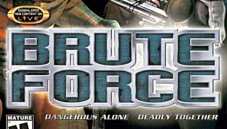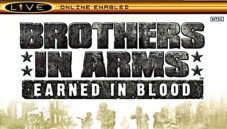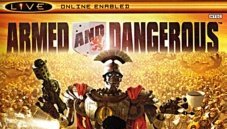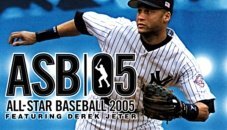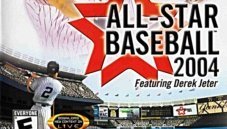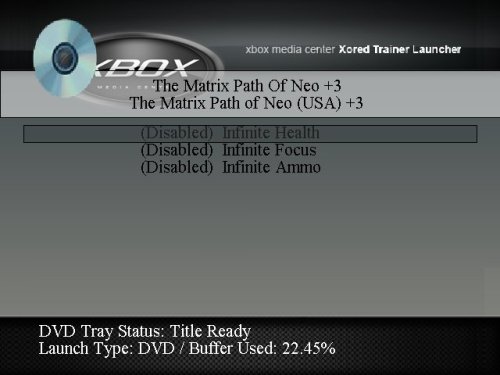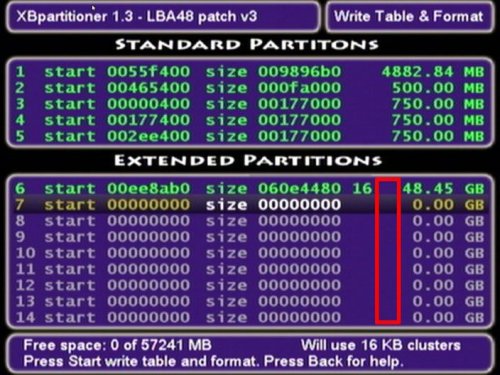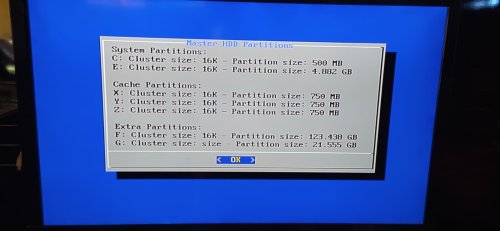-
Posts
598 -
Joined
-
Last visited
-
Days Won
38
Content Type
Profiles
Forums
Store
Gallery
Events
Downloads
News
Tutorials
Everything posted by Dempsey_86
-
Version Updated July 9, 2020
7 downloads
Downloadable Content There is a title update included in this DLC package. For more info about the DLC Content go to the official release thread on digiex.net Brute Force (content supplied by: Harcroft and 500amps) NTSC, PAL TU, RF DLC BF: Cerulean - new deathmatch map. 467 blocks BF: LockJaw - new campaign level. 1688 blocks BF: Prisoner's Lament - new squad deathmatch map. 708 blocks These downloadable content installers will install and sign the Xbox Live Downloadable content to work on your modified Xbox. Xbox Live for the original Xbox closed down on April 15th 2010 so it is no longer possible to purchase any of the DLC hosted here, these installers are now the only way to install and use the DLC. The installers did let you play the DLC on Xbox Live without being banned, however as Xbox Live for the original Xbox has been closed down this doesn't matter now. You must have a modified Xbox with either a mod-chip, or softmod with the ability to launch .xbe files or load homebrew applications to use these installers. How to install: You must have played the game on your console first for these installers to work. To use any of the installers simply unzip them, then copy the installer folder to your Xbox hard drive and run default.xbe within the folder using your favorite file manager. (You can optionally move this folder to any Games, Application or Emulator folder on your Xbox hard drive and run the program from the dashboard of your choice. ) Follow the prompts in the menu to install the content and game updates Always set your FTP application to binary transfer mode, as ascii transfer can destroy the content or executables making the content causing you to get errors. If you are having issues running this installer, try using a different dashboard, or build the contents of the folder into an xISO and run it from a burned disc. If you already have a copy of the content installed from this game you will have to remove it prior to installation with this installer, or the content will not copy. How to remove: Navigate to E:\TDATA\4d53001e\ using your favorite file manager. Remove $c for downloadable content, remove $u for title updates. The community needs your help! If you enjoyed this DLC content, please help to find lost Original Xbox content. Head on over to Consolemods.org or Digiex.net, contact Harcroft and help with DLC preservation. -
View File Brute Force Downloadable Content There is a title update included in this DLC package. For more info about the DLC Content go to the official release thread on digiex.net Brute Force (content supplied by: Harcroft and 500amps) NTSC, PAL TU, RF DLC BF: Cerulean - new deathmatch map. 467 blocks BF: LockJaw - new campaign level. 1688 blocks BF: Prisoner's Lament - new squad deathmatch map. 708 blocks These downloadable content installers will install and sign the Xbox Live Downloadable content to work on your modified Xbox without the need for modified executable files. Xbox Live for the original Xbox closed down on April 15th 2010 so it is no longer possible to purchase any of the DLC hosted here, these installers are now the only way to install and use the DLC. The installers did let you play the DLC on Xbox Live without being banned, however as Xbox Live for the original Xbox has been closed down this doesn't matter now. You must have a modified Xbox with either a mod-chip, or softmod with the ability to launch .xbe files or load homebrew applications to use these installers. How to install: You must have played the game on your console first for these installers to work. To use any of the installers simply unzip them, then copy the installer folder to your Xbox hard drive and run default.xbe within the folder using your favorite file manager. (You can optionally move this folder to any Games, Application or Emulator folder on your Xbox hard drive and run the program from the dashboard of your choice. ) Follow the prompts in the menu to install the content and game updates If you are having issues running this installer, try using a different dashboard, or build the contents of the folder into an xISO and run it from a burned disc. If you already have a copy of the content installed from this game you will have to remove it prior to installation with this installer, or the content will not copy. How to remove: Navigate to E:\TDATA\4d53001e\ using your favorite file manager. Remove all content inside the 4d53001e folder. Harcroft needs your help! If you enjoyed this DLC content, please help Harcroft find lost Original Xbox content. Head on over to Consolemods.org or Digiex.net and help with DLC preservation. Submitter Dempsey_86 Submitted 07/15/23 Category DLC Downloadable Content
-
Version Updated June 18, 2023
1 download
Downloadable Content For more info about the DLC Content go to the official release thread on digiex.net Brothers in Arms: Earned in Blood (content supplied by: Harcroft) RF DLC Skirmish Map Pack - 3 new skirmish maps: Across the Marsh, Flanked from Above, and Into the Farm. 2869 blocks These downloadable content installers will install and sign the Xbox Live Downloadable content to work on your modified Xbox. Xbox Live for the original Xbox closed down on April 15th 2010 so it is no longer possible to purchase any of the DLC hosted here, these installers are now the only way to install and use the DLC. The installers did let you play the DLC on Xbox Live without being banned, however as Xbox Live for the original Xbox has been closed down this doesn't matter now. You must have a modified Xbox with either a mod-chip, or softmod with the ability to launch .xbe files or load homebrew applications to use these installers. How to install: You must have played the game on your console first for these installers to work. To use any of the installers simply unzip them, then copy the installer folder to your Xbox hard drive and run default.xbe within the folder using your favorite file manager. (You can optionally move this folder to any Games, Application or Emulator folder on your Xbox hard drive and run the program from the dashboard of your choice. ) Follow the prompts in the menu to install the content and game updates Always set your FTP application to binary transfer mode, as ascii transfer can destroy the content or executables making the content causing you to get errors. If you are having issues running this installer, try using a different dashboard, or build the contents of the folder into an xISO and run it from a burned disc. If you already have a copy of the content installed from this game you will have to remove it prior to installation with this installer, or the content will not copy. How to remove: Navigate to E:\TDATA\5553005a\ using your favorite file manager. Remove $c for downloadable content, remove $u for title updates. The community needs your help! If you enjoyed this DLC content, please help to find lost Original Xbox content. Head on over to Consolemods.org or Digiex.net, contact Harcroft and help with DLC preservation. -
View File Brothers in Arms Earned in Blood Downloadable Content If a game has DLC and a Title Update, the update will be included in the DLC package. For more info about the DLC Content go to the official release thread on digiex.net Brothers in Arms: Earned in Blood (content supplied by: Harcroft) RF DLC Skirmish Map Pack - 3 new skirmish maps: Across the Marsh, Flanked from Above, and Into the Farm. 2869 blocks These downloadable content installers will install and sign the Xbox Live Downloadable content to work on your modified Xbox without the need for modified executable files. Xbox Live for the original Xbox closed down on April 15th 2010 so it is no longer possible to purchase any of the DLC hosted here, these installers are now the only way to install and use the DLC. The installers did let you play the DLC on Xbox Live without being banned, however as Xbox Live for the original Xbox has been closed down this doesn't matter now. You must have a modified Xbox with either a mod-chip, or softmod with the ability to launch .xbe files or load homebrew applications to use these installers. How to install: You must have played the game on your console first for these installers to work. To use any of the installers simply unzip them, then copy the installer folder to your Xbox hard drive and run default.xbe within the folder using your favorite file manager. (You can optionally move this folder to any Games, Application or Emulator folder on your Xbox hard drive and run the program from the dashboard of your choice. ) Follow the prompts in the menu to install the content and game updates If you are having issues running this installer, try using a different dashboard, or build the contents of the folder into an xISO and run it from a burned disc. If you already have a copy of the content installed from this game you will have to remove it prior to installation with this installer, or the content will not copy. How to remove: Navigate to E:\TDATA\5553005a\ using your favorite file manager. Remove all content inside the 5553005a folder. Harcroft needs your help! If you enjoyed this DLC content, please help Harcroft find lost Original Xbox content. Head on over to Consolemods.org or Digiex.net and help with DLC preservation. Submitter Dempsey_86 Submitted 07/15/23 Category DLC Downloadable Content
-
Version 1.0.0
3 downloads
Downloadable Content For more info about the DLC Content go to the official release thread on digiex.net Armed and Dangerous (content supplied by: Harcroft) Summer Home - new mission Lily's Summer Home. 994 blocks These downloadable content installers will install and sign the Xbox Live Downloadable content to work on your modified Xbox. Xbox Live for the original Xbox closed down on April 15th 2010 so it is no longer possible to purchase any of the DLC hosted here, these installers are now the only way to install and use the DLC. The installers did let you play the DLC on Xbox Live without being banned, however as Xbox Live for the original Xbox has been closed down this doesn't matter now. You must have a modified Xbox with either a mod-chip, or softmod with the ability to launch .xbe files or load homebrew applications to use these installers. How to install: You must have played the game on your console first for these installers to work. To use any of the installers simply unzip them, then copy the installer folder to your Xbox hard drive and run default.xbe within the folder using your favorite file manager. (You can optionally move this folder to any Games, Application or Emulator folder on your Xbox hard drive and run the program from the dashboard of your choice. ) Follow the prompts in the menu to install the content and game updates Always set your FTP application to binary transfer mode, as ascii transfer can destroy the content or executables making the content causing you to get errors. If you are having issues running this installer, try using a different dashboard, or build the contents of the folder into an xISO and run it from a burned disc. If you already have a copy of the content installed from this game you will have to remove it prior to installation with this installer, or the content will not copy. How to remove: Navigate to E:\TDATA\4C41000d\ using your favorite file manager. Remove $c for downloadable content, remove $u for title updates. The community needs your help! If you enjoyed this DLC content, please help to find lost Original Xbox content. Head on over to Consolemods.org or Digiex.net, contact Harcroft and help with DLC preservation. -
View File Armed and Dangerous Downloadable Content If a game has DLC and a Title Update, the update will be included in the DLC package. For more info about the DLC Content go to the official release thread on digiex.net Armed and Dangerous (content supplied by: Harcroft) Summer Home - new mission Lily's Summer Home. 994 blocks These downloadable content installers will install and sign the Xbox Live Downloadable content to work on your modified Xbox without the need for modified executable files. Xbox Live for the original Xbox closed down on April 15th 2010 so it is no longer possible to purchase any of the DLC hosted here, these installers are now the only way to install and use the DLC. The installers did let you play the DLC on Xbox Live without being banned, however as Xbox Live for the original Xbox has been closed down this doesn't matter now. You must have a modified Xbox with either a mod-chip, or softmod with the ability to launch .xbe files or load homebrew applications to use these installers. How to install: You must have played the game on your console first for these installers to work. To use any of the installers simply unzip them, then copy the installer folder to your Xbox hard drive and run default.xbe within the folder using your favorite file manager. (You can optionally move this folder to any Games, Application or Emulator folder on your Xbox hard drive and run the program from the dashboard of your choice. ) Follow the prompts in the menu to install the content and game updates If you are having issues running this installer, try using a different dashboard, or build the contents of the folder into an xISO and run it from a burned disc. If you already have a copy of the content installed from this game you will have to remove it prior to installation with this installer, or the content will not copy. How to remove: Navigate to E:\TDATA\4C41000d\ using your favorite file manager. Remove all content inside the 4C41000d folder. Harcroft needs your help! If you enjoyed this DLC content, please help Harcroft find lost Original Xbox content. Head on over to Consolemods.org or Digiex.net and help with DLC preservation. Submitter Dempsey_86 Submitted 07/15/23 Category DLC Downloadable Content
-
Version New Sep 18, 2012
8 downloads
Downloadable Content For more info about the DLC Content go to the official release thread on digiex.net Amped 2 (content supplied by: Harcroft) Slopestyle - 3 new runs: Sky, Pioneer, and Slopestyle 2003. 985 blocks These downloadable content installers will install and sign the Xbox Live Downloadable content to work on your modified Xbox. Xbox Live for the original Xbox closed down on April 15th 2010 so it is no longer possible to purchase any of the DLC hosted here, these installers are now the only way to install and use the DLC. The installers did let you play the DLC on Xbox Live without being banned, however as Xbox Live for the original Xbox has been closed down this doesn't matter now. You must have a modified Xbox with either a mod-chip, or softmod with the ability to launch .xbe files or load homebrew applications to use these installers. How to install: You must have played the game on your console first for these installers to work. To use any of the installers simply unzip them, then copy the installer folder to your Xbox hard drive and run default.xbe within the folder using your favorite file manager. (You can optionally move this folder to any Games, Application or Emulator folder on your Xbox hard drive and run the program from the dashboard of your choice. ) Follow the prompts in the menu to install the content and game updates Always set your FTP application to binary transfer mode, as ascii transfer can destroy the content or executables making the content causing you to get errors. If you are having issues running this installer, try using a different dashboard, or build the contents of the folder into an xISO and run it from a burned disc. If you already have a copy of the content installed from this game you will have to remove it prior to installation with this installer, or the content will not copy. How to remove: Navigate to E:\TDATA\4d530041\ using your favorite file manager. Remove $c for downloadable content, remove $u for title updates. The community needs your help! If you enjoyed this DLC content, please help to find lost Original Xbox content. Head on over to Consolemods.org or Digiex.net, contact Harcroft and help with DLC preservation. -
View File Amped 2 Downloadable Content If a game has DLC and a Title Update, the update will be included in the DLC package. For more info about the DLC Content go to the official release thread on digiex.net Amped 2 (content supplied by: Harcroft) Slopestyle - 3 new runs: Sky, Pioneer, and Slopestyle 2003. 985 blocks These downloadable content installers will install and sign the Xbox Live Downloadable content to work on your modified Xbox without the need for modified executable files. Xbox Live for the original Xbox closed down on April 15th 2010 so it is no longer possible to purchase any of the DLC hosted here, these installers are now the only way to install and use the DLC. The installers did let you play the DLC on Xbox Live without being banned, however as Xbox Live for the original Xbox has been closed down this doesn't matter now. You must have a modified Xbox with either a mod-chip, or softmod with the ability to launch .xbe files or load homebrew applications to use these installers. How to install: You must have played the game on your console first for these installers to work. To use any of the installers simply unzip them, then copy the installer folder to your Xbox hard drive and run default.xbe within the folder using your favorite file manager. (You can optionally move this folder to any Games, Application or Emulator folder on your Xbox hard drive and run the program from the dashboard of your choice. ) Follow the prompts in the menu to install the content and game updates If you are having issues running this installer, try using a different dashboard, or build the contents of the folder into an xISO and run it from a burned disc. If you already have a copy of the content installed from this game you will have to remove it prior to installation with this installer, or the content will not copy. How to remove: Navigate to E:\TDATA\4d530041\ using your favorite file manager. Remove all content inside the 4d530041 folder. Harcroft needs your help! If you enjoyed this DLC content, please help Harcroft find lost Original Xbox content. Head on over to Consolemods.org or Digiex.net and help with DLC preservation. Submitter Dempsey_86 Submitted 07/15/23 Category DLC Downloadable Content
-
Version New August 17, 2022
1 download
Downloadable Content There is a title update included in this DLC package. For more info about the DLC Content go to the official release thread on digiex.net All-Star Baseball 2005 (content supplied by:tw3nz0r) NTSC TU, NTSC DLC ASB Rosters - roster update. 38 blocks (doesn't show up in Online Rosters menu but may auto-load like ASB 2004) These downloadable content installers will install and sign the Xbox Live Downloadable content to work on your modified Xbox. Xbox Live for the original Xbox closed down on April 15th 2010 so it is no longer possible to purchase any of the DLC hosted here, these installers are now the only way to install and use the DLC. The installers did let you play the DLC on Xbox Live without being banned, however as Xbox Live for the original Xbox has been closed down this doesn't matter now. You must have a modified Xbox with either a mod-chip, or softmod with the ability to launch .xbe files or load homebrew applications to use these installers. How to install: You must have played the game on your console first for these installers to work. To use any of the installers simply unzip them, then copy the installer folder to your Xbox hard drive and run default.xbe within the folder using your favorite file manager. (You can optionally move this folder to any Games, Application or Emulator folder on your Xbox hard drive and run the program from the dashboard of your choice. ) Follow the prompts in the menu to install the content and game updates Always set your FTP application to binary transfer mode, as ascii transfer can destroy the content or executables making the content causing you to get errors. If you are having issues running this installer, try using a different dashboard, or build the contents of the folder into an xISO and run it from a burned disc. If you already have a copy of the content installed from this game you will have to remove it prior to installation with this installer, or the content will not copy. How to remove: Navigate to E:\TDATA\4143001c\ using your favorite file manager. Remove $c for downloadable content, remove $u for title updates. The community needs your help! If you enjoyed this DLC content, please help to find lost Original Xbox content. Head on over to Consolemods.org or Digiex.net, contact Harcroft and help with DLC preservation. -
View File All-Star Baseball 2005 Downloadable Content There is a title update included in this DLC package. For more info about the DLC Content go to the official release thread on digiex.net All-Star Baseball 2005 (content supplied by:tw3nz0r) NTSC TU, NTSC DLC ASB Rosters - roster update. 38 blocks (doesn't show up in Online Rosters menu but may auto-load like ASB 2004) These downloadable content installers will install and sign the Xbox Live Downloadable content to work on your modified Xbox without the need for modified executable files. Xbox Live for the original Xbox closed down on April 15th 2010 so it is no longer possible to purchase any of the DLC hosted here, these installers are now the only way to install and use the DLC. The installers did let you play the DLC on Xbox Live without being banned, however as Xbox Live for the original Xbox has been closed down this doesn't matter now. You must have a modified Xbox with either a mod-chip, or softmod with the ability to launch .xbe files or load homebrew applications to use these installers. How to install: You must have played the game on your console first for these installers to work. To use any of the installers simply unzip them, then copy the installer folder to your Xbox hard drive and run default.xbe within the folder using your favorite file manager. (You can optionally move this folder to any Games, Application or Emulator folder on your Xbox hard drive and run the program from the dashboard of your choice. ) Follow the prompts in the menu to install the content and game updates If you are having issues running this installer, try using a different dashboard, or build the contents of the folder into an xISO and run it from a burned disc. If you already have a copy of the content installed from this game you will have to remove it prior to installation with this installer, or the content will not copy. How to remove: Navigate to E:\TDATA\4143001c\ using your favorite file manager. Remove all content inside the 4143001c folder. Harcroft needs your help! If you enjoyed this DLC content, please help Harcroft find lost Original Xbox content. Head on over to Consolemods.org or Digiex.net and help with DLC preservation. Submitter Dempsey_86 Submitted 07/15/23 Category DLC Downloadable Content
-
Version New August 17, 2022
1 download
Downloadable Content For more info about the DLC Content go to the official release thread on digiex.net All-Star Baseball 2004 (content supplied by:thebib62) NTSC DLC Roster #1 March 1, 2003 - roster update. 4 blocks Roster #2 April 1, 2003 - roster update. 4 blocks Roster #3 May 1, 2003 - roster update. 4 blocks Roster #5 June 4, 2003 - roster update. 4 blocks Roster #6 July 1, 2003 - roster update. 4 blocks Roster #7 August 1, 2003 - roster update. 4 blocks Roster #8 September 2, 2003 - roster update. 4 blocks These downloadable content installers will install and sign the Xbox Live Downloadable content to work on your modified Xbox. Xbox Live for the original Xbox closed down on April 15th 2010 so it is no longer possible to purchase any of the DLC hosted here, these installers are now the only way to install and use the DLC. The installers did let you play the DLC on Xbox Live without being banned, however as Xbox Live for the original Xbox has been closed down this doesn't matter now. You must have a modified Xbox with either a mod-chip, or softmod with the ability to launch .xbe files or load homebrew applications to use these installers. How to install: You must have played the game on your console first for these installers to work. To use any of the installers simply unzip them, then copy the installer folder to your Xbox hard drive and run default.xbe within the folder using your favorite file manager. (You can optionally move this folder to any Games, Application or Emulator folder on your Xbox hard drive and run the program from the dashboard of your choice. ) Follow the prompts in the menu to install the content and game updates Always set your FTP application to binary transfer mode, as ascii transfer can destroy the content or executables making the content causing you to get errors. If you are having issues running this installer, try using a different dashboard, or build the contents of the folder into an xISO and run it from a burned disc. If you already have a copy of the content installed from this game you will have to remove it prior to installation with this installer, or the content will not copy. How to remove: Navigate to E:\TDATA\41430018\ using your favorite file manager. Remove $c for downloadable content, remove $u for title updates. The community needs your help! If you enjoyed this DLC content, please help to find lost Original Xbox content. Head on over to Consolemods.org or Digiex.net, contact Harcroft and help with DLC preservation. -
View File All-Star Baseball 2004 Downloadable Content For more info about the DLC Content go to the official release thread on digiex.net All-Star Baseball 2004 (content supplied by:thebib62) NTSC DLC Roster #1 March 1, 2003 - roster update. 4 blocks Roster #2 April 1, 2003 - roster update. 4 blocks Roster #3 May 1, 2003 - roster update. 4 blocks Roster #5 June 4, 2003 - roster update. 4 blocks Roster #6 July 1, 2003 - roster update. 4 blocks Roster #7 August 1, 2003 - roster update. 4 blocks Roster #8 September 2, 2003 - roster update. 4 blocks These downloadable content installers will install and sign the Xbox Live Downloadable content to work on your modified Xbox. Xbox Live for the original Xbox closed down on April 15th 2010 so it is no longer possible to purchase any of the DLC hosted here, these installers are now the only way to install and use the DLC. The installers did let you play the DLC on Xbox Live without being banned, however as Xbox Live for the original Xbox has been closed down this doesn't matter now. You must have a modified Xbox with either a mod-chip, or softmod with the ability to launch .xbe files or load homebrew applications to use these installers. How to install: You must have played the game on your console first for these installers to work. To use any of the installers simply unzip them, then copy the installer folder to your Xbox hard drive and run default.xbe within the folder using your favorite file manager. (You can optionally move this folder to any Games, Application or Emulator folder on your Xbox hard drive and run the program from the dashboard of your choice. ) Follow the prompts in the menu to install the content and game updates Always set your FTP application to binary transfer mode, as ascii transfer can destroy the content or executables making the content causing you to get errors. If you are having issues running this installer, try using a different dashboard, or build the contents of the folder into an xISO and run it from a burned disc. If you already have a copy of the content installed from this game you will have to remove it prior to installation with this installer, or the content will not copy. How to remove: Navigate to E:\TDATA\41430018\ using your favorite file manager. Remove $c for downloadable content, remove $u for title updates. The community needs your help! If you enjoyed this DLC content, please help to find lost Original Xbox content. Head on over to Consolemods.org or Digiex.net, contact Harcroft and help with DLC preservation. Submitter Dempsey_86 Submitted 07/15/23 Category DLC Downloadable Content
-
Version New Dec 19, 2020
8 downloads
Downloadable Content For more info about the DLC Content go to the official release thread on digiex.net Alien Hominid (content supplied by: Dampfwalze, special thanks to Gexic) Chicken Pack PDA level pack. 5 blocks Ultra Hyper Load PDA level pack. 5 blocks Big Load of Levels PDA level pack. 5 blocks You Can't Win PDA level pack. 5 blocks These downloadable content installers will install and sign the Xbox Live Downloadable content to work on your modified Xbox. Xbox Live for the original Xbox closed down on April 15th 2010 so it is no longer possible to purchase any of the DLC hosted here, these installers are now the only way to install and use the DLC. The installers did let you play the DLC on Xbox Live without being banned, however as Xbox Live for the original Xbox has been closed down this doesn't matter now. You must have a modified Xbox with either a mod-chip, or softmod with the ability to launch .xbe files or load homebrew applications to use these installers. How to install: You must have played the game on your console first for these installers to work. To use any of the installers simply unzip them, then copy the installer folder to your Xbox hard drive and run default.xbe within the folder using your favorite file manager. (You can optionally move this folder to any Games, Application or Emulator folder on your Xbox hard drive and run the program from the dashboard of your choice. ) Follow the prompts in the menu to install the content and game updates Always set your FTP application to binary transfer mode, as ascii transfer can destroy the content or executables making the content causing you to get errors. If you are having issues running this installer, try using a different dashboard, or build the contents of the folder into an xISO and run it from a burned disc. If you already have a copy of the content installed from this game you will have to remove it prior to installation with this installer, or the content will not copy. How to remove: Navigate to E:\TDATA\5a440004\ using your favorite file manager. Remove $c for downloadable content, remove $u for title updates. The community needs your help! If you enjoyed this DLC content, please help to find lost Original Xbox content. Head on over to Consolemods.org or Digiex.net, contact Harcroft and help with DLC preservation. -
View File Alien Hominid Downloadable Content For more info about the DLC Content go to the official release thread on digiex.net Alien Hominid (content supplied by: Dampfwalze, special thanks to Gexic) Chicken Pack PDA level pack. 5 blocks Ultra Hyper Load PDA level pack. 5 blocks Big Load of Levels PDA level pack. 5 blocks You Can't Win PDA level pack. 5 blocks These downloadable content installers will install and sign the Xbox Live Downloadable content to work on your modified Xbox. Xbox Live for the original Xbox closed down on April 15th 2010 so it is no longer possible to purchase any of the DLC hosted here, these installers are now the only way to install and use the DLC. The installers did let you play the DLC on Xbox Live without being banned, however as Xbox Live for the original Xbox has been closed down this doesn't matter now. You must have a modified Xbox with either a mod-chip, or softmod with the ability to launch .xbe files or load homebrew applications to use these installers. How to install: You must have played the game on your console first for these installers to work. To use any of the installers simply unzip them, then copy the installer folder to your Xbox hard drive and run default.xbe within the folder using your favorite file manager. (You can optionally move this folder to any Games, Application or Emulator folder on your Xbox hard drive and run the program from the dashboard of your choice. ) Follow the prompts in the menu to install the content and game updates Always set your FTP application to binary transfer mode, as ascii transfer can destroy the content or executables making the content causing you to get errors. If you are having issues running this installer, try using a different dashboard, or build the contents of the folder into an xISO and run it from a burned disc. If you already have a copy of the content installed from this game you will have to remove it prior to installation with this installer, or the content will not copy. How to remove: Navigate to E:\TDATA\5a440004\ using your favorite file manager. Remove $c for downloadable content, remove $u for title updates. The community needs your help! If you enjoyed this DLC content, please help to find lost Original Xbox content. Head on over to Consolemods.org or Digiex.net, contact Harcroft and help with DLC preservation. Submitter Dempsey_86 Submitted 07/15/23 Category DLC Downloadable Content
-
-
View File Xored Trainer Launcher Xored Trainer Launcher is an application used to enable cheat programs, called trainers, in games. Submitter Dempsey_86 Submitted 07/15/23 Category Applications
-
-
View File XBPartitioner XBPartitioner is an application that will format Xbox partitions rewrite the parition table, and change hard drive cluster sizes. Submitter Dempsey_86 Submitted 07/15/23 Category Applications
-
Version 1.0.0
10 downloads
This application is to be uses only if your master HDD doesn't have a partition table. The purpose of this application is to allow people to clone there F partitions with Chimp 261812, the reason you cant do it normally is because I only allow the use of the Partition table for cloning. So you will need to run this app and pick the correct option based on your partition layout. How you know you don't have one: 1) Your HDD was formatted with UnleashX ( Hexen disc eg... ) EvolutionX or an older version of Chimp. ( 2618 or lower versions ) 2) You have a F partition with around about 125GB max space & a G partition with the rest of the space. 3) You have a F partition with all space. ( note this could also mean you have a partition table, but its safe to update it via the app ) -
View File XBP Table Writer This application is to be uses only if your master HDD doesn't have a partition table. The purpose of this application is to allow people to clone there F partitions with Chimp 261812, the reason you cant do it normally is because I only allow the use of the Partition table for cloning. So you will need to run this app and pick the correct option based on your partition layout. How you know you don't have one: 1) Your HDD was formatted with UnleashX ( Hexen disc eg... ) EvolutionX or an older version of Chimp. ( 2618 or lower versions ) 2) You have a F partition with around about 125GB max space & a G partition with the rest of the space. 3) You have a F partition with all space. ( note this could also mean you have a partition table, but its safe to update it via the app ) Submitter Dempsey_86 Submitted 07/15/23 Category Applications
-
Version 2.1
52 downloads
Xbox Artwork Installer: High Quality Complete Xbox Artwork with Automated Installation An application used to install XBMC4Gamers and XBMC-Emustation compatible artwork to your Xbox game folders. Have your Xbox games in F:\Games and/or G:\Games and launch this application. Follow the instructions in the application to install your artwork. The installer works by looking at the Title ID inside the default.xbe of each Xbox game to identify the correct artwork to be copied to the respective Xbox game folder. Note, if two games have the same Title ID they will both get the same artwork. If this happens launch the application again and perform a manual artwork installation for the incorrectly populated Xbox game. Credits: Rocky5 -
View File Xbox Artwork Installer Xbox Artwork Installer: High Quality Complete Xbox Artwork with Automated Installation An application used to install XBMC4Gamers and XBMC-Emustation compatible artwork to your Xbox game folders. Have your Xbox games in F:\Games and/or G:\Games and launch this application. Follow the instructions in the application to install your artwork. The installer works by looking at the Title ID inside the default.xbe of each Xbox game to identify the correct artwork to be copied to the respective Xbox game folder. Note, if two games have the same Title ID they will both get the same artwork. If this happens launch the application again and perform a manual artwork installation for the incorrectly populated Xbox game. Credits: Rocky5 Submitter Dempsey_86 Submitted 07/15/23 Category Applications
-
Version 3.30
22 downloads
Previously known as Mimesis Revived the original Mimesis v3 is back! AngryCamel was nice enough to share the source code and all Mimesis Revived fixes have been backported into the official code! Thanks dude This is a reworked version of Project Mimesis 3 by AngryCamel, Ramzi, and CLuis. I've done what I can to restore Project Mimesis' old content but much was lost to time. -CrunchBite -Complete DLC management from within the application -Disable/Enable individual DLC -Verify TitleUpdate is compatible with DLC -Multiple games supported -More to come! -
View File Mimesis Previously known as Mimesis Revived the original Mimesis v3 is back! AngryCamel was nice enough to share the source code and all Mimesis Revived fixes have been backported into the official code! Thanks dude This is a reworked version of Project Mimesis 3 by AngryCamel, Ramzi, and CLuis. I've done what I can to restore Project Mimesis' old content but much was lost to time. -CrunchBite -Complete DLC management from within the application -Disable/Enable individual DLC -Verify TitleUpdate is compatible with DLC -Multiple games supported -More to come! Submitter Dempsey_86 Submitted 07/15/23 Category Applications
-
Version 1.0.0
24 downloads
Enigmah-X is an application that switches your EEPROM region to either PAL or NTSC. This is useful because using NTSC region allows your Xbox to output at 480p, 720p and 1080i through component cables. Changing your Region: Run the application and it will display your current region. Press A to change it to PAL, and press B to change it to NTSC. To exit, press LT+RT+Black.