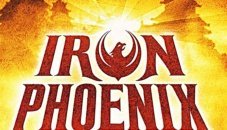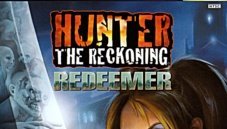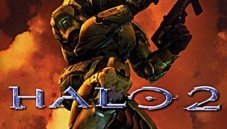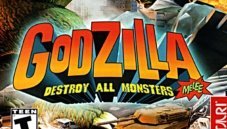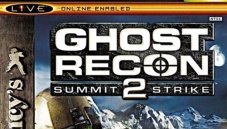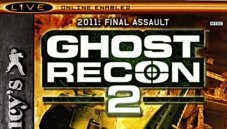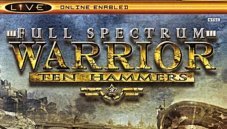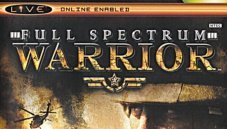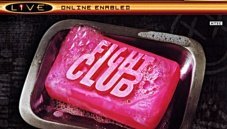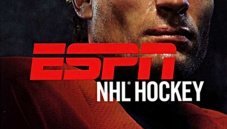-
Posts
598 -
Joined
-
Last visited
-
Days Won
38
Content Type
Profiles
Forums
Store
Gallery
Events
Downloads
News
Tutorials
Everything posted by Dempsey_86
-
View File Jade Empire Limited Edition Downloadable Content If a game has DLC and a Title Update, the update will be included in the DLC package. For more info about the DLC Content go to the official release thread on digiex.net Jade Empire Limited Edition (content supplied by: phlsphr42) Monk Zeng Content - new character class unlock. 6 blocks These downloadable content installers will install and sign the Xbox Live Downloadable content to work on your modified Xbox without the need for modified executable files. Xbox Live for the original Xbox closed down on April 15th 2010 so it is no longer possible to purchase any of the DLC hosted here, these installers are now the only way to install and use the DLC. The installers did let you play the DLC on Xbox Live without being banned, however as Xbox Live for the original Xbox has been closed down this doesn't matter now. You must have a modified Xbox with either a mod-chip, or softmod with the ability to launch .xbe files or load homebrew applications to use these installers. How to install: You must have played the game on your console first for these installers to work. To use any of the installers simply unzip them, then copy the installer folder to your Xbox hard drive and run default.xbe within the folder using your favorite file manager. (You can optionally move this folder to any Games, Application or Emulator folder on your Xbox hard drive and run the program from the dashboard of your choice. ) Follow the prompts in the menu to install the content and game updates If you are having issues running this installer, try using a different dashboard, or build the contents of the folder into an xISO and run it from a burned disc. If you already have a copy of the content installed from this game you will have to remove it prior to installation with this installer, or the content will not copy. How to remove: Navigate to E:\TDATA\4d53006d\ using your favorite file manager. Remove all content inside the 4d53006d folder. Harcroft needs your help! If you enjoyed this DLC content, please help Harcroft find lost Original Xbox content. Head on over to Consolemods.org or Digiex.net and help with DLC preservation. Submitter Dempsey_86 Submitted 07/15/23 Category DLC Downloadable Content
-
Version New May 3, 2011
1 download
Downloadable Content For more info about the DLC Content go to the official release thread on digiex.net Iron Phoenix (content supplied by: Harcroft) Night Demon Island - new challenge map. 953 blocks Shin's Fortress - new deathmatch map. 1961 blocks These downloadable content installers will install and sign the Xbox Live Downloadable content to work on your modified Xbox. Xbox Live for the original Xbox closed down on April 15th 2010 so it is no longer possible to purchase any of the DLC hosted here, these installers are now the only way to install and use the DLC. The installers did let you play the DLC on Xbox Live without being banned, however as Xbox Live for the original Xbox has been closed down this doesn't matter now. You must have a modified Xbox with either a mod-chip, or softmod with the ability to launch .xbe files or load homebrew applications to use these installers. How to install: You must have played the game on your console first for these installers to work. To use any of the installers simply unzip them, then copy the installer folder to your Xbox hard drive and run default.xbe within the folder using your favorite file manager. (You can optionally move this folder to any Games, Application or Emulator folder on your Xbox hard drive and run the program from the dashboard of your choice. ) Follow the prompts in the menu to install the content and game updates Always set your FTP application to binary transfer mode, as ascii transfer can destroy the content or executables making the content causing you to get errors. If you are having issues running this installer, try using a different dashboard, or build the contents of the folder into an xISO and run it from a burned disc. If you already have a copy of the content installed from this game you will have to remove it prior to installation with this installer, or the content will not copy. How to remove: Navigate to E:\TDATA\53410003\ using your favorite file manager. Remove $c for downloadable content, remove $u for title updates. The community needs your help! If you enjoyed this DLC content, please help to find lost Original Xbox content. Head on over to Consolemods.org or Digiex.net, contact Harcroft and help with DLC preservation. -
View File Iron Phoenix Downloadable Content If a game has DLC and a Title Update, the update will be included in the DLC package. For more info about the DLC Content go to the official release thread on digiex.net Iron Phoenix (content supplied by: Harcroft) Night Demon Island - new challenge map. 953 blocks Shin's Fortress - new deathmatch map. 1961 blocks These downloadable content installers will install and sign the Xbox Live Downloadable content to work on your modified Xbox without the need for modified executable files. Xbox Live for the original Xbox closed down on April 15th 2010 so it is no longer possible to purchase any of the DLC hosted here, these installers are now the only way to install and use the DLC. The installers did let you play the DLC on Xbox Live without being banned, however as Xbox Live for the original Xbox has been closed down this doesn't matter now. You must have a modified Xbox with either a mod-chip, or softmod with the ability to launch .xbe files or load homebrew applications to use these installers. How to install: You must have played the game on your console first for these installers to work. To use any of the installers simply unzip them, then copy the installer folder to your Xbox hard drive and run default.xbe within the folder using your favorite file manager. (You can optionally move this folder to any Games, Application or Emulator folder on your Xbox hard drive and run the program from the dashboard of your choice. ) Follow the prompts in the menu to install the content and game updates If you are having issues running this installer, try using a different dashboard, or build the contents of the folder into an xISO and run it from a burned disc. If you already have a copy of the content installed from this game you will have to remove it prior to installation with this installer, or the content will not copy. How to remove: Navigate to E:\TDATA\53410003\ using your favorite file manager. Remove all content inside the 53410003 folder. Harcroft needs your help! If you enjoyed this DLC content, please help Harcroft find lost Original Xbox content. Head on over to Consolemods.org or Digiex.net and help with DLC preservation. Submitter Dempsey_86 Submitted 07/15/23 Category DLC Downloadable Content
-
Version New May 3, 2011
1 download
Downloadable Content For more info about the DLC Content go to the official release thread on digiex.net IHRA Drag Racing 2004 (content supplied by: Harcroft) Mike Janis Car - dragster update. 203 blocks Terry McMillan - dragster update. 185 blocks These downloadable content installers will install and sign the Xbox Live Downloadable content to work on your modified Xbox. Xbox Live for the original Xbox closed down on April 15th 2010 so it is no longer possible to purchase any of the DLC hosted here, these installers are now the only way to install and use the DLC. The installers did let you play the DLC on Xbox Live without being banned, however as Xbox Live for the original Xbox has been closed down this doesn't matter now. You must have a modified Xbox with either a mod-chip, or softmod with the ability to launch .xbe files or load homebrew applications to use these installers. How to install: You must have played the game on your console first for these installers to work. To use any of the installers simply unzip them, then copy the installer folder to your Xbox hard drive and run default.xbe within the folder using your favorite file manager. (You can optionally move this folder to any Games, Application or Emulator folder on your Xbox hard drive and run the program from the dashboard of your choice. ) Follow the prompts in the menu to install the content and game updates Always set your FTP application to binary transfer mode, as ascii transfer can destroy the content or executables making the content causing you to get errors. If you are having issues running this installer, try using a different dashboard, or build the contents of the folder into an xISO and run it from a burned disc. If you already have a copy of the content installed from this game you will have to remove it prior to installation with this installer, or the content will not copy. How to remove: Navigate to E:\TDATA\42530006\ using your favorite file manager. Remove $c for downloadable content, remove $u for title updates. The community needs your help! If you enjoyed this DLC content, please help to find lost Original Xbox content. Head on over to Consolemods.org or Digiex.net, contact Harcroft and help with DLC preservation. -
View File IHRA Drag Racing 2004 Downloadable Content If a game has DLC and a Title Update, the update will be included in the DLC package. For more info about the DLC Content go to the official release thread on digiex.net IHRA Drag Racing 2004 (content supplied by: Harcroft) Mike Janis Car - dragster update. 203 blocks Terry McMillan - dragster update. 185 blocks These downloadable content installers will install and sign the Xbox Live Downloadable content to work on your modified Xbox without the need for modified executable files. Xbox Live for the original Xbox closed down on April 15th 2010 so it is no longer possible to purchase any of the DLC hosted here, these installers are now the only way to install and use the DLC. The installers did let you play the DLC on Xbox Live without being banned, however as Xbox Live for the original Xbox has been closed down this doesn't matter now. You must have a modified Xbox with either a mod-chip, or softmod with the ability to launch .xbe files or load homebrew applications to use these installers. How to install: You must have played the game on your console first for these installers to work. To use any of the installers simply unzip them, then copy the installer folder to your Xbox hard drive and run default.xbe within the folder using your favorite file manager. (You can optionally move this folder to any Games, Application or Emulator folder on your Xbox hard drive and run the program from the dashboard of your choice. ) Follow the prompts in the menu to install the content and game updates If you are having issues running this installer, try using a different dashboard, or build the contents of the folder into an xISO and run it from a burned disc. If you already have a copy of the content installed from this game you will have to remove it prior to installation with this installer, or the content will not copy. How to remove: Navigate to E:\TDATA\42530006\ using your favorite file manager. Remove all content inside the 42530006 folder. Harcroft needs your help! If you enjoyed this DLC content, please help Harcroft find lost Original Xbox content. Head on over to Consolemods.org or Digiex.net and help with DLC preservation. Submitter Dempsey_86 Submitted 07/15/23 Category DLC Downloadable Content
-
Version New May 3, 2011
3 downloads
Downloadable Content For more info about the DLC Content go to the official release thread on digiex.net Hunter: the Reckoning - Redeemer (content supplied by: Harcroft) Costume Set 1 - new costume for each hunter. 993 blocks Costume Set 2 - new costume for each hunter. 958 blocks These downloadable content installers will install and sign the Xbox Live Downloadable content to work on your modified Xbox. Xbox Live for the original Xbox closed down on April 15th 2010 so it is no longer possible to purchase any of the DLC hosted here, these installers are now the only way to install and use the DLC. The installers did let you play the DLC on Xbox Live without being banned, however as Xbox Live for the original Xbox has been closed down this doesn't matter now. You must have a modified Xbox with either a mod-chip, or softmod with the ability to launch .xbe files or load homebrew applications to use these installers. How to install: You must have played the game on your console first for these installers to work. To use any of the installers simply unzip them, then copy the installer folder to your Xbox hard drive and run default.xbe within the folder using your favorite file manager. (You can optionally move this folder to any Games, Application or Emulator folder on your Xbox hard drive and run the program from the dashboard of your choice. ) Follow the prompts in the menu to install the content and game updates Always set your FTP application to binary transfer mode, as ascii transfer can destroy the content or executables making the content causing you to get errors. If you are having issues running this installer, try using a different dashboard, or build the contents of the folder into an xISO and run it from a burned disc. If you already have a copy of the content installed from this game you will have to remove it prior to installation with this installer, or the content will not copy. How to remove: Navigate to E:\TDATA\5655002d\ using your favorite file manager. Remove $c for downloadable content, remove $u for title updates. The community needs your help! If you enjoyed this DLC content, please help to find lost Original Xbox content. Head on over to Consolemods.org or Digiex.net, contact Harcroft and help with DLC preservation. -
View File Hunter The Reckoning Redeemer Downloadable Content If a game has DLC and a Title Update, the update will be included in the DLC package. For more info about the DLC Content go to the official release thread on digiex.net Hunter: the Reckoning - Redeemer (content supplied by: Harcroft) Costume Set 1 - new costume for each hunter. 993 blocks Costume Set 2 - new costume for each hunter. 958 blocks These downloadable content installers will install and sign the Xbox Live Downloadable content to work on your modified Xbox without the need for modified executable files. Xbox Live for the original Xbox closed down on April 15th 2010 so it is no longer possible to purchase any of the DLC hosted here, these installers are now the only way to install and use the DLC. The installers did let you play the DLC on Xbox Live without being banned, however as Xbox Live for the original Xbox has been closed down this doesn't matter now. You must have a modified Xbox with either a mod-chip, or softmod with the ability to launch .xbe files or load homebrew applications to use these installers. How to install: You must have played the game on your console first for these installers to work. To use any of the installers simply unzip them, then copy the installer folder to your Xbox hard drive and run default.xbe within the folder using your favorite file manager. (You can optionally move this folder to any Games, Application or Emulator folder on your Xbox hard drive and run the program from the dashboard of your choice. ) Follow the prompts in the menu to install the content and game updates If you are having issues running this installer, try using a different dashboard, or build the contents of the folder into an xISO and run it from a burned disc. If you already have a copy of the content installed from this game you will have to remove it prior to installation with this installer, or the content will not copy. How to remove: Navigate to E:\TDATA\5655002d\ using your favorite file manager. Remove all content inside the 5655002d folder. Harcroft needs your help! If you enjoyed this DLC content, please help Harcroft find lost Original Xbox content. Head on over to Consolemods.org or Digiex.net and help with DLC preservation. Submitter Dempsey_86 Submitted 07/15/23 Category DLC Downloadable Content
-
36 downloads
Downloadable Content There is a title update included in this DLC package. For more info about the DLC Content go to the official release thread on digiex.net Halo 2 (content supplied by: 500amps, Arawen, AmyGrrl, Crunchbite, Dampwalze, Fixified, h2: Kayak, Navi, Ooda, ShouTime, xTobyPlayZ, and many other anonymous sources) RF Eng TU 1-5, RF all 7 other language TU 5, RF DLC Blastacular Pack - new multiplayer maps: Desolation and Tombstone. 9112 blocks (alt glitchy Blastacular pack included) Bonus Map Pack - new multiplayer maps: Containment and Warlock. 5787 blocks Killtacular Pack - new multiplayer maps: Sanctuary and Turf. 6326 blocks Maptacular Pack - new multiplayer maps: Backwash, Elongation, Gemini, Relic, and Terminal. 14244 blocks Capture the Flag: Classic CTF Tank - Bungie favorite gametype. 4 blocks Capture the Flag: Covie Gulch - Bungie favorite gametype. 4 blocks Slayer: Golden Showers - Bungie favorite gametype. 4 blocks Slayer: Peacemakers - Bungie favorite gametype. 4 blocks Slayer: Swords No Radar - Bungie favorite gametype. 4 blocks Slayer: Team GoldShowers - Bungie favorite gametype. 4 blocks Slayer: Zombies - Bungie favorite gametype. 4 blocks As an added bonus, we have included 7 of Bungie and OXM staff created gametypes, English Auto-Update 1-4, and Auto-Update 5 spoofed for unarchived French, Spanish, Korean and Traditional Chinese (for Taiwan) Auto-Updates. For the best multiplayer and map compatibility use the correct Auto-Update 5 (1.5 on start screen) for your language disc of Halo 2. These downloadable content installers will install and sign the Xbox Live Downloadable content to work on your modified Xbox. Xbox Live for the original Xbox closed down on April 15th 2010 so it is no longer possible to purchase any of the DLC hosted here, these installers are now the only way to install and use the DLC. The installers did let you play the DLC on Xbox Live without being banned, however as Xbox Live for the original Xbox has been closed down this doesn't matter now. You must have a modified Xbox with either a mod-chip, or softmod with the ability to launch .xbe files or load homebrew applications to use these installers. How to install: You must have played the game on your console first for these installers to work. To use any of the installers simply unzip them, then copy the installer folder to your Xbox hard drive and run default.xbe within the folder using your favorite file manager. (You can optionally move this folder to any Games, Application or Emulator folder on your Xbox hard drive and run the program from the dashboard of your choice. ) Follow the prompts in the menu to install the content and game updates Always set your FTP application to binary transfer mode, as ascii transfer can destroy the content or executables making the content causing you to get errors. If you are having issues running this installer, try using a different dashboard, or build the contents of the folder into an xISO and run it from a burned disc. If you already have a copy of the content installed from this game you will have to remove it prior to installation with this installer, or the content will not copy. How to remove: Navigate to E:\TDATA\4d530064\ using your favorite file manager. Remove $c for downloadable content, remove $u for title updates. The community needs your help! If you enjoyed this DLC content, please help to find lost Original Xbox content. Head on over to Consolemods.org or Digiex.net, contact Harcroft and help with DLC preservation. -
View File Halo 2 Downloadable Content There is a title update included in this DLC package. For more info about the DLC Content go to the official release thread on digiex.net Halo 2 (content supplied by: 500amps, Arawen, AmyGrrl, Crunchbite, Dampwalze, Fixified, h2: Kayak, Navi, Ooda, ShouTime, xTobyPlayZ, and many other anonymous sources) RF Eng TU 1-5, RF all 7 other language TU 5, RF DLC Blastacular Pack - new multiplayer maps: Desolation and Tombstone. 9112 blocks (alt glitchy Blastacular pack included) Bonus Map Pack - new multiplayer maps: Containment and Warlock. 5787 blocks Killtacular Pack - new multiplayer maps: Sanctuary and Turf. 6326 blocks Maptacular Pack - new multiplayer maps: Backwash, Elongation, Gemini, Relic, and Terminal. 14244 blocks Capture the Flag: Classic CTF Tank - Bungie favorite gametype. 4 blocks Capture the Flag: Covie Gulch - Bungie favorite gametype. 4 blocks Slayer: Golden Showers - Bungie favorite gametype. 4 blocks Slayer: Peacemakers - Bungie favorite gametype. 4 blocks Slayer: Swords No Radar - Bungie favorite gametype. 4 blocks Slayer: Team GoldShowers - Bungie favorite gametype. 4 blocks Slayer: Zombies - Bungie favorite gametype. 4 blocks As an added bonus, we have included 7 of Bungie and OXM staff created gametypes, English Auto-Update 1-4, and Auto-Update 5 spoofed for unarchived French, Spanish, Korean and Traditional Chinese (for Taiwan) Auto-Updates. For the best multiplayer and map compatibility use the correct Auto-Update 5 (1.5 on start screen) for your language disc of Halo 2. These downloadable content installers will install and sign the Xbox Live Downloadable content to work on your modified Xbox. Xbox Live for the original Xbox closed down on April 15th 2010 so it is no longer possible to purchase any of the DLC hosted here, these installers are now the only way to install and use the DLC. The installers did let you play the DLC on Xbox Live without being banned, however as Xbox Live for the original Xbox has been closed down this doesn't matter now. You must have a modified Xbox with either a mod-chip, or softmod with the ability to launch .xbe files or load homebrew applications to use these installers. How to install: You must have played the game on your console first for these installers to work. To use any of the installers simply unzip them, then copy the installer folder to your Xbox hard drive and run default.xbe within the folder using your favorite file manager. (You can optionally move this folder to any Games, Application or Emulator folder on your Xbox hard drive and run the program from the dashboard of your choice. ) Follow the prompts in the menu to install the content and game updates Always set your FTP application to binary transfer mode, as ascii transfer can destroy the content or executables making the content causing you to get errors. If you are having issues running this installer, try using a different dashboard, or build the contents of the folder into an xISO and run it from a burned disc. If you already have a copy of the content installed from this game you will have to remove it prior to installation with this installer, or the content will not copy. How to remove: Navigate to E:\TDATA\4d530064\ using your favorite file manager. Remove $c for downloadable content, remove $u for title updates. The community needs your help! If you enjoyed this DLC content, please help to find lost Original Xbox content. Head on over to Consolemods.org or Digiex.net, contact Harcroft and help with DLC preservation. Submitter Dempsey_86 Submitted 07/15/23 Category DLC Downloadable Content
-
Version 1.0.0
2 downloads
Downloadable Content For more info about the DLC Content go to the official release thread on digiex.net Godzilla: Destroy All Monsters Melee (content supplied by: ciscogrant) Trashburg - new city and buildings. 1492 blocks These downloadable content installers will install and sign the Xbox Live Downloadable content to work on your modified Xbox. Xbox Live for the original Xbox closed down on April 15th 2010 so it is no longer possible to purchase any of the DLC hosted here, these installers are now the only way to install and use the DLC. The installers did let you play the DLC on Xbox Live without being banned, however as Xbox Live for the original Xbox has been closed down this doesn't matter now. You must have a modified Xbox with either a mod-chip, or softmod with the ability to launch .xbe files or load homebrew applications to use these installers. How to install: You must have played the game on your console first for these installers to work. To use any of the installers simply unzip them, then copy the installer folder to your Xbox hard drive and run default.xbe within the folder using your favorite file manager. (You can optionally move this folder to any Games, Application or Emulator folder on your Xbox hard drive and run the program from the dashboard of your choice. ) Follow the prompts in the menu to install the content and game updates Always set your FTP application to binary transfer mode, as ascii transfer can destroy the content or executables making the content causing you to get errors. If you are having issues running this installer, try using a different dashboard, or build the contents of the folder into an xISO and run it from a burned disc. If you already have a copy of the content installed from this game you will have to remove it prior to installation with this installer, or the content will not copy. How to remove: Navigate to E:\TDATA\49470039\ using your favorite file manager. Remove $c for downloadable content, remove $u for title updates. The community needs your help! If you enjoyed this DLC content, please help to find lost Original Xbox content. Head on over to Consolemods.org or Digiex.net, contact Harcroft and help with DLC preservation. -
View File Godzilla Destroy All Monsters Melee Downloadable Content If a game has DLC and a Title Update, the update will be included in the DLC package. For more info about the DLC Content go to the official release thread on digiex.net Godzilla: Destroy All Monsters Melee (content supplied by: ciscogrant) Trashburg - new city and buildings. 1492 blocks These downloadable content installers will install and sign the Xbox Live Downloadable content to work on your modified Xbox without the need for modified executable files. Xbox Live for the original Xbox closed down on April 15th 2010 so it is no longer possible to purchase any of the DLC hosted here, these installers are now the only way to install and use the DLC. The installers did let you play the DLC on Xbox Live without being banned, however as Xbox Live for the original Xbox has been closed down this doesn't matter now. You must have a modified Xbox with either a mod-chip, or softmod with the ability to launch .xbe files or load homebrew applications to use these installers. How to install: You must have played the game on your console first for these installers to work. To use any of the installers simply unzip them, then copy the installer folder to your Xbox hard drive and run default.xbe within the folder using your favorite file manager. (You can optionally move this folder to any Games, Application or Emulator folder on your Xbox hard drive and run the program from the dashboard of your choice. ) Follow the prompts in the menu to install the content and game updates If you are having issues running this installer, try using a different dashboard, or build the contents of the folder into an xISO and run it from a burned disc. If you already have a copy of the content installed from this game you will have to remove it prior to installation with this installer, or the content will not copy. How to remove: Navigate to E:\TDATA\49470039\ using your favorite file manager. Remove all content inside the 49470039 folder. Harcroft needs your help! If you enjoyed this DLC content, please help Harcroft find lost Original Xbox content. Head on over to Consolemods.org or Digiex.net and help with DLC preservation. Submitter Dempsey_86 Submitted 07/15/23 Category DLC Downloadable Content
-
Version 1.0.0
2 downloads
Downloadable Content For more info about the DLC Content go to the official release thread on digiex.net Ghost Recon Island Thunder (content supplied by: M37H) Refinery - new map. 656 blocks Beach - new mission. 117 blocks Ghost Town - new mission. 110 blocks Train Depot - new mission. 123 blocks MP Map Mission Pack - 6 new maps, 3 new game types. 66 blocks Aurora - new map. 635 blocks Riverbed - new map. 850 blocks Roadblock - new map. 788 blocks Tank - new map. 707 blocks Ruins - new solo map. 643 blocks Trenches - new map. 482 blocks City - new map. 568 blocks Mines - new map. 482 blocks These downloadable content installers will install and sign the Xbox Live Downloadable content to work on your modified Xbox. Xbox Live for the original Xbox closed down on April 15th 2010 so it is no longer possible to purchase any of the DLC hosted here, these installers are now the only way to install and use the DLC. The installers did let you play the DLC on Xbox Live without being banned, however as Xbox Live for the original Xbox has been closed down this doesn't matter now. You must have a modified Xbox with either a mod-chip, or softmod with the ability to launch .xbe files or load homebrew applications to use these installers. How to install: You must have played the game on your console first for these installers to work. To use any of the installers simply unzip them, then copy the installer folder to your Xbox hard drive and run default.xbe within the folder using your favorite file manager. (You can optionally move this folder to any Games, Application or Emulator folder on your Xbox hard drive and run the program from the dashboard of your choice. ) Follow the prompts in the menu to install the content and game updates Always set your FTP application to binary transfer mode, as ascii transfer can destroy the content or executables making the content causing you to get errors. If you are having issues running this installer, try using a different dashboard, or build the contents of the folder into an xISO and run it from a burned disc. If you already have a copy of the content installed from this game you will have to remove it prior to installation with this installer, or the content will not copy. How to remove: Navigate to E:\TDATA\55530007\ using your favorite file manager. Remove $c for downloadable content, remove $u for title updates. The community needs your help! If you enjoyed this DLC content, please help to find lost Original Xbox content. Head on over to Consolemods.org or Digiex.net, contact Harcroft and help with DLC preservation. -
View File Ghost Recon Island Thunder Downloadable Content If a game has DLC and a Title Update, the update will be included in the DLC package. For more info about the DLC Content go to the official release thread on digiex.net Ghost Recon Island Thunder (content supplied by: M37H) Refinery - new map. 656 blocks Beach - new mission. 117 blocks Ghost Town - new mission. 110 blocks Train Depot - new mission. 123 blocks MP Map Mission Pack - 6 new maps, 3 new game types. 66 blocks Aurora - new map. 635 blocks Riverbed - new map. 850 blocks Roadblock - new map. 788 blocks Tank - new map. 707 blocks Ruins - new solo map. 643 blocks Trenches - new map. 482 blocks City - new map. 568 blocks Mines - new map. 482 blocks These downloadable content installers will install and sign the Xbox Live Downloadable content to work on your modified Xbox without the need for modified executable files. Xbox Live for the original Xbox closed down on April 15th 2010 so it is no longer possible to purchase any of the DLC hosted here, these installers are now the only way to install and use the DLC. The installers did let you play the DLC on Xbox Live without being banned, however as Xbox Live for the original Xbox has been closed down this doesn't matter now. You must have a modified Xbox with either a mod-chip, or softmod with the ability to launch .xbe files or load homebrew applications to use these installers. How to install: You must have played the game on your console first for these installers to work. To use any of the installers simply unzip them, then copy the installer folder to your Xbox hard drive and run default.xbe within the folder using your favorite file manager. (You can optionally move this folder to any Games, Application or Emulator folder on your Xbox hard drive and run the program from the dashboard of your choice. ) Follow the prompts in the menu to install the content and game updates If you are having issues running this installer, try using a different dashboard, or build the contents of the folder into an xISO and run it from a burned disc. If you already have a copy of the content installed from this game you will have to remove it prior to installation with this installer, or the content will not copy. How to remove: Navigate to E:\TDATA\55530007\ using your favorite file manager. Remove all content inside the 55530007 folder. Harcroft needs your help! If you enjoyed this DLC content, please help Harcroft find lost Original Xbox content. Head on over to Consolemods.org or Digiex.net and help with DLC preservation. Submitter Dempsey_86 Submitted 07/15/23 Category DLC Downloadable Content
-
Version Updated July 15, 2022
2 downloads
Downloadable Content There is a title update included in this DLC package. For more info about the DLC Content go to the official release thread on digiex.net Ghost Recon 2: Summit Strike (content supplied by anonymous) RF TU, RF DLC Bonus Content - 3 new maps, 3 new game types, 7 new weapons, new kit restrictions. 2615 blocks These downloadable content installers will install and sign the Xbox Live Downloadable content to work on your modified Xbox. Xbox Live for the original Xbox closed down on April 15th 2010 so it is no longer possible to purchase any of the DLC hosted here, these installers are now the only way to install and use the DLC. The installers did let you play the DLC on Xbox Live without being banned, however as Xbox Live for the original Xbox has been closed down this doesn't matter now. You must have a modified Xbox with either a mod-chip, or softmod with the ability to launch .xbe files or load homebrew applications to use these installers. How to install: You must have played the game on your console first for these installers to work. To use any of the installers simply unzip them, then copy the installer folder to your Xbox hard drive and run default.xbe within the folder using your favorite file manager. (You can optionally move this folder to any Games, Application or Emulator folder on your Xbox hard drive and run the program from the dashboard of your choice. ) Follow the prompts in the menu to install the content and game updates Always set your FTP application to binary transfer mode, as ascii transfer can destroy the content or executables making the content causing you to get errors. If you are having issues running this installer, try using a different dashboard, or build the contents of the folder into an xISO and run it from a burned disc. If you already have a copy of the content installed from this game you will have to remove it prior to installation with this installer, or the content will not copy. How to remove: Navigate to E:\TDATA\4d53004d\ using your favorite file manager. Remove $c for downloadable content, remove $u for title updates. The community needs your help! If you enjoyed this DLC content, please help to find lost Original Xbox content. Head on over to Consolemods.org or Digiex.net, contact Harcroft and help with DLC preservation. -
View File Ghost Recon 2 Summit Strike Downloadable Content There is a title update included in this DLC package. For more info about the DLC Content go to the official release thread on digiex.net Ghost Recon 2: Summit Strike (content supplied by anonymous) RF TU, RF DLC Bonus Content - 3 new maps, 3 new game types, 7 new weapons, new kit restrictions. 2615 blocks These downloadable content installers will install and sign the Xbox Live Downloadable content to work on your modified Xbox without the need for modified executable files. Xbox Live for the original Xbox closed down on April 15th 2010 so it is no longer possible to purchase any of the DLC hosted here, these installers are now the only way to install and use the DLC. The installers did let you play the DLC on Xbox Live without being banned, however as Xbox Live for the original Xbox has been closed down this doesn't matter now. You must have a modified Xbox with either a mod-chip, or softmod with the ability to launch .xbe files or load homebrew applications to use these installers. How to install: You must have played the game on your console first for these installers to work. To use any of the installers simply unzip them, then copy the installer folder to your Xbox hard drive and run default.xbe within the folder using your favorite file manager. (You can optionally move this folder to any Games, Application or Emulator folder on your Xbox hard drive and run the program from the dashboard of your choice. ) Follow the prompts in the menu to install the content and game updates If you are having issues running this installer, try using a different dashboard, or build the contents of the folder into an xISO and run it from a burned disc. If you already have a copy of the content installed from this game you will have to remove it prior to installation with this installer, or the content will not copy. How to remove: Navigate to E:\TDATA\4d53004d\ using your favorite file manager. Remove all content inside the 4d53004d folder. Harcroft needs your help! If you enjoyed this DLC content, please help Harcroft find lost Original Xbox content. Head on over to Consolemods.org or Digiex.net and help with DLC preservation. Submitter Dempsey_86 Submitted 07/15/23 Category DLC Downloadable Content
-
Version 1.0.0
3 downloads
Downloadable Content There is a title update included in this DLC package. For more info about the DLC Content go to the official release thread on digiex.net Ghost Recon 2 (content supplied by: M37H) Tactical Pack 1 - 2 new game types, 3 new maps, 8 new weapons. 1761 blocks Tactical Pack 2 - 3 new game types, 4 new maps, 2 new skins. 3474 blocks Tactical Pack 3 - 3 new maps, 2 new novelty skin sets. 1584 blocks These downloadable content installers will install and sign the Xbox Live Downloadable content to work on your modified Xbox. Xbox Live for the original Xbox closed down on April 15th 2010 so it is no longer possible to purchase any of the DLC hosted here, these installers are now the only way to install and use the DLC. The installers did let you play the DLC on Xbox Live without being banned, however as Xbox Live for the original Xbox has been closed down this doesn't matter now. You must have a modified Xbox with either a mod-chip, or softmod with the ability to launch .xbe files or load homebrew applications to use these installers. How to install: You must have played the game on your console first for these installers to work. To use any of the installers simply unzip them, then copy the installer folder to your Xbox hard drive and run default.xbe within the folder using your favorite file manager. (You can optionally move this folder to any Games, Application or Emulator folder on your Xbox hard drive and run the program from the dashboard of your choice. ) Follow the prompts in the menu to install the content and game updates Always set your FTP application to binary transfer mode, as ascii transfer can destroy the content or executables making the content causing you to get errors. If you are having issues running this installer, try using a different dashboard, or build the contents of the folder into an xISO and run it from a burned disc. If you already have a copy of the content installed from this game you will have to remove it prior to installation with this installer, or the content will not copy. How to remove: Navigate to E:\TDATA\55530005\ using your favorite file manager. Remove $c for downloadable content, remove $u for title updates. The community needs your help! If you enjoyed this DLC content, please help to find lost Original Xbox content. Head on over to Consolemods.org or Digiex.net, contact Harcroft and help with DLC preservation. -
View File Ghost Recon 2 Downloadable Content There is a title update included in this DLC package. For more info about the DLC Content go to the official release thread on digiex.net Ghost Recon 2 (content supplied by: M37H) Tactical Pack 1 - 2 new game types, 3 new maps, 8 new weapons. 1761 blocks Tactical Pack 2 - 3 new game types, 4 new maps, 2 new skins. 3474 blocks Tactical Pack 3 - 3 new maps, 2 new novelty skin sets. 1584 blocks These downloadable content installers will install and sign the Xbox Live Downloadable content to work on your modified Xbox without the need for modified executable files. Xbox Live for the original Xbox closed down on April 15th 2010 so it is no longer possible to purchase any of the DLC hosted here, these installers are now the only way to install and use the DLC. The installers did let you play the DLC on Xbox Live without being banned, however as Xbox Live for the original Xbox has been closed down this doesn't matter now. You must have a modified Xbox with either a mod-chip, or softmod with the ability to launch .xbe files or load homebrew applications to use these installers. How to install: You must have played the game on your console first for these installers to work. To use any of the installers simply unzip them, then copy the installer folder to your Xbox hard drive and run default.xbe within the folder using your favorite file manager. (You can optionally move this folder to any Games, Application or Emulator folder on your Xbox hard drive and run the program from the dashboard of your choice. ) Follow the prompts in the menu to install the content and game updates If you are having issues running this installer, try using a different dashboard, or build the contents of the folder into an xISO and run it from a burned disc. If you already have a copy of the content installed from this game you will have to remove it prior to installation with this installer, or the content will not copy. How to remove: Navigate to E:\TDATA\55530005\ using your favorite file manager. Remove all content inside the 55530005 folder. Harcroft needs your help! If you enjoyed this DLC content, please help Harcroft find lost Original Xbox content. Head on over to Consolemods.org or Digiex.net and help with DLC preservation. Submitter Dempsey_86 Submitted 07/15/23 Category DLC Downloadable Content
-
Version New May 3, 2011
3 downloads
Downloadable Content For more info about the DLC Content go to the official release thread on digiex.net Full Spectrum Warrior: Ten Hammers (content supplied by: Harcroft) After Zafarra - new single player mission Cat Among the Pigeons. 2315 blocks These downloadable content installers will install and sign the Xbox Live Downloadable content to work on your modified Xbox. Xbox Live for the original Xbox closed down on April 15th 2010 so it is no longer possible to purchase any of the DLC hosted here, these installers are now the only way to install and use the DLC. The installers did let you play the DLC on Xbox Live without being banned, however as Xbox Live for the original Xbox has been closed down this doesn't matter now. You must have a modified Xbox with either a mod-chip, or softmod with the ability to launch .xbe files or load homebrew applications to use these installers. How to install: You must have played the game on your console first for these installers to work. To use any of the installers simply unzip them, then copy the installer folder to your Xbox hard drive and run default.xbe within the folder using your favorite file manager. (You can optionally move this folder to any Games, Application or Emulator folder on your Xbox hard drive and run the program from the dashboard of your choice. ) Follow the prompts in the menu to install the content and game updates Always set your FTP application to binary transfer mode, as ascii transfer can destroy the content or executables making the content causing you to get errors. If you are having issues running this installer, try using a different dashboard, or build the contents of the folder into an xISO and run it from a burned disc. If you already have a copy of the content installed from this game you will have to remove it prior to installation with this installer, or the content will not copy. How to remove: Navigate to E:\TDATA\545100f8\ using your favorite file manager. Remove $c for downloadable content, remove $u for title updates. The community needs your help! If you enjoyed this DLC content, please help to find lost Original Xbox content. Head on over to Consolemods.org or Digiex.net, contact Harcroft and help with DLC preservation. -
View File Full Spectrum Warrior Ten Hammers Downloadable Content If a game has DLC and a Title Update, the update will be included in the DLC package. For more info about the DLC Content go to the official release thread on digiex.net Full Spectrum Warrior: Ten Hammers (content supplied by: Harcroft) After Zafarra - new single player mission Cat Among the Pigeons. 2315 blocks These downloadable content installers will install and sign the Xbox Live Downloadable content to work on your modified Xbox without the need for modified executable files. Xbox Live for the original Xbox closed down on April 15th 2010 so it is no longer possible to purchase any of the DLC hosted here, these installers are now the only way to install and use the DLC. The installers did let you play the DLC on Xbox Live without being banned, however as Xbox Live for the original Xbox has been closed down this doesn't matter now. You must have a modified Xbox with either a mod-chip, or softmod with the ability to launch .xbe files or load homebrew applications to use these installers. How to install: You must have played the game on your console first for these installers to work. To use any of the installers simply unzip them, then copy the installer folder to your Xbox hard drive and run default.xbe within the folder using your favorite file manager. (You can optionally move this folder to any Games, Application or Emulator folder on your Xbox hard drive and run the program from the dashboard of your choice. ) Follow the prompts in the menu to install the content and game updates If you are having issues running this installer, try using a different dashboard, or build the contents of the folder into an xISO and run it from a burned disc. If you already have a copy of the content installed from this game you will have to remove it prior to installation with this installer, or the content will not copy. How to remove: Navigate to E:\TDATA\545100f8\ using your favorite file manager. Remove all content inside the 545100f8 folder. Harcroft needs your help! If you enjoyed this DLC content, please help Harcroft find lost Original Xbox content. Head on over to Consolemods.org or Digiex.net and help with DLC preservation. Submitter Dempsey_86 Submitted 07/15/23 Category DLC Downloadable Content
-
Version 1.0.0
2 downloads
Downloadable Content For more info about the DLC Content go to the official release thread on digiex.net Full Spectrum Warrior (content supplied by: ciscogrant) Epilogue 1 - new single player mission. 2588 blocks Epilogue 2 - new single player mission. 2804 blocks These downloadable content installers will install and sign the Xbox Live Downloadable content to work on your modified Xbox. Xbox Live for the original Xbox closed down on April 15th 2010 so it is no longer possible to purchase any of the DLC hosted here, these installers are now the only way to install and use the DLC. The installers did let you play the DLC on Xbox Live without being banned, however as Xbox Live for the original Xbox has been closed down this doesn't matter now. You must have a modified Xbox with either a mod-chip, or softmod with the ability to launch .xbe files or load homebrew applications to use these installers. How to install: You must have played the game on your console first for these installers to work. To use any of the installers simply unzip them, then copy the installer folder to your Xbox hard drive and run default.xbe within the folder using your favorite file manager. (You can optionally move this folder to any Games, Application or Emulator folder on your Xbox hard drive and run the program from the dashboard of your choice. ) Follow the prompts in the menu to install the content and game updates Always set your FTP application to binary transfer mode, as ascii transfer can destroy the content or executables making the content causing you to get errors. If you are having issues running this installer, try using a different dashboard, or build the contents of the folder into an xISO and run it from a burned disc. If you already have a copy of the content installed from this game you will have to remove it prior to installation with this installer, or the content will not copy. How to remove: Navigate to E:\TDATA\54510022\ using your favorite file manager. Remove $c for downloadable content, remove $u for title updates. The community needs your help! If you enjoyed this DLC content, please help to find lost Original Xbox content. Head on over to Consolemods.org or Digiex.net, contact Harcroft and help with DLC preservation. -
View File Full Spectrum Warrior Downloadable Content If a game has DLC and a Title Update, the update will be included in the DLC package. For more info about the DLC Content go to the official release thread on digiex.net Full Spectrum Warrior (content supplied by: ciscogrant) Epilogue 1 - new single player mission. 2588 blocks Epilogue 2 - new single player mission. 2804 blocks These downloadable content installers will install and sign the Xbox Live Downloadable content to work on your modified Xbox without the need for modified executable files. Xbox Live for the original Xbox closed down on April 15th 2010 so it is no longer possible to purchase any of the DLC hosted here, these installers are now the only way to install and use the DLC. The installers did let you play the DLC on Xbox Live without being banned, however as Xbox Live for the original Xbox has been closed down this doesn't matter now. You must have a modified Xbox with either a mod-chip, or softmod with the ability to launch .xbe files or load homebrew applications to use these installers. How to install: You must have played the game on your console first for these installers to work. To use any of the installers simply unzip them, then copy the installer folder to your Xbox hard drive and run default.xbe within the folder using your favorite file manager. (You can optionally move this folder to any Games, Application or Emulator folder on your Xbox hard drive and run the program from the dashboard of your choice. ) Follow the prompts in the menu to install the content and game updates If you are having issues running this installer, try using a different dashboard, or build the contents of the folder into an xISO and run it from a burned disc. If you already have a copy of the content installed from this game you will have to remove it prior to installation with this installer, or the content will not copy. How to remove: Navigate to E:\TDATA\54510022\ using your favorite file manager. Remove all content inside the 54510022 folder. Harcroft needs your help! If you enjoyed this DLC content, please help Harcroft find lost Original Xbox content. Head on over to Consolemods.org or Digiex.net and help with DLC preservation. Submitter Dempsey_86 Submitted 07/15/23 Category DLC Downloadable Content
-
View File Full Spectrum Warrior DLC Full Spectrum Warrior (content supplied by: ciscogrant) Epilogue 1 - new single player mission. 2588 blocks Epilogue 2 - new single player mission. 2804 blocks These downloadable content installers will install and sign the Xbox Live Downloadable content to work on your modified Xbox without the need for modified executable files. Xbox Live for the original Xbox closed down on April 15th 2010 so it is no longer possible to purchase any of the DLC hosted here, these installers are now the only way to install and use the DLC. The installers did let you play the DLC on Xbox Live without being banned, however as Xbox Live for the original Xbox has been closed down this doesn't matter now. You must have a modified Xbox with either a mod-chip, or softmod with the ability to launch .xbe files or load homebrew applications to use these installers. How to install: You must have played the game on your console first for these installers to work. To use any of the installers simply unzip them, then copy the installer folder to your Xbox hard drive and run default.xbe within the folder using your favorite file manager. (You can optionally move this folder to any Games, Application or Emulator folder on your Xbox hard drive and run the program from the dashboard of your choice. ) Follow the prompts in the menu to install the content and game updates If you are having issues running this installer, try using a different dashboard, or build the contents of the folder into an xISO and run it from a burned disc. If you already have a copy of the content installed from this game you will have to remove it prior to installation with this installer, or the content will not copy. All DLC is sourced from NTSC consoles and games unless otherwise specifically listed. If your game does not work with the DLC or Title Update from your game, you likely have a PAL copy of the game, find an NTSC copy if possible. Submitter Dempsey_86 Submitted 07/15/23 Category DLC Downloadable Content
-
Version Updated July 13, 2022
4 downloads
Downloadable Content For more info about the DLC Content go to the official release thread on digiex.net Fight Club (content supplied by: cosmic smash) soundtrack installer included Download Pack 1 - 4 new soundtrack songs. 786 blocks These downloadable content installers will install and sign the Xbox Live Downloadable content to work on your modified Xbox. Xbox Live for the original Xbox closed down on April 15th 2010 so it is no longer possible to purchase any of the DLC hosted here, these installers are now the only way to install and use the DLC. The installers did let you play the DLC on Xbox Live without being banned, however as Xbox Live for the original Xbox has been closed down this doesn't matter now. You must have a modified Xbox with either a mod-chip, or softmod with the ability to launch .xbe files or load homebrew applications to use these installers. How to install: You must have played the game on your console first for these installers to work. To use any of the installers simply unzip them, then copy the installer folder to your Xbox hard drive and run default.xbe within the folder using your favorite file manager. (You can optionally move this folder to any Games, Application or Emulator folder on your Xbox hard drive and run the program from the dashboard of your choice. ) Follow the prompts in the menu to install the content and game updates Always set your FTP application to binary transfer mode, as ascii transfer can destroy the content or executables making the content causing you to get errors. If you are having issues running this installer, try using a different dashboard, or build the contents of the folder into an xISO and run it from a burned disc. If you already have a copy of the content installed from this game you will have to remove it prior to installation with this installer, or the content will not copy. How to remove: Navigate to E:\TDATA\5655002f\ using your favorite file manager. Remove $c for downloadable content, remove $u for title updates. The community needs your help! If you enjoyed this DLC content, please help to find lost Original Xbox content. Head on over to Consolemods.org or Digiex.net, contact Harcroft and help with DLC preservation. -
View File Fight Club Downloadable Content If a game has DLC and a Title Update, the update will be included in the DLC package. For more info about the DLC Content go to the official release thread on digiex.net Fight Club (content supplied by: cosmic smash) soundtrack installer included Download Pack 1 - 4 new soundtrack songs. 786 blocks These downloadable content installers will install and sign the Xbox Live Downloadable content to work on your modified Xbox without the need for modified executable files. Xbox Live for the original Xbox closed down on April 15th 2010 so it is no longer possible to purchase any of the DLC hosted here, these installers are now the only way to install and use the DLC. The installers did let you play the DLC on Xbox Live without being banned, however as Xbox Live for the original Xbox has been closed down this doesn't matter now. You must have a modified Xbox with either a mod-chip, or softmod with the ability to launch .xbe files or load homebrew applications to use these installers. How to install: You must have played the game on your console first for these installers to work. To use any of the installers simply unzip them, then copy the installer folder to your Xbox hard drive and run default.xbe within the folder using your favorite file manager. (You can optionally move this folder to any Games, Application or Emulator folder on your Xbox hard drive and run the program from the dashboard of your choice. ) Follow the prompts in the menu to install the content and game updates If you are having issues running this installer, try using a different dashboard, or build the contents of the folder into an xISO and run it from a burned disc. If you already have a copy of the content installed from this game you will have to remove it prior to installation with this installer, or the content will not copy. How to remove: Navigate to E:\TDATA\5655002f\ using your favorite file manager. Remove all content inside the 5655002f folder. Harcroft needs your help! If you enjoyed this DLC content, please help Harcroft find lost Original Xbox content. Head on over to Consolemods.org or Digiex.net and help with DLC preservation. Submitter Dempsey_86 Submitted 07/15/23 Category DLC Downloadable Content
-
Version New August 2, 2022
2 downloads
Downloadable Content For more info about the DLC Content go to the official release thread on digiex.net ESPN NHL Hockey (2K4) (content supplied by: Danny Blais) NHL Roster Update 1 - roster update. 133 blocks NHL Roster Update 2 - roster update. 133 blocks Roster Update 3 - roster update. 133 blocks Improved Scoring - roster update 133 blocks (yes really) These downloadable content installers will install and sign the Xbox Live Downloadable content to work on your modified Xbox. Xbox Live for the original Xbox closed down on April 15th 2010 so it is no longer possible to purchase any of the DLC hosted here, these installers are now the only way to install and use the DLC. The installers did let you play the DLC on Xbox Live without being banned, however as Xbox Live for the original Xbox has been closed down this doesn't matter now. You must have a modified Xbox with either a mod-chip, or softmod with the ability to launch .xbe files or load homebrew applications to use these installers. How to install: You must have played the game on your console first for these installers to work. To use any of the installers simply unzip them, then copy the installer folder to your Xbox hard drive and run default.xbe within the folder using your favorite file manager. (You can optionally move this folder to any Games, Application or Emulator folder on your Xbox hard drive and run the program from the dashboard of your choice. ) Follow the prompts in the menu to install the content and game updates Always set your FTP application to binary transfer mode, as ascii transfer can destroy the content or executables making the content causing you to get errors. If you are having issues running this installer, try using a different dashboard, or build the contents of the folder into an xISO and run it from a burned disc. If you already have a copy of the content installed from this game you will have to remove it prior to installation with this installer, or the content will not copy. How to remove: Navigate to E:\TDATA\53450026\ using your favorite file manager. Remove $c for downloadable content, remove $u for title updates. The community needs your help! If you enjoyed this DLC content, please help to find lost Original Xbox content. Head on over to Consolemods.org or Digiex.net, contact Harcroft and help with DLC preservation.