-
Posts
129 -
Joined
-
Last visited
-
Days Won
34
Content Type
Profiles
Forums
Store
Gallery
Events
Downloads
News
Tutorials
Everything posted by Xbox-Scene
-
PrometheOS, the custom operating system designed for Xenium/OpenXenium Chips, has just released its latest version, V1.0.2, bringing several key changes and fixes. **Enhancements in V1.0.2:** - Improved Boot Times: Users should experience some quicker start-up times with these oprimizations. - Skin Updates: Users are advised to replace old skins with new ones to ensure compatibility and optimal performance. - Animated Background Support: Adding a dynamic and visually engaging aspect to the user interface. - Background Customization: Includes both image tinting and overlay features, allowing for a more personalized UI. - Background Overlay Tinting: Further enhances customization options for users looking to tweak the interface. - Skin Author Recognition: The 'About Screen' now includes information about the skin author, acknowledging their creative contributions. - PrometheOS Tool Support: The update introduces support for the PrometheOS Tool, enabling users to easily change settings. - Expanded Xenium-Tools Support: Additional builds have been included to support more flash ROMs. - General Optimizations: Across the board improvements to ensure smoother performance and reliability. _____ _____ ( ___ ) ( ___ ) | |~~~~~~~~~~~~~~~~~~~~~~~~~~~~~~~~~~~~~~~~~~~~~~~~~~~~~~~~~~~~~~~~~~| | | | ____ ____ __ _ _ ____ ____ _ _ ____ __ ____ | | | | ( _ \( _ \ / \ ( \/ )( __)(_ _)/ )( \( __) / \ / ___) | | | | ) __/ ) /( O )/ \/ \ ) _) )( ) __ ( ) _) ( O )\___ \ | | | | (__) (__\_) \__/ \_)(_/(____) (__) \_)(_/(____) \__/ (____/ | | |___|~~~~~~~~~~~~~~~~~~~~~~~~~~~~~~~~~~~~~~~~~~~~~~~~~~~~~~~~~~~~~~~~~~|___| (_____) (_____) ****************************************************************************** * * * .:Release V1.0.2 (Xbox V1.0 - 1.6) Xenium Modchip Only:. * * * ****************************************************************************** ****************************************************************************** * Version :............V1.0.2 * Size :.....................2048 KB * * Date :.............27/01/24 * Type :..................Modchip OS * * Groups :..Team Resurgent & Cerbios * Platform :..........Microsoft Xbox * ****************************************************************************** * Discord :........https://discord.gg/VcdSfajQGK * * Patreon :........https://www.patreon.com/teamresurgent * * Ko-fi :..........https://ko-fi.com/teamresurgent * * Github :.........https://github.com/Team-Resurgent * ****************************************************************************** ****************************************************************************** *....:Changes/Additions:.....................................................* ****************************************************************************** * * * --A new custom OS for Xenium/OpenXenium Chips.-- * * * * Release: V1.0.2 * * * * Improved Boot times. * * (*Please Replace Old Skins With New Ones*) * * Added Animated Background Support * * Added Background Image Tinting * * Added Background Overlay * * Added Background Overlay Tinting * * Added Skin Author Info In About Screen * * Added Support For PrometheOS Tool Which Will Allow Changing Settings * * Added Additional Builds Of Xenium-Tools Support Addition Flash Roms * * General Optimizations * * * * We Are Looking Forward To All Community Contributions And Colaboration * * Please Submit All Push Request To Our Github Page * * * * * * #PLEASE REPORT YOUR TEST RESULTS OR ANY BUGS REPORTS IN OUR ROOM ON * * DISCORD THANKS * * * * *
-
PrometheOS, the custom operating system designed for Xenium/OpenXenium Chips, has just released its latest version, V1.0.1, bringing several key changes and fixes. **Enhancements in V1.0.1:** - Static DNS Support for Insignia: The update introduces support for Static DNS, catering specifically to Insignia users. - Advanced Network Configuration: An additional network configuration option has been added, allowing for dynamic IP with manual DNS settings. - Improved Snake: The beloved Snake game receives improvements in movements and the exciting addition of high score saving. - Visual Updates: A fix in the snake color within the skin ini file necessitates replacing old skins with new ones for for changes to take effect. - Source Code Release: In a significant move towards open-source collaboration, the PrometheOS(XBE) source code and additional tools are now available on GitHub. **Community Collaboration and Feedback:** Open Invitation for Contributions: The team is eagerly looking forward to community contributions and collaboration. All enthusiasts and developers are encouraged to submit their push requests to the PrometheOS GitHub page. **Accessing the Source Code:** Community Contributions: With the source code now available, PrometheOS opens the door to wider community contributions. The source code can be accessed at Github: Team-Resurgent / PrometheOS-Firmware. **Looking Ahead:** - This new update underscores the commitment by both teams to continually evolve and improve PrometheOS. _____ _____ ( ___ ) ( ___ ) | |~~~~~~~~~~~~~~~~~~~~~~~~~~~~~~~~~~~~~~~~~~~~~~~~~~~~~~~~~~~~~~~~~~| | | | ____ ____ __ _ _ ____ ____ _ _ ____ __ ____ | | | | ( _ \( _ \ / \ ( \/ )( __)(_ _)/ )( \( __) / \ / ___) | | | | ) __/ ) /( O )/ \/ \ ) _) )( ) __ ( ) _) ( O )\___ \ | | | | (__) (__\_) \__/ \_)(_/(____) (__) \_)(_/(____) \__/ (____/ | | |___|~~~~~~~~~~~~~~~~~~~~~~~~~~~~~~~~~~~~~~~~~~~~~~~~~~~~~~~~~~~~~~~~~~|___| (_____) (_____) ****************************************************************************** * * * .:Release V1.0.1 (Xbox V1.0 - 1.6) Xenium Modchip Only:. * * * ****************************************************************************** ****************************************************************************** * Version :............V1.0.1 * Size :.....................2048 KB * * Date :.............21/01/24 * Type :..................Modchip OS * * Groups :..Team Resurgent & Cerbios * Platform :..........Microsoft Xbox * ****************************************************************************** * Discord :........https://discord.gg/VcdSfajQGK * * Patreon :........https://www.patreon.com/teamresurgent * * Ko-fi :..........https://ko-fi.com/teamresurgent * * Github :.........https://github.com/Team-Resurgent * ****************************************************************************** ****************************************************************************** *....:Changes/Additions:.....................................................* ****************************************************************************** * * * --A new custom OS for Xenium/OpenXenium Chips.-- * * * * Release: V1.0.1 * * * * Added Support For Static DNS (Insignia). * * Added Additional Network Config Option (Dynamic+Manual DNS) * * Fixed Snake Movements * * Added High Score Saving In Snake * * Fixed Snake Color In Skin Ini. *Replace Old Skins With New Ones* * * Released PrometheOS(XBE) Source Code And Additional Tools To Github * * * * We Are Looking Forward To All Community Contributions And Colaboration * * Please Submit All Push Request To Our Github Page * * * * * * #PLEASE REPORT YOUR TEST RESULTS OR ANY BUGS REPORTS IN OUR ROOM ON * * DISCORD THANKS * * * * * * ------------------------------------------------------------------- * View full article
-
PrometheOS, the custom operating system designed for Xenium/OpenXenium Chips, has just released its latest version, V1.0.1, bringing several key changes and fixes. **Enhancements in V1.0.1:** - Static DNS Support for Insignia: The update introduces support for Static DNS, catering specifically to Insignia users. - Advanced Network Configuration: An additional network configuration option has been added, allowing for dynamic IP with manual DNS settings. - Improved Snake: The beloved Snake game receives improvements in movements and the exciting addition of high score saving. - Visual Updates: A fix in the snake color within the skin ini file necessitates replacing old skins with new ones for for changes to take effect. - Source Code Release: In a significant move towards open-source collaboration, the PrometheOS(XBE) source code and additional tools are now available on GitHub. **Community Collaboration and Feedback:** Open Invitation for Contributions: The team is eagerly looking forward to community contributions and collaboration. All enthusiasts and developers are encouraged to submit their push requests to the PrometheOS GitHub page. **Accessing the Source Code:** Community Contributions: With the source code now available, PrometheOS opens the door to wider community contributions. The source code can be accessed at Github: Team-Resurgent / PrometheOS-Firmware. **Looking Ahead:** - This new update underscores the commitment by both teams to continually evolve and improve PrometheOS. _____ _____ ( ___ ) ( ___ ) | |~~~~~~~~~~~~~~~~~~~~~~~~~~~~~~~~~~~~~~~~~~~~~~~~~~~~~~~~~~~~~~~~~~| | | | ____ ____ __ _ _ ____ ____ _ _ ____ __ ____ | | | | ( _ \( _ \ / \ ( \/ )( __)(_ _)/ )( \( __) / \ / ___) | | | | ) __/ ) /( O )/ \/ \ ) _) )( ) __ ( ) _) ( O )\___ \ | | | | (__) (__\_) \__/ \_)(_/(____) (__) \_)(_/(____) \__/ (____/ | | |___|~~~~~~~~~~~~~~~~~~~~~~~~~~~~~~~~~~~~~~~~~~~~~~~~~~~~~~~~~~~~~~~~~~|___| (_____) (_____) ****************************************************************************** * * * .:Release V1.0.1 (Xbox V1.0 - 1.6) Xenium Modchip Only:. * * * ****************************************************************************** ****************************************************************************** * Version :............V1.0.1 * Size :.....................2048 KB * * Date :.............21/01/24 * Type :..................Modchip OS * * Groups :..Team Resurgent & Cerbios * Platform :..........Microsoft Xbox * ****************************************************************************** * Discord :........https://discord.gg/VcdSfajQGK * * Patreon :........https://www.patreon.com/teamresurgent * * Ko-fi :..........https://ko-fi.com/teamresurgent * * Github :.........https://github.com/Team-Resurgent * ****************************************************************************** ****************************************************************************** *....:Changes/Additions:.....................................................* ****************************************************************************** * * * --A new custom OS for Xenium/OpenXenium Chips.-- * * * * Release: V1.0.1 * * * * Added Support For Static DNS (Insignia). * * Added Additional Network Config Option (Dynamic+Manual DNS) * * Fixed Snake Movements * * Added High Score Saving In Snake * * Fixed Snake Color In Skin Ini. *Replace Old Skins With New Ones* * * Released PrometheOS(XBE) Source Code And Additional Tools To Github * * * * We Are Looking Forward To All Community Contributions And Colaboration * * Please Submit All Push Request To Our Github Page * * * * * * #PLEASE REPORT YOUR TEST RESULTS OR ANY BUGS REPORTS IN OUR ROOM ON * * DISCORD THANKS * * * * * * ------------------------------------------------------------------- *
-
PrometheOS marks a significant evolution in the history of the Xenium Modchip, originally the sole domain of the Xenium OS. For over 18 years, users of this modchip grappled with bugs and limitations, partly due to the absence of open-source code from the original developer. In 2019, a notable change occurred with Ryzee119's creation of the OpenXenium - an open-source version of the Xenium hardware. This modern reinterpretation utilized modern available components and a custom CPLD, maintaining compatibility with the existing Xenium OS. However, this compatibility was soon challenged by the discovery of clone protection within the OS, which risked bricking some chips identified as clones. The community's response was a mixture of patchwork and innovation. While some were focused on removing security features and fixing bugs, others, under the guise of contributing to open-source, subtly shifted their efforts towards rebranding the OS. This rebranding mainly involved removing all traces of Team Xodus and introducing new logos. Additionally, a tactic assumed by most in the community was the purchase and redirection of the Team Xodus domain to their own site, seemingly used to promote and sell their hardware mods. These actions, rather than advancing the open-source agenda, included adding support for their own hardware or adjusting Terms of Service agreements, diverging from the initial promises of community support and open-source development. Team Resurgent, in collaboration with Team Cerbios and key members of the Xbox community, initiated discussions about developing a new OS for these modchips. The vision was for an OS with open-source code, enabling community-driven expansion, feature enhancements, and support. Thanks to NeMesiS for donating the required hardware (modchips and programmers) and providing his valuable input and feedback, the teams embarked on a journey to code a replacement OS for Xenium-based modchips. This endeavor culminated in the birth of PrometheOS. In its current form, PrometheOS not only mimics the functionality of the original Xenium OS but is a ground-up open-source development. It offers enhanced file transfer speeds, skin color customization, and, importantly, room for feature enhancements, bug fixes, and ongoing improvements. --- This format maintains the integrity of the original content while presenting it in a clean, easy-to-read article format suitable for publication on your website. _____ _____ ( ___ ) ( ___ ) | |~~~~~~~~~~~~~~~~~~~~~~~~~~~~~~~~~~~~~~~~~~~~~~~~~~~~~~~~~~~~~~~~~~| | | | ____ ____ __ _ _ ____ ____ _ _ ____ __ ____ | | | | ( _ \( _ \ / \ ( \/ )( __)(_ _)/ )( \( __) / \ / ___) | | | | ) __/ ) /( O )/ \/ \ ) _) )( ) __ ( ) _) ( O )\___ \ | | | | (__) (__\_) \__/ \_)(_/(____) (__) \_)(_/(____) \__/ (____/ | | |___|~~~~~~~~~~~~~~~~~~~~~~~~~~~~~~~~~~~~~~~~~~~~~~~~~~~~~~~~~~~~~~~~~~|___| (_____) (_____) ****************************************************************************** * * * .:Release V1.0.0 (Xbox V1.0 - 1.6) Xenium Modchip Only:. * * * ****************************************************************************** ****************************************************************************** * Version :............V1.0.0 * Size :.....................2048 KB * * Date :.............20/01/24 * Type :..................Modchip OS * * Groups :..Team Resurgent & Cerbios * Platform :..........Microsoft Xbox * ****************************************************************************** * Discord :........https://discord.gg/VcdSfajQGK * * Patreon :........https://www.patreon.com/teamresurgent * * Ko-fi :..........https://ko-fi.com/teamresurgent * * Github :.........https://github.com/Team-Resurgent * ****************************************************************************** ****************************************************************************** *....:Changes/Additions:.....................................................* ****************************************************************************** * * * --A new custom OS for Xenium/OpenXenium Chips.-- * * * * Release: V1.0.0 * * * * Added Ability To Flash Bios. * * Added Ability To Delete Bios. * * Added Ability To Launch Bios Or TSOP. * * Added Ability To Set Auto Launch Of Bios. * * Added FTP Server (Username: "xbox" Password: "xbox") * * Added Skin Manager * * Added Support For Larger HDD Partitions * * Added HDD Lock/Unlock Feature * * Added Ability To Backup & Restore EEPROM * * Added LED Control * * Added Ability To Adjust Auto Boot Time Delay * * Added Auto Manage Bank Sizes * * Added Ability To Rename Bios After Flashing * * Added Ability To Change Bios Led After Flashing * * Added Ability To Change Video Settings * * Added Ability To Change Audio Settings * * Added Ability To Change Region Settings * * Added Network Support DHCP / Static * * HD + Enabled (FW 2.2.2 Required) * * Added System Info Section * * Bored? What's Your High Score? * * Added HTTP Web Server With Following Functions: * * - Launch Flashed Bios Or TSOP * * - Download Your Existing Flashed Bios * * - Remove Bios * * - Flash Bios * * - Download EEPROM * * - Reboot Console * * - Shutdown Console * * * * We Are Already Hard At Work Towards Our Next Major Release. * * * * * * #PLEASE REPORT YOUR TEST RESULTS OR ANY BUGS REPORTS IN OUR ROOM ON * * DISCORD THANKS * ****************************************************************************** ****************************************************************************** *...........................:What Is PrometheOS?:............................* ****************************************************************************** * * * PrometheOS marks a significant evolution in the history of the Xenium * * Modchip, originally the sole domain of the Xenium OS. For over 18 years,* * users of this modchip grappled with bugs and limitations, partly due to * * the absence of open-source code from the original developer. * * * * In 2019, a notable change occurred with Ryzee119's creation of the * * OpenXenium - an open-source version of the Xenium hardware. This modern * * reinterpretation utilized modern available components and a custom CPLD,* * maintaining compatibility with the existing Xenium OS. However, this * * compatibility was soon challenged by the discovery of clone protection * * within the OS, which risked bricking some chips identified as clones. * * * * The community's response was a mixture of patchwork and innovation. * * While some were focused on removing security features and fixing bugs, * * others, under the guise of contributing to open-source, subtly shifted * * their efforts towards rebranding the OS. This rebranding mainly * * involved removing all traces of Team Xodus and introducing new logos. * * Additionally, a tactic assumed by most in the community was the * * purchase and redirection of the Team Xodus domain to their own site, * * seemingly used to promote and sell their hardware mods. These actions, * * rather than advancing the open-source agenda, included adding support * * for their own hardware or adjusting Terms of Service agreements, * * diverging from the initial promises of community support and open-source* * development. * * * * Team Resurgent, in collaboration with Team Cerbios and key members of * * the Xbox community, initiated discussions about developing a new OS for * * these modchips. The vision was for an OS with open-source code, enabling* * community-driven expansion, feature enhancements, and support. * * * * Thanks to NeMesiS for donating the required hardware (modchips and * * programmers) and providing his valuable input and feedback, the teams * * embarked on a journey to code a replacement OS for Xenium-based * * modchips. This endeavor culminated in the birth of PrometheOS. In its * * current form, PrometheOS not only mimics the functionality of the * * original Xenium OS but is a ground-up open-source development. It * * offers enhanced file transfer speeds, skin color customization, and, * * importantly, room for feature enhancements, bug fixes, and ongoing * * improvements. * * * ****************************************************************************** ****************************************************************************** *..............................:Acknowledgments:.............................* ****************************************************************************** * * * Team Resurgent and Team Cerbios extend their deepest gratitude to all * * participants in the alpha testing who provided invaluable feedback * * during the development of PrometheOS. Their contributions have been * * vital to the project's success. * * * * A special shoutout goes to the talented skin developers whose creative * * work has adorned the first public release of PrometheOS with vibrant * * and engaging interfaces. Your artistry brings life to the user * * experience. * * * * Final thanks are due to NeMesiS for the generous donation of hardware * * pivotal in the development process. Recognition is also given to those * * contributors who prefer anonymity; your insights into interfacing with * * the Xenium hardware were instrumental to our understanding and progress.* * * * Support Our Work: * * The community's support is the backbone of our continued efforts. If * * you wish to contribute and help fuel further development, donations * * are welcome. Please visit our Patreon page: * * https://www.patreon.com/teamresurgent * * * ****************************************************************************** ****************************************************************************** *......................:Frequently Asked Questions:..........................* ****************************************************************************** * * * Q: How do I flash PrometheOS onto my Xenium Modchip? * * A: There are two primary methods to flash PrometheOS OS onto your * * Xenium Modchip. The simplest way, for a working Xbox with Xenium, is * * to use the XeniumTools Utility by Ryzee119. This open-source utility * * allows you to backup and flash directly from your Xbox. Launch * * XeniumTools, select 'Write a Raw 2MB Flash Dump', choose the * * PrometheOS .bin file, and flash. After completion, power cycle your * * console. Alternatively, use an external hardware flasher like a * * Raspberry Pi. For utility download and detailed instructions, visit * * https://github.com/Ryzee119/Xenium-Tools and * * https://github.com/kooscode/xenium-programmer * * * * Q: Why isn't Xeniumtools detecting my Xenium chip? * * A: While most Xeniums use AMD or Spansion flash roms there might be * * some clones versions which don't. Xenium-Tools may not detect these * * different flash roms. External flashing is recommended at the moment * * if you have one of these chips. * * * * Q: How do I report my test results or provide feedback? * * A: Share your findings on the Xbox-Scene forums or in our Xbox-Scene * * Discord room. Join the conversation at https://discord.gg/VcdSfajQGK * * * * Q: Something went wrong with my flash; how do I recover? * * A: If a flash fails, recovery options are limited. Issues, especially * * with clone chips or hardware, may require a hardware flasher, like a * * Raspberry Pi. For detailed recovery steps, visit * * https://github.com/kooscode/xenium-programmer * * * * Q: Where do I put skins files? * * A: Place all skins in the skins folder at "C:\PrometheOS\Skins\" on * * your Xbox's hard drive. * * * * Q: Where can I upload or download skins from? * * A: We have set up a skin repository where you can upload and download * * skins for PrometheOSs, visit * * https://github.com/Team-Resurgent/PrometheOS-Skins * * * * Q: How do I contribute to the development and improvements of * * PrometheOS? * * A: To contribute, join the Xbox-Scene Discord and connect with our * * community members. For direct contributions, the PrometheOS Firmware * * project is hosted on GitHub. You can report issues, submit pull * * requests, and engage with the project at: * * https://github.com/Team-Resurgent/PrometheOS-Firmware * * * * Q: I want to try PrometheOS, where can I purchase a Xenium Modchip or * * Programmer? * * A: Xenium-ICE v3.0 & Programmers are available from NeMesiS/XeniumMods. * * For purchases, Visit their eBay store for options: * * https://www.ebay.com.au/str/xeniummods * * * * * ******************************************************************************
-
PrometheOS marks a significant evolution in the history of the Xenium Modchip, originally the sole domain of the Xenium OS. For over 18 years, users of this modchip grappled with bugs and limitations, partly due to the absence of open-source code from the original developer. In 2019, a notable change occurred with Ryzee119's creation of the OpenXenium - an open-source version of the Xenium hardware. This modern reinterpretation utilized modern available components and a custom CPLD, maintaining compatibility with the existing Xenium OS. However, this compatibility was soon challenged by the discovery of clone protection within the OS, which risked bricking some chips identified as clones. The community's response was a mixture of patchwork and innovation. While some were focused on removing security features and fixing bugs, others, under the guise of contributing to open-source, subtly shifted their efforts towards rebranding the OS. This rebranding mainly involved removing all traces of Team Xodus and introducing new logos. Additionally, a tactic assumed by most in the community was the purchase and redirection of the Team Xodus domain to their own site, seemingly used to promote and sell their hardware mods. These actions, rather than advancing the open-source agenda, included adding support for their own hardware or adjusting Terms of Service agreements, diverging from the initial promises of community support and open-source development. Team Resurgent, in collaboration with Team Cerbios and key members of the Xbox community, initiated discussions about developing a new OS for these modchips. The vision was for an OS with open-source code, enabling community-driven expansion, feature enhancements, and support. Thanks to NeMesiS for donating the required hardware (modchips and programmers) and providing his valuable input and feedback, the teams embarked on a journey to code a replacement OS for Xenium-based modchips. This endeavor culminated in the birth of PrometheOS. In its current form, PrometheOS not only mimics the functionality of the original Xenium OS but is a ground-up open-source development. It offers enhanced file transfer speeds, skin color customization, and, importantly, room for feature enhancements, bug fixes, and ongoing improvements. --- This format maintains the integrity of the original content while presenting it in a clean, easy-to-read article format suitable for publication on your website. _____ _____ ( ___ ) ( ___ ) | |~~~~~~~~~~~~~~~~~~~~~~~~~~~~~~~~~~~~~~~~~~~~~~~~~~~~~~~~~~~~~~~~~~| | | | ____ ____ __ _ _ ____ ____ _ _ ____ __ ____ | | | | ( _ \( _ \ / \ ( \/ )( __)(_ _)/ )( \( __) / \ / ___) | | | | ) __/ ) /( O )/ \/ \ ) _) )( ) __ ( ) _) ( O )\___ \ | | | | (__) (__\_) \__/ \_)(_/(____) (__) \_)(_/(____) \__/ (____/ | | |___|~~~~~~~~~~~~~~~~~~~~~~~~~~~~~~~~~~~~~~~~~~~~~~~~~~~~~~~~~~~~~~~~~~|___| (_____) (_____) ****************************************************************************** * * * .:Release V1.0.0 (Xbox V1.0 - 1.6) Xenium Modchip Only:. * * * ****************************************************************************** ****************************************************************************** * Version :............V1.0.0 * Size :.....................2048 KB * * Date :.............20/01/24 * Type :..................Modchip OS * * Groups :..Team Resurgent & Cerbios * Platform :..........Microsoft Xbox * ****************************************************************************** * Discord :........https://discord.gg/VcdSfajQGK * * Patreon :........https://www.patreon.com/teamresurgent * * Ko-fi :..........https://ko-fi.com/teamresurgent * * Github :.........https://github.com/Team-Resurgent * ****************************************************************************** ****************************************************************************** *....:Changes/Additions:.....................................................* ****************************************************************************** * * * --A new custom OS for Xenium/OpenXenium Chips.-- * * * * Release: V1.0.0 * * * * Added Ability To Flash Bios. * * Added Ability To Delete Bios. * * Added Ability To Launch Bios Or TSOP. * * Added Ability To Set Auto Launch Of Bios. * * Added FTP Server (Username: "xbox" Password: "xbox") * * Added Skin Manager * * Added Support For Larger HDD Partitions * * Added HDD Lock/Unlock Feature * * Added Ability To Backup & Restore EEPROM * * Added LED Control * * Added Ability To Adjust Auto Boot Time Delay * * Added Auto Manage Bank Sizes * * Added Ability To Rename Bios After Flashing * * Added Ability To Change Bios Led After Flashing * * Added Ability To Change Video Settings * * Added Ability To Change Audio Settings * * Added Ability To Change Region Settings * * Added Network Support DHCP / Static * * HD + Enabled (FW 2.2.2 Required) * * Added System Info Section * * Bored? What's Your High Score? * * Added HTTP Web Server With Following Functions: * * - Launch Flashed Bios Or TSOP * * - Download Your Existing Flashed Bios * * - Remove Bios * * - Flash Bios * * - Download EEPROM * * - Reboot Console * * - Shutdown Console * * * * We Are Already Hard At Work Towards Our Next Major Release. * * * * * * #PLEASE REPORT YOUR TEST RESULTS OR ANY BUGS REPORTS IN OUR ROOM ON * * DISCORD THANKS * ****************************************************************************** ****************************************************************************** *...........................:What Is PrometheOS?:............................* ****************************************************************************** * * * PrometheOS marks a significant evolution in the history of the Xenium * * Modchip, originally the sole domain of the Xenium OS. For over 18 years,* * users of this modchip grappled with bugs and limitations, partly due to * * the absence of open-source code from the original developer. * * * * In 2019, a notable change occurred with Ryzee119's creation of the * * OpenXenium - an open-source version of the Xenium hardware. This modern * * reinterpretation utilized modern available components and a custom CPLD,* * maintaining compatibility with the existing Xenium OS. However, this * * compatibility was soon challenged by the discovery of clone protection * * within the OS, which risked bricking some chips identified as clones. * * * * The community's response was a mixture of patchwork and innovation. * * While some were focused on removing security features and fixing bugs, * * others, under the guise of contributing to open-source, subtly shifted * * their efforts towards rebranding the OS. This rebranding mainly * * involved removing all traces of Team Xodus and introducing new logos. * * Additionally, a tactic assumed by most in the community was the * * purchase and redirection of the Team Xodus domain to their own site, * * seemingly used to promote and sell their hardware mods. These actions, * * rather than advancing the open-source agenda, included adding support * * for their own hardware or adjusting Terms of Service agreements, * * diverging from the initial promises of community support and open-source* * development. * * * * Team Resurgent, in collaboration with Team Cerbios and key members of * * the Xbox community, initiated discussions about developing a new OS for * * these modchips. The vision was for an OS with open-source code, enabling* * community-driven expansion, feature enhancements, and support. * * * * Thanks to NeMesiS for donating the required hardware (modchips and * * programmers) and providing his valuable input and feedback, the teams * * embarked on a journey to code a replacement OS for Xenium-based * * modchips. This endeavor culminated in the birth of PrometheOS. In its * * current form, PrometheOS not only mimics the functionality of the * * original Xenium OS but is a ground-up open-source development. It * * offers enhanced file transfer speeds, skin color customization, and, * * importantly, room for feature enhancements, bug fixes, and ongoing * * improvements. * * * ****************************************************************************** ****************************************************************************** *..............................:Acknowledgments:.............................* ****************************************************************************** * * * Team Resurgent and Team Cerbios extend their deepest gratitude to all * * participants in the alpha testing who provided invaluable feedback * * during the development of PrometheOS. Their contributions have been * * vital to the project's success. * * * * A special shoutout goes to the talented skin developers whose creative * * work has adorned the first public release of PrometheOS with vibrant * * and engaging interfaces. Your artistry brings life to the user * * experience. * * * * Final thanks are due to NeMesiS for the generous donation of hardware * * pivotal in the development process. Recognition is also given to those * * contributors who prefer anonymity; your insights into interfacing with * * the Xenium hardware were instrumental to our understanding and progress.* * * * Support Our Work: * * The community's support is the backbone of our continued efforts. If * * you wish to contribute and help fuel further development, donations * * are welcome. Please visit our Patreon page: * * https://www.patreon.com/teamresurgent * * * ****************************************************************************** ****************************************************************************** *......................:Frequently Asked Questions:..........................* ****************************************************************************** * * * Q: How do I flash PrometheOS onto my Xenium Modchip? * * A: There are two primary methods to flash PrometheOS OS onto your * * Xenium Modchip. The simplest way, for a working Xbox with Xenium, is * * to use the XeniumTools Utility by Ryzee119. This open-source utility * * allows you to backup and flash directly from your Xbox. Launch * * XeniumTools, select 'Write a Raw 2MB Flash Dump', choose the * * PrometheOS .bin file, and flash. After completion, power cycle your * * console. Alternatively, use an external hardware flasher like a * * Raspberry Pi. For utility download and detailed instructions, visit * * https://github.com/Ryzee119/Xenium-Tools and * * https://github.com/kooscode/xenium-programmer * * * * Q: Why isn't Xeniumtools detecting my Xenium chip? * * A: While most Xeniums use AMD or Spansion flash roms there might be * * some clones versions which don't. Xenium-Tools may not detect these * * different flash roms. External flashing is recommended at the moment * * if you have one of these chips. * * * * Q: How do I report my test results or provide feedback? * * A: Share your findings on the Xbox-Scene forums or in our Xbox-Scene * * Discord room. Join the conversation at https://discord.gg/VcdSfajQGK * * * * Q: Something went wrong with my flash; how do I recover? * * A: If a flash fails, recovery options are limited. Issues, especially * * with clone chips or hardware, may require a hardware flasher, like a * * Raspberry Pi. For detailed recovery steps, visit * * https://github.com/kooscode/xenium-programmer * * * * Q: Where do I put skins files? * * A: Place all skins in the skins folder at "C:\PrometheOS\Skins\" on * * your Xbox's hard drive. * * * * Q: Where can I upload or download skins from? * * A: We have set up a skin repository where you can upload and download * * skins for PrometheOSs, visit * * https://github.com/Team-Resurgent/PrometheOS-Skins * * * * Q: How do I contribute to the development and improvements of * * PrometheOS? * * A: To contribute, join the Xbox-Scene Discord and connect with our * * community members. For direct contributions, the PrometheOS Firmware * * project is hosted on GitHub. You can report issues, submit pull * * requests, and engage with the project at: * * https://github.com/Team-Resurgent/PrometheOS-Firmware * * * * Q: I want to try PrometheOS, where can I purchase a Xenium Modchip or * * Programmer? * * A: Xenium-ICE v3.0 & Programmers are available from NeMesiS/XeniumMods. * * For purchases, Visit their eBay store for options: * * https://www.ebay.com.au/str/xeniummods * * * * * ****************************************************************************** View full article
-
Happy 2024! To kick off the new year, a new patchset combining both XL HDD and XL USB patches has been released! They will be included in the next FATXplorer update, but if you are using J-Runner, you can get them now by updating to V3.3.0 r3. Ever since the release of the XL patches that raised Xbox 360 storage limits to 16 TB, many have messaged me asking if there is a way to use both patches at the same time. Currently, you must choose either XL USB or XL HDD. Over the past few weeks, I have put the finishing touches on a combined patchset and it's now available in today's J-Runner update (V3.3.0 r3). With this new "XL Both" patchset, you can now use 1 XL internal SATA HDD and 2 XL USBs at the same time, unlocking up to 48 TB in total possible storage!
-
The Cerbios team has just announced a new Release: version V2.3.2 HD Alpha This release marks a significant step forward, especially for those interested in the HD+ hardware mod. Key Features and Developments: Initial Support for HD+ Hardware Mod: This version adds support for the HD+ mod. Release of the ElpisHD App: Accompanying this BIOS update is the ElpisHD app. This tool is essential for controlling the HD+ features integrated into Cerbios. Users should place the ElpisHD folder in the root of their C:\ drive for default location and run Default.Xbe to configure settings. However, it's important to note that this release is still in its alpha stage. The team emphasizes that this build is a public alpha test version and not intended for regular, daily use. As with any alpha release, users should be prepared for potential bugs, some of which may have been overlooked or inadvertently introduced during the integration of the HD+ mod support. Community Collaboration and Testing Phase: The Cerbios team is calling on the community for collaboration in this crucial phase. User participation in testing and providing feedback is vital to progress to an official beta release. This collaborative effort is essential to ensure the stability and functionality of the final product. Important Notes: The ElpisHD app is necessary for changing settings on the HD+ and works exclusively with Cerbios. The source code will be released once testing is complete, and an official beta version with HD support is announced. Get Involved: The Cerbios team encourages all users to contribute to their testing efforts. Report your test results, bugs, or any other feedback in their Discord room. Your input is invaluable and greatly appreciated by the entire Original Xbox community. Stay tuned for more updates as we move closer to the beta release and further enhancements to this free bios.
-
"Xenium OS Memory Dump" is a comprehensive dump of the Xbox memory captured while Xenium OS is actively running. This 25MB dump (which can be optimized for size) offers an unencrypted and uncompressed view into the Xenium OS, opening avenues for exploration and modification. Project Purpose The primary aim of this project is to enable enthusiasts and developers in the Xbox scene to delve into Xenium OS. By providing an unencrypted/uncompressed memory dump, we facilitate a deeper understanding of the OS's workings, allowing for unpacking, modifications, and potential patches. More info can be found on Github https://github.com/Team-Resurgent/XeniumOS-Unencrypted-Mem-Dump
-
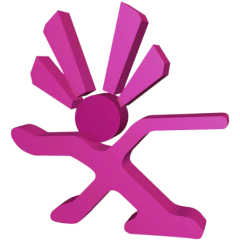
Announcing PrometheOS: A replacement Open-Source OS for Xenium based mods.
Xbox-Scene posted an article in News
Team Cerbios and Team Resurgent are excited to introduce the Official Trailer for PrometheOS, a new open-source operating system designed for all Xenium-based mod chips in the original Xbox. **Key current Features of PrometheOS:** - **Multi-Bank Functions:** Effortlessly switch between different bios images. - **LED Support:** Assign custom colors to each bios bank for enhanced visual feedback. - **Web UI:** Access a user-friendly interface from any web-enabled device for simplified bios management. - **FTP Support:** Facilitate easy file transfers between the Xbox and other devices. - **Skin Support:** Customize the OS interface to reflect your personal style. - **HDD Lock/Unlock Support:** Gain the ability to lock or unlock the hard drive, tethering it to a specific console. - **EEPROM Backup/Restore Feature:** Ability to backup and restore your EEPROM. **A Community-Driven Initiative:** PrometheOS is a collaborative achievement between Team Resurgent, Team Cerbios, and the dedicated Xbox modding community. **Availability:** PrometheOS will be available for download, ensuring compatibility with all versions of the original Xbox equipped with a Xenium-based mod chip. **For Those Interested in Getting Started:** If you're eager to try out PrometheOS and are in need of an affordable chip or external programmer, you can purchase a Xenium-ICE v3.0 & Programmer directly from NeMesiS/XeniumMods. Visit their eBay store at https://www.ebay.com.au/str/xeniummods for more information. **Special Thanks:** Our gratitude goes to NeMesiS / XeniumMods for providing prototype Xeniums, programming hardware, and essential feedback and testing which helped greatly in making PrometheOS a reality. A shoutout to Ryzee119 for the invaluable Xenium-Tools, facilitating the flashing of the new OS via your xbox. (https://github.com/Ryzee119/Xenium-Tools) and the work towards making the original OpenXenium. Stay tuned for ETA & more updates on this exciting development by the Xbox scene community! Please watch the official trailer and show some to all those who contributed and worked towards making this a reality. -
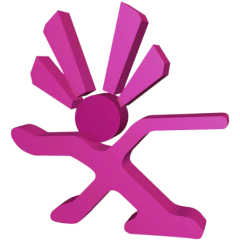
Introducing the S.E.M: A Practical Solution for Stellar HD+ Users
Xbox-Scene posted an article in News
In the world of OG XBOX hardware, practicality and user convenience often take center stage. The latest development catering to this need is the S.E.M, a straightforward and efficient solution for Stellar HD+ owners. This kit eliminates the need for the Stellar modchip, offering a simpler way to enjoy the freedom of using other bioses or modchips in your console without been locked into 1 eco-system. **Technical Breakdown** Central to the S.E.M Kit is the use of the STM32F030C8T6 microcontroller. When combined with a set of eight wires, this kit allows Stellar HD+ users to bypass the need for the Stellar modchip. This modification enables compatibility with a variety of modchips or TSOPs, along with support for various BIOS. **Ease of Use: A Core Feature of the Upcoming S.E.M Kit** The S.E.M Kit's main attraction lies in its simplicity and user-friendliness. The developers have already developed a module that is currently in its final testing phase. This module is designed to offer a plug-and-play solution, significantly simplifying the modification process for the Stellar HD+. This streamlined approach is especially advantageous for individuals who are not extensively experienced in console modding. By providing an easy-to-use module, the kit makes the upgrade process accessible and straightforward for the average user, removing the intimidation factor often associated with such modifications. **Practical Implications** The primary goal of the S.E.M Kit is to provide a straightforward solution for Stellar HD+ owners. By removing the requirement for the Stellar modchip, this kit opens up new possibilities for users to utilize their consoles with greater flexibility and minimal hassle. **Looking Ahead** As the S.E.M Kit nears its release, it stands as a practical solution in the XBOX hardware space. It’s a step towards making console modifications more accessible and less intimidating, allowing more enthusiasts to explore the potential of their Stellar HD+ consoles without limitations. Homebrew Option. Upcoming Module Option **Adhering to Intellectual Property Laws: The Ethical Approach of the S.E.M Kit** A crucial aspect of the S.E.M Kit is its strict adherence to intellectual property laws and respect for existing trademarks. It is important to recognize that "Stellar HD+" and "Stellar" are registered trademarks owned by MakeMHz. The development and deployment of the S.E.M Kit are conducted with full acknowledgment and respect for these trademarks. In addition, the S.E.M is a hardware-only solution, leveraging development boards that are already available on the market. This approach entails solely physical modifications to the Stellar HD+ console and does not infringe upon any copyright or intellectual property laws. Importantly, the kit is provided free of any software components that could potentially violate any existing copyright protections. **Additional info can be found below** -
For the tech-savvy Xbox enthusiasts looking to push their original consoles to new limits, the recently published Gerber files and BOM (Bill of Materials) for an Xbox CPU interposer come as exciting news. Developed to enable CPU upgrades on original Xbox consoles, these interposer boards act as a critical interface between the new CPU and the motherboard. The interposer board is a nod to the legacy of the early-mid 2000s when the Xbox homebrew scene was at its peak. Modders were faced with some kind of CPU bottleneck with the on-board 733 MHz Coppermine-based processor. The Friendtech team intervened and offered a CPU upgrade, opting for the top-of-the-line PIII 1.4 GHz Tualatin model. The latter significantly improved the performance of both emulators and homebrew software/games, two of the console’s flagships, as well as higher-resolution video playback (i.e 720p). Since then, enthusiasts like Kekule from Chimeric Systems have been diligently working to reverse engineer these intricate boards. With the original CPU upgrades becoming scarce as Friendtech Dream-x consoles were only briefly sold in the early-mid 2000s, efforts to reproduce these boards and perform these mods have gained momentum. Kekule, currently recovering from an injury, promises to add more documentation to the project, which stands as an open-source beacon under the GPL license for the time being. This release could pave the way for a resurgence in Xbox modding, allowing power users to enhance performance significantly. Stay tuned for more updates, and if you're ready to take on the challenge, the files are now available on github. https://github.com/Kekule-OXC/Xbox-CPU-Interposer Check out Kekule‘s Ko-fi page here: https://ko-fi.com/chimericsystems View full article
-
For the tech-savvy Xbox enthusiasts looking to push their original consoles to new limits, the recently published Gerber files and BOM (Bill of Materials) for an Xbox CPU interposer come as exciting news. Developed to enable CPU upgrades on original Xbox consoles, these interposer boards act as a critical interface between the new CPU and the motherboard. The interposer board is a nod to the legacy of the early-mid 2000s when the Xbox homebrew scene was at its peak. Modders were faced with some kind of CPU bottleneck with the on-board 733 MHz Coppermine-based processor. The Friendtech team intervened and offered a CPU upgrade, opting for the top-of-the-line PIII 1.4 GHz Tualatin model. The latter significantly improved the performance of both emulators and homebrew software/games, two of the console’s flagships, as well as higher-resolution video playback (i.e 720p). Since then, enthusiasts like Kekule from Chimeric Systems have been diligently working to reverse engineer these intricate boards. With the original CPU upgrades becoming scarce as Friendtech Dream-x consoles were only briefly sold in the early-mid 2000s, efforts to reproduce these boards and perform these mods have gained momentum. Kekule, currently recovering from an injury, promises to add more documentation to the project, which stands as an open-source beacon under the GPL license for the time being. This release could pave the way for a resurgence in Xbox modding, allowing power users to enhance performance significantly. Stay tuned for more updates, and if you're ready to take on the challenge, the files are now available on github. https://github.com/Kekule-OXC/Xbox-CPU-Interposer Check out Kekule‘s Ko-fi page here: https://ko-fi.com/chimericsystems
-
Getting Admin: Download Artifice. Extract it and copy only the publish directory to the desktop (~/desktop/publish/artifice.exe); otherwise, it will fail during run. Run artifice.exe. Press start, type IP address, then wait. Once complete, restart the console and SSH into it with PuTTY or the SSH command (e.g., ssh 192.168.0.10 -l admin). Username: admin Password: admin You now have systemOs admin access. To further elevate to a shell that can give you firmware/flash access, continue below. Getting Elevated Telnet: Referencing: Xbox Research Wiki - DevMode Priv Escalation 1. From the admin shell you ssh'd into earlier run: 2. Wait 10 seconds then run the following to revert the registry: 3. Now telnet to the console IP on port 23 (e.g., telnet 192.168.0.10 23). This shell has higher privileges in systemOs and can access the flash. Common Tools: Referencing: Xbox Research Wiki - Installing Compatible Software Deploy the following tools to the console: Python 3.7: Python 3.7.3 PowerShell: PowerShell 6.2.0 .NET Core 7 Runtime: .NET 7 Runtime Sysinternals .NET 5 .NET 6 Java Development Kit Download the desired tools and SFTP them to D:/DevelopmentFiles/. If using FileZilla, switch to the D drive by typing /D: in the directory bar. Create the directories you want and copy the apps into their own directories. Dumping Flash: Use QuantumTunnel: QuantumTunnel GitHub You'll need to build it using .NET 7. Download .NET 7 installer from here. Also, download and extract the source code for QuantumTunnel. Once installed, navigate to the Quantum Tunnel folder and run dotnet build. Navigate to the build directory: QuantumTunnel-main\bin\Debug\net7.0\. SFTP all files in this build directory to the Xbox at D:/DevelopmentFiles/QuantumTunnel/. From the elevated telnet shell, navigate to the .NET directory: 7. To dump a single file from flash such as certkeys.bin, run: 8. To dump the entire flash to a bin file, run: 9. Use your SFTP client like FileZilla to navigate to the .NET directory and retrieve the files you dumped. Links and special mentions: Xbox Research Wiki: Xbox Research Wiki Artifice Dev Mode Escalation: Artifice GitHub
-
In a landmark move, Microsoft Gaming has officially integrated Activision Blizzard King into its Xbox ecosystem. Announced by Phil Spencer, CEO of Microsoft Gaming, this merger brings together iconic gaming franchises such as Call of Duty, World of Warcraft, Candy Crush Saga, and more under the Xbox umbrella. Throughout the years, Activision Blizzard and King have been behind numerous memorable gaming moments. Spencer recalls experiences like engaging with the "Diablo IV" campaign and family gatherings for "Guitar Hero" nights. With the merger, Spencer expresses his excitement in welcoming the teams that have been responsible for these iconic games. The unified goal is clear: Microsoft wants to push the boundaries of gaming, emphasizing inclusion, innovation, and community. They aim to amplify their commitment to "Gaming for Everyone" and are deliberate in their efforts to ensure inclusivity across all aspects of Xbox – from game development to player interactions. Fans can anticipate even greater access and integration in the near future. Microsoft is set to bring Activision, Blizzard, and King titles to its Game Pass and is exploring other platforms for the games. In addition, cloud streaming of Activision Blizzard games will soon be available in the European Economic Area, fulfilling a promise made to the European Commission. However, this merger isn’t just about expanding Xbox’s repertoire. Spencer assures fans of the incorporated franchises that they remain the centerpiece. Regardless of gaming platform preferences – be it Xbox, PlayStation, Nintendo, PC, or mobile – all gamers are welcome in this expanded community. Spencer emphasizes, "When everyone plays, we all win." As Microsoft and Activision Blizzard King move into this new chapter, the gaming community awaits with bated breath to see the new horizons they'll explore together. Spencer concludes by expressing gratitude for the unwavering support from fans, teasing that more exciting developments are on the horizon.
-
With the evolution of gaming, the Xbox community has always been at the forefront of creativity and innovation. Beyond the realm of gameplay, one area that has seen significant attention and passion is the customization of the physical aspects of the gaming experience. A prominent example of this is the creation of custom DVD covers for Xbox applications. A Personal Touch to Gaming For many gamers, the Xbox is not just a console; it's an extension of their personality and a testament to their passion for gaming. Custom DVD covers provide an avenue for gamers to express their creativity and make their collection uniquely theirs. Whether it's a favorite homebrew game, a cherished application, or a tool they frequently use, having a custom cover that reflects the essence of the content inside makes the experience all the more personal. The Community’s Role The Xbox community has been instrumental in driving this customization trend. Forums, websites, and social media groups have become hubs for sharing, collaborating, and showcasing these custom designs. Artists, designers, and enthusiasts come together to create covers that range from minimalist to intricate, abstract to detailed, and everything in between. One such forum that has gained traction is the Xbox Scene forum, where members share their custom designs, provide feedback, and even offer templates for newcomers to start their journey in DVD cover customization. The sheer variety and quality of designs available are a testament to the talent and dedication of the community. Why Custom Covers? There are several reasons why custom covers have become popular: Personal Expression: As mentioned, it allows gamers to express their creativity and make their collection stand out. Collection Aesthetics: For collectors, having a uniform or themed look can be aesthetically pleasing especially with the vast amount of homebrew dashboards which allow you to display cover are for the title. Conclusion The custom Xbox application DVD cover trend underscores the broader theme of personalization in the gaming world. As consoles and games become more advanced and immersive, the community continues to find ways to make the experience more personal and unique. Whether it's through modding, custom skins, or DVD covers, the Xbox community's passion for personal expression remains undeniable. Follow the thread here.
-
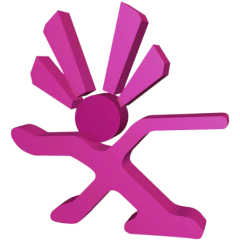
Team Resurgent Tools Updated. Scaling for Retina / HiDPI displays added.
Xbox-Scene posted an article in News
Team Resurgent have released new updates to their free open source tools kits for the Xbox Community. Repackinator https://github.com/Team-Resurgent/Repackinator/releases/tag/V1.4.2 Pandora https://github.com/Team-Resurgent/Pandora/releases/tag/V1.0.7 CerbiosTool https://github.com/Team-Resurgent/CerbiosTool/releases/tag/V1.2.1 -
In a drive to continue providing the Xbox community with top-notch tools, the latest release of Repackinator, version 1.4.0, is now available. The highlight of this release? StellarOS CSO support! What's New in v1.4.0? Repackinator is the new go-to tool for the Original Xbox, designed to provide comprehensive ISO management. This new version brings in support for StellarOS's CSO format, amplifying the already impressive suite of features. Notably, the compression with the StellarOS CSO format seems to outperform the python version, thanks to its higher compression settings. This ensures that users get marginally better compression results. A Quick Recap on Repackinator For those unfamiliar with Repackinator, here's what it offers: Comprehensive Management: Converts OG Xbox ISO redumps into fully functional ISO, CCI or CSO images. Advanced Compression: Replaces padding for enhanced compression, and trims unused space for reduced size ISO images. Playability: Introduces the .CCI (Cerbios Compressed Image) compression method, developed in partnership with Team Cerbios, ensuring playable compressed ISO images. Gold Standard: Cerbios Compressed Images set the standard in Xbox ISO compression, offering minimal file sizes without compromising on playability. Conclusion Repackinator v1.4.0 is a testament to the continuous innovation in the Xbox community. With StellarOS .CSO support now in the mix, Xbox enthusiasts have yet another reason to celebrate. Whether it's for compressing, playing, or managing your library, Repackinator remains the undisputed champion. To download please visit https://github.com/Team-Resurgent/Repackinator
-
Nice work all
-
I like this idea. Hopefully we get some more contributions.
-
As we approach November, a nostalgic milestone beckons – the 18th anniversary of the launch of the Xbox 360. A console that defined a generation and ignited the passion of gamers worldwide, the Xbox 360 has left an indelible mark on the gaming landscape. From unforgettable titles like Kameo, Gears of War, and Fable 2, countless players found their gateway to the gaming realm and forged global connections with friends. The journey has been remarkable, but change is on the horizon. Looking forward to 2024, we have some important news to share regarding the Xbox 360 experience: Changes Taking Effect on July 29, 2024 On July 29, 2024, a pivotal transformation will unfold in the Xbox 360 ecosystem. Xbox is set to discontinue support for the acquisition of new games, downloadable content (DLC), and other forms of entertainment from the Xbox 360 Store, both on the console itself and through the Xbox 360 Marketplace (marketplace.xbox.com). Simultaneously, an interconnected component will bid its farewell – the Microsoft Movies & TV app will cease to function on the Xbox 360. Consequently, after July 29th, 2024, movie and television content will no longer be viewable on your Xbox 360 through the app. Continuity Leading to July 2024 The window leading up to July 2024 remains open for enthusiasts to continue purchasing games and DLC from the Xbox 360 Store and the Xbox 360 Marketplace, preserving the existing flow of gaming experiences. Your Gaming Legacy Remains Intact It's essential to note that this shift will not impact your ability to engage with the Xbox 360 games and DLC you've already purchased. Previously acquired Xbox 360 game content will persist, accessible not only on the Xbox 360 console but also across the spectrum of Xbox One and Xbox Series X|S devices through backward compatibility. The gaming landscape has evolved significantly since the Xbox 360's inception in 2005. Technological progress, shifting player expectations – all have driven us to focus on optimizing the Xbox Series X|S as the definitive present and future gaming platform. Yet, even amid transformation, one steadfast commitment endures: safeguarding your ability to enjoy content already procured on your favored device. Thus, the support for Xbox 360 gameplay remains unwavering into the foreseeable future. The avenue to play, re-download, and connect with friends through previously purchased content remains undisturbed. Addressing Your Questions To anticipate your queries: Can I Still Play My Xbox 360 Games After July 2024? Absolutely, the games you've purchased on Xbox 360 will remain playable. Both digitally acquired games and those on physical discs will continue to be accessible. In cases where you've deleted a purchased game but yearn to relive it, the ability to re-download endures. Multiplayer Gaming via Xbox Network? Yes, post-July 2024, multiplayer gaming and friend connections persist in games where publishers uphold online server support. Game saves can still find a home in the cloud, and migrating them to Xbox One or Xbox Series X|S will retain the integrity of your progress. Buying and Playing Backward-Compatible Titles? The purchase and play of backward-compatible Xbox 360 titles stand unaffected. Beyond July 29, 2024, the option to buy an array of phenomenal backward-compatible Xbox 360 and Original Xbox games and DLC on Xbox One, Xbox Series X|S, and Xbox.com remains open. Enhancing the Experience on Xbox Series X|S: For those continuing the Xbox 360 journey on Xbox Series X|S, we've taken strides to elevate the gaming experience. Titles have been fine-tuned for enhanced visuals, boosted frames per second (FPS), Auto HDR, and swifter load times. Streaming and Downloading Microsoft Movies & TV Content: The Microsoft Movies & TV app thrives on Windows 10 and later, Xbox One, and Xbox Series X|S. Your library's Xbox 360 Store-acquired content will persist on these devices. Additionally, content compatible with Movies Anywhere will always be accessible via the Movies Anywhere app or site. For those seeking more in-depth information, our support page (https://support.xbox.com/help/xbox-360/store/xbox-360-marketplace-update) is poised to assist. As we stand on the precipice of change, we salute the unparalleled legacy of the Xbox 360 and the communities it fostered. Your journey continues, replete with the cherished memories and the prospect of newer horizons
-
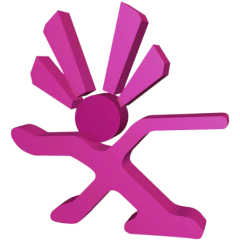
Special 7-Day Xbox-Scene Discount Offer from Electron Shepherd: Xbox2HDMI V3
Xbox-Scene posted an article in News
Electron Shepherd, is excited to announce a limited-time 7-day discount offer on their latest innovation - the Xbox2HDMI V3 module. This incredible device revolutionizes the gaming experience for Xbox enthusiasts by seamlessly transforming the original Xbox's Component video and audio output into an immersive HDMI signal with embedded Dolby Digital Surround Sound. With the release of the Xbox2HDMI V3, Electron Shepherd has addressed a significant enhancement - the Digital Surround Sound audio input. This enhancement ensures compatibility with every revision of the Xbox, guaranteeing an exceptional auditory journey for gamers. Powered by a custom-designed PCB featuring a state-of-the-art next-generation IC, the Xbox2HDMI V3 takes a leap beyond standard solutions like the Wii2HDMI and VGA2HDMI modules. This technological advancement guarantees a higher quality gaming experience that even the most discerning gamers will appreciate. This compact yet powerful module supports an array of resolutions, including the default 480i/p, 720p, and 1080i resolutions of the original Xbox. Additionally, the Xbox2HDMI V3 is designed to efficiently support other resolutions, such as 480i/p, 576i/p, 720p25/30/50/60, 1080i50/60, and 1080p24/25/30/50/60, offering a range of possibilities for gamers seeking unparalleled visual quality. For those seeking to elevate their gaming setup and unlock the true potential of their original Xbox console, the Xbox2HDMI V3 from Electron Shepherd is the ultimate choice. This limited-time 7-day discount offer provides an exclusive opportunity to experience cutting-edge gaming technology at an unbeatable price. Don't miss out on this chance to upgrade your gaming setup. Visit https://electron-shepherd.com/products/xbox2hdmi?sca_ref=4179576.1lo5Iee1hi and use Discount Code XBOXSCENE during checkout to receive your 10% discount off the price. For more giveaways and amazing offers join our Amazing discord community https://discord.gg/VcdSfajQGK -
In a recent release, Team Cerbios has introduced an update to their innovative Bootanim XMV Player 1.1. XMV Player 1.1 is a unique video player designed to activate during console boot-up, allowing users to personalize their boot animation with their preferred video. **What's New in V1.1?** 1. **Configuration Support**: The new version now offers enhanced configurability, enabling a more tailored user experience. 2. **Calibration Feature**: Users can now choose to enable or disable the blue screen, adding to the customization options. 3. **Jukebox Feature**: Keeping things fresh, the jukebox feature will randomly pick any XMV from the designated jukebox folder for a varied boot animation experience. 4. **Improved Error Handling**: BootAnim V1.1 provides error messages for common issues, ensuring a smoother user experience. 5. **Updated Default Video**: The default "bootanim.xmv" video has been replaced, giving users a refreshed default option. Team Cerbios continues to impress with its dedication to enhancing the console boot experience. The latest version, V1.1, is a testament to their commitment to user customization and functionality. Stay tuned for more updates from this dynamic team! Original News Source : https://xbins.org/nfo.php?file=xboxnfo2478.nfo
-
In a recent detailed analysis, Markus Gaasedelen has ventured into the intricacies of the original Microsoft Xbox. By leveraging the Intel CPU's JTAG (Joint Test Action Group) capabilities, he successfully dumped the console's secret bootrom. This revelation offers a unique look into the architectural decisions behind Microsoft's Xbox platform. Discoveries like this enhance our understanding of legacy hardware and open doors for hobbyists and retro gaming enthusiasts. For those keen on the nitty-gritty, Gaasedelen's documentation elucidates the nuances of the JTAG interface and its role in accessing the bootrom. It stands as a testament to the depth of hardware security research and highlights potential vulnerabilities in past devices. For detailed explanation on this discovery please check out the following link! https://blog.ret2.io/2023/08/09/jtag-hacking-the-original-xbox-2023/



