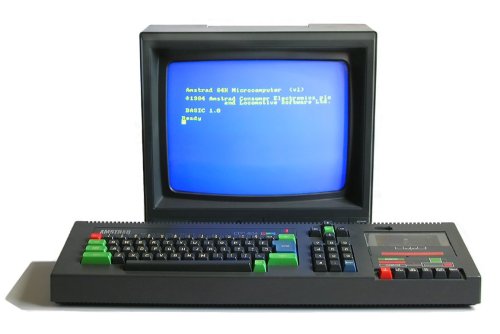About This File
ArnoldX Amstrad CPC Emulator port for XBox
User Guide:
Default ROM dir is D:\CPCROMS
===============
Important Notes
===============
When you change disks while playing, the configuration of the game is updated as well.
For example, if I start a game with DISK1 and then during the game I change the disk
in drive 1 from DISK1 to DISK2, then the configuration of the game will now state
that the disk in drive 1 is DISK2. When you start the game again from the main menu,
it will try to boot off of DISK2. This is intentional. Save states for multiple disk
games requires that the disks present in the drives when the state was saved are there
when the state is reloaded.
If you are playing a game where you have to change the disks during gameplay, then
I strongly suggest these tips:
- Turn on auto-loading of save states
- After you have changed a disk, wait until the game has finished loading whatever
it needs and then save the state. Always remember to save the state after
each disk swap. If you do this, then when you exit the game and restart it in the
future, the disks will be set correctly in the configuration screen, the state will
automatically load, and you'll be all set.
Controls:
===============
Menu Navigation
===============
Select menu options with the DPAD or with R/LTrigger. The speed of
R/LTrigger movements can be controlled by :
Configuration -> Menu Scroll Speed
There are some places where you can enter or change values. This
can usually be done in a variety of ways include DPAD Left/Right,
R/L Trigger, and L/R Thumb. Try all of them if the values are changing
too slowly.
"A" selects the highlighted choice. "B" cancels/returns.
"Y" from a file-select list will go up one directory.
================
Text File Viewer
================
DPAD Up - Up one line
DPAD Down - Down one line
DPad Left - Up one page
DPAD Right - Down one page
R Trigger - Scroll down
L Trigger - Scroll up
A - Start search
X - Continue last search
White - Top of file
Black - End of file
Y - Simulate fixed-width font
Back - Decrease width of simulated fixed-width font
Start - Increase width of simulated fixed-width font
B - Exit
Screenshots:

Credits: