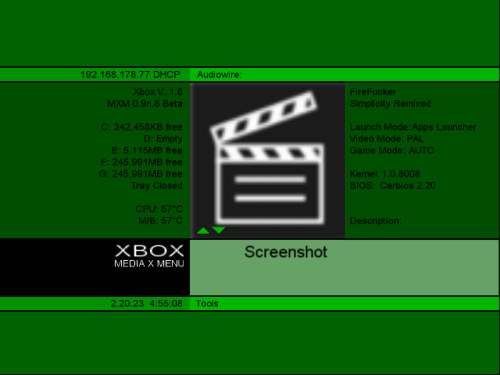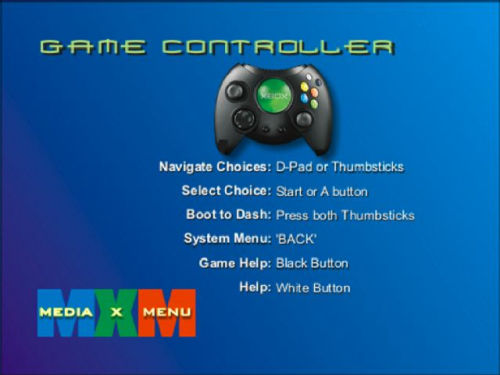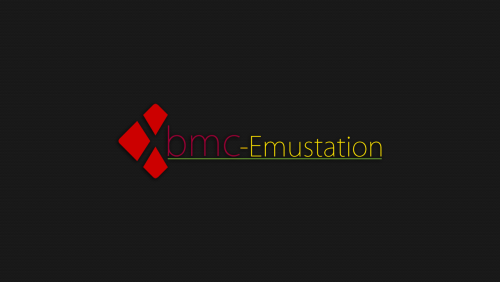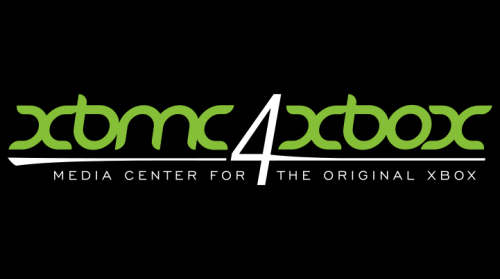Dashboards
OG Xbox Dashboards
8 files
-
Avalaunch
By Dempsey_86
A popular choice of dashboard in the earlier days of Xbox modding, Avalaunch was the first to support LBA48 patched hard drives, use an integrated DVD player with remote support, and access the G partition. Its features include an integrated IRC, Telnet, and X-Link Kai client; dashboard Shoutcast radio station streaming; and the ability to download the Astronomy Picture of the Day (APOD) to be used as a background. Before the servers went down, it also had the ability to download game saves from Xbox-Saves.
Credits:
Blazed - Programming lys - Programming The Joker - Programming Devenic - Programming JbOnE - Programming r0wdy - Q/A Snowman - Q/A
24 downloads
(0 reviews)0 comments
Updated
-
EvolutionX
By Dempsey_86
Evolution-X was one of the first Xbox dashboards to incorporate in-game reset, activated by pushing down four buttons simultaneously on the joypad (Back, Start or Black, Left trigger, and Right trigger), which is now a feature available in every dashboard today. It is also highly customizable, allowing the user to set their own menu structure by modifying the Evox.ini configuration file and use custom skins which change the visual style of the dashboard and choose what system information it should display.
Note: Dont confuse the Evolution-X dashboard with the Evo-X Bios
Evolution-X Features:
Microsoft Dashboard Replacement Built in FTP Server Configurable Menu System Flash BIOS utility Upgrade Harddisk and Format/Partition easily Create game backups Build in Trainer menu system Easy to edit configuration file Simplistic and straightforward menu design Compatible with many Xbox game trainers In-game reset Does not allow users access to potentially dangerous things without explicitly telling it to Will boot to a very basic menu instead of crashing if the configuration file is missing or corrupt Can easily be run from a CD if user still wants access to Xbox Live Can easily be installed via softmod Small size Big skinning community
39 downloads
(0 reviews)0 comments
Submitted
-
MediaXMenu (MXM)
Media X Menu is a menu system to launch applications from a DVD collection or from a hard drive. mXm is designed, first and foremost, as a great looking Games Launcher. Its features are intended to reflect that. It is intended to be very configurable and allow new "styles" to be added in, both with simple visual changes (skins), or adding 3D effects to the presentation of the menu. mXm is a “media savvy” application – it can make extensive use of videos for things like game previews and backgrounds, and also allows you the enjoyment of ambient soundtracks. It was intended to supersede Complex Menu X, which has some bugs and is lacking many desired features that mXm now has.
11 downloads
(0 reviews)0 comments
Submitted
-
(0 reviews)
0 comments
Submitted
-
UnleashX
By Dempsey_86
UnleashX is a popular dashboard which was introduced late in the initial years of the Xbox scene. It is flexible and user friendly. Its extra features include a text editor, screensaver, FTP client/server, game save browser and downloader, a formatting menu, and support for game/application preview images or videos. Note that this dashboard does not provide a built in trainer menu, and therefore you will need to use the Xored Trainer Launcher.
UnleashX is highly skinnable, and can take on many different appearances.
140 downloads
(1 review)0 comments
Updated
-
XBMC-Emustation
By Dempsey_86
XBMC-Emustation is a modification of XBMC made by Rocky5. The dashboard looks and acts like EmulationStation, being a front-end for many emulators and listing all games in one consistent theme. XBMC-Emustation is themeable, supports cover artwork and synopses, and has a built in downloader which acts as a way of updating the dashboard, and downloading apps and homebrew.
25 downloads
(0 reviews)0 comments
Submitted
-
XBMC4Gamers
By Dempsey_86
XBMC4Gamers is another modification of XBMC made by Rocky5. XBMC4Gamers is themeable, supports cover artwork and synopses, and has a built in downloader which acts as a way of updating the dashboard, and downloading apps and homebrew.
155 downloads
-
XBMC4Xbox
By Dempsey_86
Xbox Media Center (XBMC) (previously known as Xbox Media Player) is a multi-functional application. It can be used as a dashboard, or a standalone app, to play videos, music, games, and run scripts. It was later ported to other systems and later renamed to "Kodi", but today it is known as XBMC4XBOX or just XBMC. XBMC-Emustation is another dashboard built upon XBMC.
34 downloads
(0 reviews)0 comments
Submitted