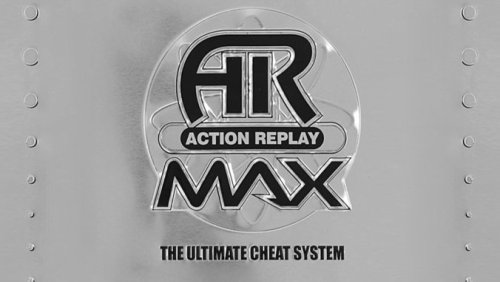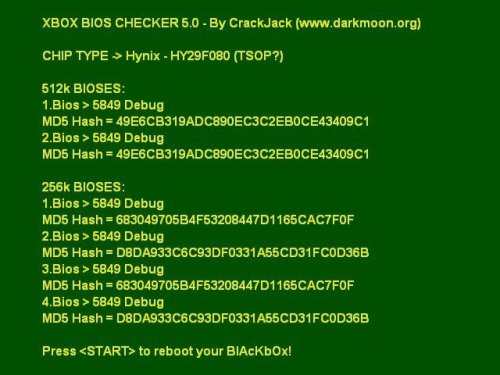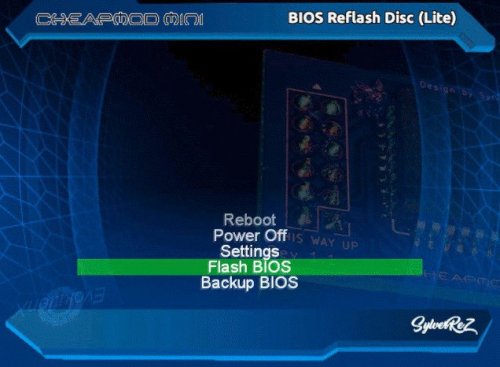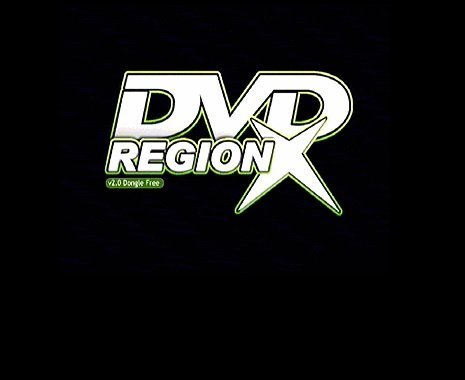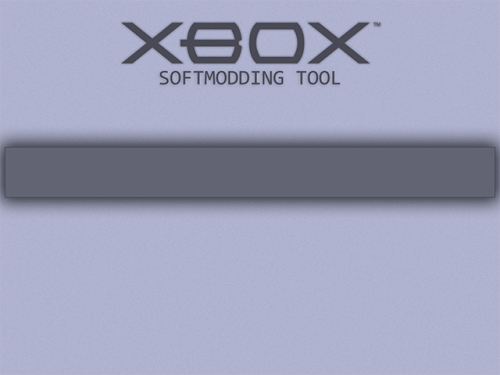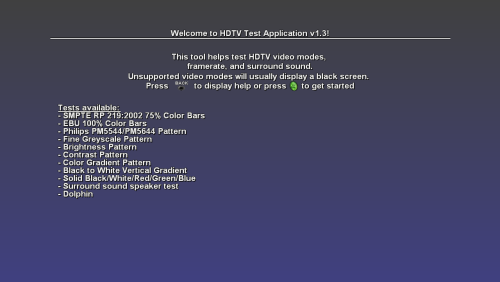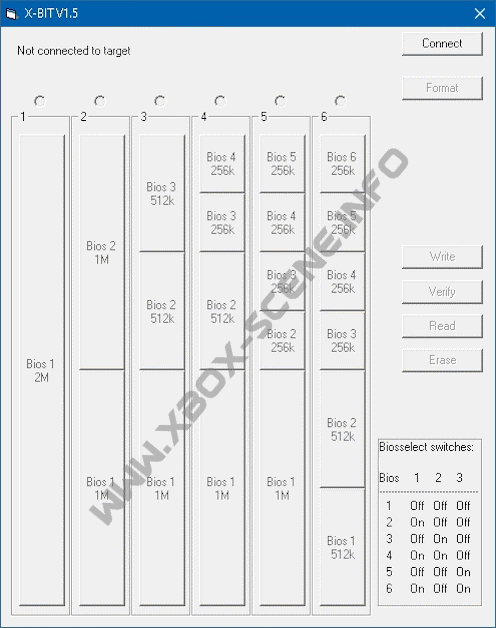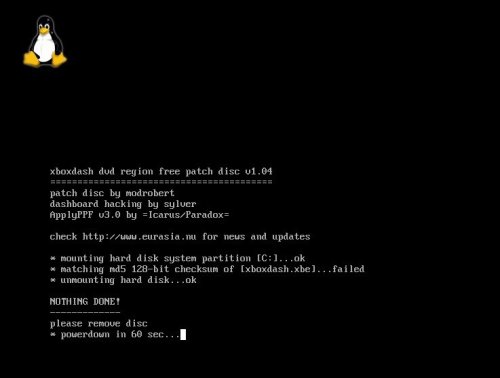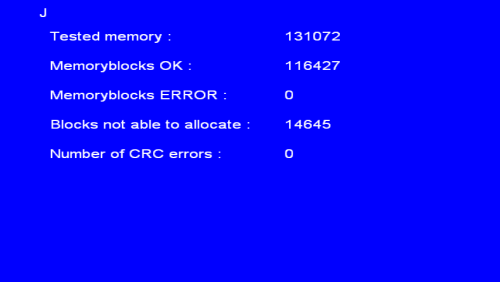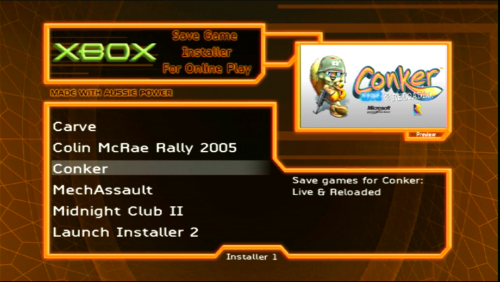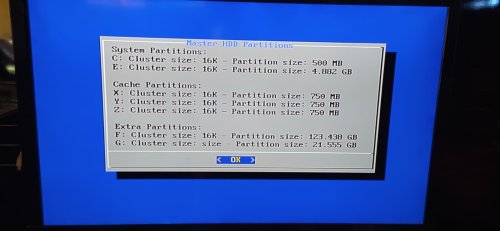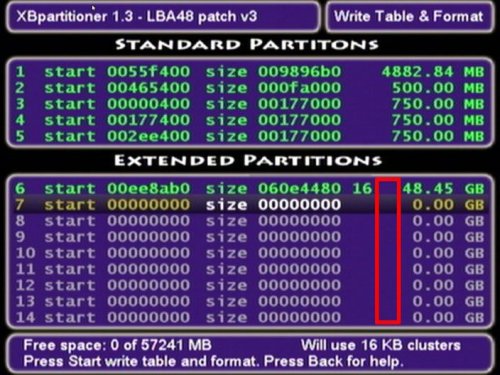Applications
OG Xbox Applications
27 files
-
Action Replay
By Dempsey_86
Action replay the ultimate cheat system
Take your gaming to new levels of fun and excitement with the ultimate cheat system for Xbox! Action Replay can give you everything you want...and more! Choose from the huge range of specially created Powersaves for extra weapons, ammo, power and energy. Load special levels, features and much more! Only Action Replay can unlock the hidden secrets that game developers don't want you to discover! The code cracking team at www.codejunkies.com worked constantly back in the day to produce gamebusting powersaves for the latest games and now these powersaves are available again through this Xbox application thanks to Rocky5 and the Xbox modding community. This Action Replay application allows you to install the powersaves from the Action Replay disc and the Code Junkies old online database. Take on the biggest and best games! Unleash the Power - Beat the Game! Requires 1.8gb of space on first run of the application to extract the saves.
Credits: Rocky5
82 downloads
(0 reviews)0 comments
Updated
-
BIOS Checker
By Dempsey_86
Bios Checker
*******************
*USING BIOSCHECKER*
*******************
1) Copy on a CDRW or on xbox HD the "Media" directory, "Bioses.ini" file and "default.xbe" contained in the BiosChecker
distribution ZIP file
2) Execute "default.xbe" to know what kind of bios are you using
3) Enjoy 😉
****************
*USING BIOSSCAN*
****************
1) Copy BiosScan.exe and Bioses.ini into a directory on your HD 🙂
2) If you want to scan for a bios, browse using file navigation panel and select desired file. Then click on
"Check Selected Bios" button.
3) If you want to compute MD5 hashes of one or more bioses select them using file navigation panel and then click on
"Update MD5 hashes in bioses.ini" to add hashes to BIOSES.INI file. Multiple file selection ALLOWED 🙂
SPECIAL NOTES:
-------------
BiosChecker for XBOX is based on XFLASH source code of Dysfunction.
XFLASH is a GREAT and very useful program that can flash your XBOX bios. Every day I use it 4 o 5 times 🙂
It's Great!!
145 downloads
(0 reviews)0 comments
Submitted
-
boXplorer
boXplorer is a file manager for Xbox which allows you to directly browse, copy, move, delete and rename files and folders on the Xbox harddisk and DVD drive.
boXplorer can also play Xbox video media files (*.WMV) and launch other application or games (*.XBE files). boXplorer can be booted from a DVD/CD or added to your Xbox harddrive and launched from there. boXplorer is a great addition to Evolution X dashboard (on either harddrive or DVD/CD) since it provides file manager capabilites which Evolution X currently lacks.
boXplorer contains file operations (copy, move, delete, rename and create folders) which makes the program a fully functional file manager and for the first time makes it possible to manage the files on the Xbox harddrive without Evolution X and FTP !
You can even use boXplorer to rip DVD games to the Xbox harddrive without having to copy the files to your PC first.
Current Release: 0.96 Beta
Author: Tulkas
Release: 2004
25 downloads
(0 reviews)0 comments
Submitted
-
Cheapmod Mini - BIOS Reflash Disc Lite (Cromwell Legal Release)
By SylverReZ
The purpose of this release, was to make it freely available everywhere without the addition of copyrighted BIOS images, and instead opt for one BIOS being Cromwell - an open-source BIOS that is free of any copyrighted materials, and can be used on ANY model of Xbox on ANY modchip.
Nearly most of the features found on the full release still remain; such as DHCP support, the ability to backup your modchip's BIOS onto your hard disk and to lock/unlock your HDD.
52 downloads
(0 reviews)0 comments
Submitted
-
Chimp
By Dempsey_86
Updated version of chimp by rocky5
readme:
==================================================================
Another small update - 17/12/2016:
==================================================================
Well it would seem I have to change the menu system because people still unlock there softmodded Xbox HDD when the options are disabled by default.
So I have added a new menu and a disclaimer that you must agree to when you pick an option.
I also disabled options based on the mod type you select and also made the lock HDD error a but more pleasing to the eye.
Note: If you get the slave drive error about locking, this is because HDTool cannot lock the drive, there is nothing I can do to fix this.
==================================================================
Another small update - 09/12/2016:
==================================================================
Slight change to the locking dialogue after a successful clone.
Added a slave drive lock check when the menu loads, and I also disable options if the drive cannot be locked.
( This should help people when faced with a non lockable HDD, saves cloning to find out 😄 )
==================================================================
Another small update - 28/11/2016:
==================================================================
Moved to psyko_chewbacca version of GentooxLoader, he had updated the loader and recommended using it as his can also be compiled on modern linux systems.
So its the same edits as before just on a more up to date source.
psyko_chewbacca modified GentooxLoader can be found here
https://bitbucket.org/psyko_chewbacca/gentooxloader
==================================================================
Small update - 25/11/2016:
==================================================================
Added my modified version of Gentoox loader that auto boot chimp and boot from 6 locations on the E partition.
( note: E partition is mandatory )
E:\applications\chimp
E:\applications\chimp loader
E:\apps\chimp
E:\apps\chimp loader
E:\chimp
E:\chimp loader
Also changed the wording of the Fix error 16 dialogue.
==================================================================
Small update - 05/08/2016:
==================================================================
Added a new option to the Slave drive options.
Fix Error 16, this will clone your working C partition from your master drive.
(it only clones the C partition, all other partitions & partition table if present stay intact)
==================================================================
Old Chimp 261812 Changes
==================================================================
1. Redone the menus.
2. Added lock master HDD.
(not sure why its not there by default)
3. Added format extra partitions for slave drive.
4. Changed buffer size back to 512kb, as anything above this value will result in error 13.
5. Removed -d from hdtool in lockhda & lockhdb as hdtool doesn't use -d.
6. Fixed the Pipe Viewer (Progress bar you see when cloning a HDD) fits the screen better.
7. Also padded the top of the screen for the above & the no progress variant.
(was required to compensate for overscan)
8. Changed the menu system in lpartitionerhda & lpartitionerhdb, stops the error about line 106.
9. Changed how the IDE information is gathered.
(its a lot cleaner looking)
10. Moved the formating of the slave hd untill after the user chooses the options.
(saves on time for me testing things & means the user can exit before formating the slave drive)
11. Removed the bloody flashing cursor!
12. Option to lock the slave hd after the cloning procedure is complete.
13. Changed the shell background colour for Linux shell & for all other instances.
14. Fixed the scanpartitions shell script, now mounts the drives and added a umount version.
(note this isnt used, but I just fixed it anyways.)
15. Added support for E:\eeprom.bin on the xbox fatx partition.
(ie, before you launch chimp & its case sensitive.)
16. Advanced settings, for the Master HD.
(Enable in settings)
17. Added a more informative error screen for no partition table found.
18. Updated cloning to dynamically get the byte size.
(faster cloning depending on the partition size)
19. New cloning options.
20. Shutdown & Restart confirm dialogues.
21. New gentoox loader that auto boots chimp.
22. Probably more changes, but lost track. 😕
43 downloads
(0 reviews)0 comments
Submitted
-
ConfigMagic
By Dempsey_86
ConfigMagic (orginally made by Team Assembly) modified by Yoshihiro to add support for Xbox v1.6/v1.6b EEPROMs.
You can now read and modify EEPROMs of Xbox v1.0 to 1.6(b) directly on your Xbox with this release.
The source code of this new modified version has also been released.
Thanks goes to the Xbox-Linux Team, this release is based on their sources.
Yoshihiro: http://www.yoshihiro-dev.com
Team Assembly: http://www.team-assembly.com
47 downloads
(0 reviews)0 comments
Updated
-
Controller Test
By Dempsey_86
Controller Test is an application used to test your gamepad buttons and other stuff.
25 downloads
(0 reviews)0 comments
Updated
-
Dashloader Customizer
By Dempsey_86
This is an application that will let you configure the face buttons for launching custom paths with the face buttons of the pad on boot of the Xbox.
35 downloads
(0 reviews)0 comments
Updated
-
DVD2Xbox
By Dempsey_86
DVD2Xbox is an application for backing up Xbox game discs to a modded Xbox HDD. Includes ACL patches.
45 downloads
(0 reviews)0 comments
Submitted
-
(0 reviews)
0 comments
Submitted
-
(0 reviews)
0 comments
Submitted
-
Enigmah-X
By Dempsey_86
Enigmah-X is an application that switches your EEPROM region to either PAL or NTSC. This is useful because using NTSC region allows your Xbox to output at 480p, 720p and 1080i through component cables.
Changing your Region:
Run the application and it will display your current region. Press A to change it to PAL, and press B to change it to NTSC. To exit, press LT+RT+Black.
25 downloads
(0 reviews)0 comments
Submitted
-
(0 reviews)
0 comments
Submitted
-
(0 reviews)
0 comments
Submitted
-
Mimesis
By Dempsey_86
Previously known as Mimesis Revived the original Mimesis v3 is back!
AngryCamel was nice enough to share the source code and all Mimesis Revived fixes have been backported into the official code! Thanks dude ❤️
This is a reworked version of Project Mimesis 3 by AngryCamel, Ramzi, and CLuis.
I've done what I can to restore Project Mimesis' old content but much was lost to time.
-CrunchBite
-Complete DLC management from within the application
-Disable/Enable individual DLC
-Verify TitleUpdate is compatible with DLC
-Multiple games supported
-More to come!
22 downloads
(0 reviews)0 comments
Submitted
-
Unofficial BIOS Checker V5.0 (Cerbios)
By SylverReZ
BIOS Checker (original by CrackJack Italy), with checksums for Cerbios BIOS images.
393 downloads
- cerbios
- bioschecker
- (and 6 more)
(0 reviews)0 comments
Submitted
-
X-B.I.T 1.0/1.5 Modchip Pack
By Dark Destiny
This pack contains the flashing software for the XBit 1.0 and 1.5. For the 1.5 version you have also a linux version of the flasher. There are also the install guides and a couple of screenshots in this pack which may can come handy.
16 downloads
(0 reviews)0 comments
Submitted
-
X2 Bios Manager v2.3
+-------------------------------------------------------------------+
| -=team xecuter presents=-
|
| X2BM - XECUTER2 BIOS MANAGER v2.3
+-------------------------------------------------------------------+
Introduction.
The main aim of X2BM is to make it easy to manage, create & programme bios images for your xbox. No more need for bat files to stick images together, or for messy programming apps. It also now programmes your X2.x lite AND X2.x Pro mods together in one tool.
Changelog.
v2.3 - Released November 12th 2004
* Now Supports Evox M8 Plus & M8 Bios's hacked with Evotool
* Updated bios.ini with all latest X3 Bios's and some others
* Added X3 01 AD detect for possible X2.6 Programmer hack to flash first 1mb of X3 mod
v2.2 - Released July 16th 2004
* Now Supports Evox M8
* No io.dll errors when simply messing with bios's (no programming via LPT)
v2.1 - Released March 2nd 2004
* Bios Load / Save Corruption Fixed
* X2 Pro Optimized Programming
* X2 Lite Various Bug Fixes
* Bank Erase Now Working (not compatible when using lite programmer)
* Bank Programming Working
v2 Final - Released December 31st 2003 - HAPPY NEW YEAR !
* Added erase/flash per bank for the Pro (not compatible when using lite programmer)
* Improved io support for complete OS compatibility (win9x / win2k / winxp)
* Added manual mod detection
* Added internet update of latest bios.ini
v2 Beta 7 - Released 07th Oct 2003
* Complete New Gui
* Easier copy / paste functions
* Added Auto detect for lite and pro X2.x
* Improved flashing function
V1.1 - Released 05th Feb 2003
* Detect if no programmer connected (disable read / write / verify) - Added
* In the MD5 manager if you select the very top md5 sum and try to delete it nothing happens - Fixed
* Menu option File-->Open doesn't work - Fixed
* Type in printer port manually - will save auto to registry - Added
* Removed focus rect from buttons
* Verification errors now show details
V1.0 - First Released 20th Jan 2003
Features.
BIOS IMAGE CREATOR:
Graphical display of bios banks (256k / 512k / 1024k)
Easily create a 1MB image with whatever bios's you choose
Save images in 256k / 512k / 1024k format files
Read bios file to view contents of image
MD5 MANAGEMENT:
Database of all known BIOS's
If unknown bios easily create its name with a simple click
All bios names and MD5 Hash stored in easy to share BIOS.ini file (online updateable)
BIOS.ini saves in evox.ini format
X2 PROGRAMMING:
Erase / Program / Verify Options
100% Compatible with Win9x / 2k / XP
Compatible with X2 Lite and X2 Pro series of mods
Now programes X2 Pro using the X2 lite programmer (if your Pro programmer is damaged in some way)
How to use.
To create a new image for scratch open X2BM and select the size of the image you wish to create and then select bank 0 and press the 'import bios into bank'. the select file dialog will appear select the bios you what to import into the image (either 256k/512k/1mb) if the bios has been mirrored in the file then X2BM will automatically resize its original size. repeat the above steps until the image has been completly filled with bios's in the order you prefer.
To edit an existing image select the open image option and select the image you want to modify, the image will be opened into the editor you can then resize/delete import new bios's into that image and the save it.
2 256k bios's
+-------+
| bios1 |
Bank 0 | 256k |
| |
+-------+
| bios1 |
Bank 1 | 256k |
| |
+-------+
| bios2 |
Bank 2 | 256k |
| |
+-------+
| bios2 |
Bank 3 | 256k |
| |
+-------+
2 512k bios's
+-------+
| bios1 |
Bank 0 | 512k |
| |
+ +
| |
Bank 1 | |
| |
+-------+
| bios2 |
Bank 2 | 512k |
| |
+ +
| |
Bank 3 | |
| |
+-------+
Example of X2 PRO 256k/512k Mixing.....
2 256k bios and 1 512k bios
+-------+
| bios1 |
Bank 0 | 256k |
| |
+-------+
| bios2 |
Bank 1 | 256k |
| |
+-------+
| bios3 |
Bank 2 | 512k |
| |
+ +
| |
Bank 3 | |
| |
+-------+
1 512k bios and 2 256k bios
+-------+
| bios1 |
Bank 0 | 512k |
| |
+ +
| |
Bank 1 | |
| |
+-------+
| bios2 |
Bank 2 | 256k |
| |
+-------+
| bios3 |
Bank 3 | 256k |
| |
+-------+
Notes.
If programming a Pro with the lite programmer - it will detect as a Lite but will program a full 1mb just fine.
Team Xecuter
32 downloads
(0 reviews)0 comments
Submitted
-
(0 reviews)
0 comments
Updated
-
Xbox Artwork Installer
By Dempsey_86
Xbox Artwork Installer: High Quality Complete Xbox Artwork with Automated Installation
An application used to install XBMC4Gamers and XBMC-Emustation compatible artwork to your Xbox game folders. Have your Xbox games in F:\Games and/or G:\Games and launch this application. Follow the instructions in the application to install your artwork. The installer works by looking at the Title ID inside the default.xbe of each Xbox game to identify the correct artwork to be copied to the respective Xbox game folder. Note, if two games have the same Title ID they will both get the same artwork. If this happens launch the application again and perform a manual artwork installation for the incorrectly populated Xbox game.
Credits: Rocky5
56 downloads
(0 reviews)0 comments
Submitted
-
Xbox Dashboard DVD Region Free Patch Disc
By SylverReZ
xboxdash dvd region free patch disc v1.04
=========================================
patchdisc by modrobert
dashboard hacking by sylver
ApplyPPF v3.0 by =Icarus/Paradox=
Description:
A xboxdash dvd region free patch disc bootable directly in any modded xbox.
The disc is fully automated and can be used to quickly switch between original
and patched m$ dasboard, good for xbox live users.
Whats new:
Added support for dashboard 5960 rev 185a6100.
Info:
The disc is based on a fast and very powerful "mini Linux ram disk dist" which
boots in less than 10sec (not counting xbox splash screen). All patch data
provided by sylver from his excellent 'xboxdash dvd region free patcher v1.04'
for Windows. The patch tool used is ApplyPPF v3.0 (Linux) by =Icarus/Paradox=.
All ppf3 patches features "undo data" to provide a slick restore function when
needed. The only file touched by this tool is 'xboxdash.xbe' on your hd system
partition (C:), no backup files needed for restore function.
Supported original m$ dashboards:
---------------------------------
- 3944
- 4034
- 4817
- 4920 rev 10027100
- 4920 rev 1012a700
- 5659 rev 17e4cd00
- 5659 rev 17f14d00
- 5960 rev 185a6100
---------------------------------
Usage:
Zip file includes an .iso ready to burn on dvdr or cdrw. Use Nero (win) or
cdrecord (unix) to burn and make sure the disc is finalized (fixated/session
closed). Boot the disc in your xbox. Progress is displayed on screen.
Affected file: C:xboxdash.xbe
If a supported original m$ dasboard is found; the dasboard is patched to make
dvd region free. If a previously patched m$ dashboard is found; the dasboard is
restored to original state where dvd is region protected.
Here is the disc "switch" procedure explained:
* boot disc
* found original dashboard
* do dvd region free patching
* don't use xbox live!
...maybe you watch some dvd movies now 🙂
* boot disc
* found patched dashboard
* restore dashboard to original state
* ok to use xbox live
...maybe you turn off modchip and play xbox live now 🙂
Troubleshooting:
If you get "* matching md5 128-bit checksum of [xboxdash.xbe]...failed" it
means your xboxdash.xbe is either missing or not a supported (new?) version.
For some reason Craxtion might fail reading the included iso since it was
created by 'mkisofs' (the mother of all iso tools) using UDF mode, heard
strange reports about this. On the other hand you don't need to use Craxtion,
just burn the iso image and boot in your xbox.
Changelog:
v1.04
+ support for dashboard 5960
+ added 50mb dummy file
v1.03
+ initial release
+ following sylver's release sequence
- no support for untested dashboard - 4627
Greetings fly to:
XanTium for posting this baby on xbins. 😉
xboxing for providing 5960 dashboard data.
Visit our website at http://www.eurasia.nu for news and updates.
Regards
Robert (aka modrobert)
15 downloads
(0 reviews)0 comments
Submitted
-
(0 reviews)
0 comments
Submitted
-
Xbox Save Game Installer For Online Play
This installer contains saves for Insignia-supported games that require certain pieces of content to be unlocked (vehicles, levels, characters, etc.) before they can be used online and/or in other multiplayer modes.
==============================================================================================================================
INSTALLATION:
To install, simply FTP the "Save Game Installer" folder to your Xbox console and run the "default.xbe" file contained within using your preferred dashboard.
You can run it directly through a file browser or you can run it from your dashboard's Apps/Applications menu, provided you FTP'ed it to your usual Applications folder.
You can also convert the folder into an xISO using a tool such as Qwix or extract-xiso if you wish to run this installer on xemu.
USAGE:
Once inside the installer, simply select which saves you wish to install from the menu.
Please note that some saves cannot be installed if you already have a save of the same type on your HDD, these saves will include a notice in their description with further explanation. PLEASE READ THE DESCRIPTIONS.
==============================================================================================================================
CREDITS:
Art & INX files - BigBucks000100
XBE files - Harcroft & HALO
Additional save edits - BigBucks000100
Additional support - Harcroft
Background music - OutSource - Plazma
UI SFX - Unreal Championship (Digital Extremes & Epic Games)
SAVE FILES PROVIDED BY:
BigBucks000100
Charles Lee Ray
Jay 'FNG' Philbrook
the SEGA shop/bLiGhTy
ViolentKyo
YAbbA
...and one or more unknown contributors
==============================================================================================================================
Special thanks to the Insignia team for all of their work so far.
Disclaimer: None of the contributors to this installer are affiliated with Microsoft, the Xbox brand, or the Insignia service.
==============================================================================================================================
43 downloads
(0 reviews)0 comments
Submitted
-
XBP Table Writer
By Dempsey_86
This application is to be uses only if your master HDD doesn't have a partition table.
The purpose of this application is to allow people to clone there F partitions with Chimp 261812, the reason you cant do it normally is because I only allow the use of the Partition table for cloning.
So you will need to run this app and pick the correct option based on your partition layout.
How you know you don't have one:
1) Your HDD was formatted with UnleashX ( Hexen disc eg... ) EvolutionX or an older version of Chimp. ( 2618 or lower versions )
2) You have a F partition with around about 125GB max space & a G partition with the rest of the space.
3) You have a F partition with all space. ( note this could also mean you have a partition table, but its safe to update it via the app )
11 downloads
(0 reviews)0 comments
Submitted
-
XBPartitioner
By Dempsey_86
XBPartitioner is an application that will format Xbox partitions rewrite the parition table, and change hard drive cluster sizes.
55 downloads
(0 reviews)0 comments
Updated