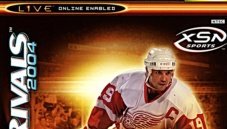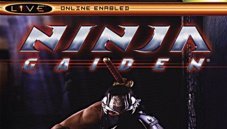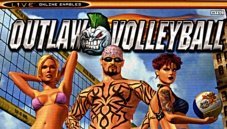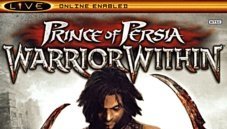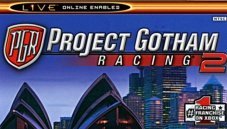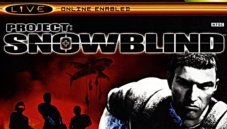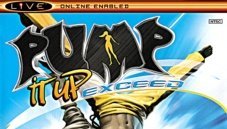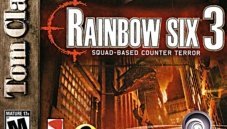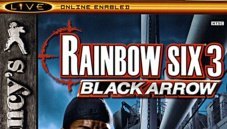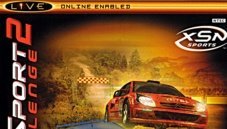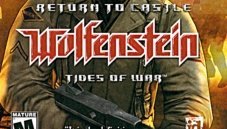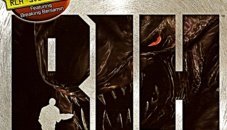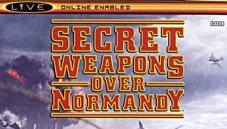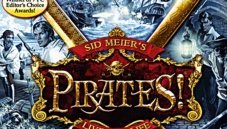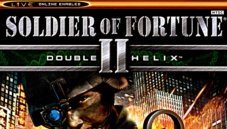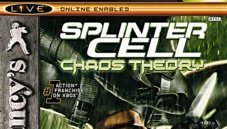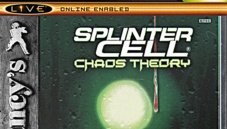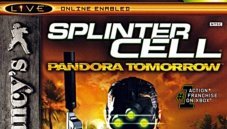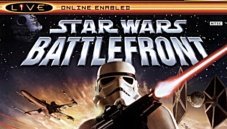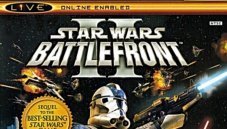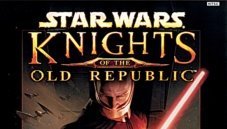DLC Downloadable Content
OG Xbox DLC Downloadable Content
85 files
-
NHL Rivals 2004
By Dempsey_86
Downloadable Content There is a title update included in this DLC package. For more info about the DLC Content go to the official release thread on digiex.net
NHL Rivals 2004 (content supplied by: Harcroft) NTSC, NTSC-J TU
Roster Update #1 - roster update. 208 blocks Roster Update #2A - roster update. 333 blocks Roster Update #3 - roster update. 194 blocks 2004 All - Star Ice Logo - new center ice logo. 81 blocks These downloadable content installers will install and sign the Xbox Live Downloadable content to work on your modified Xbox. Xbox Live for the original Xbox closed down on April 15th 2010 so it is no longer possible to purchase any of the DLC hosted here, these installers are now the only way to install and use the DLC.
The installers did let you play the DLC on Xbox Live without being banned, however as Xbox Live for the original Xbox has been closed down this doesn't matter now.
You must have a modified Xbox with either a mod-chip, or softmod with the ability to launch .xbe files or load homebrew applications to use these installers.
How to install:
You must have played the game on your console first for these installers to work. To use any of the installers simply unzip them, then copy the installer folder to your Xbox hard drive and run default.xbe within the folder using your favorite file manager. (You can optionally move this folder to any Games, Application or Emulator folder on your Xbox hard drive and run the program from the dashboard of your choice. ) Follow the prompts in the menu to install the content and game updates
Always set your FTP application to binary transfer mode, as ascii transfer can destroy the content or executables making the content causing you to get errors. If you are having issues running this installer, try using a different dashboard, or build the contents of the folder into an xISO and run it from a burned disc. If you already have a copy of the content installed from this game you will have to remove it prior to installation with this installer, or the content will not copy. How to remove:
Navigate to E:\TDATA\4d53004e\ using your favorite file manager. Remove $c for downloadable content, remove $u for title updates.
The community needs your help! If you enjoyed this DLC content, please help to find lost Original Xbox content. Head on over to Consolemods.org or Digiex.net, contact Harcroft and help with DLC preservation.
1 download
(0 reviews)0 comments
Updated
-
Ninja Gaiden
By Dempsey_86
Downloadable Content There is a title update included in this DLC package. For more info about the DLC Content go to the official release thread on digiex.net
Ninja Gaiden (content supplied by:bikepig, Dampfwalze, Lastlight, and 1 anonymous source) NTSC+NTSC-J, PAL TU, RF DLC
#1 Ninja Notice - Master Ninja Tournament notice. 9 blocks Hurricane 1 - better camera controls, new gear, faster gameplay. 2047 blocks Hurricane 2 - new multiplayer arena. 3134 blocks (usable only when connected to Xbox Live) #1 Tournament Notice - #1 Master Ninja Tournament notice. 4 blocks (Notice Sep. 3,2004) - Notice (Sep. 3,2004), master tournament has ended. 4 blocks
These downloadable content installers will install and sign the Xbox Live Downloadable content to work on your modified Xbox. Xbox Live for the original Xbox closed down on April 15th 2010 so it is no longer possible to purchase any of the DLC hosted here, these installers are now the only way to install and use the DLC.
The installers did let you play the DLC on Xbox Live without being banned, however as Xbox Live for the original Xbox has been closed down this doesn't matter now.
You must have a modified Xbox with either a mod-chip, or softmod with the ability to launch .xbe files or load homebrew applications to use these installers.
How to install:
You must have played the game on your console first for these installers to work. To use any of the installers simply unzip them, then copy the installer folder to your Xbox hard drive and run default.xbe within the folder using your favorite file manager. (You can optionally move this folder to any Games, Application or Emulator folder on your Xbox hard drive and run the program from the dashboard of your choice. ) Follow the prompts in the menu to install the content and game updates
Always set your FTP application to binary transfer mode, as ascii transfer can destroy the content or executables making the content causing you to get errors. If you are having issues running this installer, try using a different dashboard, or build the contents of the folder into an xISO and run it from a burned disc. If you already have a copy of the content installed from this game you will have to remove it prior to installation with this installer, or the content will not copy. How to remove:
Navigate to E:\TDATA\54430003\ using your favorite file manager. Remove $c for downloadable content, remove $u for title updates.
The community needs your help! If you enjoyed this DLC content, please help to find lost Original Xbox content. Head on over to Consolemods.org or Digiex.net, contact Harcroft and help with DLC preservation.
7 downloads
(0 reviews)0 comments
Updated
-
Outlaw Volleyball
By Dempsey_86
Downloadable Content There is a title update included in this DLC package. For more info about the DLC Content go to the official release thread on digiex.net
Outlaw Volleyball (content supplied by: Harcroft) NTSC TU
Trixie - new character. 697 blocks These downloadable content installers will install and sign the Xbox Live Downloadable content to work on your modified Xbox. Xbox Live for the original Xbox closed down on April 15th 2010 so it is no longer possible to purchase any of the DLC hosted here, these installers are now the only way to install and use the DLC.
The installers did let you play the DLC on Xbox Live without being banned, however as Xbox Live for the original Xbox has been closed down this doesn't matter now.
You must have a modified Xbox with either a mod-chip, or softmod with the ability to launch .xbe files or load homebrew applications to use these installers.
How to install:
You must have played the game on your console first for these installers to work. To use any of the installers simply unzip them, then copy the installer folder to your Xbox hard drive and run default.xbe within the folder using your favorite file manager. (You can optionally move this folder to any Games, Application or Emulator folder on your Xbox hard drive and run the program from the dashboard of your choice. ) Follow the prompts in the menu to install the content and game updates
Always set your FTP application to binary transfer mode, as ascii transfer can destroy the content or executables making the content causing you to get errors. If you are having issues running this installer, try using a different dashboard, or build the contents of the folder into an xISO and run it from a burned disc. If you already have a copy of the content installed from this game you will have to remove it prior to installation with this installer, or the content will not copy. How to remove:
Navigate to E:\TDATA\53530003\ using your favorite file manager. Remove $c for downloadable content, remove $u for title updates.
The community needs your help! If you enjoyed this DLC content, please help to find lost Original Xbox content. Head on over to Consolemods.org or Digiex.net, contact Harcroft and help with DLC preservation.
2 downloads
(0 reviews)0 comments
Updated
-
Phantasy Star Online Episode I & II
By Dempsey_86
Downloadable Content There is a title update included in this DLC package. For more info about the DLC Content go to the official release thread on digiex.net
Phantasy Star Online Episode 1&2 (content supplied by Arawen, Dampfwalze, h2: Kayak, Timbergrey, Wally17) NTSC, NTSC-J PAL TU. EN, FR, DE, JP, SPA DLC|
Central Dome Fire Swirl - new quest. 7 blocks Seat of the Heart - new quest. 12 blocks (ported by fans from PSO+ on GC) The East Tower - new quest. 7 blocks (ported by fans from PSO+ on GC) The West Tower - new quest. 7 blocks (ported by fans from PSO+ on GC) feudalnate; author of a few other Xbox modding tools built the quest signing tool used in this installer package. It is also available on his github. http://github.com/feudalnate
Title Updates with Reverie's font fix built in and separate updates with codemasterv's widescreen patch are included for NTSC and PAL regions!
These downloadable content installers will install and sign the Xbox Live Downloadable content to work on your modified Xbox. Xbox Live for the original Xbox closed down on April 15th 2010 so it is no longer possible to purchase any of the DLC hosted here, these installers are now the only way to install and use the DLC.
The installers did let you play the DLC on Xbox Live without being banned, however as Xbox Live for the original Xbox has been closed down this doesn't matter now.
You must have a modified Xbox with either a mod-chip, or softmod with the ability to launch .xbe files or load homebrew applications to use these installers.
How to install:
You must have played the game on your console first for these installers to work. To use any of the installers simply unzip them, then copy the installer folder to your Xbox hard drive and run default.xbe within the folder using your favorite file manager. (You can optionally move this folder to any Games, Application or Emulator folder on your Xbox hard drive and run the program from the dashboard of your choice. ) Follow the prompts in the menu to install the content and game updates
Always set your FTP application to binary transfer mode, as ascii transfer can destroy the content or executables making the content causing you to get errors. If you are having issues running this installer, try using a different dashboard, or build the contents of the folder into an xISO and run it from a burned disc. If you already have a copy of the content installed from this game you will have to remove it prior to installation with this installer, or the content will not copy. How to remove:
Navigate to E:\TDATA\4d53004a\ using your favorite file manager. Remove $c for downloadable content, remove $u for title updates.
The community needs your help! If you enjoyed this DLC content, please help to find lost Original Xbox content. Head on over to Consolemods.org or Digiex.net, contact Harcroft and help with DLC preservation.
4 downloads
(0 reviews)0 comments
Updated
-
Phantom Dust
By Dempsey_86
Downloadable Content For more info about the DLC Content go to the official release thread on digiex.net
Phantom Dust (content supplied by: phlsphr42)
Skill Update 1.10 - new skills 301-340. 39 blocks Skill Update 1.20 - new skills 341-372. 39 blocks These downloadable content installers will install and sign the Xbox Live Downloadable content to work on your modified Xbox. Xbox Live for the original Xbox closed down on April 15th 2010 so it is no longer possible to purchase any of the DLC hosted here, these installers are now the only way to install and use the DLC.
The installers did let you play the DLC on Xbox Live without being banned, however as Xbox Live for the original Xbox has been closed down this doesn't matter now.
You must have a modified Xbox with either a mod-chip, or softmod with the ability to launch .xbe files or load homebrew applications to use these installers.
How to install:
You must have played the game on your console first for these installers to work. To use any of the installers simply unzip them, then copy the installer folder to your Xbox hard drive and run default.xbe within the folder using your favorite file manager. (You can optionally move this folder to any Games, Application or Emulator folder on your Xbox hard drive and run the program from the dashboard of your choice. ) Follow the prompts in the menu to install the content and game updates
Always set your FTP application to binary transfer mode, as ascii transfer can destroy the content or executables making the content causing you to get errors. If you are having issues running this installer, try using a different dashboard, or build the contents of the folder into an xISO and run it from a burned disc. If you already have a copy of the content installed from this game you will have to remove it prior to installation with this installer, or the content will not copy. How to remove:
Navigate to E:\TDATA\4d530046\ using your favorite file manager. Remove $c for downloadable content, remove $u for title updates.
The community needs your help! If you enjoyed this DLC content, please help to find lost Original Xbox content. Head on over to Consolemods.org or Digiex.net, contact Harcroft and help with DLC preservation.
1 download
(0 reviews)0 comments
Updated
-
Prince of Persia Warrior Within
By Dempsey_86
Downloadable Content There is a title update included in this DLC package. For more info about the DLC Content go to the official release thread on digiex.net
Prince of Persia Warrior Within (content supplied by Harcroft)
The Waterfront Tower - new arena level. 4077 blocks The Grotto of Trials - new time attack level. 3740 blocks These downloadable content installers will install and sign the Xbox Live Downloadable content to work on your modified Xbox. Xbox Live for the original Xbox closed down on April 15th 2010 so it is no longer possible to purchase any of the DLC hosted here, these installers are now the only way to install and use the DLC.
The installers did let you play the DLC on Xbox Live without being banned, however as Xbox Live for the original Xbox has been closed down this doesn't matter now.
You must have a modified Xbox with either a mod-chip, or softmod with the ability to launch .xbe files or load homebrew applications to use these installers.
How to install:
You must have played the game on your console first for these installers to work. To use any of the installers simply unzip them, then copy the installer folder to your Xbox hard drive and run default.xbe within the folder using your favorite file manager. (You can optionally move this folder to any Games, Application or Emulator folder on your Xbox hard drive and run the program from the dashboard of your choice. ) Follow the prompts in the menu to install the content and game updates
Always set your FTP application to binary transfer mode, as ascii transfer can destroy the content or executables making the content causing you to get errors. If you are having issues running this installer, try using a different dashboard, or build the contents of the folder into an xISO and run it from a burned disc. If you already have a copy of the content installed from this game you will have to remove it prior to installation with this installer, or the content will not copy. How to remove:
Navigate to E:\TDATA\5553003b\ using your favorite file manager. Remove $c for downloadable content, remove $u for title updates.
The community needs your help! If you enjoyed this DLC content, please help to find lost Original Xbox content. Head on over to Consolemods.org or Digiex.net, contact Harcroft and help with DLC preservation.
2 downloads
(0 reviews)0 comments
Updated
-
Project Gotham Racing 2
By Dempsey_86
Downloadable Content There is a title update included in this DLC package. For more info about the DLC Content go to the official release thread on digiex.net
Project Gotham Racing 2 (content supplied by: Fixified, M37H, ShouTime) NTSC+NTSC-J, PAL TU, RF DLC
PGR2 Paris Booster Pack - 7 new courses, 8 new cars. 2996 blocks PGR2 Long Beach Booster Pack - 8 new courses, 9 new cars. 2393 blocks These downloadable content installers will install and sign the Xbox Live Downloadable content to work on your modified Xbox. Xbox Live for the original Xbox closed down on April 15th 2010 so it is no longer possible to purchase any of the DLC hosted here, these installers are now the only way to install and use the DLC.
The installers did let you play the DLC on Xbox Live without being banned, however as Xbox Live for the original Xbox has been closed down this doesn't matter now.
You must have a modified Xbox with either a mod-chip, or softmod with the ability to launch .xbe files or load homebrew applications to use these installers.
How to install:
You must have played the game on your console first for these installers to work. To use any of the installers simply unzip them, then copy the installer folder to your Xbox hard drive and run default.xbe within the folder using your favorite file manager. (You can optionally move this folder to any Games, Application or Emulator folder on your Xbox hard drive and run the program from the dashboard of your choice. ) Follow the prompts in the menu to install the content and game updates
Always set your FTP application to binary transfer mode, as ascii transfer can destroy the content or executables making the content causing you to get errors. If you are having issues running this installer, try using a different dashboard, or build the contents of the folder into an xISO and run it from a burned disc. If you already have a copy of the content installed from this game you will have to remove it prior to installation with this installer, or the content will not copy. How to remove:
Navigate to E:\TDATA\4d53004b\ using your favorite file manager. Remove $c for downloadable content, remove $u for title updates.
The community needs your help! If you enjoyed this DLC content, please help to find lost Original Xbox content. Head on over to Consolemods.org or Digiex.net, contact Harcroft and help with DLC preservation.
47 downloads
(0 reviews)0 comments
Updated
-
Project Snowblind
By Dempsey_86
Downloadable Content There is a title update included in this DLC package. For more info about the DLC Content go to the official release thread on digiex.net
Project Snowblind (content supplied by: Harcroft) NTSC, NTSC-J TU
REPAIR BAY - new multiplayer map. 1892 blocks (only usable on Xbox Live) These downloadable content installers will install and sign the Xbox Live Downloadable content to work on your modified Xbox. Xbox Live for the original Xbox closed down on April 15th 2010 so it is no longer possible to purchase any of the DLC hosted here, these installers are now the only way to install and use the DLC.
The installers did let you play the DLC on Xbox Live without being banned, however as Xbox Live for the original Xbox has been closed down this doesn't matter now.
You must have a modified Xbox with either a mod-chip, or softmod with the ability to launch .xbe files or load homebrew applications to use these installers.
How to install:
You must have played the game on your console first for these installers to work. To use any of the installers simply unzip them, then copy the installer folder to your Xbox hard drive and run default.xbe within the folder using your favorite file manager. (You can optionally move this folder to any Games, Application or Emulator folder on your Xbox hard drive and run the program from the dashboard of your choice. ) Follow the prompts in the menu to install the content and game updates
Always set your FTP application to binary transfer mode, as ascii transfer can destroy the content or executables making the content causing you to get errors. If you are having issues running this installer, try using a different dashboard, or build the contents of the folder into an xISO and run it from a burned disc. If you already have a copy of the content installed from this game you will have to remove it prior to installation with this installer, or the content will not copy. How to remove:
Navigate to E:\TDATA\45530019\ using your favorite file manager. Remove $c for downloadable content, remove $u for title updates.
The community needs your help! If you enjoyed this DLC content, please help to find lost Original Xbox content. Head on over to Consolemods.org or Digiex.net, contact Harcroft and help with DLC preservation.
2 downloads
(0 reviews)0 comments
Updated
-
Pump it Up Exceed SE
By Dempsey_86
Downloadable Content For more info about the DLC Content go to the official release thread on digiex.net
Pump it Up Exceed SE (content supplied by anonymous)
Step Editor - mode unlock. 5 blocks These downloadable content installers will install and sign the Xbox Live Downloadable content to work on your modified Xbox. Xbox Live for the original Xbox closed down on April 15th 2010 so it is no longer possible to purchase any of the DLC hosted here, these installers are now the only way to install and use the DLC.
The installers did let you play the DLC on Xbox Live without being banned, however as Xbox Live for the original Xbox has been closed down this doesn't matter now.
You must have a modified Xbox with either a mod-chip, or softmod with the ability to launch .xbe files or load homebrew applications to use these installers.
How to install:
You must have played the game on your console first for these installers to work. To use any of the installers simply unzip them, then copy the installer folder to your Xbox hard drive and run default.xbe within the folder using your favorite file manager. (You can optionally move this folder to any Games, Application or Emulator folder on your Xbox hard drive and run the program from the dashboard of your choice. ) Follow the prompts in the menu to install the content and game updates
Always set your FTP application to binary transfer mode, as ascii transfer can destroy the content or executables making the content causing you to get errors. If you are having issues running this installer, try using a different dashboard, or build the contents of the folder into an xISO and run it from a burned disc. If you already have a copy of the content installed from this game you will have to remove it prior to installation with this installer, or the content will not copy. How to remove:
Navigate to E:\TDATA\41440002\ using your favorite file manager. Remove $c for downloadable content, remove $u for title updates.
The community needs your help! If you enjoyed this DLC content, please help to find lost Original Xbox content. Head on over to Consolemods.org or Digiex.net, contact Harcroft and help with DLC preservation.
2 downloads
(0 reviews)0 comments
Updated
-
Rainbow Six 3
By Dempsey_86
Downloadable Content There is a title update included in this DLC package. For more info about the DLC Content go to the official release thread on digiex.net
Rainbow Six 3 (content supplied by Arawen, Artoryor, Dampfwalze, Dn036, Evan, Lastlight, M37H, vrnsmith and 2 anonymous sources) RF TU, PAL Ger TU, RF DLC
CARNIVAL - new multiplayer map. 942 blocks CloseQuarter - new multiplayer map. 1420 blocks GARAGE - new multiplayer map. 1169 blocks MEAT FACTORY - new multiplayer map. 871 blocks Parkade - new multiplayer map. 1644 blocks Scharins - new multiplayer map. 1189 blocks (deprecated) Scharins v2 - new multiplayer map. 1193 blocks (replaces the original for online play) TrainYard - new multiplayer map. 1695 blocks These downloadable content installers will install and sign the Xbox Live Downloadable content to work on your modified Xbox. Xbox Live for the original Xbox closed down on April 15th 2010 so it is no longer possible to purchase any of the DLC hosted here, these installers are now the only way to install and use the DLC.
The installers did let you play the DLC on Xbox Live without being banned, however as Xbox Live for the original Xbox has been closed down this doesn't matter now.
You must have a modified Xbox with either a mod-chip, or softmod with the ability to launch .xbe files or load homebrew applications to use these installers.
How to install:
You must have played the game on your console first for these installers to work. To use any of the installers simply unzip them, then copy the installer folder to your Xbox hard drive and run default.xbe within the folder using your favorite file manager. (You can optionally move this folder to any Games, Application or Emulator folder on your Xbox hard drive and run the program from the dashboard of your choice. ) Follow the prompts in the menu to install the content and game updates
Always set your FTP application to binary transfer mode, as ascii transfer can destroy the content or executables making the content causing you to get errors. If you are having issues running this installer, try using a different dashboard, or build the contents of the folder into an xISO and run it from a burned disc. If you already have a copy of the content installed from this game you will have to remove it prior to installation with this installer, or the content will not copy. How to remove:
Navigate to E:\TDATA\55530013\ using your favorite file manager. Remove $c for downloadable content, remove $u for title updates.
The community needs your help! If you enjoyed this DLC content, please help to find lost Original Xbox content. Head on over to Consolemods.org or Digiex.net, contact Harcroft and help with DLC preservation.
3 downloads
(0 reviews)0 comments
Updated
-
Rainbow Six 3 Black Arrow
By Dempsey_86
Downloadable Content There is a title update included in this DLC package. For more info about the DLC Content go to the official release thread on digiex.net
Rainbow Six 3: Black Arrow (content supplied by M37H) RF TU, RF DLC
Bootcamp - new multiplayer map. 961 blocks Village - new multiplayer map. 649 blocks AssaultPack1 - 4 new multiplayer maps: Killhouse, Office 2, Petroleum and Winter Lodge. 5595 blocks AssaultPack2 - 4 new multiplayer maps: Harbor Warehouse, Prison, Pumping Station, Winter base. 6058 blocks These downloadable content installers will install and sign the Xbox Live Downloadable content to work on your modified Xbox. Xbox Live for the original Xbox closed down on April 15th 2010 so it is no longer possible to purchase any of the DLC hosted here, these installers are now the only way to install and use the DLC.
The installers did let you play the DLC on Xbox Live without being banned, however as Xbox Live for the original Xbox has been closed down this doesn't matter now.
You must have a modified Xbox with either a mod-chip, or softmod with the ability to launch .xbe files or load homebrew applications to use these installers.
How to install:
You must have played the game on your console first for these installers to work. To use any of the installers simply unzip them, then copy the installer folder to your Xbox hard drive and run default.xbe within the folder using your favorite file manager. (You can optionally move this folder to any Games, Application or Emulator folder on your Xbox hard drive and run the program from the dashboard of your choice. ) Follow the prompts in the menu to install the content and game updates
Always set your FTP application to binary transfer mode, as ascii transfer can destroy the content or executables making the content causing you to get errors. If you are having issues running this installer, try using a different dashboard, or build the contents of the folder into an xISO and run it from a burned disc. If you already have a copy of the content installed from this game you will have to remove it prior to installation with this installer, or the content will not copy. How to remove:
Navigate to E:\TDATA\55530037\ using your favorite file manager. Remove $c for downloadable content, remove $u for title updates.
The community needs your help! If you enjoyed this DLC content, please help to find lost Original Xbox content. Head on over to Consolemods.org or Digiex.net, contact Harcroft and help with DLC preservation.
2 downloads
(0 reviews)0 comments
Updated
-
RalliSport Challenge 2
By Dempsey_86
Downloadable Content There is a title update included in this DLC package. For more info about the DLC Content go to the official release thread on digiex.net
RalliSport Challenge 2 (content supplied by M37H)
4 vehicles, 2 careers - 4 new cars, 2 new careers: Mountain Challenge and Arena Challenge. 1187 blocks 2 new skins for each car - 2 new skins for each new car. 3397 blocks These downloadable content installers will install and sign the Xbox Live Downloadable content to work on your modified Xbox. Xbox Live for the original Xbox closed down on April 15th 2010 so it is no longer possible to purchase any of the DLC hosted here, these installers are now the only way to install and use the DLC.
The installers did let you play the DLC on Xbox Live without being banned, however as Xbox Live for the original Xbox has been closed down this doesn't matter now.
You must have a modified Xbox with either a mod-chip, or softmod with the ability to launch .xbe files or load homebrew applications to use these installers.
How to install:
You must have played the game on your console first for these installers to work. To use any of the installers simply unzip them, then copy the installer folder to your Xbox hard drive and run default.xbe within the folder using your favorite file manager. (You can optionally move this folder to any Games, Application or Emulator folder on your Xbox hard drive and run the program from the dashboard of your choice. ) Follow the prompts in the menu to install the content and game updates
Always set your FTP application to binary transfer mode, as ascii transfer can destroy the content or executables making the content causing you to get errors. If you are having issues running this installer, try using a different dashboard, or build the contents of the folder into an xISO and run it from a burned disc. If you already have a copy of the content installed from this game you will have to remove it prior to installation with this installer, or the content will not copy. How to remove:
Navigate to E:\TDATA\4d530039\ using your favorite file manager. Remove $c for downloadable content, remove $u for title updates.
The community needs your help! If you enjoyed this DLC content, please help to find lost Original Xbox content. Head on over to Consolemods.org or Digiex.net, contact Harcroft and help with DLC preservation.
14 downloads
(0 reviews)0 comments
Updated
-
Re-Volt
By Dempsey_86
Downloadable Content For more info about the DLC Content go to the official release thread on digiex.net
Re-Volt (special thanks to JarHead) Should be RF but built only with English titles
Evil Candy Car - new car. 78 blocks Evil Candy Keys - keys to unlock Evil Candy car. 4 blocks Evil Phat Car - new car. 79 blocks Evil Phat Keys - keys to unlock Evil Phat car. 4 blocks Evil Toyeca Car - new car. 78 blocks Evil Toyeca Keys - keys to unlock Evil Toyeca car. 4 blocks UFO Car Keys - unlocks on disc UFO Car DLC. 4 blocks Subscription - Premium Subscription DLC, currently does nothing. Included only for preservation. 4 blocks Evil Candy Car Alt - fan made replacement skin for Evil Candy car. 78 blocks (replaces original DLC package) Evil Phat Car Alt - fan made replacement skin for Evil Phat car. 79 blocks (replaces original DLC package) Evil Toyeca Car Alt - fan made replacement skin for Evil Toyeca car. 78 blocks (replaces original DLC package) Note: DLC will not work in multiplayer until JarHead can fix some bugs and re-enable it for multiplayer games.
These downloadable content installers will install and sign the Xbox Live Downloadable content to work on your modified Xbox. Xbox Live for the original Xbox closed down on April 15th 2010 so it is no longer possible to purchase any of the DLC hosted here, these installers are now the only way to install and use the DLC.
The installers did let you play the DLC on Xbox Live without being banned, however as Xbox Live for the original Xbox has been closed down this doesn't matter now.
You must have a modified Xbox with either a mod-chip, or softmod with the ability to launch .xbe files or load homebrew applications to use these installers.
How to install:
You must have played the game on your console first for these installers to work. To use any of the installers simply unzip them, then copy the installer folder to your Xbox hard drive and run default.xbe within the folder using your favorite file manager. (You can optionally move this folder to any Games, Application or Emulator folder on your Xbox hard drive and run the program from the dashboard of your choice. ) Follow the prompts in the menu to install the content and game updates
Always set your FTP application to binary transfer mode, as ascii transfer can destroy the content or executables making the content causing you to get errors. If you are having issues running this installer, try using a different dashboard, or build the contents of the folder into an xISO and run it from a burned disc. If you already have a copy of the content installed from this game you will have to remove it prior to installation with this installer, or the content will not copy. How to remove:
Navigate to E:\TDATA\584C0001\ using your favorite file manager. Remove $c for downloadable content, remove $u for title updates.
The community needs your help! If you enjoyed this DLC content, please help to find lost Original Xbox content. Head on over to Consolemods.org or Digiex.net, contact Harcroft and help with DLC preservation.
5 downloads
(0 reviews)0 comments
Updated
-
Return to Castle Wolfenstein Tides of War
By Dempsey_86
Downloadable Content There is a title update included in this DLC package. For more info about the DLC Content go to the official release thread on digiex.net
Return to Castle Wolfenstein: Tides of War (content supplied by bLiGhTy, CaptainVodka, Crunchbite, Dampfwalze, Evan, hobojoe44, Jarhead, Lastlight, nitrate92, phlsphr42, tw3nz0r) RF TU, RF DLC
Barn Multiplayer - new multiplayer map. 4 blocks Chateau Multiplayer - new multiplayer map. 4 blocks Safe Multiplayer - new multiplayer map. 4 blocks Increased FoV patched TU included, this will not work on stock Xbox consoles These downloadable content installers will install and sign the Xbox Live Downloadable content to work on your modified Xbox. Xbox Live for the original Xbox closed down on April 15th 2010 so it is no longer possible to purchase any of the DLC hosted here, these installers are now the only way to install and use the DLC.
The installers did let you play the DLC on Xbox Live without being banned, however as Xbox Live for the original Xbox has been closed down this doesn't matter now.
You must have a modified Xbox with either a mod-chip, or softmod with the ability to launch .xbe files or load homebrew applications to use these installers.
How to install:
You must have played the game on your console first for these installers to work. To use any of the installers simply unzip them, then copy the installer folder to your Xbox hard drive and run default.xbe within the folder using your favorite file manager. (You can optionally move this folder to any Games, Application or Emulator folder on your Xbox hard drive and run the program from the dashboard of your choice. ) Follow the prompts in the menu to install the content and game updates
Always set your FTP application to binary transfer mode, as ascii transfer can destroy the content or executables making the content causing you to get errors. If you are having issues running this installer, try using a different dashboard, or build the contents of the folder into an xISO and run it from a burned disc. If you already have a copy of the content installed from this game you will have to remove it prior to installation with this installer, or the content will not copy. How to remove:
Navigate to E:\TDATA\41560010\ using your favorite file manager. Remove $c for downloadable content, remove $u for title updates.
The community needs your help! If you enjoyed this DLC content, please help to find lost Original Xbox content. Head on over to Consolemods.org or Digiex.net, contact Harcroft and help with DLC preservation.
19 downloads
(0 reviews)0 comments
Updated
-
Run Like Hell
By Dempsey_86
Downloadable Content For more info about the DLC Content go to the official release thread on digiex.net
Run Like Hell (content supplied by: ciscogrant, Harcroft and 1 anonymous source) NTSC DLC
Arena Death - new simulation level. 1079 blocks Shooting Gallery - new simulation level. 1461 blocks Cyber - new character skin. 21 blocks Eightball - new character skin. 21 blocks Samantha - new character skin. 13 blocks Zombie - new character skin. 21 blocks These downloadable content installers will install and sign the Xbox Live Downloadable content to work on your modified Xbox. Xbox Live for the original Xbox closed down on April 15th 2010 so it is no longer possible to purchase any of the DLC hosted here, these installers are now the only way to install and use the DLC.
The installers did let you play the DLC on Xbox Live without being banned, however as Xbox Live for the original Xbox has been closed down this doesn't matter now.
You must have a modified Xbox with either a mod-chip, or softmod with the ability to launch .xbe files or load homebrew applications to use these installers.
How to install:
You must have played the game on your console first for these installers to work. To use any of the installers simply unzip them, then copy the installer folder to your Xbox hard drive and run default.xbe within the folder using your favorite file manager. (You can optionally move this folder to any Games, Application or Emulator folder on your Xbox hard drive and run the program from the dashboard of your choice. ) Follow the prompts in the menu to install the content and game updates
Always set your FTP application to binary transfer mode, as ascii transfer can destroy the content or executables making the content causing you to get errors. If you are having issues running this installer, try using a different dashboard, or build the contents of the folder into an xISO and run it from a burned disc. If you already have a copy of the content installed from this game you will have to remove it prior to installation with this installer, or the content will not copy. How to remove:
Navigate to E:\TDATA\49500006\ using your favorite file manager. Remove $c for downloadable content, remove $u for title updates.
The community needs your help! If you enjoyed this DLC content, please help to find lost Original Xbox content. Head on over to Consolemods.org or Digiex.net, contact Harcroft and help with DLC preservation.
6 downloads
(0 reviews)0 comments
Updated
-
Secret Weapons Over Normandy
By Dempsey_86
Downloadable Content For more info about the DLC Content go to the official release thread on digiex.net
Secret Weapons Over Normandy (content supplied by: AmyGrrl)
SWON Corsair F4U Package USA - new planes P-40 Kittyhawk MK III and F4U-1A, camo scheme for P-38. 60 blocks SWON He 162 and Furious Engel USA - new plane He 162, camo schemes for P-51 and B-17, Furious Engel 2 player mission. 484 blocks SWON Ki-61 and Last Chance USA - new plane Ki-61, camo scheme for G4M1, Last Chance single player mission. 502 blocks SWON Mc202 and Tripoli USA - new plane MC-202, camo scheme for Ju-87, Tripoli single player mission. 445 blocks These downloadable content installers will install and sign the Xbox Live Downloadable content to work on your modified Xbox. Xbox Live for the original Xbox closed down on April 15th 2010 so it is no longer possible to purchase any of the DLC hosted here, these installers are now the only way to install and use the DLC.
The installers did let you play the DLC on Xbox Live without being banned, however as Xbox Live for the original Xbox has been closed down this doesn't matter now.
You must have a modified Xbox with either a mod-chip, or softmod with the ability to launch .xbe files or load homebrew applications to use these installers.
How to install:
You must have played the game on your console first for these installers to work. To use any of the installers simply unzip them, then copy the installer folder to your Xbox hard drive and run default.xbe within the folder using your favorite file manager. (You can optionally move this folder to any Games, Application or Emulator folder on your Xbox hard drive and run the program from the dashboard of your choice. ) Follow the prompts in the menu to install the content and game updates
Always set your FTP application to binary transfer mode, as ascii transfer can destroy the content or executables making the content causing you to get errors. If you are having issues running this installer, try using a different dashboard, or build the contents of the folder into an xISO and run it from a burned disc. If you already have a copy of the content installed from this game you will have to remove it prior to installation with this installer, or the content will not copy. How to remove:
Navigate to E:\TDATA\4c410006\ using your favorite file manager. Remove $c for downloadable content, remove $u for title updates.
The community needs your help! If you enjoyed this DLC content, please help to find lost Original Xbox content. Head on over to Consolemods.org or Digiex.net, contact Harcroft and help with DLC preservation.
2 downloads
(0 reviews)0 comments
Updated
-
Sid Meier's Pirates
By Dempsey_86
Downloadable Content There is a title update included in this DLC package. For more info about the DLC Content go to the official release thread on digiex.net
Sid Meier's Pirates (content supplied by: AmyGrrl)
Even the Odds Pack - 2 new action sequences, new Even the Odds patterns. 187 blocks Flag and Sail Pack 1 - new flags and sails. 284 blocks Vs Ship Battle Map Pack - new maps for vs battles. 51 blocks These downloadable content installers will install and sign the Xbox Live Downloadable content to work on your modified Xbox. Xbox Live for the original Xbox closed down on April 15th 2010 so it is no longer possible to purchase any of the DLC hosted here, these installers are now the only way to install and use the DLC.
The installers did let you play the DLC on Xbox Live without being banned, however as Xbox Live for the original Xbox has been closed down this doesn't matter now.
You must have a modified Xbox with either a mod-chip, or softmod with the ability to launch .xbe files or load homebrew applications to use these installers.
How to install:
You must have played the game on your console first for these installers to work. To use any of the installers simply unzip them, then copy the installer folder to your Xbox hard drive and run default.xbe within the folder using your favorite file manager. (You can optionally move this folder to any Games, Application or Emulator folder on your Xbox hard drive and run the program from the dashboard of your choice. ) Follow the prompts in the menu to install the content and game updates
Always set your FTP application to binary transfer mode, as ascii transfer can destroy the content or executables making the content causing you to get errors. If you are having issues running this installer, try using a different dashboard, or build the contents of the folder into an xISO and run it from a burned disc. If you already have a copy of the content installed from this game you will have to remove it prior to installation with this installer, or the content will not copy. How to remove:
Navigate to E:\TDATA\5454008f\ using your favorite file manager. Remove $c for downloadable content, remove $u for title updates.
The community needs your help! If you enjoyed this DLC content, please help to find lost Original Xbox content. Head on over to Consolemods.org or Digiex.net, contact Harcroft and help with DLC preservation.
3 downloads
(0 reviews)0 comments
Updated
-
Soldier of Fortune II Double Helix
By Dempsey_86
Downloadable Content For more info about the DLC Content go to the official release thread on digiex.net
Soldier of Fortune II: Double Helix (content supplied by: 500amps, Grizzly, hobojoe44, 1 anonymous source) RF DLC
Cheapshot Forest - new multiplayer level. 66 blocks Kremchung Hydroelectric - new multiplayer level. 66 blocks Oil Rig - new multiplayer level. 66 blocks Ruins - new multiplayer level. 66 blocks Kowloon Market - new multiplayer level 66 blocks These downloadable content installers will install and sign the Xbox Live Downloadable content to work on your modified Xbox. Xbox Live for the original Xbox closed down on April 15th 2010 so it is no longer possible to purchase any of the DLC hosted here, these installers are now the only way to install and use the DLC.
The installers did let you play the DLC on Xbox Live without being banned, however as Xbox Live for the original Xbox has been closed down this doesn't matter now.
You must have a modified Xbox with either a mod-chip, or softmod with the ability to launch .xbe files or load homebrew applications to use these installers.
How to install:
You must have played the game on your console first for these installers to work. To use any of the installers simply unzip them, then copy the installer folder to your Xbox hard drive and run default.xbe within the folder using your favorite file manager. (You can optionally move this folder to any Games, Application or Emulator folder on your Xbox hard drive and run the program from the dashboard of your choice. ) Follow the prompts in the menu to install the content and game updates
Always set your FTP application to binary transfer mode, as ascii transfer can destroy the content or executables making the content causing you to get errors. If you are having issues running this installer, try using a different dashboard, or build the contents of the folder into an xISO and run it from a burned disc. If you already have a copy of the content installed from this game you will have to remove it prior to installation with this installer, or the content will not copy. How to remove:
Navigate to E:\TDATA\4156001b\ using your favorite file manager. Remove $c for downloadable content, remove $u for title updates.
The community needs your help! If you enjoyed this DLC content, please help to find lost Original Xbox content. Head on over to Consolemods.org or Digiex.net, contact Harcroft and help with DLC preservation.
2 downloads
(0 reviews)0 comments
Updated
-
Splinter Cell
By Dempsey_86
Downloadable Content There is a title update included in this DLC package. For more info about the DLC Content go to the official release thread on digiex.net
Splinter Cell (content supplied by Harcroft)
Kola cell - new single player mission. 1928 blocks Vselka Part One - new single player mission. 1928 blocks Vselka Submarine - new single player mission. 1558 blocks These downloadable content installers will install and sign the Xbox Live Downloadable content to work on your modified Xbox. Xbox Live for the original Xbox closed down on April 15th 2010 so it is no longer possible to purchase any of the DLC hosted here, these installers are now the only way to install and use the DLC.
The installers did let you play the DLC on Xbox Live without being banned, however as Xbox Live for the original Xbox has been closed down this doesn't matter now.
You must have a modified Xbox with either a mod-chip, or softmod with the ability to launch .xbe files or load homebrew applications to use these installers.
How to install:
You must have played the game on your console first for these installers to work. To use any of the installers simply unzip them, then copy the installer folder to your Xbox hard drive and run default.xbe within the folder using your favorite file manager. (You can optionally move this folder to any Games, Application or Emulator folder on your Xbox hard drive and run the program from the dashboard of your choice. ) Follow the prompts in the menu to install the content and game updates
Always set your FTP application to binary transfer mode, as ascii transfer can destroy the content or executables making the content causing you to get errors. If you are having issues running this installer, try using a different dashboard, or build the contents of the folder into an xISO and run it from a burned disc. If you already have a copy of the content installed from this game you will have to remove it prior to installation with this installer, or the content will not copy. How to remove:
Navigate to E:\TDATA\5553000c\ using your favorite file manager. Remove $c for downloadable content, remove $u for title updates.
The community needs your help! If you enjoyed this DLC content, please help to find lost Original Xbox content. Head on over to Consolemods.org or Digiex.net, contact Harcroft and help with DLC preservation.
3 downloads
(0 reviews)0 comments
Updated
-
Splinter Cell Chaos Theory
By Dempsey_86
Downloadable Content There is a title update included in this DLC package. For more info about the DLC Content go to the official release thread on digiex.net
Splinter Cell: Chaos Theory (content supplied by Harcroft)
Nuclear Plant - new single player or co-op mission Nuclear Plant. 2090 blocks UN Headquarters - new single player or co-op mission Nuclear Plant. 1990 blocks These downloadable content installers will install and sign the Xbox Live Downloadable content to work on your modified Xbox. Xbox Live for the original Xbox closed down on April 15th 2010 so it is no longer possible to purchase any of the DLC hosted here, these installers are now the only way to install and use the DLC.
The installers did let you play the DLC on Xbox Live without being banned, however as Xbox Live for the original Xbox has been closed down this doesn't matter now.
You must have a modified Xbox with either a mod-chip, or softmod with the ability to launch .xbe files or load homebrew applications to use these installers.
How to install:
You must have played the game on your console first for these installers to work. To use any of the installers simply unzip them, then copy the installer folder to your Xbox hard drive and run default.xbe within the folder using your favorite file manager. (You can optionally move this folder to any Games, Application or Emulator folder on your Xbox hard drive and run the program from the dashboard of your choice. ) Follow the prompts in the menu to install the content and game updates
Always set your FTP application to binary transfer mode, as ascii transfer can destroy the content or executables making the content causing you to get errors. If you are having issues running this installer, try using a different dashboard, or build the contents of the folder into an xISO and run it from a burned disc. If you already have a copy of the content installed from this game you will have to remove it prior to installation with this installer, or the content will not copy. How to remove:
Navigate to E:\TDATA\55530038\ using your favorite file manager. Remove $c for downloadable content, remove $u for title updates.
The community needs your help! If you enjoyed this DLC content, please help to find lost Original Xbox content. Head on over to Consolemods.org or Digiex.net, contact Harcroft and help with DLC preservation.
4 downloads
(0 reviews)0 comments
Updated
-
Splinter Cell Chaos Theory VS mode
By Dempsey_86
Downloadable Content There is a title update included in this DLC package. For more info about the DLC Content go to the official release thread on digiex.net
Splinter Cell: Chaos Theory VS mode (content supplied by Harcroft)
POLAR BASE - new verus map. 1067 blocks STEEL SQUAT - new versus map. 1655 blocks These downloadable content installers will install and sign the Xbox Live Downloadable content to work on your modified Xbox. Xbox Live for the original Xbox closed down on April 15th 2010 so it is no longer possible to purchase any of the DLC hosted here, these installers are now the only way to install and use the DLC.
The installers did let you play the DLC on Xbox Live without being banned, however as Xbox Live for the original Xbox has been closed down this doesn't matter now.
You must have a modified Xbox with either a mod-chip, or softmod with the ability to launch .xbe files or load homebrew applications to use these installers.
How to install:
You must have played the game on your console first for these installers to work. To use any of the installers simply unzip them, then copy the installer folder to your Xbox hard drive and run default.xbe within the folder using your favorite file manager. (You can optionally move this folder to any Games, Application or Emulator folder on your Xbox hard drive and run the program from the dashboard of your choice. ) Follow the prompts in the menu to install the content and game updates
Always set your FTP application to binary transfer mode, as ascii transfer can destroy the content or executables making the content causing you to get errors. If you are having issues running this installer, try using a different dashboard, or build the contents of the folder into an xISO and run it from a burned disc. If you already have a copy of the content installed from this game you will have to remove it prior to installation with this installer, or the content will not copy. How to remove:
Navigate to E:\TDATA\55530041\ using your favorite file manager. Remove $c for downloadable content, remove $u for title updates.
The community needs your help! If you enjoyed this DLC content, please help to find lost Original Xbox content. Head on over to Consolemods.org or Digiex.net, contact Harcroft and help with DLC preservation.
5 downloads
(0 reviews)0 comments
Updated
-
Splinter Cell Pandora Tomorrow
By Dempsey_86
Downloadable Content There is a title update included in this DLC package. For more info about the DLC Content go to the official release thread on digiex.net
Spinter Cell: Pandora Tomorrow (content supplied by: anonymous)
Federal Bank / River Mall - 2 new multiplayer maps. 2279 blocks These downloadable content installers will install and sign the Xbox Live Downloadable content to work on your modified Xbox. Xbox Live for the original Xbox closed down on April 15th 2010 so it is no longer possible to purchase any of the DLC hosted here, these installers are now the only way to install and use the DLC.
The installers did let you play the DLC on Xbox Live without being banned, however as Xbox Live for the original Xbox has been closed down this doesn't matter now.
You must have a modified Xbox with either a mod-chip, or softmod with the ability to launch .xbe files or load homebrew applications to use these installers.
How to install:
You must have played the game on your console first for these installers to work. To use any of the installers simply unzip them, then copy the installer folder to your Xbox hard drive and run default.xbe within the folder using your favorite file manager. (You can optionally move this folder to any Games, Application or Emulator folder on your Xbox hard drive and run the program from the dashboard of your choice. ) Follow the prompts in the menu to install the content and game updates
Always set your FTP application to binary transfer mode, as ascii transfer can destroy the content or executables making the content causing you to get errors. If you are having issues running this installer, try using a different dashboard, or build the contents of the folder into an xISO and run it from a burned disc. If you already have a copy of the content installed from this game you will have to remove it prior to installation with this installer, or the content will not copy. How to remove:
Navigate to E:\TDATA\55530019\ using your favorite file manager. Remove $c for downloadable content, remove $u for title updates.
The community needs your help! If you enjoyed this DLC content, please help to find lost Original Xbox content. Head on over to Consolemods.org or Digiex.net, contact Harcroft and help with DLC preservation.
9 downloads
(0 reviews)0 comments
Updated
-
Star Wars BattleFront
By Dempsey_86
Downloadable Content There is a title update included in this DLC package. For more info about the DLC Content go to the official release thread on digiex.net
Star Wars: Battlefront (content supplied by: Harcroft) RF Eng TU, spoofed TUs for all 4 other disc languages/regions, RF DLC
Jabba - new multiplayer map. 3004 blocks **WARNING** The spoofed PAL and NTSC-J region Title Updates included in this package are the worldwide English game update. It has been modified to work for the PAL and NTSC-J versions of the game. They will replace the in game menu language with English.
These downloadable content installers will install and sign the Xbox Live Downloadable content to work on your modified Xbox. Xbox Live for the original Xbox closed down on April 15th 2010 so it is no longer possible to purchase any of the DLC hosted here, these installers are now the only way to install and use the DLC.
The installers did let you play the DLC on Xbox Live without being banned, however as Xbox Live for the original Xbox has been closed down this doesn't matter now.
You must have a modified Xbox with either a mod-chip, or softmod with the ability to launch .xbe files or load homebrew applications to use these installers.
How to install:
You must have played the game on your console first for these installers to work. To use any of the installers simply unzip them, then copy the installer folder to your Xbox hard drive and run default.xbe within the folder using your favorite file manager. (You can optionally move this folder to any Games, Application or Emulator folder on your Xbox hard drive and run the program from the dashboard of your choice. ) Follow the prompts in the menu to install the content and game updates
Always set your FTP application to binary transfer mode, as ascii transfer can destroy the content or executables making the content causing you to get errors. If you are having issues running this installer, try using a different dashboard, or build the contents of the folder into an xISO and run it from a burned disc. If you already have a copy of the content installed from this game you will have to remove it prior to installation with this installer, or the content will not copy. How to remove:
Navigate to E:\TDATA\4c410011\ using your favorite file manager. Remove $c for downloadable content, remove $u for title updates.
The community needs your help! If you enjoyed this DLC content, please help to find lost Original Xbox content. Head on over to Consolemods.org or Digiex.net, contact Harcroft and help with DLC preservation.
1 download
(0 reviews)0 comments
Updated
-
Star Wars Battlefront II
By Dempsey_86
Downloadable Content There is a title update included in this DLC package. For more info about the DLC Content go to the official release thread on digiex.net
Star Wars: Battlefront II (content supplied by: Chiefrocks, Harcroft, ShouTime, and 1 anonymous source) RF multilingual, PAL Ger
TU, RF DLC
Expansion Pack - 4 new maps, 1 new hero: Kit Fisto and 1 new villian: Asajj Ventress. 3087 blocks Kashyyyk Assault - enables assault mode on Kashyyk. 567 blocks These downloadable content installers will install and sign the Xbox Live Downloadable content to work on your modified Xbox. Xbox Live for the original Xbox closed down on April 15th 2010 so it is no longer possible to purchase any of the DLC hosted here, these installers are now the only way to install and use the DLC.
The installers did let you play the DLC on Xbox Live without being banned, however as Xbox Live for the original Xbox has been closed down this doesn't matter now.
You must have a modified Xbox with either a mod-chip, or softmod with the ability to launch .xbe files or load homebrew applications to use these installers.
How to install:
You must have played the game on your console first for these installers to work. To use any of the installers simply unzip them, then copy the installer folder to your Xbox hard drive and run default.xbe within the folder using your favorite file manager. (You can optionally move this folder to any Games, Application or Emulator folder on your Xbox hard drive and run the program from the dashboard of your choice. ) Follow the prompts in the menu to install the content and game updates
Always set your FTP application to binary transfer mode, as ascii transfer can destroy the content or executables making the content causing you to get errors. If you are having issues running this installer, try using a different dashboard, or build the contents of the folder into an xISO and run it from a burned disc. If you already have a copy of the content installed from this game you will have to remove it prior to installation with this installer, or the content will not copy. How to remove:
Navigate to E:\TDATA\4c41001a\ using your favorite file manager. Remove $c for downloadable content, remove $u for title updates.
The community needs your help! If you enjoyed this DLC content, please help to find lost Original Xbox content. Head on over to Consolemods.org or Digiex.net, contact Harcroft and help with DLC preservation.
8 downloads
(0 reviews)0 comments
Updated
-
Star Wars Knights of the Old Republic
By Dempsey_86
Downloadable Content There is a title update included in this DLC package. For more info about the DLC Content go to the official release thread on digiex.net
Star Wars: Knights of the Old Republic (content supplied by: s3phir0th115, ShouTime, anonymous) NTSC, NTSC-J TU, NTSC DLC
Yavin Station - new shop with new equipment. 1552 blocks These downloadable content installers will install and sign the Xbox Live Downloadable content to work on your modified Xbox. Xbox Live for the original Xbox closed down on April 15th 2010 so it is no longer possible to purchase any of the DLC hosted here, these installers are now the only way to install and use the DLC.
The installers did let you play the DLC on Xbox Live without being banned, however as Xbox Live for the original Xbox has been closed down this doesn't matter now.
You must have a modified Xbox with either a mod-chip, or softmod with the ability to launch .xbe files or load homebrew applications to use these installers.
How to install:
You must have played the game on your console first for these installers to work. To use any of the installers simply unzip them, then copy the installer folder to your Xbox hard drive and run default.xbe within the folder using your favorite file manager. (You can optionally move this folder to any Games, Application or Emulator folder on your Xbox hard drive and run the program from the dashboard of your choice. ) Follow the prompts in the menu to install the content and game updates
Always set your FTP application to binary transfer mode, as ascii transfer can destroy the content or executables making the content causing you to get errors. If you are having issues running this installer, try using a different dashboard, or build the contents of the folder into an xISO and run it from a burned disc. If you already have a copy of the content installed from this game you will have to remove it prior to installation with this installer, or the content will not copy. How to remove:
Navigate to E:\TDATA\4c410003\ using your favorite file manager. Remove $c for downloadable content, remove $u for title updates.
The community needs your help! If you enjoyed this DLC content, please help to find lost Original Xbox content. Head on over to Consolemods.org or Digiex.net, contact Harcroft and help with DLC preservation.
4 downloads
(0 reviews)0 comments
Updated