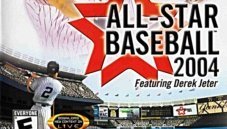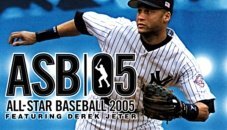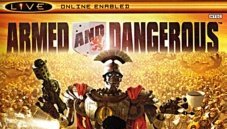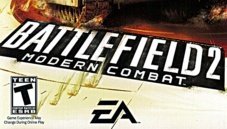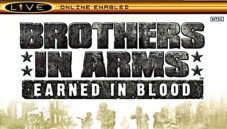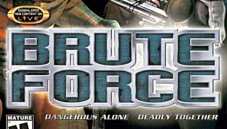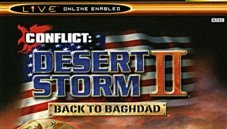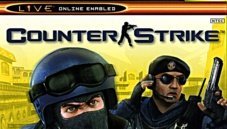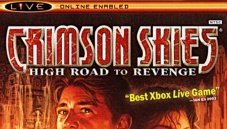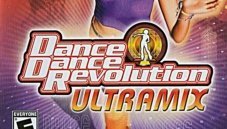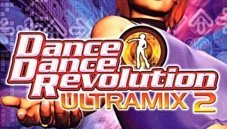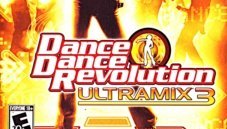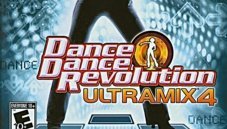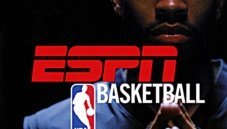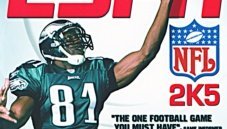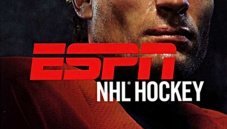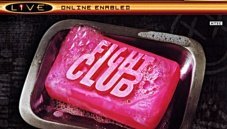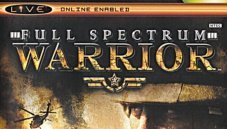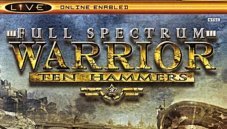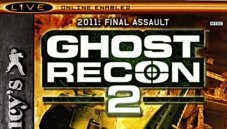DLC Downloadable Content
OG Xbox DLC Downloadable Content
85 files
-
Alien Hominid
By Dempsey_86
Downloadable Content For more info about the DLC Content go to the official release thread on digiex.net
Alien Hominid (content supplied by: Dampfwalze, special thanks to Gexic)
Chicken Pack PDA level pack. 5 blocks Ultra Hyper Load PDA level pack. 5 blocks Big Load of Levels PDA level pack. 5 blocks You Can't Win PDA level pack. 5 blocks These downloadable content installers will install and sign the Xbox Live Downloadable content to work on your modified Xbox. Xbox Live for the original Xbox closed down on April 15th 2010 so it is no longer possible to purchase any of the DLC hosted here, these installers are now the only way to install and use the DLC.
The installers did let you play the DLC on Xbox Live without being banned, however as Xbox Live for the original Xbox has been closed down this doesn't matter now.
You must have a modified Xbox with either a mod-chip, or softmod with the ability to launch .xbe files or load homebrew applications to use these installers.
How to install:
You must have played the game on your console first for these installers to work. To use any of the installers simply unzip them, then copy the installer folder to your Xbox hard drive and run default.xbe within the folder using your favorite file manager. (You can optionally move this folder to any Games, Application or Emulator folder on your Xbox hard drive and run the program from the dashboard of your choice. ) Follow the prompts in the menu to install the content and game updates
Always set your FTP application to binary transfer mode, as ascii transfer can destroy the content or executables making the content causing you to get errors. If you are having issues running this installer, try using a different dashboard, or build the contents of the folder into an xISO and run it from a burned disc. If you already have a copy of the content installed from this game you will have to remove it prior to installation with this installer, or the content will not copy. How to remove:
Navigate to E:\TDATA\5a440004\ using your favorite file manager. Remove $c for downloadable content, remove $u for title updates.
The community needs your help! If you enjoyed this DLC content, please help to find lost Original Xbox content. Head on over to Consolemods.org or Digiex.net, contact Harcroft and help with DLC preservation.
8 downloads
(0 reviews)0 comments
Updated
-
All-Star Baseball 2004
By Dempsey_86
Downloadable Content For more info about the DLC Content go to the official release thread on digiex.net
All-Star Baseball 2004 (content supplied by:thebib62) NTSC DLC
Roster #1 March 1, 2003 - roster update. 4 blocks Roster #2 April 1, 2003 - roster update. 4 blocks Roster #3 May 1, 2003 - roster update. 4 blocks Roster #5 June 4, 2003 - roster update. 4 blocks Roster #6 July 1, 2003 - roster update. 4 blocks Roster #7 August 1, 2003 - roster update. 4 blocks Roster #8 September 2, 2003 - roster update. 4 blocks These downloadable content installers will install and sign the Xbox Live Downloadable content to work on your modified Xbox. Xbox Live for the original Xbox closed down on April 15th 2010 so it is no longer possible to purchase any of the DLC hosted here, these installers are now the only way to install and use the DLC.
The installers did let you play the DLC on Xbox Live without being banned, however as Xbox Live for the original Xbox has been closed down this doesn't matter now.
You must have a modified Xbox with either a mod-chip, or softmod with the ability to launch .xbe files or load homebrew applications to use these installers.
How to install:
You must have played the game on your console first for these installers to work. To use any of the installers simply unzip them, then copy the installer folder to your Xbox hard drive and run default.xbe within the folder using your favorite file manager. (You can optionally move this folder to any Games, Application or Emulator folder on your Xbox hard drive and run the program from the dashboard of your choice. ) Follow the prompts in the menu to install the content and game updates
Always set your FTP application to binary transfer mode, as ascii transfer can destroy the content or executables making the content causing you to get errors. If you are having issues running this installer, try using a different dashboard, or build the contents of the folder into an xISO and run it from a burned disc. If you already have a copy of the content installed from this game you will have to remove it prior to installation with this installer, or the content will not copy. How to remove:
Navigate to E:\TDATA\41430018\ using your favorite file manager. Remove $c for downloadable content, remove $u for title updates.
The community needs your help! If you enjoyed this DLC content, please help to find lost Original Xbox content. Head on over to Consolemods.org or Digiex.net, contact Harcroft and help with DLC preservation.
1 download
(0 reviews)0 comments
Updated
-
All-Star Baseball 2005
By Dempsey_86
Downloadable Content There is a title update included in this DLC package. For more info about the DLC Content go to the official release thread on digiex.net
All-Star Baseball 2005 (content supplied by:tw3nz0r) NTSC TU, NTSC DLC
ASB Rosters - roster update. 38 blocks (doesn't show up in Online Rosters menu but may auto-load like ASB 2004) These downloadable content installers will install and sign the Xbox Live Downloadable content to work on your modified Xbox. Xbox Live for the original Xbox closed down on April 15th 2010 so it is no longer possible to purchase any of the DLC hosted here, these installers are now the only way to install and use the DLC.
The installers did let you play the DLC on Xbox Live without being banned, however as Xbox Live for the original Xbox has been closed down this doesn't matter now.
You must have a modified Xbox with either a mod-chip, or softmod with the ability to launch .xbe files or load homebrew applications to use these installers.
How to install:
You must have played the game on your console first for these installers to work. To use any of the installers simply unzip them, then copy the installer folder to your Xbox hard drive and run default.xbe within the folder using your favorite file manager. (You can optionally move this folder to any Games, Application or Emulator folder on your Xbox hard drive and run the program from the dashboard of your choice. ) Follow the prompts in the menu to install the content and game updates
Always set your FTP application to binary transfer mode, as ascii transfer can destroy the content or executables making the content causing you to get errors. If you are having issues running this installer, try using a different dashboard, or build the contents of the folder into an xISO and run it from a burned disc. If you already have a copy of the content installed from this game you will have to remove it prior to installation with this installer, or the content will not copy. How to remove:
Navigate to E:\TDATA\4143001c\ using your favorite file manager. Remove $c for downloadable content, remove $u for title updates.
The community needs your help! If you enjoyed this DLC content, please help to find lost Original Xbox content. Head on over to Consolemods.org or Digiex.net, contact Harcroft and help with DLC preservation.
1 download
(0 reviews)0 comments
Updated
-
Amped 2
By Dempsey_86
Downloadable Content For more info about the DLC Content go to the official release thread on digiex.net
Amped 2 (content supplied by: Harcroft)
Slopestyle - 3 new runs: Sky, Pioneer, and Slopestyle 2003. 985 blocks These downloadable content installers will install and sign the Xbox Live Downloadable content to work on your modified Xbox. Xbox Live for the original Xbox closed down on April 15th 2010 so it is no longer possible to purchase any of the DLC hosted here, these installers are now the only way to install and use the DLC.
The installers did let you play the DLC on Xbox Live without being banned, however as Xbox Live for the original Xbox has been closed down this doesn't matter now.
You must have a modified Xbox with either a mod-chip, or softmod with the ability to launch .xbe files or load homebrew applications to use these installers.
How to install:
You must have played the game on your console first for these installers to work. To use any of the installers simply unzip them, then copy the installer folder to your Xbox hard drive and run default.xbe within the folder using your favorite file manager. (You can optionally move this folder to any Games, Application or Emulator folder on your Xbox hard drive and run the program from the dashboard of your choice. ) Follow the prompts in the menu to install the content and game updates
Always set your FTP application to binary transfer mode, as ascii transfer can destroy the content or executables making the content causing you to get errors. If you are having issues running this installer, try using a different dashboard, or build the contents of the folder into an xISO and run it from a burned disc. If you already have a copy of the content installed from this game you will have to remove it prior to installation with this installer, or the content will not copy. How to remove:
Navigate to E:\TDATA\4d530041\ using your favorite file manager. Remove $c for downloadable content, remove $u for title updates.
The community needs your help! If you enjoyed this DLC content, please help to find lost Original Xbox content. Head on over to Consolemods.org or Digiex.net, contact Harcroft and help with DLC preservation.
8 downloads
(0 reviews)0 comments
Updated
-
Armed and Dangerous
By Dempsey_86
Downloadable Content For more info about the DLC Content go to the official release thread on digiex.net
Armed and Dangerous (content supplied by: Harcroft)
Summer Home - new mission Lily's Summer Home. 994 blocks These downloadable content installers will install and sign the Xbox Live Downloadable content to work on your modified Xbox. Xbox Live for the original Xbox closed down on April 15th 2010 so it is no longer possible to purchase any of the DLC hosted here, these installers are now the only way to install and use the DLC.
The installers did let you play the DLC on Xbox Live without being banned, however as Xbox Live for the original Xbox has been closed down this doesn't matter now.
You must have a modified Xbox with either a mod-chip, or softmod with the ability to launch .xbe files or load homebrew applications to use these installers.
How to install:
You must have played the game on your console first for these installers to work. To use any of the installers simply unzip them, then copy the installer folder to your Xbox hard drive and run default.xbe within the folder using your favorite file manager. (You can optionally move this folder to any Games, Application or Emulator folder on your Xbox hard drive and run the program from the dashboard of your choice. ) Follow the prompts in the menu to install the content and game updates
Always set your FTP application to binary transfer mode, as ascii transfer can destroy the content or executables making the content causing you to get errors. If you are having issues running this installer, try using a different dashboard, or build the contents of the folder into an xISO and run it from a burned disc. If you already have a copy of the content installed from this game you will have to remove it prior to installation with this installer, or the content will not copy. How to remove:
Navigate to E:\TDATA\4C41000d\ using your favorite file manager. Remove $c for downloadable content, remove $u for title updates.
The community needs your help! If you enjoyed this DLC content, please help to find lost Original Xbox content. Head on over to Consolemods.org or Digiex.net, contact Harcroft and help with DLC preservation.
3 downloads
(0 reviews)0 comments
Updated
-
Battlefield 2 Modern Combat
By Dempsey_86
Downloadable Content There is a title update included in this DLC package. For more info about the DLC Content go to the official release thread on digiex.net
Battlefield 2: Modern Combat (content supplied by: Lastlight and anonymous) NTSC, PAL TU, RF DLC
Warsome Booster Pack - 3 new maps, 4 new vehicles, new character skins. 7657 blocks (usable on Xbox Live only) These downloadable content installers will install and sign the Xbox Live Downloadable content to work on your modified Xbox. Xbox Live for the original Xbox closed down on April 15th 2010 so it is no longer possible to purchase any of the DLC hosted here, these installers are now the only way to install and use the DLC.
The installers did let you play the DLC on Xbox Live without being banned, however as Xbox Live for the original Xbox has been closed down this doesn't matter now.
You must have a modified Xbox with either a mod-chip, or softmod with the ability to launch .xbe files or load homebrew applications to use these installers.
How to install:
You must have played the game on your console first for these installers to work. To use any of the installers simply unzip them, then copy the installer folder to your Xbox hard drive and run default.xbe within the folder using your favorite file manager. (You can optionally move this folder to any Games, Application or Emulator folder on your Xbox hard drive and run the program from the dashboard of your choice. ) Follow the prompts in the menu to install the content and game updates
Always set your FTP application to binary transfer mode, as ascii transfer can destroy the content or executables making the content causing you to get errors. If you are having issues running this installer, try using a different dashboard, or build the contents of the folder into an xISO and run it from a burned disc. If you already have a copy of the content installed from this game you will have to remove it prior to installation with this installer, or the content will not copy. How to remove:
Navigate to E:\TDATA\45410062\ using your favorite file manager. Remove $c for downloadable content, remove $u for title updates.
The community needs your help! If you enjoyed this DLC content, please help to find lost Original Xbox content. Head on over to Consolemods.org or Digiex.net, contact Harcroft and help with DLC preservation.
5 downloads
(0 reviews)0 comments
Updated
-
Brothers in Arms Earned in Blood
By Dempsey_86
Downloadable Content For more info about the DLC Content go to the official release thread on digiex.net
Brothers in Arms: Earned in Blood (content supplied by: Harcroft) RF DLC
Skirmish Map Pack - 3 new skirmish maps: Across the Marsh, Flanked from Above, and Into the Farm. 2869 blocks These downloadable content installers will install and sign the Xbox Live Downloadable content to work on your modified Xbox. Xbox Live for the original Xbox closed down on April 15th 2010 so it is no longer possible to purchase any of the DLC hosted here, these installers are now the only way to install and use the DLC.
The installers did let you play the DLC on Xbox Live without being banned, however as Xbox Live for the original Xbox has been closed down this doesn't matter now.
You must have a modified Xbox with either a mod-chip, or softmod with the ability to launch .xbe files or load homebrew applications to use these installers.
How to install:
You must have played the game on your console first for these installers to work. To use any of the installers simply unzip them, then copy the installer folder to your Xbox hard drive and run default.xbe within the folder using your favorite file manager. (You can optionally move this folder to any Games, Application or Emulator folder on your Xbox hard drive and run the program from the dashboard of your choice. ) Follow the prompts in the menu to install the content and game updates
Always set your FTP application to binary transfer mode, as ascii transfer can destroy the content or executables making the content causing you to get errors. If you are having issues running this installer, try using a different dashboard, or build the contents of the folder into an xISO and run it from a burned disc. If you already have a copy of the content installed from this game you will have to remove it prior to installation with this installer, or the content will not copy. How to remove:
Navigate to E:\TDATA\5553005a\ using your favorite file manager. Remove $c for downloadable content, remove $u for title updates.
The community needs your help! If you enjoyed this DLC content, please help to find lost Original Xbox content. Head on over to Consolemods.org or Digiex.net, contact Harcroft and help with DLC preservation.
1 download
(0 reviews)0 comments
Updated
-
Brute Force
By Dempsey_86
Downloadable Content There is a title update included in this DLC package. For more info about the DLC Content go to the official release thread on digiex.net
Brute Force (content supplied by: Harcroft and 500amps) NTSC, PAL TU, RF DLC
BF: Cerulean - new deathmatch map. 467 blocks BF: LockJaw - new campaign level. 1688 blocks BF: Prisoner's Lament - new squad deathmatch map. 708 blocks These downloadable content installers will install and sign the Xbox Live Downloadable content to work on your modified Xbox. Xbox Live for the original Xbox closed down on April 15th 2010 so it is no longer possible to purchase any of the DLC hosted here, these installers are now the only way to install and use the DLC.
The installers did let you play the DLC on Xbox Live without being banned, however as Xbox Live for the original Xbox has been closed down this doesn't matter now.
You must have a modified Xbox with either a mod-chip, or softmod with the ability to launch .xbe files or load homebrew applications to use these installers.
How to install:
You must have played the game on your console first for these installers to work. To use any of the installers simply unzip them, then copy the installer folder to your Xbox hard drive and run default.xbe within the folder using your favorite file manager. (You can optionally move this folder to any Games, Application or Emulator folder on your Xbox hard drive and run the program from the dashboard of your choice. ) Follow the prompts in the menu to install the content and game updates
Always set your FTP application to binary transfer mode, as ascii transfer can destroy the content or executables making the content causing you to get errors. If you are having issues running this installer, try using a different dashboard, or build the contents of the folder into an xISO and run it from a burned disc. If you already have a copy of the content installed from this game you will have to remove it prior to installation with this installer, or the content will not copy. How to remove:
Navigate to E:\TDATA\4d53001e\ using your favorite file manager. Remove $c for downloadable content, remove $u for title updates.
The community needs your help! If you enjoyed this DLC content, please help to find lost Original Xbox content. Head on over to Consolemods.org or Digiex.net, contact Harcroft and help with DLC preservation.
7 downloads
(0 reviews)0 comments
Updated
-
Conflict Desert Storm II Back to Baghdad
By Dempsey_86
Downloadable Content For more info about the DLC Content go to the official release thread on digiex.net
Conflict Desert Storm 2: Back to Baghdad (content supplied by: Harcroft)
British DPM - new desert camouflage skinset. 188 blocks Christmas - new Christmas skinset. 218 blocks Counter Terrorist - new all black Counter Terrorist skinset. 198 blocks Iraqi Republican - new Iraqi Republican Guard skinset. 225 blocks US Woodland - new woodland camouflage skinset. 187 blocks These downloadable content installers will install and sign the Xbox Live Downloadable content to work on your modified Xbox. Xbox Live for the original Xbox closed down on April 15th 2010 so it is no longer possible to purchase any of the DLC hosted here, these installers are now the only way to install and use the DLC.
The installers did let you play the DLC on Xbox Live without being banned, however as Xbox Live for the original Xbox has been closed down this doesn't matter now.
You must have a modified Xbox with either a mod-chip, or softmod with the ability to launch .xbe files or load homebrew applications to use these installers.
How to install:
You must have played the game on your console first for these installers to work. To use any of the installers simply unzip them, then copy the installer folder to your Xbox hard drive and run default.xbe within the folder using your favorite file manager. (You can optionally move this folder to any Games, Application or Emulator folder on your Xbox hard drive and run the program from the dashboard of your choice. ) Follow the prompts in the menu to install the content and game updates
Always set your FTP application to binary transfer mode, as ascii transfer can destroy the content or executables making the content causing you to get errors. If you are having issues running this installer, try using a different dashboard, or build the contents of the folder into an xISO and run it from a burned disc. If you already have a copy of the content installed from this game you will have to remove it prior to installation with this installer, or the content will not copy. How to remove:
Navigate to E:\TDATA\53430006\ using your favorite file manager. Remove $c for downloadable content, remove $u for title updates.
The community needs your help! If you enjoyed this DLC content, please help to find lost Original Xbox content. Head on over to Consolemods.org or Digiex.net, contact Harcroft and help with DLC preservation.
3 downloads
(0 reviews)0 comments
Updated
-
Counter-Strike
By Dempsey_86
Downloadable Content There is a title update included in this DLC package. For more info about the DLC Content go to the official release thread on digiex.net
Counter-Strike (content supplied by: Grizzly, Harcroft) NTSC+NTSC-J, PAL TU, RF DLC
Inferno Map - new map. 4 blocks Office Map - new map. 4 blocks These downloadable content installers will install and sign the Xbox Live Downloadable content to work on your modified Xbox. Xbox Live for the original Xbox closed down on April 15th 2010 so it is no longer possible to purchase any of the DLC hosted here, these installers are now the only way to install and use the DLC.
The installers did let you play the DLC on Xbox Live without being banned, however as Xbox Live for the original Xbox has been closed down this doesn't matter now.
You must have a modified Xbox with either a mod-chip, or softmod with the ability to launch .xbe files or load homebrew applications to use these installers.
How to install:
You must have played the game on your console first for these installers to work. To use any of the installers simply unzip them, then copy the installer folder to your Xbox hard drive and run default.xbe within the folder using your favorite file manager. (You can optionally move this folder to any Games, Application or Emulator folder on your Xbox hard drive and run the program from the dashboard of your choice. ) Follow the prompts in the menu to install the content and game updates
Always set your FTP application to binary transfer mode, as ascii transfer can destroy the content or executables making the content causing you to get errors. If you are having issues running this installer, try using a different dashboard, or build the contents of the folder into an xISO and run it from a burned disc. If you already have a copy of the content installed from this game you will have to remove it prior to installation with this installer, or the content will not copy. How to remove:
Navigate to E:\TDATA\4d530036\ using your favorite file manager. Remove $c for downloadable content, remove $u for title updates.
The community needs your help! If you enjoyed this DLC content, please help to find lost Original Xbox content. Head on over to Consolemods.org or Digiex.net, contact Harcroft and help with DLC preservation.
12 downloads
(0 reviews)0 comments
Updated
-
Crimson Skies
By Dempsey_86
Downloadable Content There is a title update included in this DLC package. For more info about the DLC Content go to the official release thread on digiex.net
Crimson Skies (content supplied by: Harcroft, 500amps, ShouTime) NTSC, PAL TU, RF DLC + JPN DLC
Firebrand - new multiplayer mode airplane. 66 blocks Fury - new multiplayer mode airplane. 59 blocks Hellhound - new multiplayer mode airplane. 70 blocks Vampire - new multiplayer mode airplane. 61 blocks Badlands - new multiplayer map. 1567 blocks Caverns - new multiplayer map. 1545 blocks Lost Plateau - new multiplayer map. 1520 blocks New Game Types: Chicken Pox & Gun Heist - 2 new multiplayer game types. 4 blocks These downloadable content installers will install and sign the Xbox Live Downloadable content to work on your modified Xbox. Xbox Live for the original Xbox closed down on April 15th 2010 so it is no longer possible to purchase any of the DLC hosted here, these installers are now the only way to install and use the DLC.
The installers did let you play the DLC on Xbox Live without being banned, however as Xbox Live for the original Xbox has been closed down this doesn't matter now.
You must have a modified Xbox with either a mod-chip, or softmod with the ability to launch .xbe files or load homebrew applications to use these installers.
How to install:
You must have played the game on your console first for these installers to work. To use any of the installers simply unzip them, then copy the installer folder to your Xbox hard drive and run default.xbe within the folder using your favorite file manager. (You can optionally move this folder to any Games, Application or Emulator folder on your Xbox hard drive and run the program from the dashboard of your choice. ) Follow the prompts in the menu to install the content and game updates
Always set your FTP application to binary transfer mode, as ascii transfer can destroy the content or executables making the content causing you to get errors. If you are having issues running this installer, try using a different dashboard, or build the contents of the folder into an xISO and run it from a burned disc. If you already have a copy of the content installed from this game you will have to remove it prior to installation with this installer, or the content will not copy. How to remove:
Navigate to E:\TDATA\4d530021\ using your favorite file manager. Remove $c for downloadable content, remove $u for title updates.
The community needs your help! If you enjoyed this DLC content, please help to find lost Original Xbox content. Head on over to Consolemods.org or Digiex.net, contact Harcroft and help with DLC preservation.
10 downloads
(0 reviews)0 comments
Updated
-
Dance Dance Revolution Ultramix 1 / Dancing Stage Unleashed 1
By Dempsey_86
Downloadable Content For more info about the DLC Content go to the official release thread on digiex.net
Dance Dance Revolution Ultramix 1 / Dancing Stage Unleashed 1 (content supplied by: xbskid)
SP1 - 5 new songs. 2008 blocks SP2 - 5 new songs. 2062 blocks SP3 - 5 new songs. 2074 blocks SP4 - 5 new songs. 2278 blocks SP5 - 5 new songs. 1990 blocks SP6 - 5 new songs. 2062 blocks These downloadable content installers will install and sign the Xbox Live Downloadable content to work on your modified Xbox. Xbox Live for the original Xbox closed down on April 15th 2010 so it is no longer possible to purchase any of the DLC hosted here, these installers are now the only way to install and use the DLC.
The installers did let you play the DLC on Xbox Live without being banned, however as Xbox Live for the original Xbox has been closed down this doesn't matter now.
You must have a modified Xbox with either a mod-chip, or softmod with the ability to launch .xbe files or load homebrew applications to use these installers.
How to install:
You must have played the game on your console first for these installers to work. To use any of the installers simply unzip them, then copy the installer folder to your Xbox hard drive and run default.xbe within the folder using your favorite file manager. (You can optionally move this folder to any Games, Application or Emulator folder on your Xbox hard drive and run the program from the dashboard of your choice. ) Follow the prompts in the menu to install the content and game updates
Always set your FTP application to binary transfer mode, as ascii transfer can destroy the content or executables making the content causing you to get errors. If you are having issues running this installer, try using a different dashboard, or build the contents of the folder into an xISO and run it from a burned disc. If you already have a copy of the content installed from this game you will have to remove it prior to installation with this installer, or the content will not copy. How to remove:
For Dance Dance Revolution Ultramix 1: Navigate to E:\TDATA\4b4e0019\ using your favorite file manager. Remove $c for downloadable content, remove $u for title updates.
For Dancing Stage Unleashed 1: Navigate to E:\TDATA\4b4e001d\ using your favorite file manager. Remove $c for downloadable content, remove $u for title updates.
The community needs your help! If you enjoyed this DLC content, please help to find lost Original Xbox content. Head on over to Consolemods.org or Digiex.net, contact Harcroft and help with DLC preservation.
2 downloads
(0 reviews)0 comments
Updated
-
Dance Dance Revolution Ultramix 2 / Dancing Stage Unleashed 2
By Dempsey_86
Downloadable Content For more info about the DLC Content go to the official release thread on digiex.net
Dance Dance Revolution Ultramix 2 / Dancing Stage Unleashed 2 (content supplied by: xbskid, AJ187, TLaB)
SP7 - 5 new songs. 1830 blocks SP8 - 5 new songs. 1817 blocks SP9 - 5 new songs. 1794 blocks SP10 - 5 new songs. 1872 blocks SP11 - 5 new songs. 1742 blocks SP12 - 5 new songs. 1865 blocks Dancer Unlock Key - unlocks new dancers. 7 blocks These downloadable content installers will install and sign the Xbox Live Downloadable content to work on your modified Xbox. Xbox Live for the original Xbox closed down on April 15th 2010 so it is no longer possible to purchase any of the DLC hosted here, these installers are now the only way to install and use the DLC.
The installers did let you play the DLC on Xbox Live without being banned, however as Xbox Live for the original Xbox has been closed down this doesn't matter now.
You must have a modified Xbox with either a mod-chip, or softmod with the ability to launch .xbe files or load homebrew applications to use these installers.
How to install:
You must have played the game on your console first for these installers to work. To use any of the installers simply unzip them, then copy the installer folder to your Xbox hard drive and run default.xbe within the folder using your favorite file manager. (You can optionally move this folder to any Games, Application or Emulator folder on your Xbox hard drive and run the program from the dashboard of your choice. ) Follow the prompts in the menu to install the content and game updates
Always set your FTP application to binary transfer mode, as ascii transfer can destroy the content or executables making the content causing you to get errors. If you are having issues running this installer, try using a different dashboard, or build the contents of the folder into an xISO and run it from a burned disc. If you already have a copy of the content installed from this game you will have to remove it prior to installation with this installer, or the content will not copy. How to remove:
Navigate to E:\TDATA\4b4e0021\ using your favorite file manager. Remove $c for downloadable content, remove $u for title updates.
The community needs your help! If you enjoyed this DLC content, please help to find lost Original Xbox content. Head on over to Consolemods.org or Digiex.net, contact Harcroft and help with DLC preservation.
2 downloads
(0 reviews)0 comments
Updated
-
Dance Dance Revolution Ultramix 3 / Dancing Stage Unleashed 3
By Dempsey_86
Downloadable Content For more info about the DLC Content go to the official release thread on digiex.net
Dance Dance Revolution Ultramix 3 / Dancing Stage Unleashed 3 (content supplied by: xbskid, Cutriss, dongz)
SP13 - 5 new songs. 1893 blocks SP14 - 5 new songs. 1748 blocks SP15 - 5 new songs. 1758 blocks SP25 - 5 new songs. 349 blocks SP26 - 5 new songs. 385 blocks These downloadable content installers will install and sign the Xbox Live Downloadable content to work on your modified Xbox. Xbox Live for the original Xbox closed down on April 15th 2010 so it is no longer possible to purchase any of the DLC hosted here, these installers are now the only way to install and use the DLC.
The installers did let you play the DLC on Xbox Live without being banned, however as Xbox Live for the original Xbox has been closed down this doesn't matter now.
You must have a modified Xbox with either a mod-chip, or softmod with the ability to launch .xbe files or load homebrew applications to use these installers.
How to install:
You must have played the game on your console first for these installers to work. To use any of the installers simply unzip them, then copy the installer folder to your Xbox hard drive and run default.xbe within the folder using your favorite file manager. (You can optionally move this folder to any Games, Application or Emulator folder on your Xbox hard drive and run the program from the dashboard of your choice. ) Follow the prompts in the menu to install the content and game updates
Always set your FTP application to binary transfer mode, as ascii transfer can destroy the content or executables making the content causing you to get errors. If you are having issues running this installer, try using a different dashboard, or build the contents of the folder into an xISO and run it from a burned disc. If you already have a copy of the content installed from this game you will have to remove it prior to installation with this installer, or the content will not copy. How to remove:
Navigate to E:\TDATA\4b4e0029\ using your favorite file manager. Remove $c for downloadable content, remove $u for title updates.
The community needs your help! If you enjoyed this DLC content, please help to find lost Original Xbox content. Head on over to Consolemods.org or Digiex.net, contact Harcroft and help with DLC preservation.
2 downloads
(0 reviews)0 comments
Updated
-
Dance Dance Revolution Ultramix 4
By Dempsey_86
Downloadable Content For more info about the DLC Content go to the official release thread on digiex.net
Dance Dance Revolution Ultramix 4 (content supplied by: SSGotenksUFO)
Song pack 16 - 5 new songs. 14 blocks Song Pack 17 - 5 new songs, 14 blocks These downloadable content installers will install and sign the Xbox Live Downloadable content to work on your modified Xbox. Xbox Live for the original Xbox closed down on April 15th 2010 so it is no longer possible to purchase any of the DLC hosted here, these installers are now the only way to install and use the DLC.
The installers did let you play the DLC on Xbox Live without being banned, however as Xbox Live for the original Xbox has been closed down this doesn't matter now.
You must have a modified Xbox with either a mod-chip, or softmod with the ability to launch .xbe files or load homebrew applications to use these installers.
How to install:
You must have played the game on your console first for these installers to work. To use any of the installers simply unzip them, then copy the installer folder to your Xbox hard drive and run default.xbe within the folder using your favorite file manager. (You can optionally move this folder to any Games, Application or Emulator folder on your Xbox hard drive and run the program from the dashboard of your choice. ) Follow the prompts in the menu to install the content and game updates
Always set your FTP application to binary transfer mode, as ascii transfer can destroy the content or executables making the content causing you to get errors. If you are having issues running this installer, try using a different dashboard, or build the contents of the folder into an xISO and run it from a burned disc. If you already have a copy of the content installed from this game you will have to remove it prior to installation with this installer, or the content will not copy. How to remove:
Navigate to E:\TDATA\4b4e0037\ using your favorite file manager. Remove $c for downloadable content, remove $u for title updates.
The community needs your help! If you enjoyed this DLC content, please help to find lost Original Xbox content. Head on over to Consolemods.org or Digiex.net, contact Harcroft and help with DLC preservation.
3 downloads
(0 reviews)0 comments
Updated
-
Doom 3
By Dempsey_86
Downloadable Content For more info about the DLC Content go to the official release thread on digiex.net
Doom 3 (content supplied by: Harcroft)
Communications - new multiplayer map Communications Receiving. 328 blocks Surface - new multiplayer map Surface. 360 blocks These downloadable content installers will install and sign the Xbox Live Downloadable content to work on your modified Xbox. Xbox Live for the original Xbox closed down on April 15th 2010 so it is no longer possible to purchase any of the DLC hosted here, these installers are now the only way to install and use the DLC.
The installers did let you play the DLC on Xbox Live without being banned, however as Xbox Live for the original Xbox has been closed down this doesn't matter now.
You must have a modified Xbox with either a mod-chip, or softmod with the ability to launch .xbe files or load homebrew applications to use these installers.
How to install:
You must have played the game on your console first for these installers to work. To use any of the installers simply unzip them, then copy the installer folder to your Xbox hard drive and run default.xbe within the folder using your favorite file manager. (You can optionally move this folder to any Games, Application or Emulator folder on your Xbox hard drive and run the program from the dashboard of your choice. ) Follow the prompts in the menu to install the content and game updates
Always set your FTP application to binary transfer mode, as ascii transfer can destroy the content or executables making the content causing you to get errors. If you are having issues running this installer, try using a different dashboard, or build the contents of the folder into an xISO and run it from a burned disc. If you already have a copy of the content installed from this game you will have to remove it prior to installation with this installer, or the content will not copy. How to remove:
Navigate to E:\TDATA\41560020\ using your favorite file manager. Remove $c for downloadable content, remove $u for title updates.
The community needs your help! If you enjoyed this DLC content, please help to find lost Original Xbox content. Head on over to Consolemods.org or Digiex.net, contact Harcroft and help with DLC preservation.
9 downloads
(0 reviews)0 comments
Updated
-
ESPN NBA 2K5
By Dempsey_86
Downloadable Content There is a title update included in this DLC package. For more info about the DLC Content go to the official release thread on digiex.net
ESPN NBA 2K5 (content supplied by: Dominater01) NTSC TU
Roster (2004-11-09) - roster update. 37 blocks Roster (2004-12-07) - roster update. 37 blocks Roster (2005-01-11) - roster update. 37 blocks Roster (2005-03-09) - roster update. 37 blocks Roster (2005-04-26) - roster update. 37 blocks These downloadable content installers will install and sign the Xbox Live Downloadable content to work on your modified Xbox. Xbox Live for the original Xbox closed down on April 15th 2010 so it is no longer possible to purchase any of the DLC hosted here, these installers are now the only way to install and use the DLC.
The installers did let you play the DLC on Xbox Live without being banned, however as Xbox Live for the original Xbox has been closed down this doesn't matter now.
You must have a modified Xbox with either a mod-chip, or softmod with the ability to launch .xbe files or load homebrew applications to use these installers.
How to install:
You must have played the game on your console first for these installers to work. To use any of the installers simply unzip them, then copy the installer folder to your Xbox hard drive and run default.xbe within the folder using your favorite file manager. (You can optionally move this folder to any Games, Application or Emulator folder on your Xbox hard drive and run the program from the dashboard of your choice. ) Follow the prompts in the menu to install the content and game updates
Always set your FTP application to binary transfer mode, as ascii transfer can destroy the content or executables making the content causing you to get errors. If you are having issues running this installer, try using a different dashboard, or build the contents of the folder into an xISO and run it from a burned disc. If you already have a copy of the content installed from this game you will have to remove it prior to installation with this installer, or the content will not copy. How to remove:
Navigate to E:\TDATA\53450031\ using your favorite file manager. Remove $c for downloadable content, remove $u for title updates.
The community needs your help! If you enjoyed this DLC content, please help to find lost Original Xbox content. Head on over to Consolemods.org or Digiex.net, contact Harcroft and help with DLC preservation.
1 download
(0 reviews)0 comments
Updated
-
ESPN NBA Basketball (2K4)
By Dempsey_86
Downloadable Content For more info about the DLC Content go to the official release thread on digiex.net
ESPN NBA Basketball (2K4) (content supplied by: vrnsmith) NTSC DLC (this will not work on the PAL copy of the game!)
Roster ESPN NBA Roster (2003-12-22) - roster update. 36 blocks These downloadable content installers will install and sign the Xbox Live Downloadable content to work on your modified Xbox. Xbox Live for the original Xbox closed down on April 15th 2010 so it is no longer possible to purchase any of the DLC hosted here, these installers are now the only way to install and use the DLC.
The installers did let you play the DLC on Xbox Live without being banned, however as Xbox Live for the original Xbox has been closed down this doesn't matter now.
You must have a modified Xbox with either a mod-chip, or softmod with the ability to launch .xbe files or load homebrew applications to use these installers.
How to install:
You must have played the game on your console first for these installers to work. To use any of the installers simply unzip them, then copy the installer folder to your Xbox hard drive and run default.xbe within the folder using your favorite file manager. (You can optionally move this folder to any Games, Application or Emulator folder on your Xbox hard drive and run the program from the dashboard of your choice. ) Follow the prompts in the menu to install the content and game updates
Always set your FTP application to binary transfer mode, as ascii transfer can destroy the content or executables making the content causing you to get errors. If you are having issues running this installer, try using a different dashboard, or build the contents of the folder into an xISO and run it from a burned disc. If you already have a copy of the content installed from this game you will have to remove it prior to installation with this installer, or the content will not copy. How to remove:
Navigate to E:\TDATA\53450023\ using your favorite file manager. Remove $c for downloadable content, remove $u for title updates.
The community needs your help! If you enjoyed this DLC content, please help to find lost Original Xbox content. Head on over to Consolemods.org or Digiex.net, contact Harcroft and help with DLC preservation.
1 download
(0 reviews)0 comments
Updated
-
ESPN NFL 2K5
By Dempsey_86
Downloadable Content There is a title update included in this DLC package. For more info about the DLC Content go to the official release thread on digiex.net
ESPN NFL 2K5 (content supplied by: Harcroft) NTSC TU
Roster (2004-09-15) - roster update. 40 blocks Roster (2004-10-07) - roster update. 40 blocks Roster (2004-11-19) - roster update. 40 blocks Roster (2005-01-07) - roster update. 40 blocks These downloadable content installers will install and sign the Xbox Live Downloadable content to work on your modified Xbox. Xbox Live for the original Xbox closed down on April 15th 2010 so it is no longer possible to purchase any of the DLC hosted here, these installers are now the only way to install and use the DLC.
The installers did let you play the DLC on Xbox Live without being banned, however as Xbox Live for the original Xbox has been closed down this doesn't matter now.
You must have a modified Xbox with either a mod-chip, or softmod with the ability to launch .xbe files or load homebrew applications to use these installers.
How to install:
You must have played the game on your console first for these installers to work. To use any of the installers simply unzip them, then copy the installer folder to your Xbox hard drive and run default.xbe within the folder using your favorite file manager. (You can optionally move this folder to any Games, Application or Emulator folder on your Xbox hard drive and run the program from the dashboard of your choice. ) Follow the prompts in the menu to install the content and game updates
Always set your FTP application to binary transfer mode, as ascii transfer can destroy the content or executables making the content causing you to get errors. If you are having issues running this installer, try using a different dashboard, or build the contents of the folder into an xISO and run it from a burned disc. If you already have a copy of the content installed from this game you will have to remove it prior to installation with this installer, or the content will not copy. How to remove:
Navigate to E:\TDATA\53450030\ using your favorite file manager. Remove $c for downloadable content, remove $u for title updates.
The community needs your help! If you enjoyed this DLC content, please help to find lost Original Xbox content. Head on over to Consolemods.org or Digiex.net, contact Harcroft and help with DLC preservation.
1 download
(0 reviews)0 comments
Updated
-
ESPN NHL 2K5 DLC
By Dempsey_86
Downloadable Content For more info about the DLC Content go to the official release thread on digiex.net
ESPN NHL 2K5 (content supplied by: Danny Blais and tw3nz0r) NTSC DLC
October Roster Update - roster update. 22 blocks These downloadable content installers will install and sign the Xbox Live Downloadable content to work on your modified Xbox. Xbox Live for the original Xbox closed down on April 15th 2010 so it is no longer possible to purchase any of the DLC hosted here, these installers are now the only way to install and use the DLC.
The installers did let you play the DLC on Xbox Live without being banned, however as Xbox Live for the original Xbox has been closed down this doesn't matter now.
You must have a modified Xbox with either a mod-chip, or softmod with the ability to launch .xbe files or load homebrew applications to use these installers.
How to install:
You must have played the game on your console first for these installers to work. To use any of the installers simply unzip them, then copy the installer folder to your Xbox hard drive and run default.xbe within the folder using your favorite file manager. (You can optionally move this folder to any Games, Application or Emulator folder on your Xbox hard drive and run the program from the dashboard of your choice. ) Follow the prompts in the menu to install the content and game updates
Always set your FTP application to binary transfer mode, as ascii transfer can destroy the content or executables making the content causing you to get errors. If you are having issues running this installer, try using a different dashboard, or build the contents of the folder into an xISO and run it from a burned disc. If you already have a copy of the content installed from this game you will have to remove it prior to installation with this installer, or the content will not copy. How to remove:
Navigate to E:\TDATA\53450032\ using your favorite file manager. Remove $c for downloadable content, remove $u for title updates.
The community needs your help! If you enjoyed this DLC content, please help to find lost Original Xbox content. Head on over to Consolemods.org or Digiex.net, contact Harcroft and help with DLC preservation.
1 download
(0 reviews)0 comments
Updated
-
ESPN NHL Hockey (2K4)
By Dempsey_86
Downloadable Content For more info about the DLC Content go to the official release thread on digiex.net
ESPN NHL Hockey (2K4) (content supplied by: Danny Blais)
NHL Roster Update 1 - roster update. 133 blocks NHL Roster Update 2 - roster update. 133 blocks Roster Update 3 - roster update. 133 blocks Improved Scoring - roster update 133 blocks (yes really)
These downloadable content installers will install and sign the Xbox Live Downloadable content to work on your modified Xbox. Xbox Live for the original Xbox closed down on April 15th 2010 so it is no longer possible to purchase any of the DLC hosted here, these installers are now the only way to install and use the DLC.
The installers did let you play the DLC on Xbox Live without being banned, however as Xbox Live for the original Xbox has been closed down this doesn't matter now.
You must have a modified Xbox with either a mod-chip, or softmod with the ability to launch .xbe files or load homebrew applications to use these installers.
How to install:
You must have played the game on your console first for these installers to work. To use any of the installers simply unzip them, then copy the installer folder to your Xbox hard drive and run default.xbe within the folder using your favorite file manager. (You can optionally move this folder to any Games, Application or Emulator folder on your Xbox hard drive and run the program from the dashboard of your choice. ) Follow the prompts in the menu to install the content and game updates
Always set your FTP application to binary transfer mode, as ascii transfer can destroy the content or executables making the content causing you to get errors. If you are having issues running this installer, try using a different dashboard, or build the contents of the folder into an xISO and run it from a burned disc. If you already have a copy of the content installed from this game you will have to remove it prior to installation with this installer, or the content will not copy. How to remove:
Navigate to E:\TDATA\53450026\ using your favorite file manager. Remove $c for downloadable content, remove $u for title updates.
The community needs your help! If you enjoyed this DLC content, please help to find lost Original Xbox content. Head on over to Consolemods.org or Digiex.net, contact Harcroft and help with DLC preservation.
2 downloads
(0 reviews)0 comments
Updated
-
Fight Club
By Dempsey_86
Downloadable Content For more info about the DLC Content go to the official release thread on digiex.net
Fight Club (content supplied by: cosmic smash) soundtrack installer included
Download Pack 1 - 4 new soundtrack songs. 786 blocks These downloadable content installers will install and sign the Xbox Live Downloadable content to work on your modified Xbox. Xbox Live for the original Xbox closed down on April 15th 2010 so it is no longer possible to purchase any of the DLC hosted here, these installers are now the only way to install and use the DLC.
The installers did let you play the DLC on Xbox Live without being banned, however as Xbox Live for the original Xbox has been closed down this doesn't matter now.
You must have a modified Xbox with either a mod-chip, or softmod with the ability to launch .xbe files or load homebrew applications to use these installers.
How to install:
You must have played the game on your console first for these installers to work. To use any of the installers simply unzip them, then copy the installer folder to your Xbox hard drive and run default.xbe within the folder using your favorite file manager. (You can optionally move this folder to any Games, Application or Emulator folder on your Xbox hard drive and run the program from the dashboard of your choice. ) Follow the prompts in the menu to install the content and game updates
Always set your FTP application to binary transfer mode, as ascii transfer can destroy the content or executables making the content causing you to get errors. If you are having issues running this installer, try using a different dashboard, or build the contents of the folder into an xISO and run it from a burned disc. If you already have a copy of the content installed from this game you will have to remove it prior to installation with this installer, or the content will not copy. How to remove:
Navigate to E:\TDATA\5655002f\ using your favorite file manager. Remove $c for downloadable content, remove $u for title updates.
The community needs your help! If you enjoyed this DLC content, please help to find lost Original Xbox content. Head on over to Consolemods.org or Digiex.net, contact Harcroft and help with DLC preservation.
4 downloads
(0 reviews)0 comments
Updated
-
Full Spectrum Warrior
By Dempsey_86
Downloadable Content For more info about the DLC Content go to the official release thread on digiex.net
Full Spectrum Warrior (content supplied by: ciscogrant)
Epilogue 1 - new single player mission. 2588 blocks Epilogue 2 - new single player mission. 2804 blocks These downloadable content installers will install and sign the Xbox Live Downloadable content to work on your modified Xbox. Xbox Live for the original Xbox closed down on April 15th 2010 so it is no longer possible to purchase any of the DLC hosted here, these installers are now the only way to install and use the DLC.
The installers did let you play the DLC on Xbox Live without being banned, however as Xbox Live for the original Xbox has been closed down this doesn't matter now.
You must have a modified Xbox with either a mod-chip, or softmod with the ability to launch .xbe files or load homebrew applications to use these installers.
How to install:
You must have played the game on your console first for these installers to work. To use any of the installers simply unzip them, then copy the installer folder to your Xbox hard drive and run default.xbe within the folder using your favorite file manager. (You can optionally move this folder to any Games, Application or Emulator folder on your Xbox hard drive and run the program from the dashboard of your choice. ) Follow the prompts in the menu to install the content and game updates
Always set your FTP application to binary transfer mode, as ascii transfer can destroy the content or executables making the content causing you to get errors. If you are having issues running this installer, try using a different dashboard, or build the contents of the folder into an xISO and run it from a burned disc. If you already have a copy of the content installed from this game you will have to remove it prior to installation with this installer, or the content will not copy. How to remove:
Navigate to E:\TDATA\54510022\ using your favorite file manager. Remove $c for downloadable content, remove $u for title updates.
The community needs your help! If you enjoyed this DLC content, please help to find lost Original Xbox content. Head on over to Consolemods.org or Digiex.net, contact Harcroft and help with DLC preservation.
2 downloads
(0 reviews)0 comments
Updated
-
Full Spectrum Warrior Ten Hammers
By Dempsey_86
Downloadable Content For more info about the DLC Content go to the official release thread on digiex.net
Full Spectrum Warrior: Ten Hammers (content supplied by: Harcroft)
After Zafarra - new single player mission Cat Among the Pigeons. 2315 blocks These downloadable content installers will install and sign the Xbox Live Downloadable content to work on your modified Xbox. Xbox Live for the original Xbox closed down on April 15th 2010 so it is no longer possible to purchase any of the DLC hosted here, these installers are now the only way to install and use the DLC.
The installers did let you play the DLC on Xbox Live without being banned, however as Xbox Live for the original Xbox has been closed down this doesn't matter now.
You must have a modified Xbox with either a mod-chip, or softmod with the ability to launch .xbe files or load homebrew applications to use these installers.
How to install:
You must have played the game on your console first for these installers to work. To use any of the installers simply unzip them, then copy the installer folder to your Xbox hard drive and run default.xbe within the folder using your favorite file manager. (You can optionally move this folder to any Games, Application or Emulator folder on your Xbox hard drive and run the program from the dashboard of your choice. ) Follow the prompts in the menu to install the content and game updates
Always set your FTP application to binary transfer mode, as ascii transfer can destroy the content or executables making the content causing you to get errors. If you are having issues running this installer, try using a different dashboard, or build the contents of the folder into an xISO and run it from a burned disc. If you already have a copy of the content installed from this game you will have to remove it prior to installation with this installer, or the content will not copy. How to remove:
Navigate to E:\TDATA\545100f8\ using your favorite file manager. Remove $c for downloadable content, remove $u for title updates.
The community needs your help! If you enjoyed this DLC content, please help to find lost Original Xbox content. Head on over to Consolemods.org or Digiex.net, contact Harcroft and help with DLC preservation.
3 downloads
(0 reviews)0 comments
Updated
-
Ghost Recon 2
By Dempsey_86
Downloadable Content There is a title update included in this DLC package. For more info about the DLC Content go to the official release thread on digiex.net
Ghost Recon 2 (content supplied by: M37H)
Tactical Pack 1 - 2 new game types, 3 new maps, 8 new weapons. 1761 blocks Tactical Pack 2 - 3 new game types, 4 new maps, 2 new skins. 3474 blocks Tactical Pack 3 - 3 new maps, 2 new novelty skin sets. 1584 blocks These downloadable content installers will install and sign the Xbox Live Downloadable content to work on your modified Xbox. Xbox Live for the original Xbox closed down on April 15th 2010 so it is no longer possible to purchase any of the DLC hosted here, these installers are now the only way to install and use the DLC.
The installers did let you play the DLC on Xbox Live without being banned, however as Xbox Live for the original Xbox has been closed down this doesn't matter now.
You must have a modified Xbox with either a mod-chip, or softmod with the ability to launch .xbe files or load homebrew applications to use these installers.
How to install:
You must have played the game on your console first for these installers to work. To use any of the installers simply unzip them, then copy the installer folder to your Xbox hard drive and run default.xbe within the folder using your favorite file manager. (You can optionally move this folder to any Games, Application or Emulator folder on your Xbox hard drive and run the program from the dashboard of your choice. ) Follow the prompts in the menu to install the content and game updates
Always set your FTP application to binary transfer mode, as ascii transfer can destroy the content or executables making the content causing you to get errors. If you are having issues running this installer, try using a different dashboard, or build the contents of the folder into an xISO and run it from a burned disc. If you already have a copy of the content installed from this game you will have to remove it prior to installation with this installer, or the content will not copy. How to remove:
Navigate to E:\TDATA\55530005\ using your favorite file manager. Remove $c for downloadable content, remove $u for title updates.
The community needs your help! If you enjoyed this DLC content, please help to find lost Original Xbox content. Head on over to Consolemods.org or Digiex.net, contact Harcroft and help with DLC preservation.
3 downloads
(0 reviews)0 comments
Updated