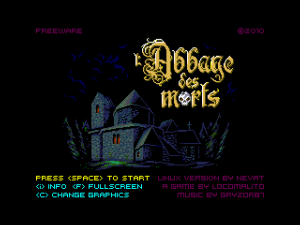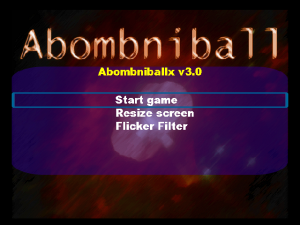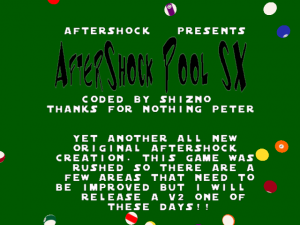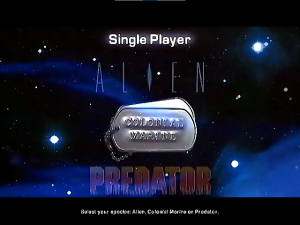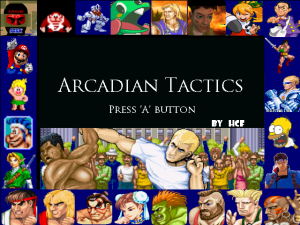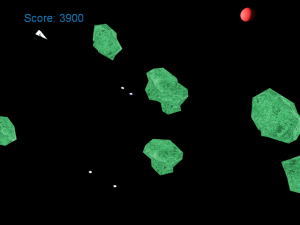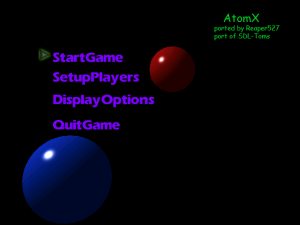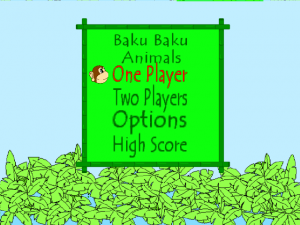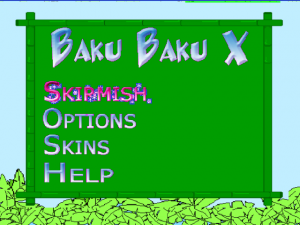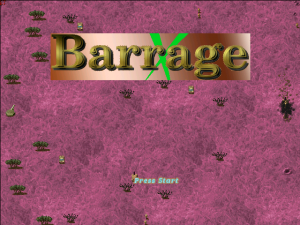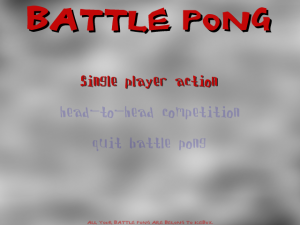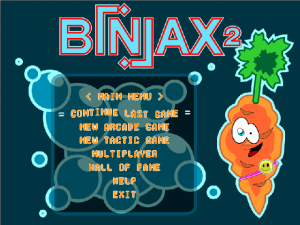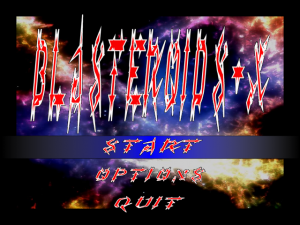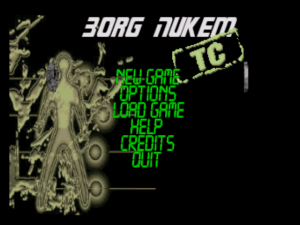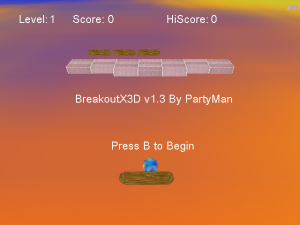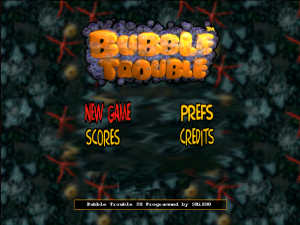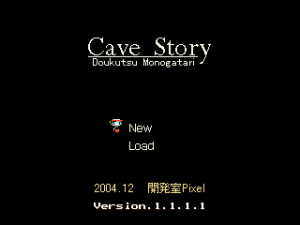Homebrew Games
OG Xbox Homebrew Games
28 files
-
2H4Ux
By HoRnEyDvL
2H4Ux is a port of the open source puzzle game 2H4U to the Xbox. It is a mix between a Tetris-like game and a wall breaker by the team I4GOT MY BRAIN. It requires good reflexes, coordination, and ambidexters should have some advantages.
User Guide:
2H4U is made up of two parts : the section on the bottom is very similar to Breakout, while the upper section is a form of the game Tetris.
For the upper part of the game, you must align the bricks (using the moving and rotational buttons) to form horizontal lines. Once a line is completed filled up with the bricks (as well as on the left side as on the right side of the screen), the line will disappear and you will be given points.
For the bottom part of the game, or the Breakout part, you must make sure not to lose the ball in handling your "bat" or "racket". When the ball hits a colored brick, the brick becomes grey. Note that the ball goes through grey bricks. Once all of the bricks in a line are grey, that line disappears and you are given points.
The game ends (Game Over) when you have no more balls, or when the upper part gets filled up to the top of the screen.
Note: You can edit RESOLUTION file to change resolution.
Controls:
L/R or Right-Stick - Paddle Control
D-Pad/Left-Stick Left - Move Tetromino Left
D-Pad/Left-Stick Right - Move Tetromino Right
D-Pad/Left-Stick Down - Speed Tetromino Decent
D-Pad Up or B - Tetromino Rotate
A - Tetromino Fast Drop
Right-Stick Thumb - Open Screen Adjust
Start - Pause Game
Back - Exit Game
Media:
Known Issues:
Changing resolution does not work properly.
Credits:
Lantus for porting SDL, Hyper_Eye for updating it, Pierre-Yves Ricau for making the game. Everyone at EmuXtras.
7 downloads
(0 reviews)0 comments
Updated
-
AbbayeX
By HoRnEyDvL
AbbayeX is a port of the freeware platform game L'Abbaye des Morts for Xbox.
It is a retro 2D game created by the Spanish coder Locomalito.
Features:
Retro style with pure 2D graphics (available in 8-bit or 16-bit style). Chiptune music. Addictive gameplay and challenging (no saves, the full game can be beat in one session). Controls:
Left/Right - Move to the left/right
Down - Duck
A - Start a new game
X - Jump
Back - Exit to the dashboard
White/Black (title screen) - Display information of the game, Toggle 8bit/16bit graphics
Screenshots:
7 downloads
(0 reviews)0 comments
Updated
-
Abombniballx
By HoRnEyDvL
Abombniballx is a XBOX port, which makes use of lantus' SDLx library. The original game was made by Martin Donlon (Akawaka).
User Guide:
The objective of Abombniball is to defuse all the explosives on each level. As a ball, this would normally be a simple task, however each level is filled with traps and devious puzzles placed there by...oh...lets say "Dr. Y-Front", your arch-nemesis (he's very evil).
These traps take the form of special tiles which disappear or do other nasty things.
Grey Tile - A solid tile. He never falls away and abandons you like all those other tiles. He's always be there for you. Blue/Green/Red Tile - These all vanish after you leave them. Leaving a gapping hole in the grid and an empty space in your heart. 2 Tile - More caring and forgiving than those selfish color tiles. You can bounce on these submissive fellas twice before they vanish. Blue Arrow - Rude fellows. Shove you in whatever direction the arrow is pointing. Red Arrow - Even ruder still. They make you jump in whatever direction the arrow is pointing. You defuse bombs by landing on the bombs square, however you can only defuse the bomb that's currently counting down. Trying to defuse any other bomb will cause it to explode.
Each level provides you with a certain amount of jumps, they are limit so use them with care.
Controls:
D-Pad/Thumbsticks - Move
A (hold) - Jump
Screenshots:
Known Issues:
Exit won't work. It will crash your XBOX instead. Just reset your XBOX manually.
11 downloads
(0 reviews)0 comments
Updated
-
AbuseX
By HoRnEyDvL
This is a port of the game Abuse-SDL. It's a 2D action/shooting/platformer.
User Guide:
It can take a while to load the program and also to save the game. If you think it has stalled, wait for a couple of minutes first.
You must be playing the game in order to resize the screen. While in resize-mode, use the left and right analog sticks to change the size. Press Start to confirm.
Some of the audio tracks are cut off at the end due to the problems with converting HMI files into MP3 files.
Controls:
Use an XBox controller plugged into port #1.
D-Pad/Left-Stick - Move character
Right-Stick - Move cursor, aim weapon
R - Fire weapon, Select menu items
L - Activate special power
A - Change weapon (right)
X - Change weapon (left)
Y - Toggle cheat mode
White - Resize screen
Black - Pause game
Back - Exit/cancel
Start - Confirm text message, Unpause
Screenshots:
Credits:
Lantus for porting SDL
5 downloads
(0 reviews)0 comments
Submitted
-
Aftershock Pool SX
By HoRnEyDvL
Aftershock Pool SX is an original homebrew pool game for the Xbox. It features solid gameplay, and a nice table editor.
There is no AI, so grab some friends before you play.
User Guide:
Game Types include 8 Ball, 9 Ball, Cut Throat (3 players), Red Vs Blue© and Mini-Golf-Pool©.
This game ships with no music so you'll want to have custom soundtracks.
Screenshots:
Media:
Credits:
Thank you Gamedev.net samples for help with the physics. Thanks Xantium. Thanks Iriez. Greetings to lantus, jsz, kl0wn, crashover, ken0sis, hsdemonz, h3inrich, cheesyman, blak101, hulken the swede, xarann, Odb718, giantnewb, uberjim, me33 the leet haxxor, wishi, and my best friend freakdave.
11 downloads
(0 reviews)0 comments
Submitted
-
Aliens Vs. Predator
By HoRnEyDvL
This is an unofficial port of the PC version of Aliens Vs Predator to the Xbox.
This port is designed to be used with the Gold Edition of Aliens Vs Predator only
User Guide:
Install Aliens Vs Predator onto a Windows machine.
Copy over all the contents of your Aliens Vs Predator install folder from the Windows machine, e.g. everything in C:\Program Files\Fox\Aliens versus Predator, or wherever else you might have installed it.
Copy the default.xbe file from the archive this readme file is located in to your xbox hard drive.
Media:
Known Issues:
Most of the menu text is tiny. Water doesn't render. Framerate might not be always 100% smooth. Don't expect multiplayer to work. If it does, it'll be LAN only and is likely to be unplayable. Some sounds might be missing. Crashes. Various minor graphical oddities that shouldn't affect gameplay. Controls could be a bit iffy. The movement isn't smooth. You'll go from not moving to running instantly. No FMV or Music playback yet.14 downloads
(0 reviews)0 comments
Submitted
-
AmphetamineX
By HoRnEyDvL
This is a port of the 2D platformer Amphetamine to the Xbox.
Amphetamine is a cool Jump'n Run game offering some unique visual effects.
User Guide:
Use the the magic weapons to fight eleven evil monsters.
Controls:
D-Pad - Move
A - Jump
X - Attack
B - Activate/action button (switches, etc)
Black/White - Cycle current weapon
Press Left Thumbstick to enable cheating. While cheating, your oxygen/health never decreases.
Screenshots:
Media:
Credits:
Lantus for porting SDL,
6 downloads
(0 reviews)0 comments
Submitted
-
Arcadian Tactics
By HoRnEyDvL
Arcadian Tactics is a homebrew game made by HCF. It is created as a tribute to all the people that made possible the Xbox scene.
In all these years, many people have contributed to make the scene become the greatest, with homebrew games, ports, emulators, applications, libraries, skins, rumbles, xtras... Thanks to all that people, now we can play in our Xbox with lots of games and lots of classical videogames characters.
Now, in Arcadian Tactics, all these classical videogames characters face their ultimate mission: all they fight together to save the universe... and to say big thanks to everybody who made this possible.
User Guide:
Story
November 2011, Evil wizard Ghormoor has come from a parallel universe, he has got the Dark Gem of Destruction, and with its powerfull magic, he wants to subjugate the world. The only chance to fight with this evil wizard is Princess Kiryela, a young girl born in the woods, daughter of a mage and an elf, who appears to be immune to every kind of magic. She is the only one who can fight with Ghormoor.
But Ghormoor is awared of this, and he has summoned lots of classical videogame evil characters to try to kill Kiryela before she can arrive to Ghormoor.
Luckily, Kiryela is not alone. All the videogame heroes are going to protect and escort her, trying to guide Kiryela to the final battle versus Ghormoor. Kiryela is not a powerfull warrior, so our heroes must protect her in any case.
In this game, you will play with lots of classical videogame heroes: Ryu, Ken, Captain America, Richter Belmont, Rastan, Captain Commando, Billy and Jimmy Lee, Bub & Bob, Joe & Mac, Pitfall Harry, Wonderboy... All them will guide Kiryela to save our universe.
The Game
Arcadian Tactics is a tactical game. You control a team of brave warriors to protect and guide Kiryela stage after stage, to finally defeat Ghormoor.
In the beginning, you start your mission with 3 characters: princess Kiryela, and you can choose 2 more characters from the classical "Street Fighter 2" staff. Each character has its own combat values, and a special ability: Ryu and Ken have projectile attacks, Blanka has a surrounding attack, Chun-Li can dodge some hits, and so on...
These characters are NOT well-balanced, and this has been made purposely. This way, you can try lots of combinations of characters, and this is a way to modify the difficulty of the game.
You will have to combine wisely the special abilities of your characters if you want to success. Furthermore, you will easily see that each special ability needs a special strategy to maximize its effects (for example, if you choose Honda and Ken, you will see that a good strategy is putting Honda in front of your army because he has a good defense value, and Ken can be placed behind Honda, launching lots of Hadoken's from the distance).
Each level is a board of squared cells that is randomly generated. One of these cells is marked with the EXIT word, and your ultimate goal is driving all your characters to this EXIT cell, to go to the next stage. This will not be easy, because lots of classical videogame villians will appear in every stage to try to stop you. The villians are also randomly generated, so you will never play two identical matches. This game has been designed trying to have a lot of replayability value.
If you manage to drive all your characters to the EXIT, you will advance to the next stage. Of course, this is not necessary: you can simply try to KILL every enemy in the stage, and when this is done, you will advance to the next stage easily too. But don't forget that, if the combat seems to be too tough, the main goal is trying to reach the EXIT cell, and it's not mandatory to kill every enemy.
Furthermore: the main goal is to protect Kiryela. If Kiryela dies, the game is over. If one of your other character dies, the game continues, although next stages will be very difficult if you have lost one of your heroes. So, remember: try to keep alive your 3 characters, and mainly Kiryela.
Each 5 rounds, a new ally character will join your party!! You will play with lots of classical videogame heroes. This ally characters are less powerfull than your 2 main characters, but their help will be mandatory if you want to progress in the game, because every stage will be more and more difficult. Even more: some of these ally characters have special abilities too. Use them wisely!
Characters gain experience when they fight. When they have gained enough experience, they will LEVEL UP, and their combat values (Strength, Defense and Stamina) will increase. Try to LEVEL UP your characters!
The rule of the experience is easy: a character gains a bit of experience each time that he attacks (or counter-attacks). If the hit KILLS the enemy, the amount of obtained experience is much more higher. Furthermore: the more powerful the enemy is, the more EXP points will you get if you attack or kill him.
Combat Rules
Arcadian Tactics is a turn-based game. In each turn, you can move once every character in your army. When your turn ends, every enemy character will make his move, and then it will be your turn again.
When you move a character, you can perform two things: first of all, you can move your character to one of the accessible squares (the accessible squares depend of your character's speed and abilities).
After moving, your character can perform an action. This action can be an attack, or a special action like healing himself (if your character has this special ability). You cannot attack AND make a special action in the same turn.
When a character attacks an enemy, this enemy will perform a counter-attack. But this has a limitation: every character (ally or enemy) can only perform ONE counter-attack per turn. So, if a character is surrounded by many enemies and all of them attack him, he will only counter-attack to the first received hit (unless he has a special ability that enables him to counter-attack more times).
In the board, there are HOLES. Your characters cannot place in holes if they don't have the special ability "WALK-BY-HOLES". But all the enemy characters CAN place themselves in the holes, because they are specters-like bodies, guided by the magic of Ghormoor. Beware of this.
Special Abilities
This is a description of the special abilities that a character can have. A character can only have one (or zero) special abilities:
Projectile Attack:
Normal characters can only attack to adjacent enemies. But characters with projectile attack can attack distant enemies Even more: the projectile attack cannot be counter-attacked, so it is a very useful ability. Examples: Ryu, Ken, Bub, Bob. Increasing Strength:
The strength of the character is increased by +1 every 3 rounds. If you manage to advance some rounds, your character will be very powerful. Examples: Zangief. Increasing Defense:
The defense of the character is increased by +1 every 3 rounds. If you manage to advance some rounds, your character will be very tough. Examples: Honda. Increasing Stamina:
The stamina (life) of the character is increased by +1 every 3 rounds. If you manage to advance some rounds, your character will be very hard to kill. Examples: ???. Surrounding Attack:
When the character attacks an enemy, he will damage EVERY adjacent enemy. Even more: only the enemy attacked will be able to counter-attack. So, if you are surrounded by a weak enemy and a strong enemy, you will prefer to attack the WEAK enemy. The strong character will be damaged too, but you will not suffer his strong counter-attack. Examples: Blanka. Two-Counterattacks:
Normal characters only can perform one counter-attack per turn, so they have a hard time when they are surrounded by several enemies. Characters with this special ability can perform two counter-attacks per turn, so they can fight with several units with better chances of success. Examples: Guile. No-Counter Attack:
When a normal character attacks, he will suffer a counter-attack from the damaged enemy (if he is still alive). Characters with this special ability can attack without receiving counter-attacks. Example: ????. Dodge-Move:
Characters with the dodge ability will dodge some attacks (when a character dodges, he receives 0 damage). The chance of dodging a hit is random, but there is a rule: a faster character has a bigger chance to dodge than a slower one with the same ability. For example, Chun-Li is a fast character and will dodge around 50% of the hits, but Donkey-JR is faster and he will dodge around 75-80% of the attacks. Example: Chun-li, DonkeyKongJR. Yoga-Power:
This special power is a combination of two abilities: the character can TELEPORT himself to every cell in the board instead of making a normal move (with the exception of the holes). After teleporting, your character can perform an attack, and these attacks cannot be counter-attacked. So, Yoga Power is the combination of TELEPORTING and NO-COUNTER-ATTACK. Example: Dhalsim. Healing:
After moving, these characters can choose between performing an attack (pressing Button A like every normal character) or HEALING themselves by pressing Button X. Healing will recover 5 points of stamina, and you can heal yourself once per turn. Example: Cormano, Homer Simpson Conga Attack:
After moving, these characters can choose between performing a normal attack (pressing Button A like every normal character) or making the powerful "Conga Attack" by pressing BUTTON X. This "Conga Attack" will hit 7 times to one enemy of the screen. The Conga Attack is very powerful but has some limitations: first of all, you can only perform "Conga Attack" once per stage (so, use it wisely). *Second, you cannot choose which enemy will be damaged by the "Conga Attack" (it will be selected randomly between all the enemies that stay alive). And third, you will not earn any experience from "Conga Attack" hits: you will see that you character is not the one that is hitting. Example: The Mask. Dragon_Slayer:
Characters with this ability, have a big bonus when attacking dragons, so they make more damage when they fight with these creatures. There is no bonus when defending from dragons. Example: Dirk the Daring. Undead_Slayer:
Characters with this ability, have a bonus when attacking the undead bosses (Dracula, Frankenstein, The Mummy and Medusa), so they make more damage when they fight with these creatures. There is no bonus when defending from them. Example: Richter Belmont. Walk By Holes:
Normal characters cannot place themselves in the holes of the board. But some small characters have the ability "Walk by holes", and they can hide themselves in the holes of the board. Furthermore: characters with this ability, gain a bonus in combat when they are hidden in a hole (they make more damage and they receive less damage). Example: Wonderboy, Pitfall-Harry. NOTE: All the enemy characters can walk by holes because they are guided by the magic of Ghormoor, but they are not "hidden" there, so they don't have any combat bonus when they are placed in a hole.
Cowaray:
Yes, this IS a special ability. Coward characters cannot die. When a coward character is hit and his stamina reaches zero, the character runs away to the exit. He does not fight anymore in that stage... but if you manage to advance to the next stage, the coward character will be available again in your army. Example: Norimaro. NOTE: In the final battle versus Ghormoor, as there is no "exit" in the stage, coward characters fight bravely as usual characters (in fact, they cannot run away). This is the only situation where a coward character can die.
Bosses
Every 10 levels, you will face a BOSS. Bosses are special villians with special abilities that will force you to use special strategies to defeat them. These are the bosses:
LEVEL 11 - BARON VON BUBBA: This character from the game Bubble Bobble is immortal, so don't waste your hits trying to damage him. The goal of this stage is simply reaching the Exit!! (you can try to kill all the enemies except Baron Von Bubba, if you want).
LEVEL 21 - WORM: A giant worm will go out of the Exit cell. Its head is the only part where you can damage it. So, you can try to kill the worm, or maybe wait until it goes out of the exit entirely, to try to scape.
LEVEL 31 - MANDARA: This boss is inspired in the epic Mandara boss of the game Shinobi. A collection of Mandara statues will push (and damage) your characters. Try to break a way to the exit before being squashed.
LEVEL 41: CASTLEVANIA COCKTAIL: In this level, you will face Dracula, Frankenstein, The Mummy and Medusa. Both are very powerful enemies, so... good luck.
LEVEL 51: GHORMOOR AND MINIONS: This is the final level, and the goal is killing Ghormoor. But there is a big dificulty: only Kiryela can damage Ghormoor. This was the reason why all your heroes tried to escort Kiryela during the game. The rest of your characters will not be able to damage Ghormoor, so don't waste their hits with him. Instead of that, use the rest of your characters to kill the minions, so that Kiryela could have a chance to fight with Ghormoor.
After level 51, you have won the game!!! But the game will let you the chance of keeping fighting if you want to know how long can you go.
Saving/Loading Game
You can save the status of your quest during the game, by pressing the START button during a combat. You have 5 slots where you can save different games, so select the slot that you prefer, and the game will be saved in it. If a slot already has a saved game, it will have printed the number of the last stage that you managed to beat.
If another day you want to load the game to continue your quest, you can do it by pressing the START button in the initial screen of the game where you select your characters (instead of selecting two characters to start a new game, simply press START). You will be prompted which slot you want to load. The slots that have saved games, will have printed the number of the last stage that you managed to beat when you saved.
IMPORTANT NOTE: You can save a game in the middle of a combat, but when you load the game you will restore the situation in the beginning of the stage. But this has not been tested deeply, so it is recommended to save the game always at the beginning of a combat.
IMPORTANT NOTE 2: At the moment, this game saves the quest in the same folder of the game. So, if you are playing from a DVD, you will not be able to save your quest. Sorry.
Unlockables
If you manage to arrive to Stage 31, the game will tell you a secret trick, and you will be able to unlock every character of the game by pressing a sequence of keys in the Title Screen. If you do it, you will be able to choose any good character to begin the game (not only the Street Fighter II staff).
Adding characters
Yes, you can add your own characters to this game. If you want to do that, please read the ADDING.txt document.
Controls:
D-Pad - Move the cursor by the screen
A - Make selections, Move, Attack
B - De-select a character
Y - End your turn
X - Perform special actions (e.g. heal, Conga attack)
L - Undo (only available before making your attack)
R - If cursor on character, show character info (Name, Level, Speed, Combat Values, Experience...)
Start - Save game (during a combat), Load game (in the initial screen)
Select - Quit current game and return to initial screen
White - Enable/Disable displaying help related to the controls (in the lower part of the screen)
White+Black - Quit the game and return to the dashboard
Screenshots:
Credits:
This is a tribute to everybody contributing to the Xbox scene. They made possible to play in our Xbox with all the classical videogame characters appearing in this game, and many more. Thank you very much.
It is impossible to name them all, but of course you can think about the enormous work made by Xport, Madmab, Freakdave, A600, Lantus, RessurectionX... and many many more.
Thanks too to all the people involved in the creation of the Xtras and the Emuxtras site (RessurectionX, you are an inspiration for us).
Thanks to all the people who created spritesheets and made them available for everybody. I made some of the spritesheets myself, but I reused some other from The Spriters Resource site, so thanks to Lord Zymeth, Hokuto No Kenshiro, Belial, SonicFreak, Caffeine Ripper, Wing Wang Wao, Dolphman, Random Talking Bush, Grim, The Shirt Ninja, Cyrus Annihilator, and Maneko.
Big thanks to my brother too, as he helped me a lot in the beta-testing stage, and gave me lots of good ideas to make the game better.
6 downloads
(0 reviews)0 comments
Updated
-
Asteroids
By HoRnEyDvL
This is a remake of the classic Asteroids arcade game.
User Guide:
You must destroy as many asteroids as you can while avoiding enemy ships and of course the asteroids themselves. One good shot and you're toast so watch your back. Your ship has some really cool physics that take into account thrust, direction, and speed.
Pressing L to speeds your ship up and pressing left or right will turn you counter-clockwise or clockwise in a 360 degree rotation. This allows for some quick manuevering when trying to avoid asteroids or dodge enemy ship fire.
Controls:
D-Pad - Rotate
L - Accelerate
R - Stop
A - Shoot
Start - Begin game, Quit
Credits:
Thanks to: laZmike, Noxz, kev2, g0at3r, #xfactor and #xboxopensource.
3 downloads
(0 reviews)0 comments
Submitted
-
Atom-X
By HoRnEyDvL
Atom-X is a 2-player board game. It is a port of SDL-Toms original by Tom Barnes-Lawrence.
Features:
Game Runs. 2 player support (no AI). identifiers for the cells. controls working. graphics working. Sound. Player X wins screen. User Guide:
Players alternate turns, on your turn, chose a cell on the grid to place your atom.
If you place 4 of your atoms on the same cell it explodes and puts an atom in each of the surrounding cells.
If your opponent has an atom in one of the cells that gets an atom placed in it in this way, you gain control of the cell and his atoms are destroyed.
To win you must destroy all the other players atoms.
Note: Don't use the quit option, just chose start game at the main menu.
Controls:
Main menu:
Left-Stick - Navigate menu
Start - Choose option
In game:
Left-Stick - Navigate the grid
A - Choose current cell
Start - Return to menu
Screenshots:
Credits:
Special Thanks To Lantus and FreakDave.
6 downloads
(0 reviews)0 comments
Updated
-
Baku Baku X
By HoRnEyDvL
Baku Baku X is a clone of the Sega game Baku Baku.
User Guide:
You must line up falling blocks of animals and foodstuffs. When an animal is aligned adjacent to a tile of its favored food, the animal eats the food. Larger groups of connected food of the same type scores higher when eaten.
When animals eat foodstuffs, they also make random blocks fall on the opponent's area, right after the currently falling blocks. The object of the game is to make one's opponent unable to place more blocks.
Options are saved when you hit (EXIT) in options menu.
Controls:
D-Pad/Left-Stick - Control the falling blocks
A - Rotates the blocks
X - Enable/Disable Sound effects
Y - Start/Stop Music
B - Change background (random)
Start - Pause menu
Menu:
D-Pad - Navigate
A - Selection
B - Return
Screenshots:
Known Issues:
The only known problem is that the eating is still not perfect, but if you learn what trips the eat engine, you will get around it.
6 downloads
(0 reviews)0 comments
Updated
-
Baku Baku X2
By HoRnEyDvL
Baku Baku X2 is a remake of Baku Baku X, an original clone of Baku Baku, started from scratch. The game is much more stable and skins are fully supported at run time.
Features:
2 to 8 players (4 human max). Skins. Eating 100% works. custom soundtracks. User Guide:
Playing more than 2 players will shrink the game boards, it can be a bit hard to see the bnoards playing 8 player. It's usually helpful to play with a dark background (and a big TV).
Custom Skin
If you want to make your own skin, look in the default skin directory. Every graphics can be altered through skinning, the config file consists of:
First line has the filename of preview image. Every othe line contains a number and a filename. The number represents the texture to change and the filename the new texture should be located at. You can alter as many or as little graphics as you want. Texture id 110 to 120 are reserved for backgrounds, so if you want to put in your own backgrounds thats where you want to do it (it'll record how many your skin has automatically).
Controls:
A - Select
D-Pad/Left-Stick - Movement
Right-Stick Left/Right - Change background
X - Play a random song in current soundtrack
Y - Change soundtrack (game, or custom soundtracks)
B - Play/Pause current song
Right-Stick Up/Down - Music volume
White/Black - Cycle through songs
Back - Enable/Disable music change info (when the music change pop up appears)
Screenshots:
Credits:
Thanks to Entropy Music http://www.entropymusic.com/ for allowing me to include the track Tremors in the game. If you like it go check out his other songs on the site.
4 downloads
(0 reviews)0 comments
Submitted
-
Ballzy
By HoRnEyDvL
Ballzy is an intense dramatic action-packed puzzle game, launch the balls and watch the blocks disappear.
User Guide:
Importing your Song Tracks:
Ballzy allows custom music tracks to be played in-game. Place up to Ten (10) WMA audio files in the WMA folder directory. Author and Track Name will show in-game if encoded. How to make a WMA file from your computer using Windows XP:
Run Windows Movie Maker (Start > Programs > Accessories). Select your Audio file (File > Import). Drag your file down to the timeline. Save your file. (File > Save Movie). Select "High quality" from the drop down box and name the Title and Author of the audio track. Name and Save your file to WMA format. Place your new WMA file into the WMA folder of the game.
Controls:
Left-Stick - Move ball
D-Pad - Menu selection
A - Confirm Selection
B - Fail/Retry/Previous Menu
Back - Previous Song
Start - Next Song
L+R+Black - IGR (In Game Reset)
Screenshots:
Credits:
Team N'Vison would like to acknowledge those in the scene that have strived to contribute and support developments for the "little black box”.
We’ve enjoyed both past and previous releases for without which we could not have added our own contribution.
Lastly we would also like to elevate the state of which homebrew games currently are by our release of Ballzy.
6 downloads
(0 reviews)0 comments
Submitted
-
BarrageX
By HoRnEyDvL
This is a port of Barrage original by Michael Speck.
Features:
Game Runs. Sound Effects. Cursor working. Score working. Timer working. User Guide:
Barrage is a rather destructive action game that puts you on a shooting range with the objective to hit as many dummy targets as possible within 3 minutes.
You control a gun that may either fire small or large grenades at soldiers, jeeps and tanks. Targets are fast paced and require careful aiming as it takes half a second to reload the gun.
In addition, you have to keep an eye on your ammo and reload in time.
Point table:
Recon Hit +20 pts, Recon Escapes -10 pts. Tank Hit +40 pts, Tank Escapes -25 pts. People Hit +5 pts, People Escapes -0 pts. Reload -36 pts.
Controls:
Start - Begin game (menu)
X - Fire weapon
Y - Reloads
Start - Start game
L+R - Take screenshot
Left-Stick - Move cursor
Screenshots:
Credits:
Special Thanks To Lantus and FreakDave.
3 downloads
(0 reviews)0 comments
Submitted
-
Battle Pong X
By HoRnEyDvL
Remake of Battle Pong by Dana Olson. It is a pong game with some extra features (1-2 players).
Controls:
Left-Stick Up/Down - Move paddle
Right-Stick - Press to leave current game
Screenshots:
Credits:
Original game by Dana Olson.
Xbox port by bmy6063.
Thank you to Lantus for his SDL port.
4 downloads
(0 reviews)0 comments
Submitted
-
BattleBlocksX
By HoRnEyDvL
BattleBlocksX (formerly BBX) is a game similar to Tetrinet.
Features:
2 to 8 players (4 human max). Skins. Eating 100% works. custom soundtracks. User Guide:
This game is Tetris with weapons. For each line you clear, a block with a letter on it will appear in your field.
These lettered blocks are weapons and can be used on your opponents or on yourself (some of them are good).
When you clear a line that has a weapon in it, that weapon will go into your inventory.
To use the current weapon on an opponent (or yourself) you press the button that appears above their field.
Here is a list of all of the weapons and what they do:
A ADD LINE Adds a line C CLEAR LINE Clears a line UP FAST Speeds the up falling block DOWN SLOW Slows down the falling block N NUKE Clears entire field B CLEAR WEAPONS Clears all weapons from field F FLIP Flips field upside down S SWITCH Switch fields with another player R RANDOM CLEAR Clears up to 10 random blocks from field G GRAVITY Sucks all blocks down to the bottom filling in all holes Q QUAKE Randomly Shifts each line to the left, right, or center O BOMB Ignites any bombs currently in the field causing the surrounding blocks to blow up into the field I CLEAR INVENTORY Clears all of the weapons in the player's inventory <> SWAP DIRECTION For 15 seconds, when the player hits left on the game pad, the shape moves right and vise versa A quick start tip, yellow weapons are bad (offensive) and should be used on opponents while purple weapons are good (defensive) and should be used on yourself or a teammate. Flip and Switch are green since they could be good or bad.
Controls:
A/B/X/Y - Use weapons above their field (on an opponent or yourself)
Right-Stick - Change current weapon
Screenshots:
Credits:
Thanks goes to everyone who has beta tested:
kl0wn - found a bug in the menu system that caused BattleBlocks to crash and exit to the dashboard. Alien_Inv. jsz.3 downloads
(0 reviews)0 comments
Submitted
-
Beats Of RageX
By HoRnEyDvL
Beats Of RageX is a port of OpenBOR/Beats of Rage, a fun beat 'em up game developed by the Senile Team and later the OpenBOR community.
Installation:
The PC version of Beats of Rage is required.
To install, upload both BOR.PAK file and default.xbe to the same directory on your Xbox.
You can also upload any compatible OpenBOR PAK file into the same directory and you can choose which one to load. One of the files should be named BOR.PAK.
User Guide:
Use a controller in port 1 or port 2 to navigate the menus.
You can change the default controls via the in-game menus.
You can also change between the following graphic filters by pressing RTHUMB at any time:
2xSai. Super 2xSai. HQ2X. Eagle2x. Super Eagle 2x. SuperScale 2x. AdvanceMame 2x. Simple 2x. 2xSai Scanline. Super 2xSai Scanline. Eagle2x Scanline. Super Eagle2x Scanline. SuperScale 2x Scanline. Screenshots:
Credits:
Senile team & OpenBOR teams12 downloads
(0 reviews)0 comments
Updated
-
Biniax 2
By HoRnEyDvL
This is the XBOX port of BINIAX 2, a challenging and logical puzzle game developed by Jordan Tuzsuzov.
User Guide:
Biniax 2 has three game modes (two single player and one multiplayer).
In each of these modes you move a cursor block around a grid arrangement, destroying two-color blocks by moving into them.
A block can only be cleared if one of the two colors that comprise it matches the color of your cursor block.
After you cleared a block, your cursor changes to the other color of that block.
As you progress, more blocks will push their way down the screen. The game is over if you are pushed off the screen.
Highscores and autosaves are stored in E:\TDATA\00103081.
Controls:
D-Pad/Left-Stick - Cursor, Navigate through the menu
A/Start - Select an option in the menu
Y - Sweep a column of blocks (not available in multiplayer mode)
B/Back - Return to the menu (the game can be resumed)
Screenshots:
4 downloads
(0 reviews)0 comments
Submitted
-
BlasteroidsX
By HoRnEyDvL
An original game developed for the xbox, similar to Asteroids.
Installation:
Copy the default.xbe, arial18normal.bmf, hiscores.txt, Media and Graphics folder to your Xbox.
Execute default.xbe
Controls:
Left-Stick - Rotate
Right-Stick - Thrust
D-Pad - Alternative Rotate and Thrust
R/A - Fire
Screenshots:
Credits:
By MorseKode (MorseKode@xfactordev.net).
Kudos goes out to Wishi and Ben_3D for the help and support.
xfactor on efnet.
5 downloads
(0 reviews)0 comments
Updated
-
Blob Wars X
By HoRnEyDvL
BlobWarsX is a port of Blob Wars for the XBox.
It's a platformer similar in theme to Metal Slug where you must rescue MIAs, collect weapon power-ups, etc.
User Guide:
To resize the screen, press Start on the main menu. Then use the Left/Right Thumbsticks. Then press Start again.
Cheats are available in the Options menu.
Controls:
Left-Stick - Move guy, navigate menus
A - Jump
B - Use jetpack
X - Fire weapon
Y - Show map
Start - Pause
Back - Escape/Cancel
Screenshots:
Credits:
Super thanks to Lantus for his SDL-XBox libraries.
5 downloads
(0 reviews)0 comments
Updated
-
Borg Nukem
By HoRnEyDvL
This is a port of kef_Nukem's Borg Nukem, using A600's xDuke for the Xbox, which is a port of Duke Nuken 3D based on JFDuke3D.
Installation:
Download contains xDuke, which includes Borg Nukem standalone mod.
This port supports HDTV modes but it you want to use the 720p mode, you must run the default720.xbe or rename it to default.xbe.
Controls:
Left-Stick - Move Forward/Backward/Strafe
Left-Stick Thumb - Crouch
Right-Stick - Turn Right/Left, Look Up/Down
Right-Stick Thumb - Center View
L - Run
R - Shoot
White - Use MedKit
Black - Quick Kick
A - Activate, Select Menu Option, Confirm
B - Use Inventory Object, Back to the Previous Menu
Y - Map On/Off
D-Pad Up/Down - Next/Previous Weapon
D-Pad Left/Right - Inventory left/right
Start - Escape
Back - Jetpack
Screenshots:
Known issues:
Polymost renderer has some minor graphic glitches (this is a JFDuke3D bug).
Credits:
Thanks to the SDLx libs by Lantus, Jonof and Mephisto.
3 downloads
(0 reviews)0 comments
Submitted
-
BraXil 2014
By HoRnEyDvL
BraXil 2014 is a retro soccer game for Xbox. Its game-play is inspired in some old classic games like Kick and Run, Match Day 2, Sensible Soccer or Super Sidekicks, gathering details of these games. But it is developed trying to simulate the Brazil 2014 Soccer World Cup.
You will be able to choose the teams of the real Brazil 2014 World Cup, and play with its real player names. The development of the tournament is the same than the real World Cup: in the first round, your team is in a group of 4 teams, you must play with all them and you must finish in the top-2 places to advance to the second round (the knockout). If you manage to qualify, you will face a series of knockout matches with the rest of surviving teams, in your road to the final match.
User Guide:
Game modes
When you press the A-button in the main screen, a menu is prompted and you can select one of 3 game modes:
World Cup - The main game. Choose a team, and play a simulation of the Brazil 2014 Soccer World Cup.
Exhibition - A single match. Choose your team, choose an opponent, and play a soccer match.
Penalty shoot-out - A penalty shoot-out series. Choose your team, choose your opponent, and play a series of 5 penalty shoots each one (plus a sudden-death if the first series ends in a tie).
High shoot technique
The more time you keep pushed the X button, the higher the ball will go. There is a maximum high, determined by the Strength value of the player who is shooting.
Also, the distance advanced by the ball is determined by the time that you press the button too, so this shoot is the best choice if you want to make a precise pass.
Advanced technique: If you tap the X button when your player has the ball, he will kick a short self-pass. This can be useful to control the ball and avoid opponents.
Player abilities
Each team has 3 abilities: Speed, Strength and Skill. All the players of the team have the same Speed, Strength and Skill values, except one player marked with a "Star". This "Star" player (the "Ace") has higher Speed, Strength and Skill values.
Speed - Players with a high speed can run faster. Besides, goalkeepers with a high speed can do longer jumps.
Strength - Players with a high strength can do stronger/longer shoots with A-button, longer passes with B-button, and longer/higher passes with X-button. On the other hand, if your team has a very low strength value, you will probably need to use only the A-button even for your passes, because B-passes and X-passes will be really short.
Skill - Players with a high skill will get the ball more easily (read the Catching the ball section for more information). Besides, goalkeepers with a high skill will have an slightly better IA, making their reaction time a bit faster when they receive a shoot.
As in real life, teams are NOT balanced. There are stronger and weaker teams, and it would be much more difficult to win the World Cup with a weak team, than doing it with a strong team.
Catching the ball
Players can only catch the ball if it is moving very slow (or it is stopped), it is not high, and it is close to them. Players cannot catch the ball if it is running fast, or high, or it is far from them.
If the player has a high skill, he will be able to get the ball even if it is at a slightly longer distance, so skill is good for catching the ball. But skill only affects to the distance; so even if your player has a high skill, he will not be able to catch a ball that is moving fast or high. This has been done purposely, to avoid players with a high skill making unstoppable quick passes.
Goalkeepers are a bit different: if they are close to the ball, they can always catch it, even if it is moving fast or high.
Stealing the ball
In Braxil 2014, there are no "tackles" or "faults". If a rival player is moving with the ball and you want to steal it, you must go towards the ball with one of your players and press one of the buttons to make a shoot (A, B or X) when you are close.
In some situations, you can even steal the ball simply walking with your player close to it, but it will not work in every case, so the easiest way to steal a ball, is simply shooting it with one of your players, towards the position of another of your players.
Tournament rules
If you select the World Cup game mode, you must choose a team, and you will play a simulation of the Brasil 2014 World Cup. In the first stage, your team is in a group of 4 teams. You must play with the other 3 teams, and try to finish in the top-2 places. A win gives you 3 points, a tie gives you 1 point, and a defeat gives you 0 points.
Note that in the first stage you can lose a match, and the game is not over, because maybe you still have chances of qualifying in the top-2.
After you have played with all your opponents, if your team is in the top-2 of the group, you are qualified for the second round (the knockout). On the other hand, if you fail, your team is eliminated and the game is over.
So, if you manage to finish the first stage in the top-2 positions, your team is qualified for the final stage (the knockout). Then, you must play up to 4 matches with the other surviving teams (Round of 16, Quarter-finals, Semi-finals, and Final game). If you loose a match in the knockout, you are eliminated and the game is over. On the other hand, if you win all the matches, you are the World Champion!
Finally, if you play a match in the knockout and it ends in a draw, you will play an extra-time. If the tie persists after the extra-time, you will play a serie of 5 penalty shoot-out. If the tie persists after all the penalties, you will play the "sudden death", shooting one penalty at a time until one team scores and the other fails (like in real life).
FAQ
Q. Why is this game named BraXil 2014?
Because it is inspired in the Brazil 2014 World Cup, and it is a game for Xbox.
Q. This game is too easy/difficult!!
You can try to play the world cup with a stronger/weaker team, to have a different challenge level.
Q. How can I control the goalkeeper?
Goalkeepers are automatically controlled by the CPU.
There is only one exception: in penalty shoot-outs, you can select the direction that your goalkeeper will jump to.
Q. Can I manually change the names of the players?
Yes, there is a folder named "rosters" with TXT files with the names of the players.
You can change these names if you want.
Q. Can I manually change the abilities or even the uniforms of the teams?
Yes, you can edit the "t.txt" file to change everything related to the teams. Be warned that you must keep the exact format of this file, or the game may crash.
So, it is recommended to backup the original "t.txt" file if you want to change it, so that you can restore it if anything fails after your modifications.
Controls:
In game:
D-Pad - Moves the player of your team that is closest to the ball
A - Strong flat shoot (use this to shoot to goal, or make long passes)
B - Weak flat shoot (use this to make short passes)
X - High shoot
Start - Pause gameplay, Quit current game (progress will be lost)
Menus:
D-Pad - Move the cursor to make a selection (if available)
A - Select, Accept, Continue
Start - Pause gameplay, Quit current game (progress will be lost)
White+Black (title screen) - Quit the game and exit to the dashboard
Screenshots:
Media:
Credits:
Thanks to all the persons that, during the years, have built an awesome scene for the Xbox: developers, graphic artists, contributors, Xtras creators, admins, moderators, and gamers too.
Thanks to all the people that have helped me in the development of this or any other of my projects: Neobomb, Hyper_Eye, Madmab, Wimpy, Freakdave, weinerschnitzel, XtecuterX73, darknoir, bigby, Waal, elconejotres, the Surreal64 CE team, dominater01, NOTTHESAME, xcalibur, and many more.
Huge thanks to Paolo Nicoletti (Karza Games), as he ripped a lot of the sprites and gave me permission to use them in this game.
3 downloads
(0 reviews)0 comments
Submitted
-
BreakoutX 3D
By HoRnEyDvL
BreakoutX3D is a 3D Breakout clone for the Xbox.
Controls:
Thumbsticks - Move paddle
Y - Pause
A/X - Turn off/on background
L/R+Black - Back to dash
Credits:
Thanks to:
The guys at xboxhacker.net who know their stuff (you know who you are.) The Chemical Brothers. Drunken Hyena for some great DirectX tutorials which got me started.5 downloads
(0 reviews)0 comments
Updated
-
Bubble Trouble SX
By HoRnEyDvL
Bubble Trouble SX is a clone of the maze game Bubble Trouble, originally released on Mac in 1996. The gameplay is almost exactly the same as the original, despite a few difference (e.g. powerups ignored).
Controls:
A - Select, Push bubbles
Black/White - Cycle custom soundtracks
Start - Pause
Screenshots:
Credits:
All graphics were ripped from the real Bubble Trouble.
Thanks to everyone who tested or did anything towards the project.
4 downloads
(0 reviews)0 comments
Submitted
-
CaveStoryX
By HoRnEyDvL
CaveStoryX is a port of the Cave Story/Doukutsu Monogatari for the Xbox. It is a freeware sides-crolling action/adventure/platformer title with leanings towards Wonderboy and recent side-scrolling Castlevania titles
Features:
Play Cave Story/Doukutsu Monogatari. Selectable English/Japanese language. Selectable cheats - invincible, unlimited ammo. Selectable text size/spacing. Save states (seems to work, but not extensively tested). User Guide:
About Cave Story
You control a little amnesiac who runs around helping out these rabbit-ish creatures called Mimigas while trying to find your way out of the giant cave inside the floating island which makes up the game's setting.
You can expand your health meter by collecting Life Capsules in similar fashion to Metroid games, while you can get stronger by collecting energy to boost your firearms' output. Each weapon can be built up to the maximum level fairly quickly, but taking damage will drain energy from its experience meter, sometimes causing it to level down. Given how quickly they power up this only tends to be an issue during boss fights, and even then there's usually plenty of opportunities for collecting more weapon energy.
The game has loads of secrets, too. For a freeware Japanese platformer, it's fairly lengthy and has quite a large amount of text. For each play-through, provided you knew what you were doing, would take about 4-6 hours. Tack on an extra couple of hours if you don't know what you're doing, possibly for extreme problems with nasty bosses (which this game has plenty of, especially towards the end).
There are also three very different endings, plenty of plot, and quite a cast of charming characters.
Notes
To start the game, go to Select Game and then select a profile. Do not try to load or save a state while in the game menu. Only load/save states while playing the game.
Controls:
D-Pad/Left-Stick - Movement, Menu selection
A - Jump
X - Shoot
Y - Item
B - Map
L - Previous Weapon
R - Next Weapon
Back - ESC key (brings up the Exit menu, will exit game if you press again)
White - F1 key (continue playing from the Exit menu)
Black - F2 key (return to game menu from the Exit menu)
These can be reconfigured in the usual way if you wish.
Screenshots:
Credits:
Many thanks to Pixel for providing the source code to this.
Cave Story Tribute Site - https://www.cavestory.org/download/cave-story.php
5 downloads
(0 reviews)0 comments
Updated