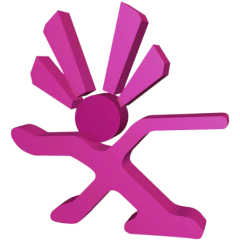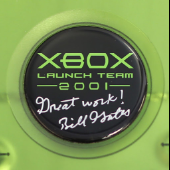DMCA Takedown Notice
By Dempsey_86, in News,
to a DMCA-takedown notice today. Our team took the complaint seriously and
the offending content has been temporarily disabled.
The disabled links were related to the following topics:
* PrometheOS download thread and download links
* Cerbios-download-thread and download links
* DL-Cerbios bios mirror archive thread (1Fichier, Mega)
We thank our users for their understanding and support.
- Read more...
-
- 0 comments
- 229 views